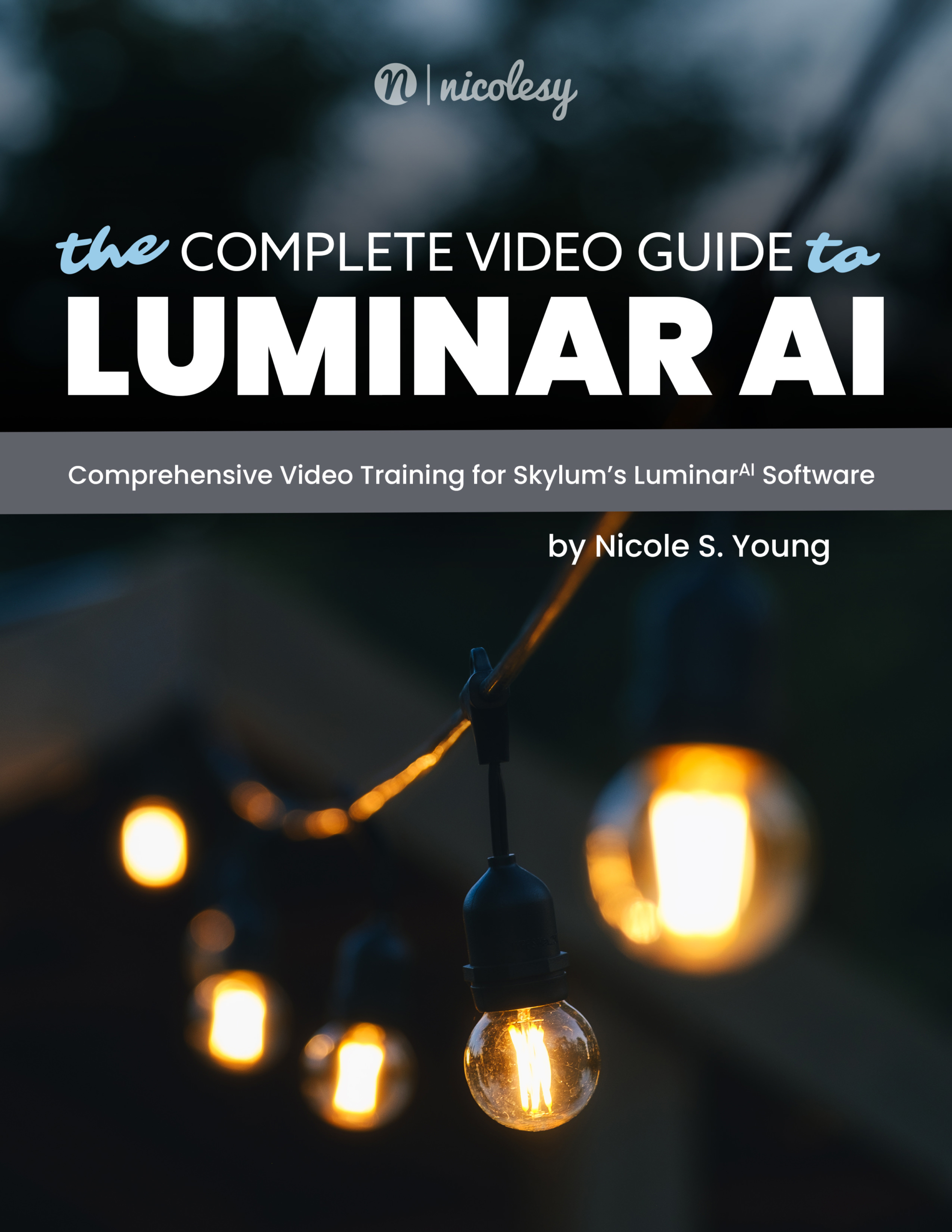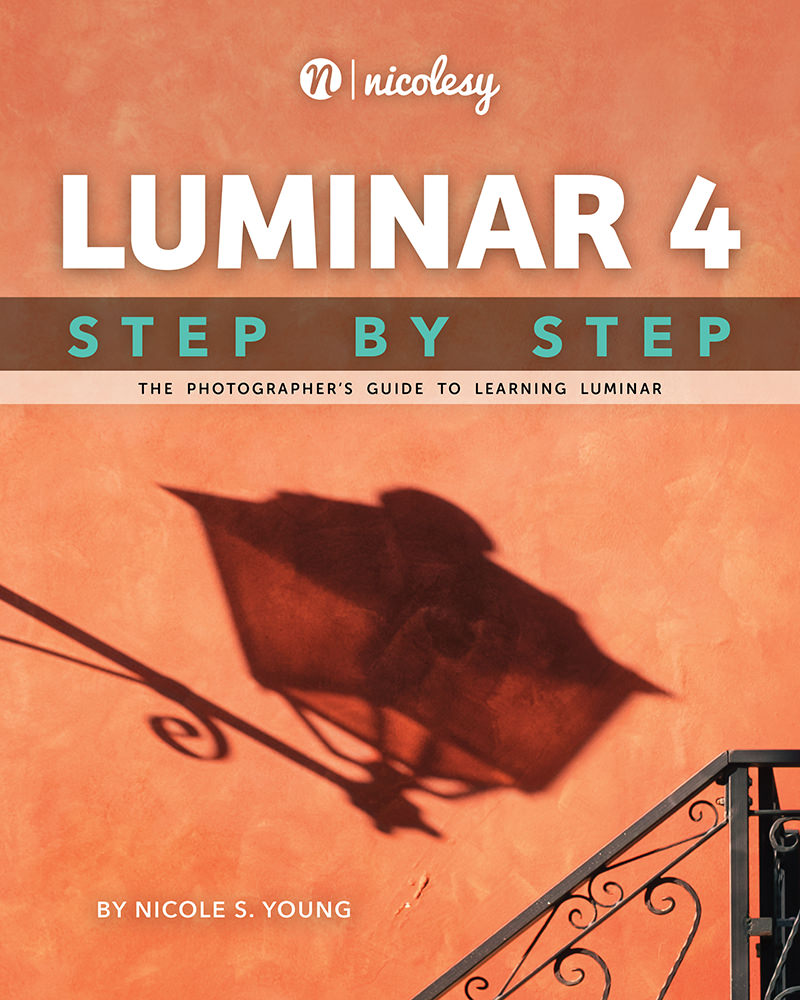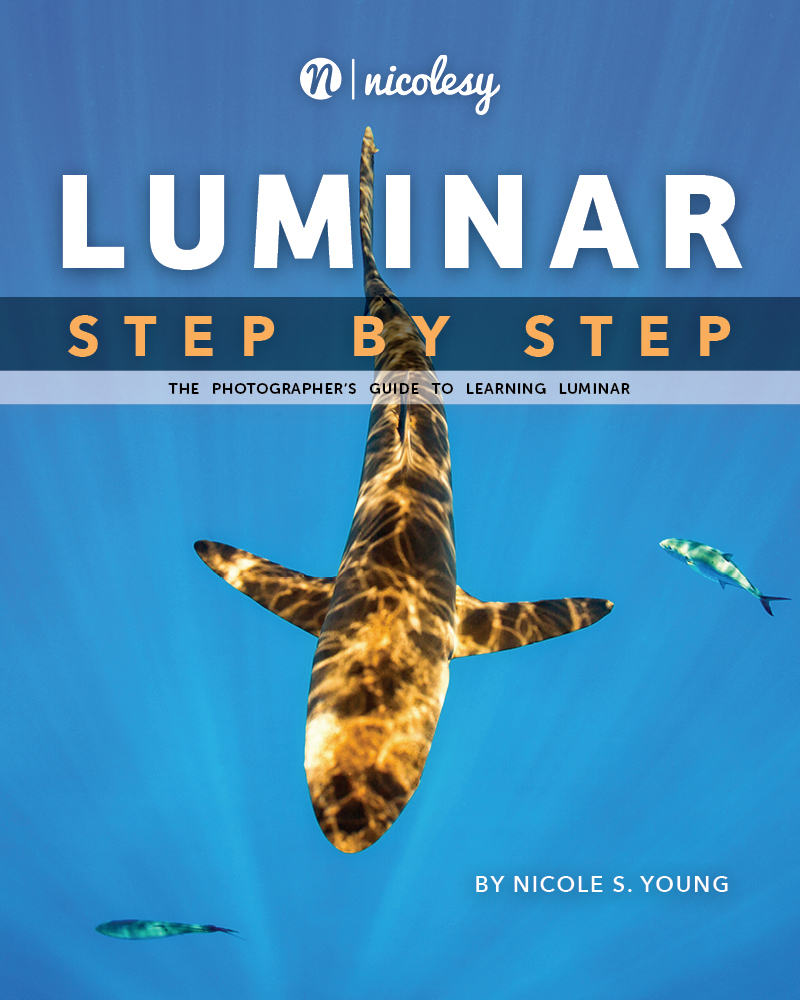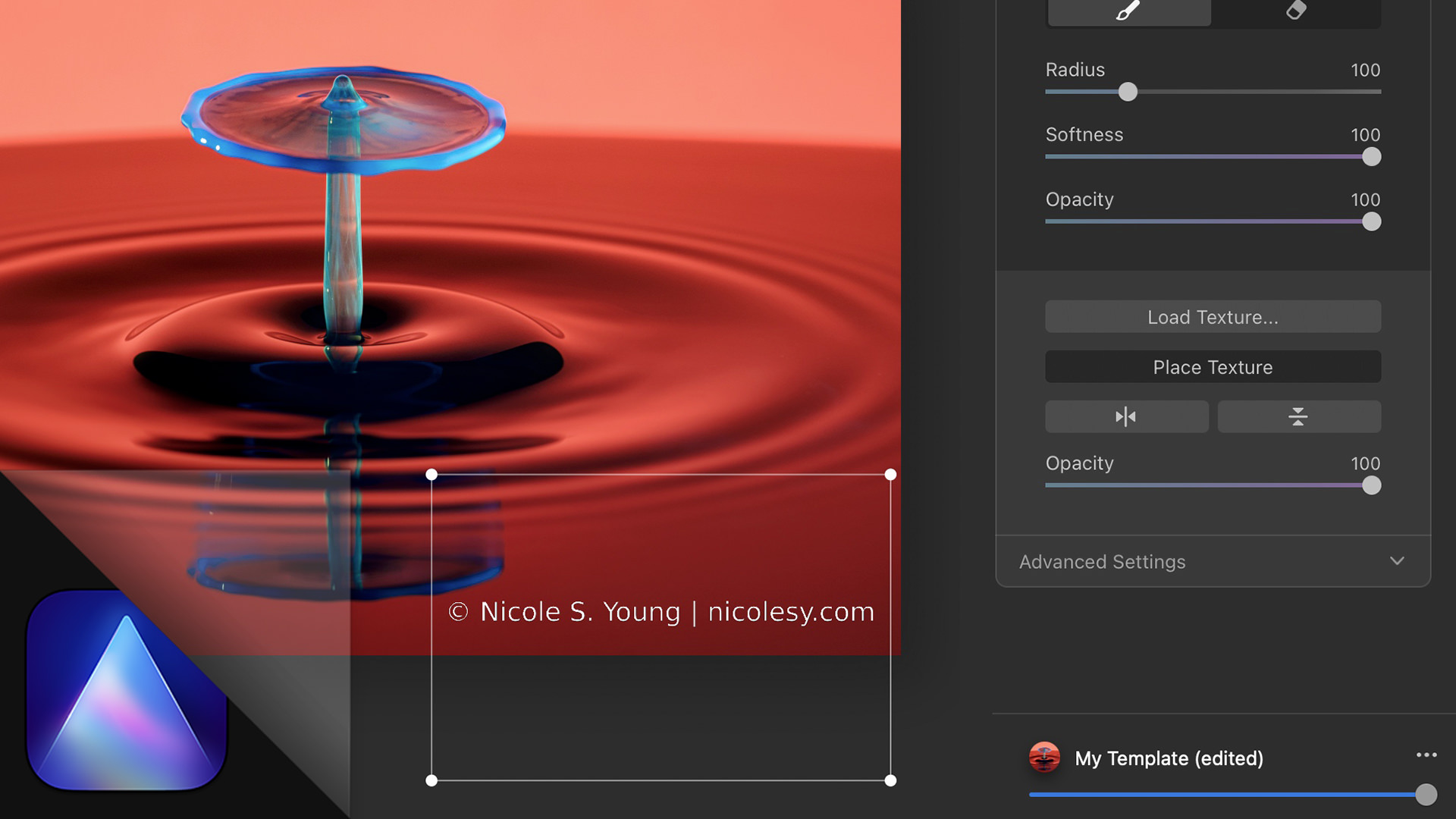Nicolesy Learning Center
Luminar
Luminar Training
Video Training — The Complete Video Guide to Luminar AI (2021)
Learn how to master Skylum’s Luminar AI photography-editing software with this comprehensive video course by Nicole S. Young. This training covers every tab and tool inside of Luminar AI, along with information on setting preferences, editing from Lightroom and Photoshop, batch processing, and more! Plus, included in this course are several start-to-finish examples, each with the included original raw file so you can follow along with the steps.
eBook — Luminar 4: Step by Step (2020)
Learn how to process photos using Luminar with this step-by-step masterclass eBook and video tutorial set. In the first three chapters, the book highlights all of the features and tools within the software, including a walkthrough of the tools within the Edit view. Then, the remaining chapters show several start-to-finish processing examples and include the full-size raw files for you to download and follow along on your own computer.
eBook — Luminar: Step by Step (2018)
Learn how to process photos using Luminar with this step-by-step masterclass eBook and video tutorials set. In the first three chapters, the book highlights nearly all of the features and tools within the software, and also gives some recommendations for filters and other techniques to use on your photos. Then, the remaining chapters shows several start-to-finish processing examples of images, and includes the full-size raw files for you to download and follow along on your own computer.
Learning Luminar
This free video course will teach you the basics of using Luminar 2018. it begins with an overview of the software, including the new features of Luminar 2018, and then moves into explaining each tool, panel, and ends with some start-to-finish walkthroughs using different techniques.
Articles and Training
Video training, free downloads, and other articles relating to Luminar.
The brand-new Relight AI tool in Luminar Neo
I just got my hands on a very early version of Luminar Neo, so I've been able to play around with a few of [...]
Choosing Software for Sky Replacement
If you photograph landscapes, or anything with a sky, you're very much aware that the weather does not always cooperate. Whether (no pun intended) [...]
Creating natural-looking HDR photographs
High dynamic range photography, also known as HDR, is a great way to create a photograph and retain as much detail in the highlights [...]
My Top 10 Favorite Tools in Luminar AI
I've been a Luminar user for several years, and have developed my own style of post-processing with it. Oftentimes, I find myself gravitating to [...]
Enhancing details with the Structure AI tool in Luminar
The Structure AI tool in Luminar AI is a great tool to use on images that have a lot of detail and you'd like the [...]
Adding a watermark in Luminar AI
If you use Luminar AI and would like to add your own text, logo, or signature watermark, it's easy to do using the Texture tool [...]
Adding LUT files in Luminar with the Mood tool
If you use LUT files on your photos along with Luminar, then you will likely want to use the Mood tool. This tool has several [...]
Syncing image edits in Luminar AI
When working on multiple files that require similar edits in Luminar AI, the good news is that you can easily sync your image adjustments within [...]
Using Templates in Luminar AI
Templates in Luminar AI are a good way to get a head start on your image editing. Luminar comes pre-installed with several templates, but you [...]
How to use Luminar AI as a plugin from Lightroom
Luminar AI works as a standalone program, but it also works well as a plugin, and I will oftentimes use it after editing photos from [...]