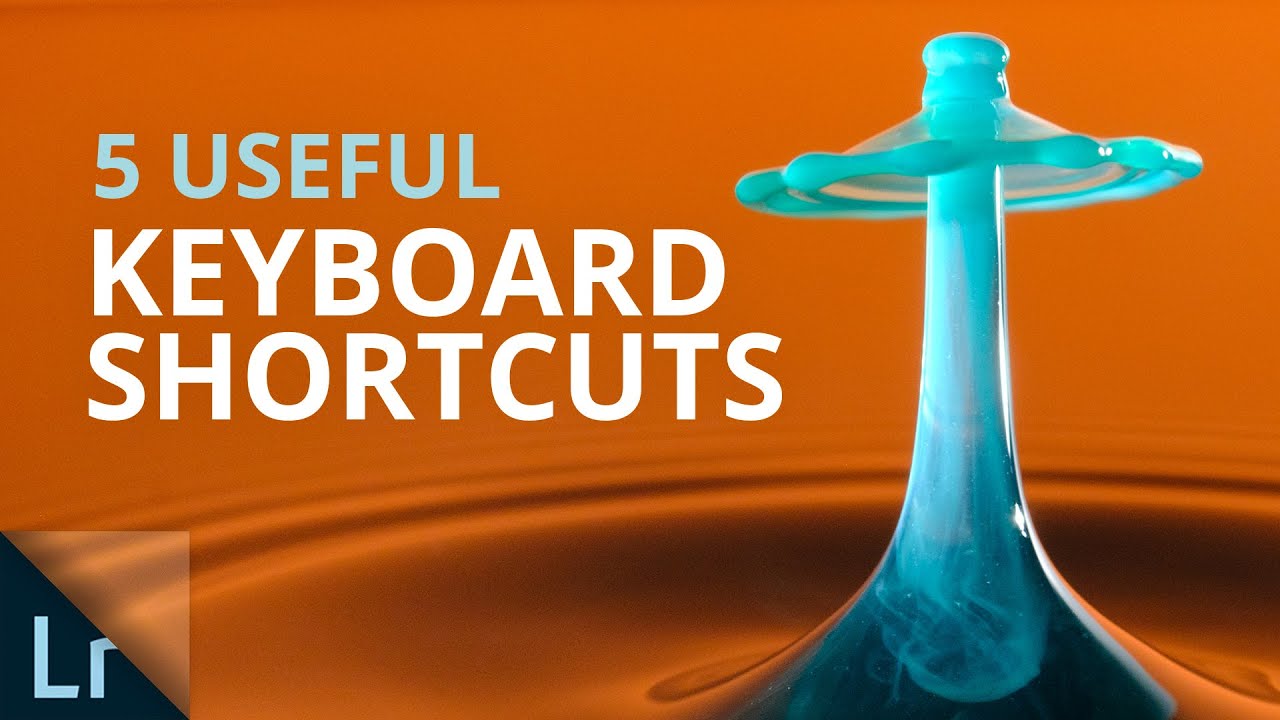Nicolesy Learning Center
Adobe® Lightroom®
Articles and Training
Lightroom video training, blog posts, preset downloads, and premium products.
How to merge panoramas in Lightroom
Learn how to merge panorama photos in three steps using Lightroom. (This tutorial shows the technique using Lightroom Classic, but the process is nearly [...]
How to use Intersect Mask in Lightroom
The intersect feature in Lightroom and Lightroom Classic allows you to combine two or more masks, and wherever they overlap is the area your [...]
Watch my Lightroom session at Adobe MAX
I was a speaker at this year's Adobe MAX online conference, and I shared a presentation on Lightroom and how to use the cloud-based [...]
Creating natural-looking HDR photographs
High dynamic range photography, also known as HDR, is a great way to create a photograph and retain as much detail in the highlights [...]
How to use Luminar AI as a plugin from Lightroom
Luminar AI works as a standalone program, but it also works well as a plugin, and I will oftentimes use it after editing photos from [...]
Lightroom Quick Tip: The Painter tool
In this short video, I demonstrate how to use the Painter tool inside of Lightroom CC. This is a very useful tool that allows you [...]
Creating Beautiful Macro Nature Photographs in Lightroom
Last week I gave a talk for PhotoPlus+, where I discussed how I photograph macro images of small critters and nature. I also show how [...]
Editing a macro bee photograph in Lightroom and Luminar
One of my absolute favorite things to photograph in the Spring and Summer are bees and bugs flying around flowers and plants. It's a [...]
Five Useful Lightroom Keyboard Shortcuts
Lightroom has a lot of keyboard shortcuts you can use while working with the program. In this video I put together a list of five [...]
Quickly Preview Lightroom Images in Loupe View
In honor of shark week I thought I'd share a Lightroom keyboard shortcut tip to show you how to quickly scan through your zoomed-in photos [...]