Lightroom has a lot of keyboard shortcuts you can use while working with the program. In this video I put together a list of five of very useful shortcuts, some which are very under-rated and not used very often. Here is the list of the shortcuts demonstrated in the video:
- N = Survey mode
- B = Add to Target Collection
- O = Cycle through crop overlays
- J = Preview clipping (whites/blacks)
- Opt/Alt with sliders to preview clipping and masking
Watch the Video:
Lightroom has a lot of keyboard shortcuts you can use while working with the program. In this video I put together a list of five of very useful shortcuts, some which are very under-rated and not used very often. Here is the list of the shortcuts demonstrated in the video:
- N = Survey mode
- B = Add to Target Collection
- O = Cycle through crop overlays
- J = Preview clipping (whites/blacks)
- Opt/Alt with sliders to preview clipping and masking
Watch the Video:

Nicole is a photographer, published author, and educator specializing in Lightroom, Photoshop, and photography. She is best known for her books on food photography but is widely versed in various photographic genres, including landscape, nature, stock, travel, and experimental imagery.

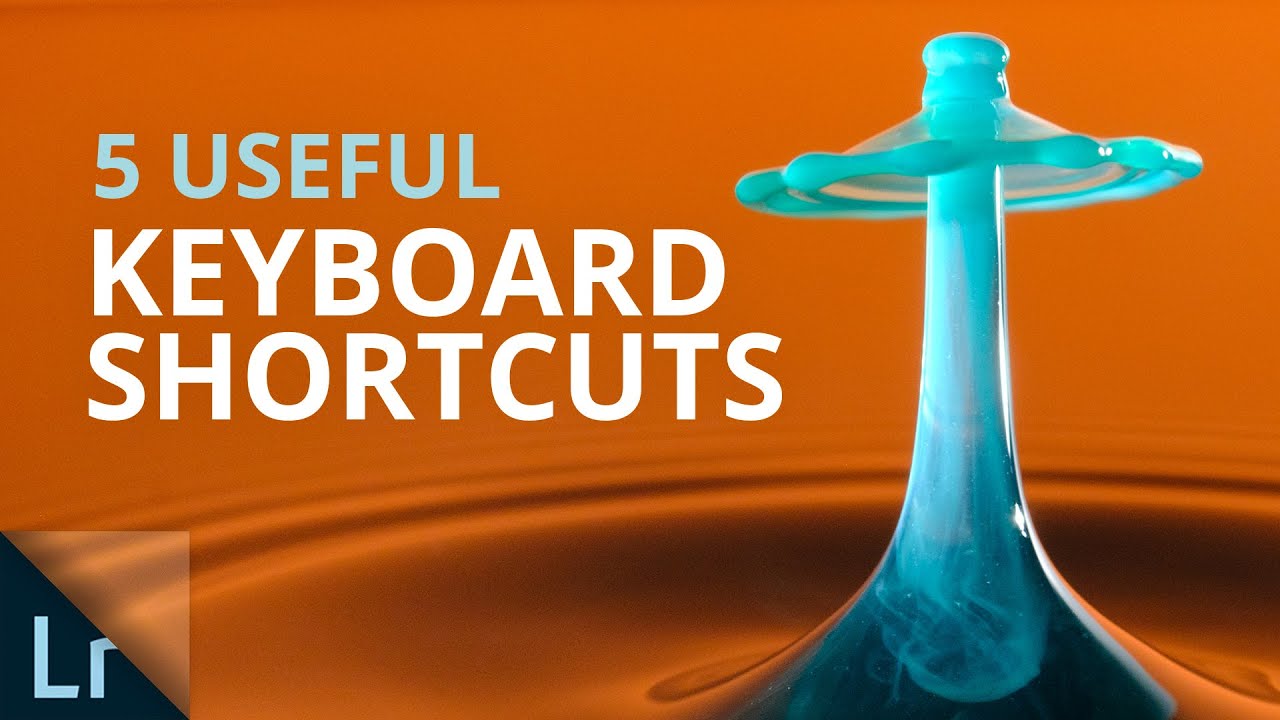











saddiction
nice post. thanks for sharing.
How to invest in Bitcoin $ 44524 – get a return of up to 1386%: https://v.ht/9HACn?fj8Ksp9XTS
The HP All Printer Repair service is there for you when you encounter any HP printer related issues. Is your printer offline? Did the print job got stuck in the queue? Is the printer not printing as well as before? We will troubleshoot and repair HP Printer Problems for you. Just contact us or drop in on our site to post your queries.