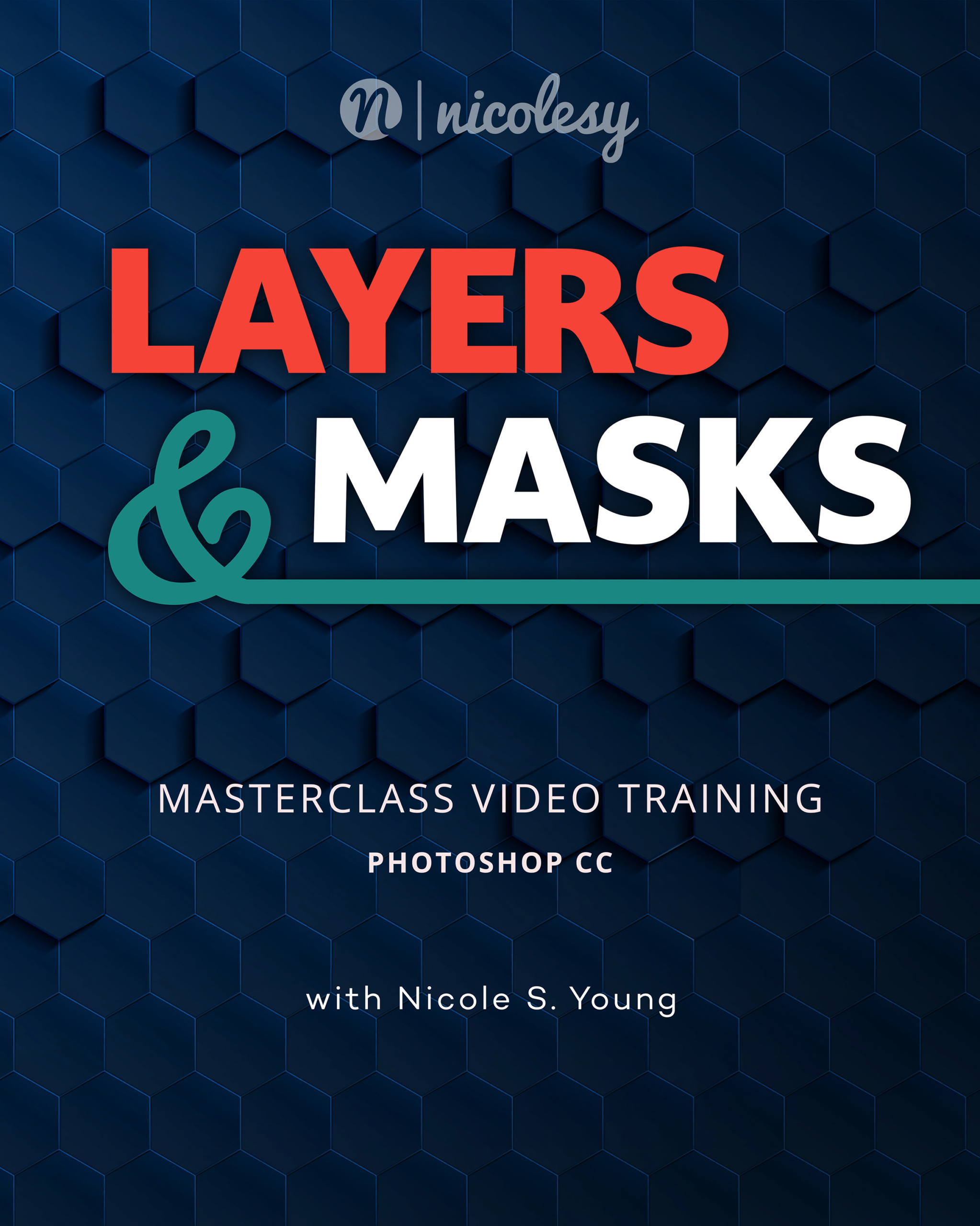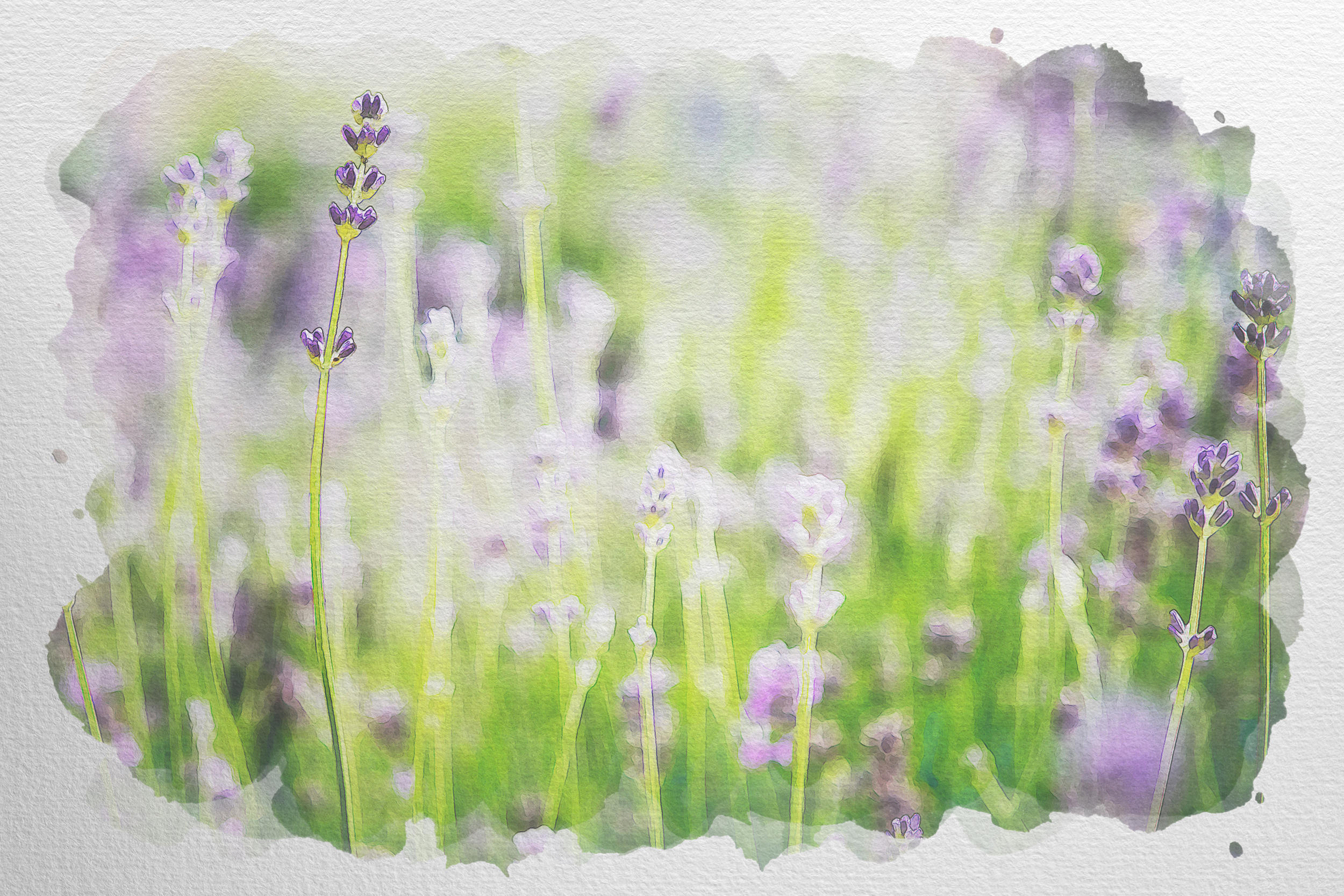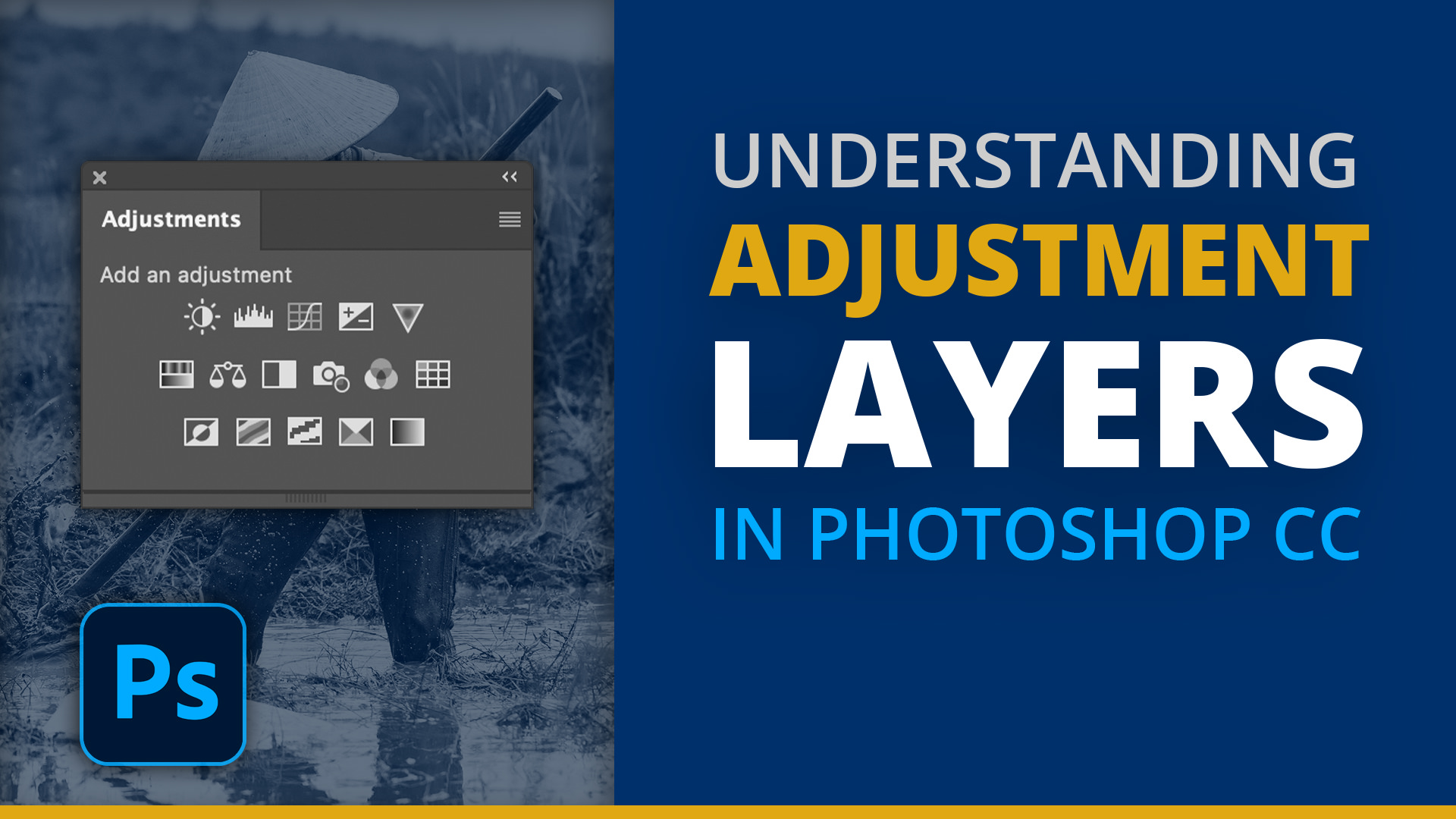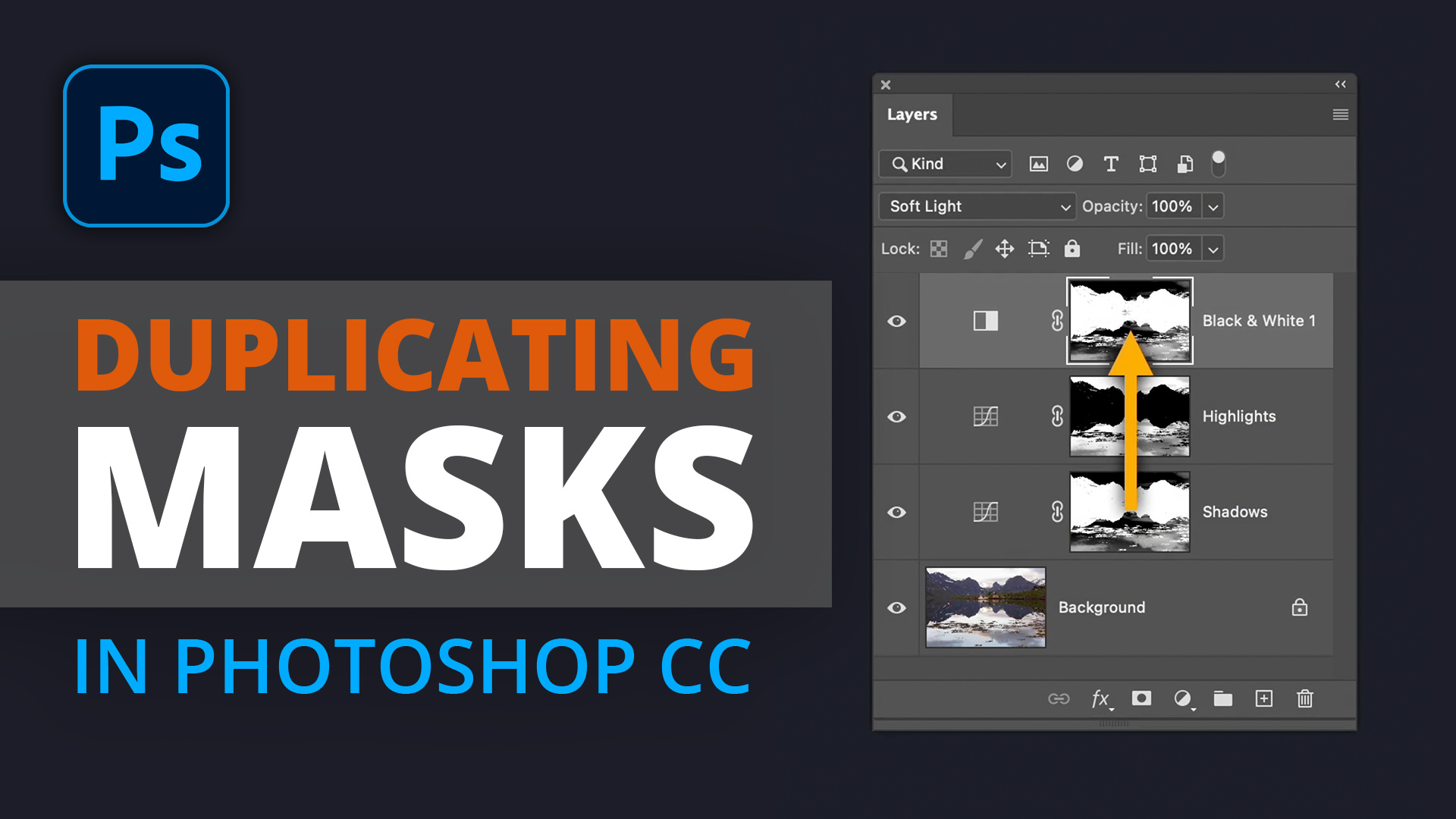Nicolesy Learning Center
Adobe® Photoshop®
Photoshop Masterclass Training
Layers & Masks
Learn Photoshop from a professional! This course features easy-to-follow videos that walk you through layers and masking for photographers using Photoshop CC. Go here to learn more about this in-depth Photoshop course. (Great for Beginner/Intermediate-level users.)
- The course begins with a detailed walkthrough of the basic fundamentals to help you understand and learn about the concepts in Photoshop.
- Each fundamental is also demonstrated with examples to help you fully understand each concept.
- Then, you get to use the included practice files to follow along with hands-on projects.
Articles and Training
Blog posts and video training on Adobe® Photoshop®.
How to add a watermark in Adobe Photoshop
Adding a watermark to your photos can serve many purposes. It can help protect your images from unauthorized use, promote your brand, or even [...]
50 Art Style Prompts for Photoshop Generative AI Fill
Adobe Photoshop has always been the go-to software for photo editing and graphic design. But with the introduction of Generative Fill AI, Photoshop has [...]
Create a collage in Photoshop: A step-by-step tutorial
If you’ve wanted to create your own photo grid collages, Photoshop is a great tool to use. Using guides, you can quickly set up [...]
Creating a Photoshop watercolor effect
Watercolor is one of my favorite non-photography art mediums. It has texture, and blended colors, and it's overall it's just a beautiful form of [...]
Understanding Adjustment layers in Photoshop CC
Adjustment layers in Photoshop allow you to add image adjustments to your photos while keeping the photo edited non-destructively. They allow you more flexibility [...]
Duplicating masks in Photoshop
Duplicating masks in Photoshop can be a quick and easy way to re-use the same mask for a different effect. This works especially well [...]
Layers and masks in Photoshop CC
Layers and masks are two of the basic fundamentals to understand if you want to have a good working knowledge of Photoshop CC. Understanding [...]
Take this Photoshop quiz to test your knowledge
How much do you know? Do you know how much you know about Photoshop? Sometimes we don't know our strengths (or weaknesses) until we [...]
Luminosity masking in Photoshop
Luminosity masking is one of the most-requested tutorials that I receive. In this article and video, I'll be showing you how to create luminosity [...]
Creating automatic selections in Photoshop CC
I can remember when masking in Photoshop was a chore. After all, I've been using the program for over 25 years, and it used [...]