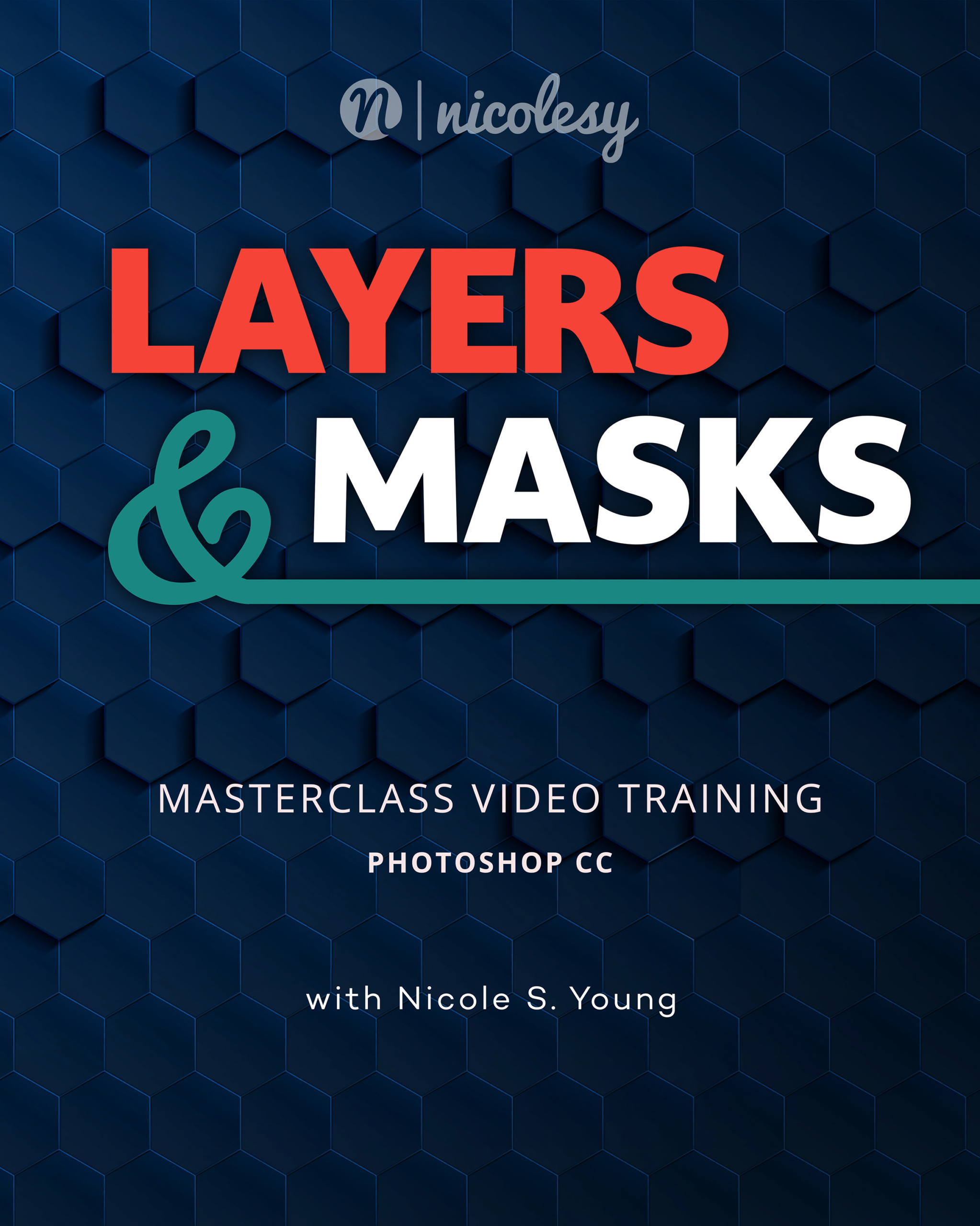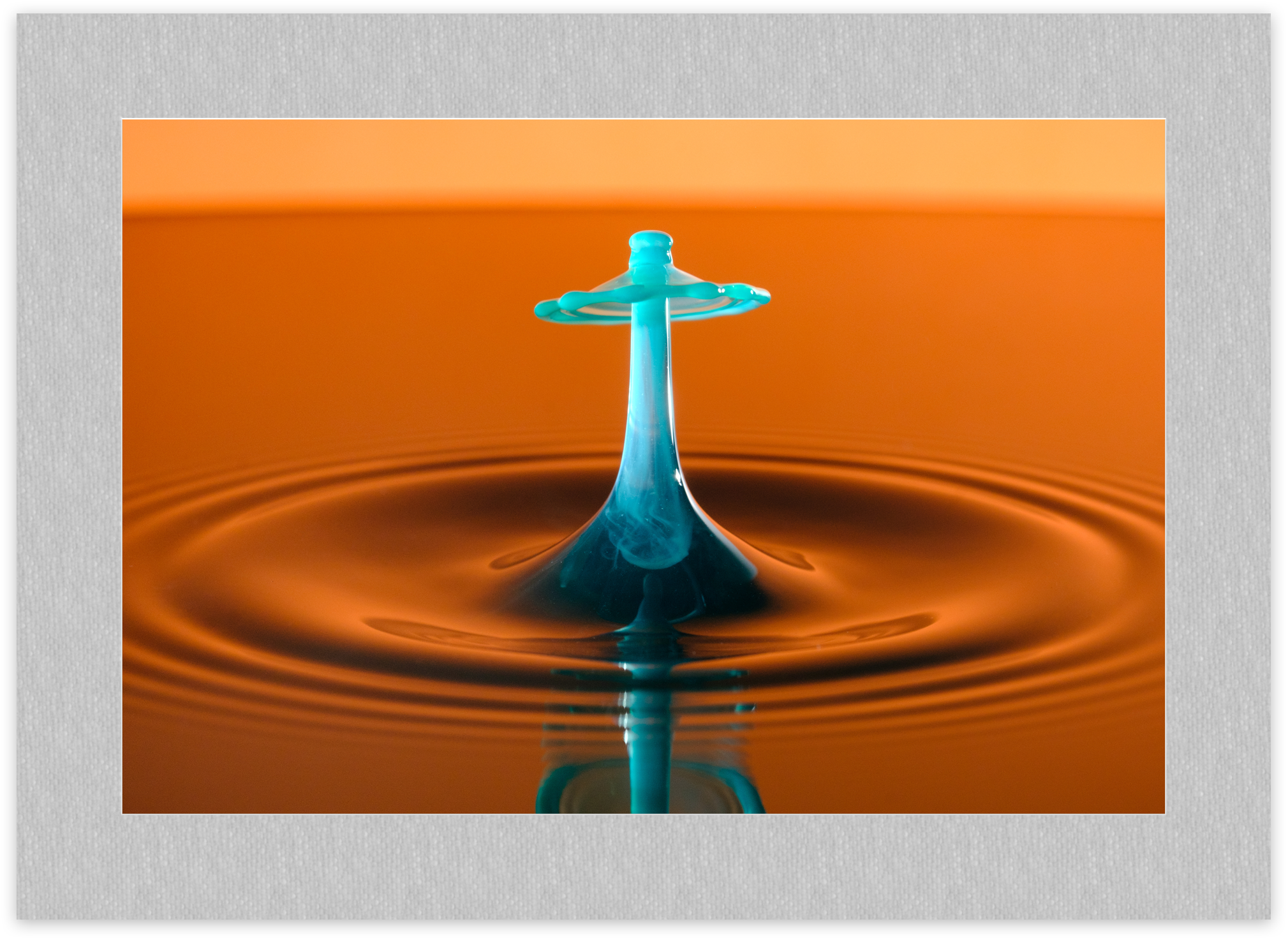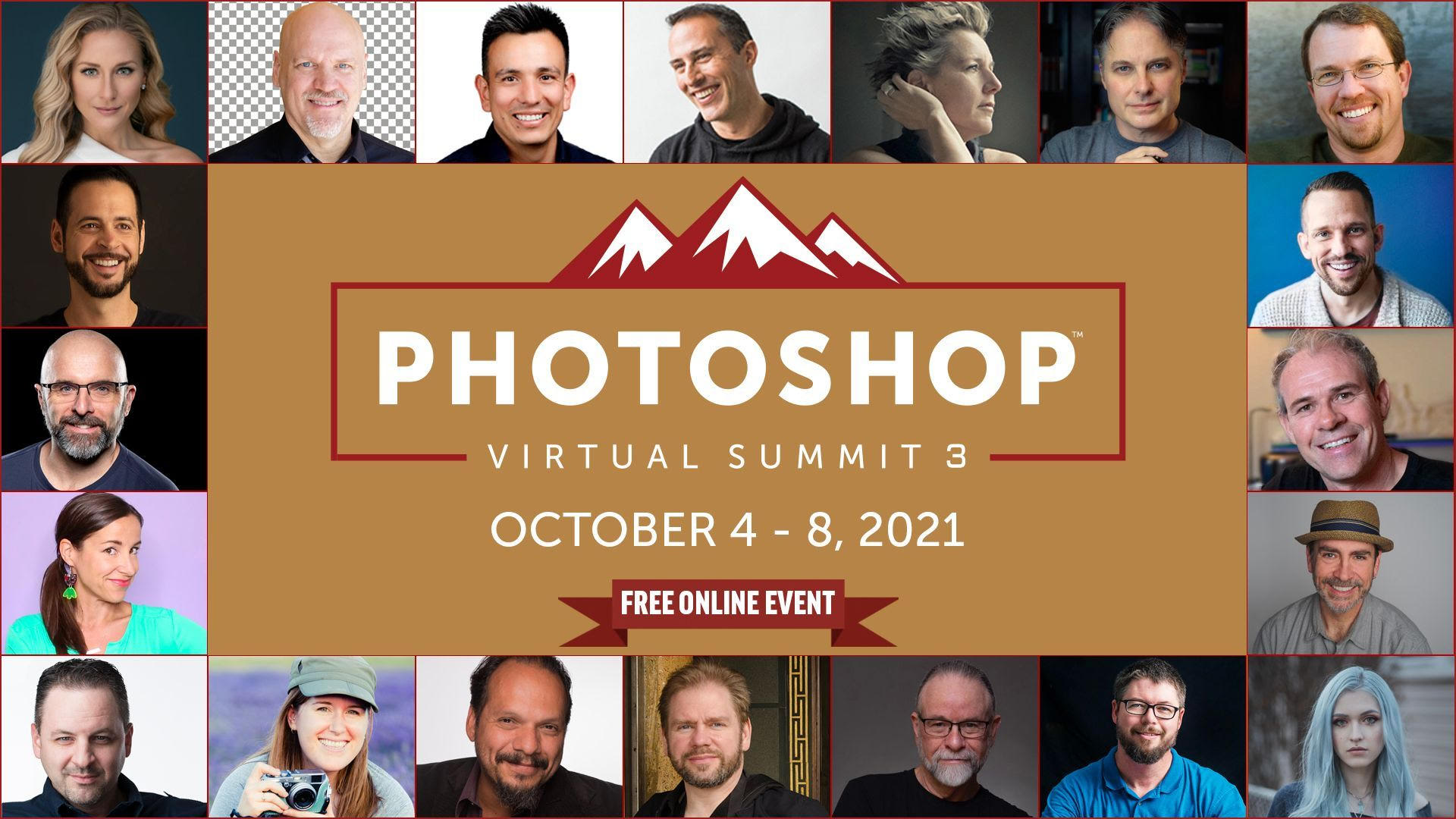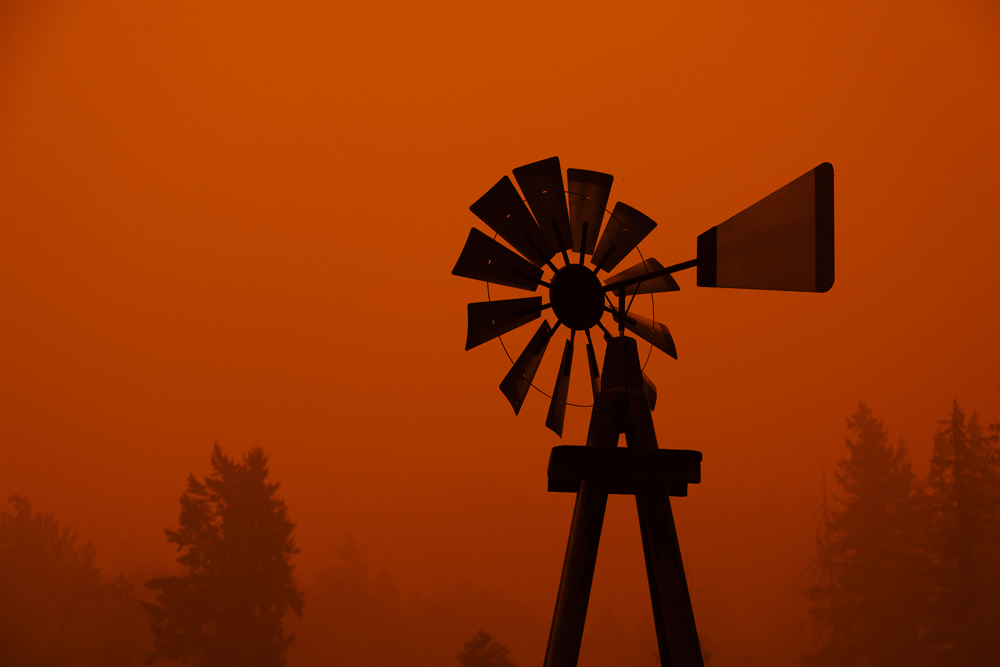Nicolesy Learning Center
Adobe® Photoshop®
Photoshop Masterclass Training
Layers & Masks
Learn Photoshop from a professional! This course features easy-to-follow videos that walk you through layers and masking for photographers using Photoshop CC. Go here to learn more about this in-depth Photoshop course. (Great for Beginner/Intermediate-level users.)
- The course begins with a detailed walkthrough of the basic fundamentals to help you understand and learn about the concepts in Photoshop.
- Each fundamental is also demonstrated with examples to help you fully understand each concept.
- Then, you get to use the included practice files to follow along with hands-on projects.
Articles and Training
Blog posts and video training on Adobe® Photoshop®.
Add a digital photo mat using Photoshop
If you want to add a digital photo mat to your photos, then you've come to the right place to learn how! Below are [...]
Colorize black-and-white photos instantly in Adobe Photoshop
Colorizing a photograph by hand can be time-consuming. In some cases, it is necessary to preserve specific colors within the scene, skin tones, historical [...]
Join me at the Photoshop Virtual Summit
This year I will be teaching at the online Photoshop Virtual Summit from October 4 – 8, 2021! This is a free online event [...]
Choosing Software for Sky Replacement
If you photograph landscapes, or anything with a sky, you're very much aware that the weather does not always cooperate. Whether (no pun intended) [...]
Create a painted effect with Artist’s Surface textures
If you have ever wanted to give your photo a painted feel, this tutorial is for you! Below I have instructions on how to [...]
Layering textures for a unique effect
I love both creating and playing with textures on my images in post-processing. It's a fun way to add a creative look that cannot be [...]
Editing a macro bee photograph in Lightroom and Luminar
One of my absolute favorite things to photograph in the Spring and Summer are bees and bugs flying around flowers and plants. It's a [...]
Five Photoshop techniques to make images “pop”
Have you ever opened up a photo with the intention of making it look better, but don't know where to start? Or, are you [...]
Cloning Along a Curve in Photoshop
Cloning in Photoshop is a great way to remove blemishes and other items you want to "disappear". By default, the Clone Stamp tool clones along [...]
My Secret Photoshop Trick to Make Foregrounds Pop
This simple trick uses the Perspective Transform tool in Photoshop to make the foregrounds of your images really pop and appear as if they are [...]