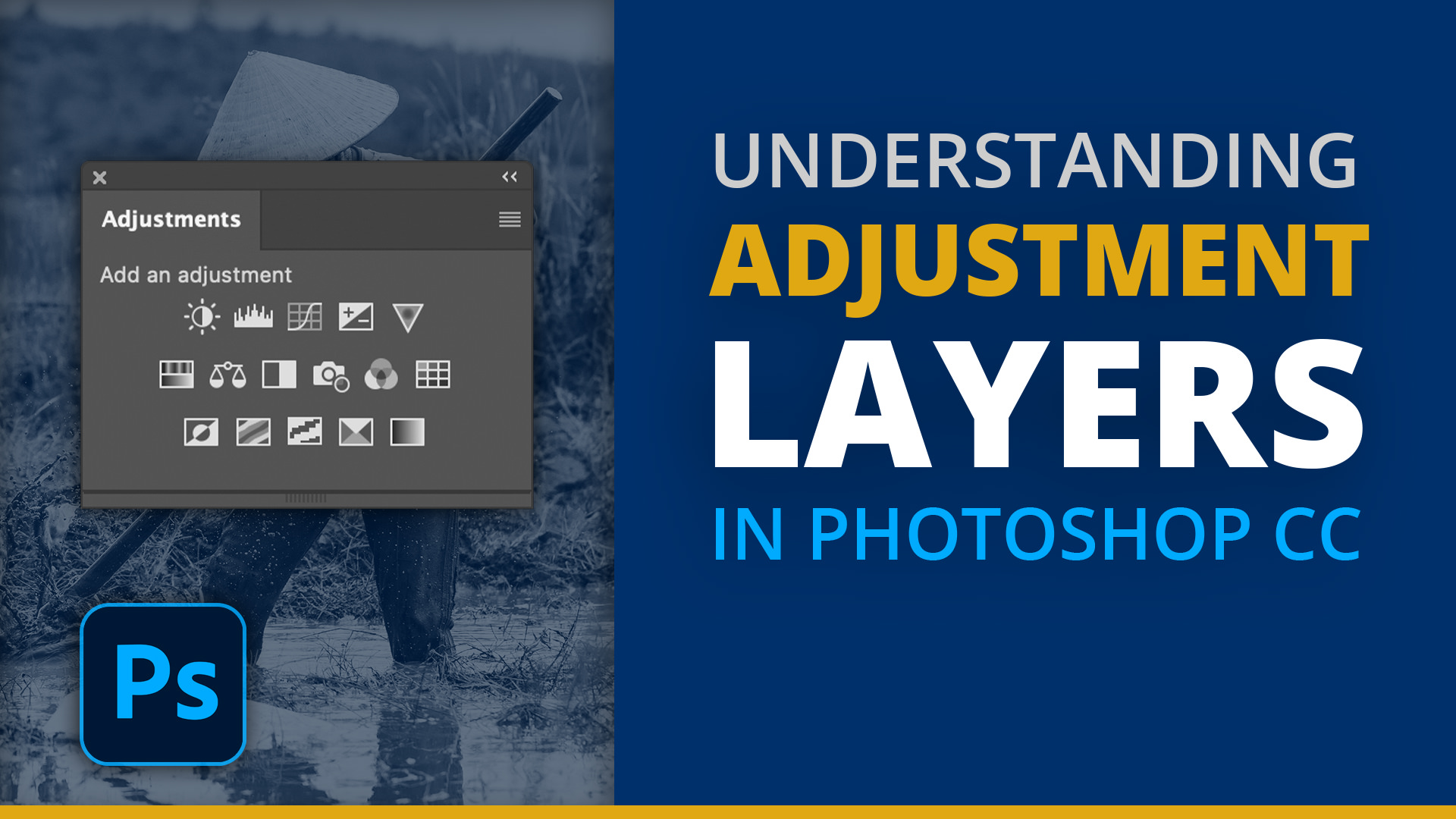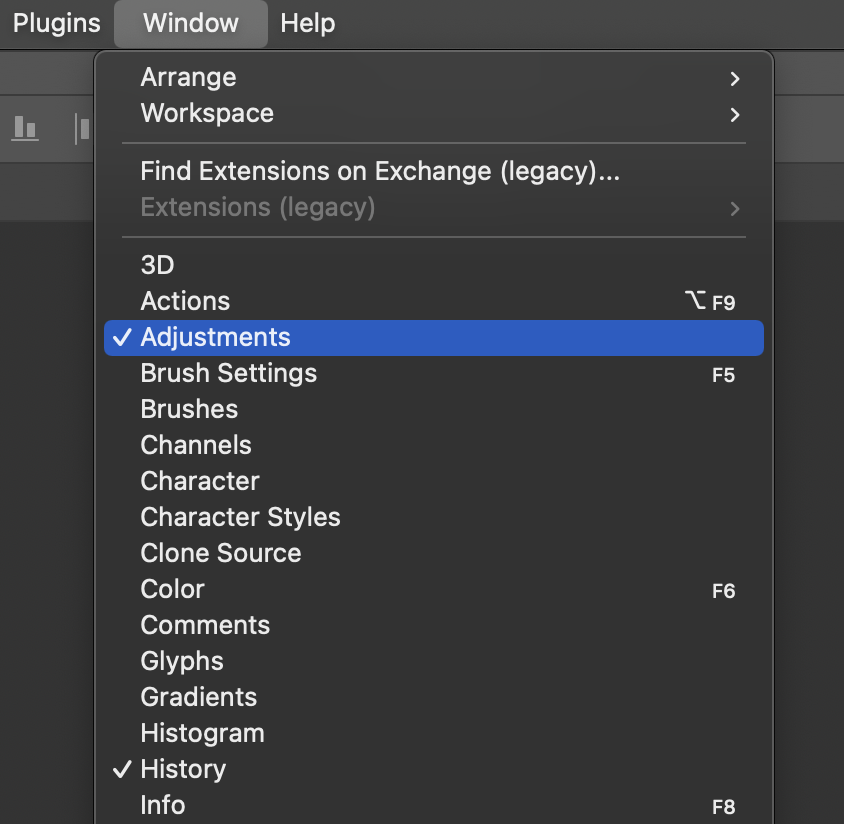Adjustment layers in Photoshop allow you to add image adjustments to your photos while keeping the photo edited non-destructively. They allow you more flexibility with editing your photos when compared with a standard image adjustment, which is embedded and “burned in” to the layer to which it is applied.
Adding Adjustment layers
Here’s how to add Adjustment layers to your photos using Photoshop:
- First, make sure that the Adjustments panel is visible. Go to Window > Adjustments if you don’t see it.
- Now, click one of the adjustments in this panel to add it to your photo.
- Next, access the Properties panel (Window > Properties) to make changes to your newly-added adjustment.
Watch the video
This lesson shows an overview of how to use Adjustment Layers to apply non-destructive edits to your images. This video will get you set up using the Adjustments and Properties panels, as well as how to access the adjustments and add them to your document. (Watch below, or click here to view it directly on YouTube.)
If you would like to learn even more about using layers and masks in Photoshop, please take a look at my masterclass video training course: Layers & Masks
Adjustment layers in Photoshop allow you to add image adjustments to your photos while keeping the photo edited non-destructively. They allow you more flexibility with editing your photos when compared with a standard image adjustment, which is embedded and “burned in” to the layer to which it is applied.
Adding Adjustment layers
Here’s how to add Adjustment layers to your photos using Photoshop:
- First, make sure that the Adjustments panel is visible. Go to Window > Adjustments if you don’t see it.
- Now, click one of the adjustments in this panel to add it to your photo.
- Next, access the Properties panel (Window > Properties) to make changes to your newly-added adjustment.
Watch the video
This lesson shows an overview of how to use Adjustment Layers to apply non-destructive edits to your images. This video will get you set up using the Adjustments and Properties panels, as well as how to access the adjustments and add them to your document. (Watch below, or click here to view it directly on YouTube.)
If you would like to learn even more about using layers and masks in Photoshop, please take a look at my masterclass video training course: Layers & Masks

Nicole is a photographer, published author, and educator specializing in Lightroom, Photoshop, and photography. She is best known for her books on food photography but is widely versed in various photographic genres, including landscape, nature, stock, travel, and experimental imagery.