Please note: This post contains affiliate links.
ON1 Photo RAW was recently updated to 2018.5, a free update for all users of the 2018 version. See what’s new and improved in ON1 Photo RAW 2018.5:
LUT Filter
- The LUT Filter in ON1 Effects
- You can add your own categories and import LUT files into this filter.
- This shows the Extras Manager where all of the LUT files are stored.
LUT files have been around for a very long time, but only recently have been more easily integrated into the still photographer’s workflow through updates on several other photo applications. And this week, ON1 Photo RAW added a LUT filter to the program. This filter allows you to import your LUT files into the program and apply them to your images using the Effects module. It’s a very straightforward filter, but the best part is that the LUT files you import are permanently stored inside of the app. This makes it a lot easier to access those files, instead of constantly having to locate them on your computer.
By the way, for those of you who have purchased any of the Nicolesy LUT preset packs, all of these packs have been updated to be compatible with ON1 Photo RAW. This is a free update for all existing customers of these products. Please log in to your account—or access your original receipt—to download this free update.
Camera Profiles
- The Camera Profiles section in the ON1 Develop module (Canon/Nikon cameras).
- The Camera Profiles section in the ON1 Develop module (Fujifilm cameras).
Now you can use the camera profiles from your camera inside of the Develop module, similar to how you apply camera profiles using Lightroom or other photo apps. As you can see in my example photos, the profiles from my Fujfiilm camera were pulled in perfectly, and other cameras work similarly as well.
RAW+JPEG sorting
- The RAW+JPEG setting can be accessed in the Preferences window …
- … and it can also be accessed using the menu.
For those of you who shoot in the RAW+JPEG setting, you now have the ability in the Preferences window and menu drop down to treat all of these image pairs as single photos. In other words, the JPEG file will be hidden from the Browse screen. It’s still there and can be accessed from your computer folder (or by changing the preference setting), but it makes it easier to navigate through the images when not scrolling through duplicates.
Transform Improvements
- The Transform panel in the Develop module.
The Transform panel in the Develop module has been updated to allow for more fine-tuning of your perspective. This is helpful for images that are slightly tiled or slanted, particularly buildings and architecture.
Nested Albums
- Nested Albums in the Browse module.
If you like to use Albums to organize your files, you can now create nested folders (subfolders) to better organize your images. (Albums in ON1 Photo RAW are similar to Collections in Lightroom.)
To create a nested album, first create a new folder in the Albums panel. Then, drag the new album over another album and it will “nest” below that album. You can hide or reveal these nested albums using the small arrow to the left of the album name.
Nested Presets
- This is what the Extras Manager looks like WITHOUT nested presets.
- This is what the Extras Manager looks like after creating nested presets.
- This shows what the Presets panel looks like when it has nested presets.
If you use presets in ON1 Photo RAW then you will find this update very useful. You can now nest your preset packs to keep things better organized and allow you to quickly access only the presets you want to use.
To create nested presets, first, go to File > Manage Extras. Then, create a new preset category and drag/drop other preset packs into the new category to group them together.
Background Export
In previous versions, exporting a file would require you to wait for the process to finish before being able to continue working in ON1. With this update ON1 has added background exporting, allowing the files to export behind the scenes so you can continue working with your images. This is helpful when exporting a large batch of images but still want to keep working on other photos during the export process. Also, the Export panel has a fresh new look and is much easier to navigate.
Note: In my tests I have noticed that the background feature does not yet work in all instances and is inconsistent. Hopefully it’s a bug that ON1 will address soon.
View all updates over on the ON1 Photo RAW website.
Please note: This post contains affiliate links.
ON1 Photo RAW was recently updated to 2018.5, a free update for all users of the 2018 version. See what’s new and improved in ON1 Photo RAW 2018.5:
LUT Filter
- The LUT Filter in ON1 Effects
- You can add your own categories and import LUT files into this filter.
- This shows the Extras Manager where all of the LUT files are stored.
LUT files have been around for a very long time, but only recently have been more easily integrated into the still photographer’s workflow through updates on several other photo applications. And this week, ON1 Photo RAW added a LUT filter to the program. This filter allows you to import your LUT files into the program and apply them to your images using the Effects module. It’s a very straightforward filter, but the best part is that the LUT files you import are permanently stored inside of the app. This makes it a lot easier to access those files, instead of constantly having to locate them on your computer.
By the way, for those of you who have purchased any of the Nicolesy LUT preset packs, all of these packs have been updated to be compatible with ON1 Photo RAW. This is a free update for all existing customers of these products. Please log in to your account—or access your original receipt—to download this free update.
Camera Profiles
- The Camera Profiles section in the ON1 Develop module (Canon/Nikon cameras).
- The Camera Profiles section in the ON1 Develop module (Fujifilm cameras).
Now you can use the camera profiles from your camera inside of the Develop module, similar to how you apply camera profiles using Lightroom or other photo apps. As you can see in my example photos, the profiles from my Fujfiilm camera were pulled in perfectly, and other cameras work similarly as well.
RAW+JPEG sorting
- The RAW+JPEG setting can be accessed in the Preferences window …
- … and it can also be accessed using the menu.
For those of you who shoot in the RAW+JPEG setting, you now have the ability in the Preferences window and menu drop down to treat all of these image pairs as single photos. In other words, the JPEG file will be hidden from the Browse screen. It’s still there and can be accessed from your computer folder (or by changing the preference setting), but it makes it easier to navigate through the images when not scrolling through duplicates.
Transform Improvements
- The Transform panel in the Develop module.
The Transform panel in the Develop module has been updated to allow for more fine-tuning of your perspective. This is helpful for images that are slightly tiled or slanted, particularly buildings and architecture.
Nested Albums
- Nested Albums in the Browse module.
If you like to use Albums to organize your files, you can now create nested folders (subfolders) to better organize your images. (Albums in ON1 Photo RAW are similar to Collections in Lightroom.)
To create a nested album, first create a new folder in the Albums panel. Then, drag the new album over another album and it will “nest” below that album. You can hide or reveal these nested albums using the small arrow to the left of the album name.
Nested Presets
- This is what the Extras Manager looks like WITHOUT nested presets.
- This is what the Extras Manager looks like after creating nested presets.
- This shows what the Presets panel looks like when it has nested presets.
If you use presets in ON1 Photo RAW then you will find this update very useful. You can now nest your preset packs to keep things better organized and allow you to quickly access only the presets you want to use.
To create nested presets, first, go to File > Manage Extras. Then, create a new preset category and drag/drop other preset packs into the new category to group them together.
Background Export
In previous versions, exporting a file would require you to wait for the process to finish before being able to continue working in ON1. With this update ON1 has added background exporting, allowing the files to export behind the scenes so you can continue working with your images. This is helpful when exporting a large batch of images but still want to keep working on other photos during the export process. Also, the Export panel has a fresh new look and is much easier to navigate.
Note: In my tests I have noticed that the background feature does not yet work in all instances and is inconsistent. Hopefully it’s a bug that ON1 will address soon.
View all updates over on the ON1 Photo RAW website.

Nicole is a photographer, published author, and educator specializing in Lightroom, Photoshop, and photography. She is best known for her books on food photography but is widely versed in various photographic genres, including landscape, nature, stock, travel, and experimental imagery.


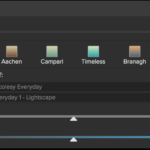
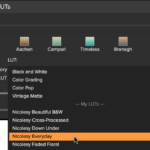

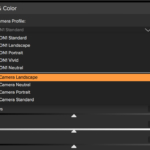
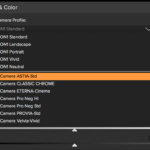

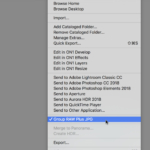

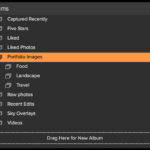
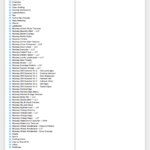
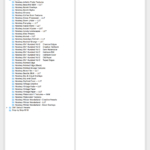
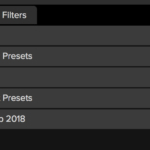











Still not impressed with the transform tool, not when set beside LR or DxO. And still very much annoyed by not being able to interface with other users without going Plus – subscription by stealth and a way to keep bad news secret perhaps!