I recently released a brand-new (FREE!) texture set here on my blog, and thought I’d share a post on how to install and apply these textures (and any others you may have lying around) using one of my favorite software applications, onOne Software. Along with being able to apply textures in Perfect Layers, they also have a filter in Perfect Effects called the “Texturizer”, which allows you to quickly and very easily apply textures to your images (including your own or textures you download from the Internet). Watch the video below to learn more.
Watch the Video
I recently released a brand-new (FREE!) texture set here on my blog, and thought I’d share a post on how to install and apply these textures (and any others you may have lying around) using one of my favorite software applications, onOne Software. Along with being able to apply textures in Perfect Layers, they also have a filter in Perfect Effects called the “Texturizer”, which allows you to quickly and very easily apply textures to your images (including your own or textures you download from the Internet). Watch the video below to learn more.
Watch the Video

Nicole is a photographer, published author, and educator specializing in Lightroom, Photoshop, and photography. She is best known for her books on food photography but is widely versed in various photographic genres, including landscape, nature, stock, travel, and experimental imagery.

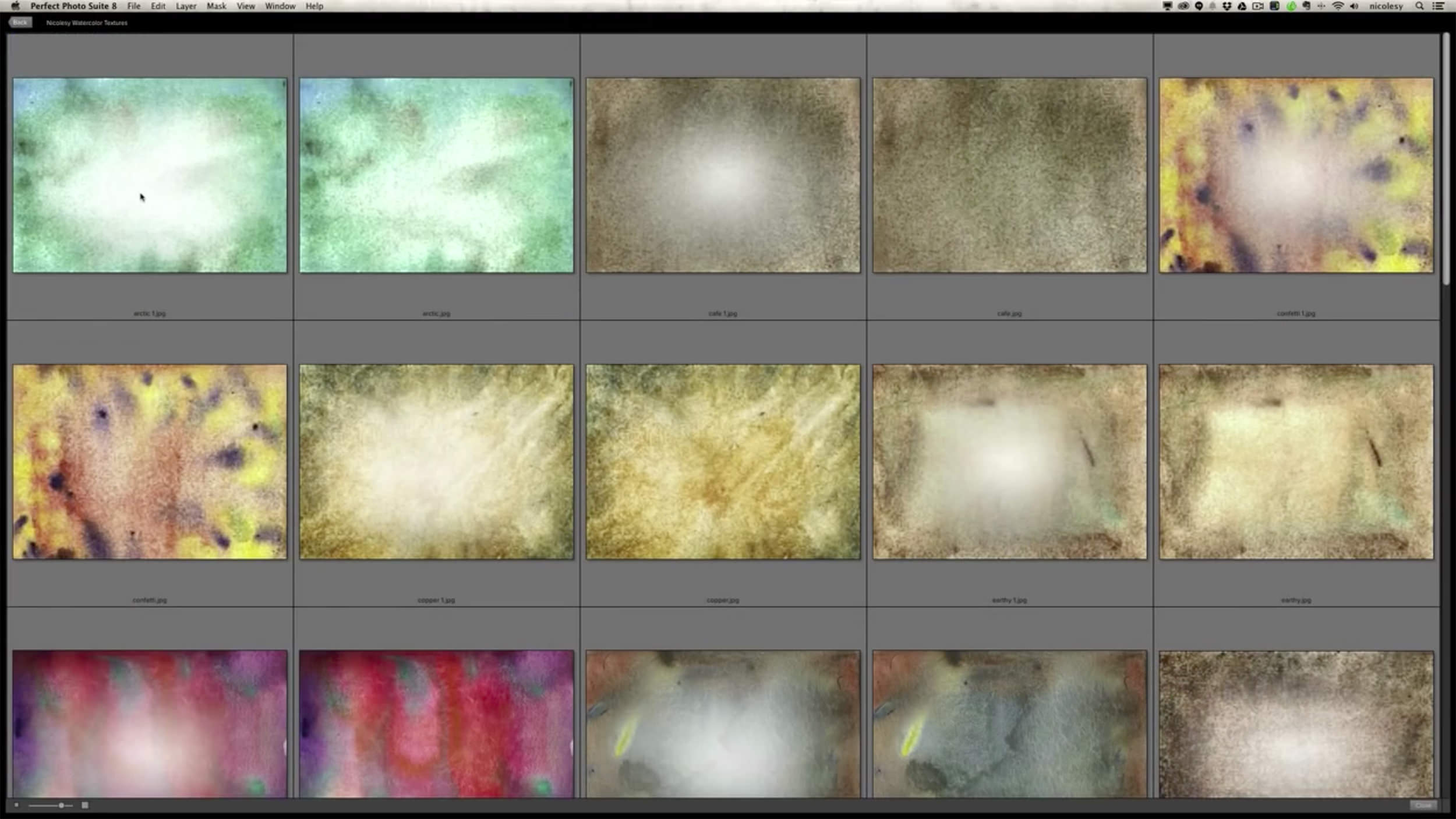











this video is too old, when I click transform there is no FILL button on top. Also the textures of yours are too small and don’t fit the photo, Im using the latest version and this video is for 8
Yes, this video is 2 years old and now they have ON1 Photo 10. The “fill” button is still at the top, it’s just an icon instead.