In this tutorial I demonstrate two extremely useful keyboard shortcuts to use with actions in Adobe Photoshop.
Watch the Video
- Actions, Part 1: Creating Basic Actions
- Actions, Part 2: Merge-Visible Command with Actions
- Actions, Part 3: Helpful Keyboard Shortcuts with Actions
- Actions, Part 4: Selecting Tools with Actions
To view more Two Minute Tips video tutorials, please click here.
In this tutorial I demonstrate two extremely useful keyboard shortcuts to use with actions in Adobe Photoshop.
Watch the Video
- Actions, Part 1: Creating Basic Actions
- Actions, Part 2: Merge-Visible Command with Actions
- Actions, Part 3: Helpful Keyboard Shortcuts with Actions
- Actions, Part 4: Selecting Tools with Actions
To view more Two Minute Tips video tutorials, please click here.

Nicole is a photographer, published author, and educator specializing in Lightroom, Photoshop, and photography. She is best known for her books on food photography but is widely versed in various photographic genres, including landscape, nature, stock, travel, and experimental imagery.

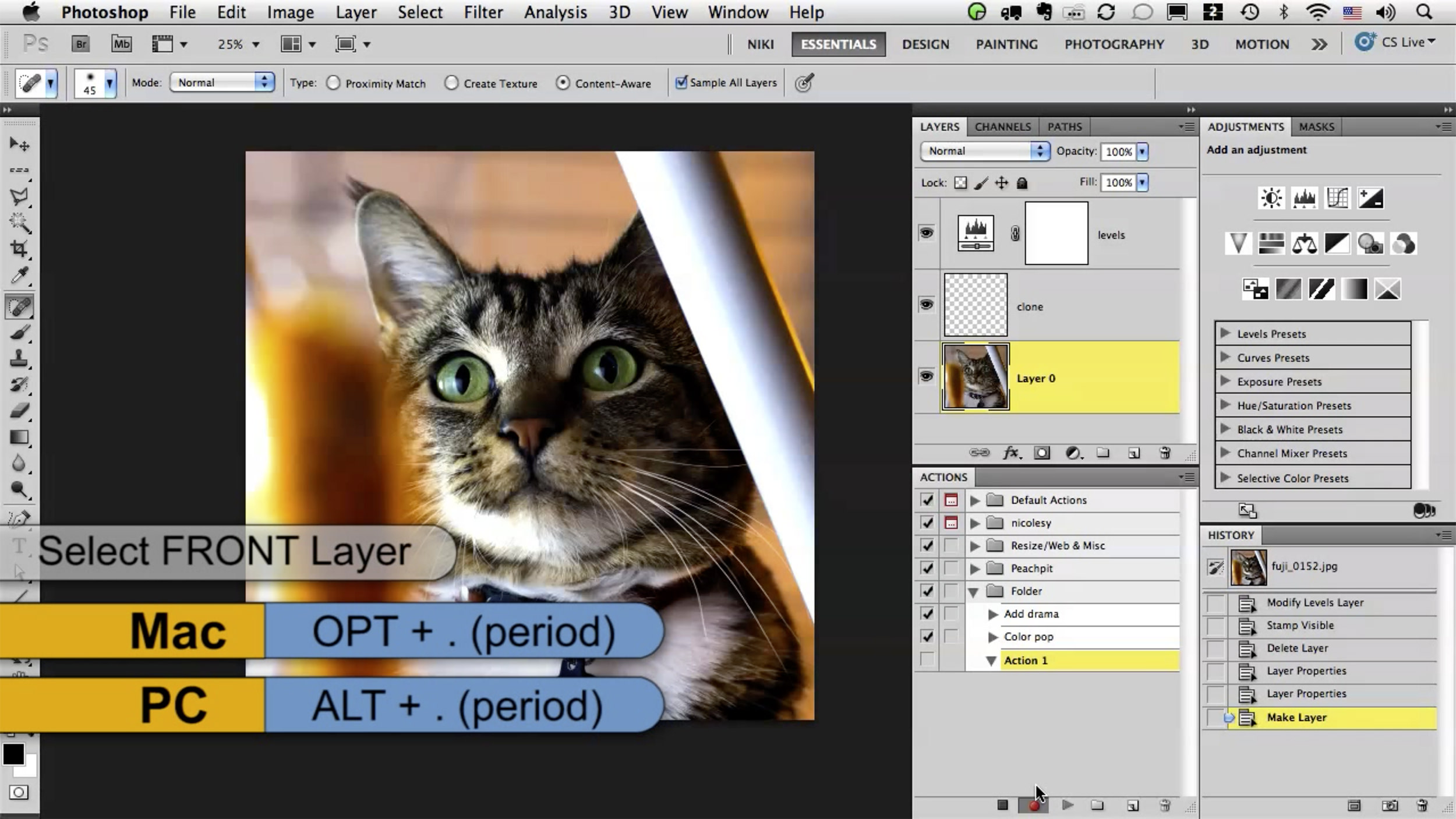











Great tip Nicole, those kind of shortcuts are essential if you’re creating actions but sometimes hard to find!
Thanks :)