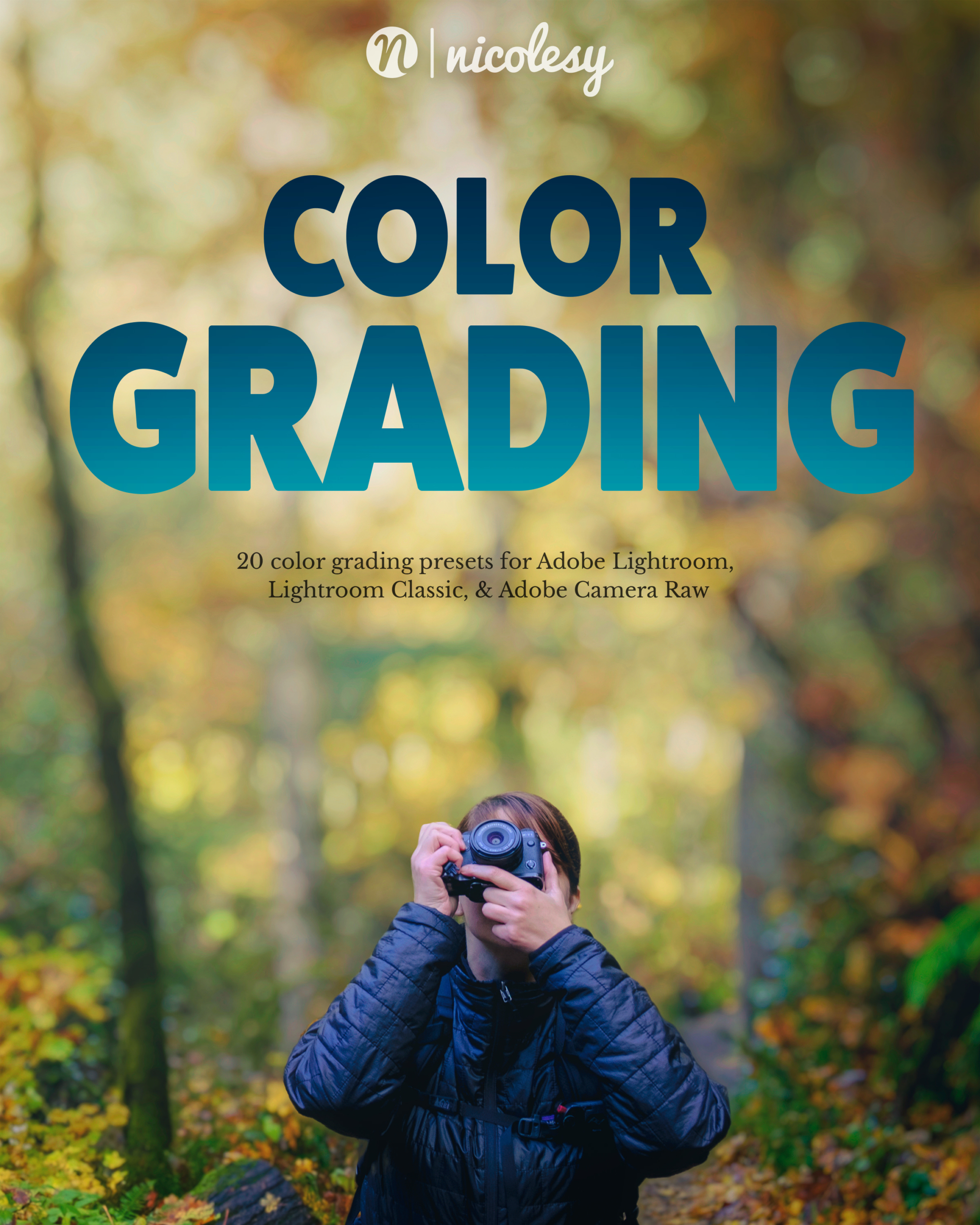Creative Control
A set of over 100 Presets for Lightroom and Photoshop (ACR)
Description
This special preset pack includes 100 presets you can use to completely process your photographs from start-to-finish. You can selectively edit the colors, tones, contrast, and much more just by working your way through each sub-set. It’s an excellent way to quickly create a polished image and control the complete look of your photographs, or to make a few changes to any of your existing presets.
Please note that this is NOT a bundle; all presets in this pack are unique and are not duplicates of any other preset pack in the Nicolesy Store.
Adobe®, Lightroom® and Photoshop® are either registered trademarks or trademarks of Adobe Systems Incorporated in the United States and/or other countries.
What’s Included
- 100 develop presets, plus 9 “Reset” presets
- 74 Adobe Camera Raw presets, plus 7 “Reset” presets
- Documentation and Installation Instructions
Video Demo
Learn how to use this preset pack by watching this video:
Software Compatibility
This preset pack is compatible with Lightroom 4, 5, & 6, CC, and Classic, as well as Adobe Camera Raw 7, 8, and 9 (Photoshop).
**The new “Radial Gradient” presets will only work in Lightroom 5 & 6 (they will appear in Lightroom 4 but will not add any effects when applied)
**Both “Linear Gradient” and “Radial Gradients” are not included in the Photoshop ACR pack (ACR does not support gradient filters with presets)
FAQ
Are there other presets from the Nicolesy Store included in this preset pack?
No, this preset pack is unique and is NOT a bundle.
What file types does this preset pack work with?
The presets in this pack will work with any file that you can use inside of Lightroom and Adobe Camera Raw, including RAW, JPEG, PSD, TIF, etc. The presets do not affect any of the white balance or most settings in the Basic panel (Exposure, contrast, etc.).
Which versions of Lightroom and ACR does this work with?
This preset pack is optimized to work best with Lightroom 4, 5, & 6/CC, as well as ACR versions 7, 8, and 9.
Note: Some presets may not be compatible with the 2022 version of Lightroom Classic and Lightroom CC (after the new “masking” updates).
How does this preset pack work?
The presets work in a “choose your own adventure” style, where you get to choose each individual element for your overall effect. In essence, you have the ability to create literally hundreds of your own stylized presets using this pack! And, if you would like to see it in use, please feel free to watch the video just above this FAQ section.
How do I install and apply the presets from this pack?
The best way to learn how to install both Lightroom and Adobe Camera Raw presets is to read the documentation that is included with your product.
Customer Reviews
Featured Products