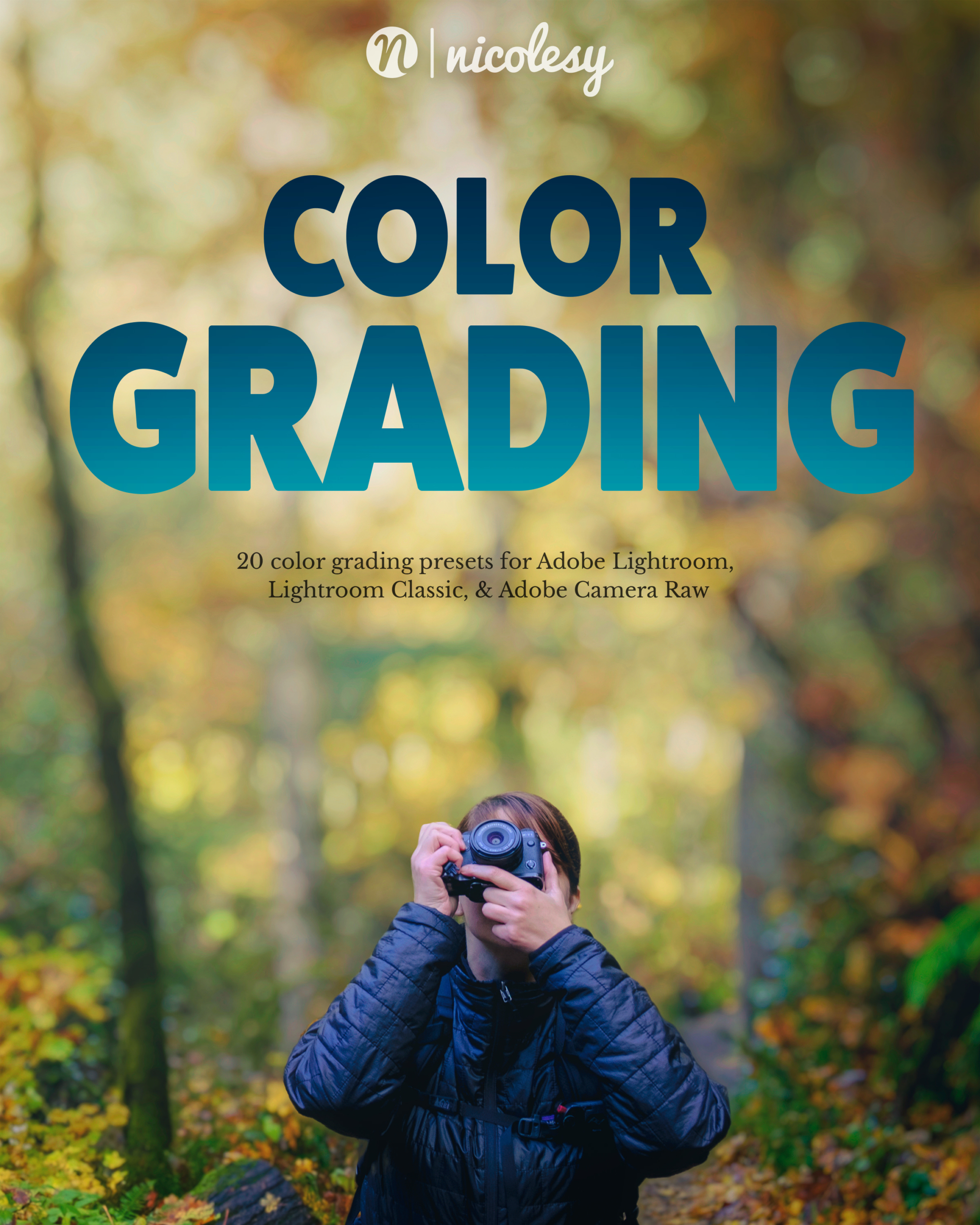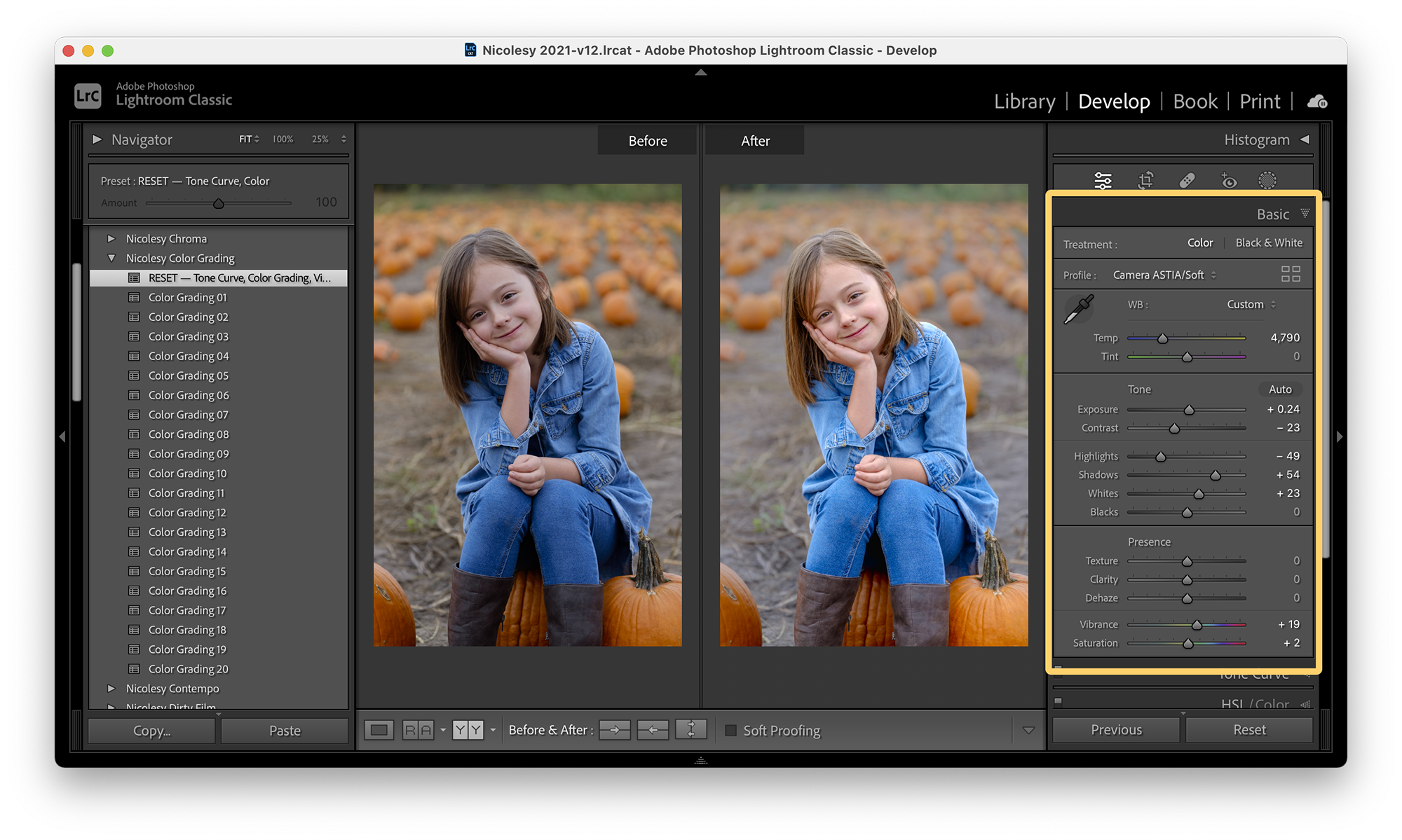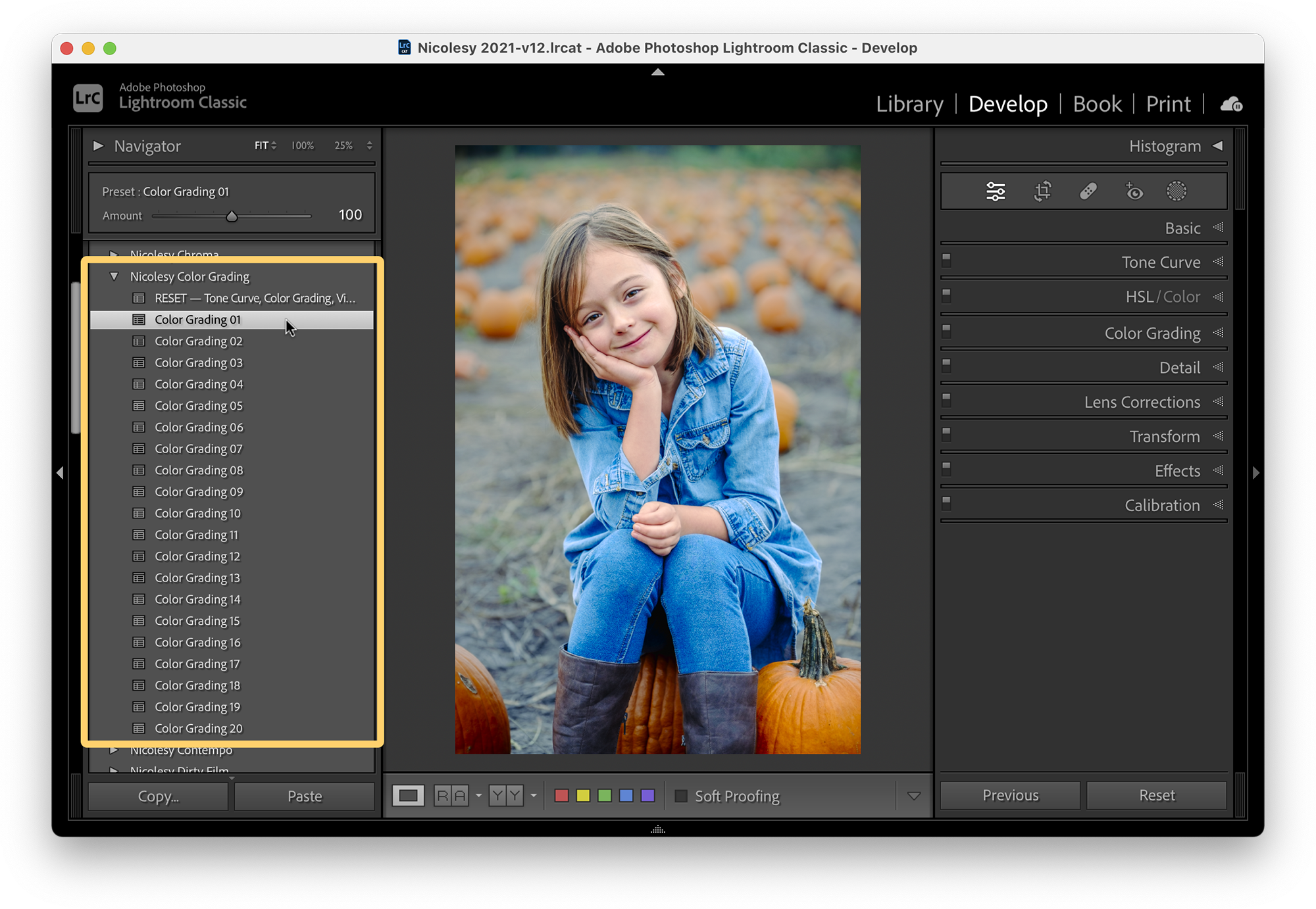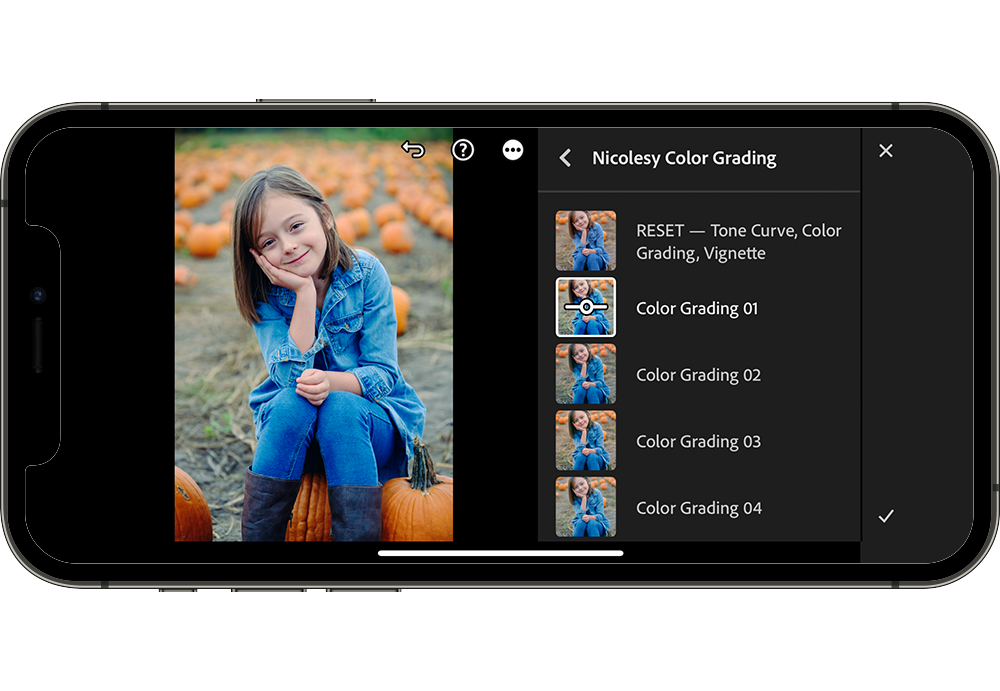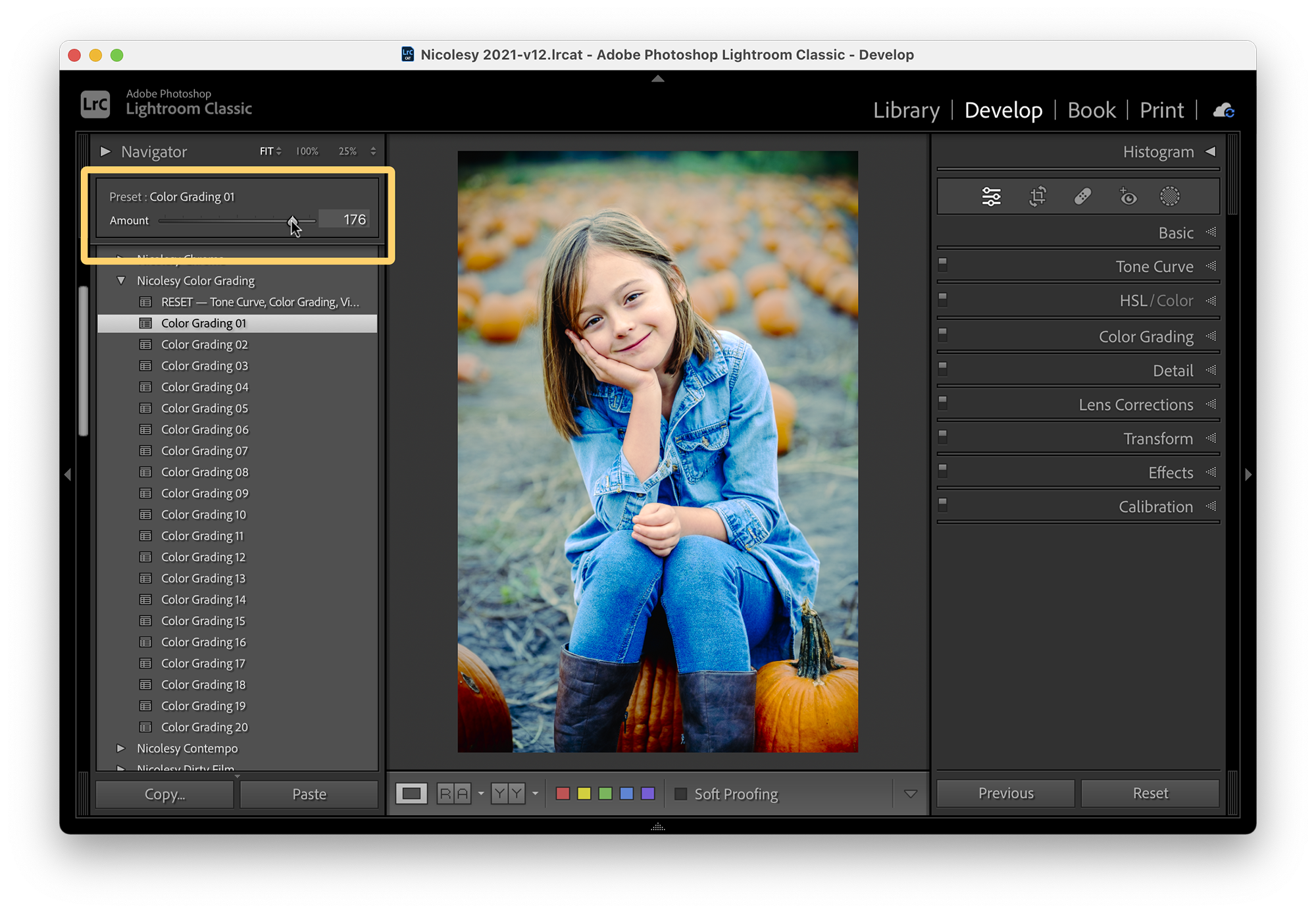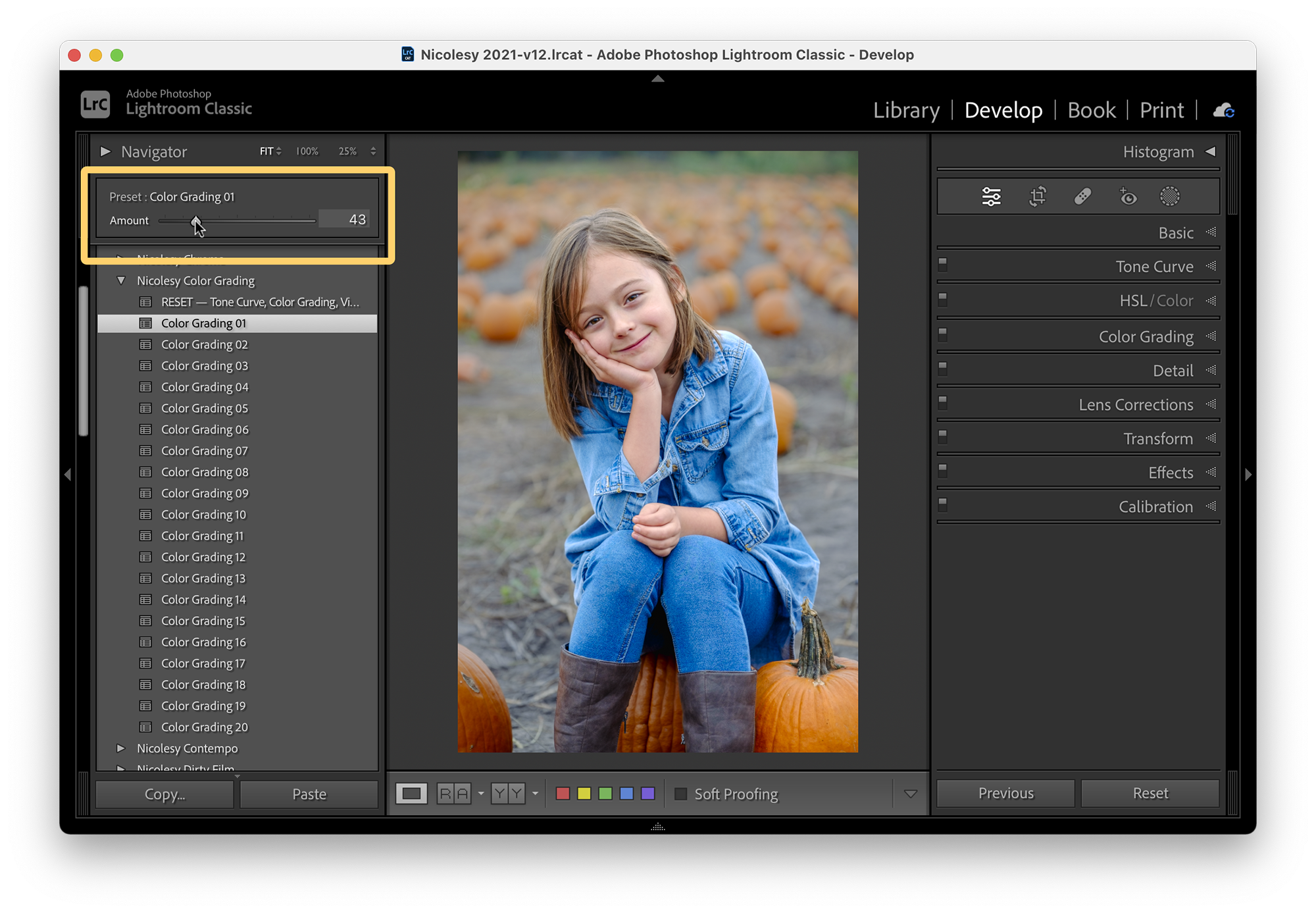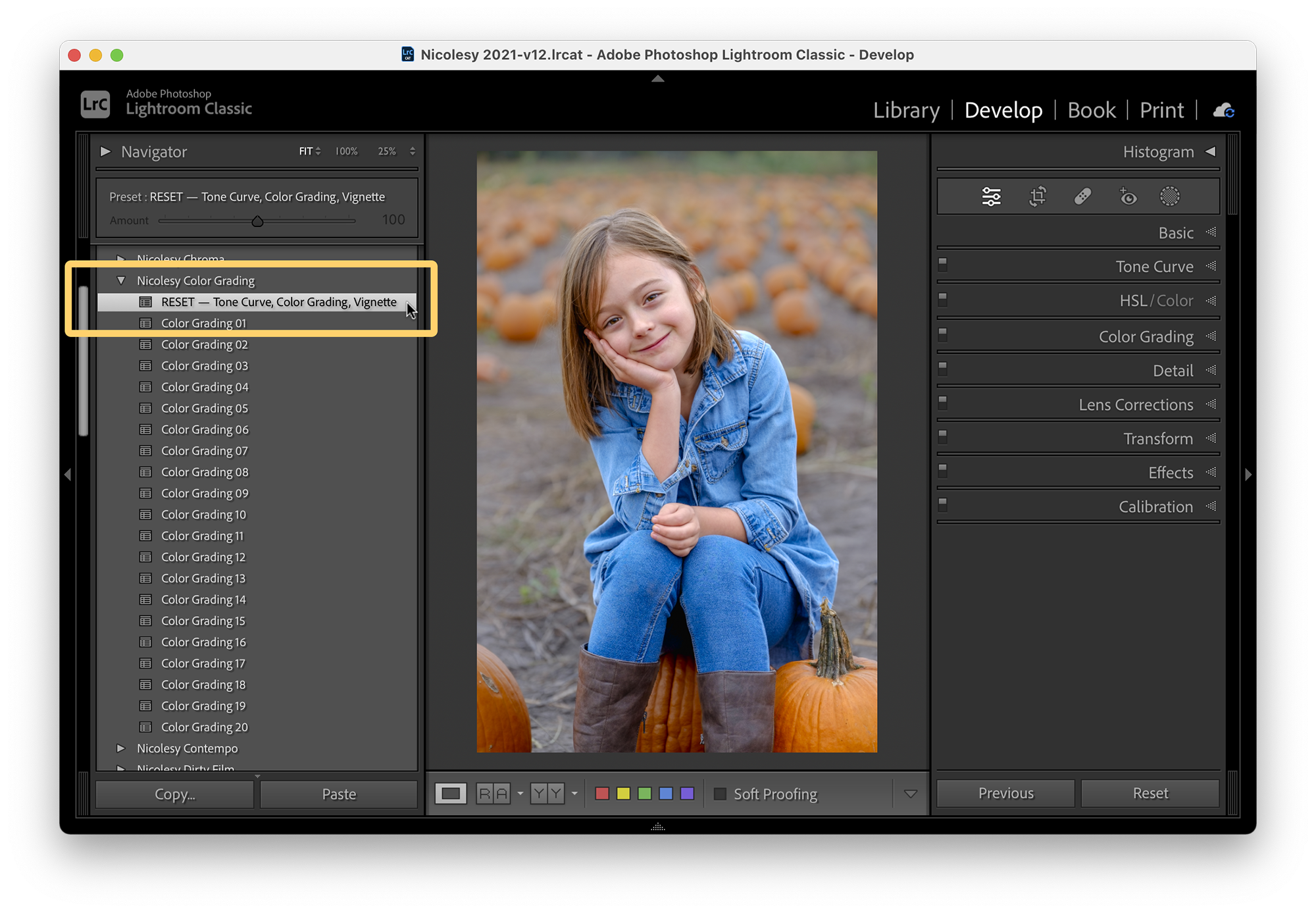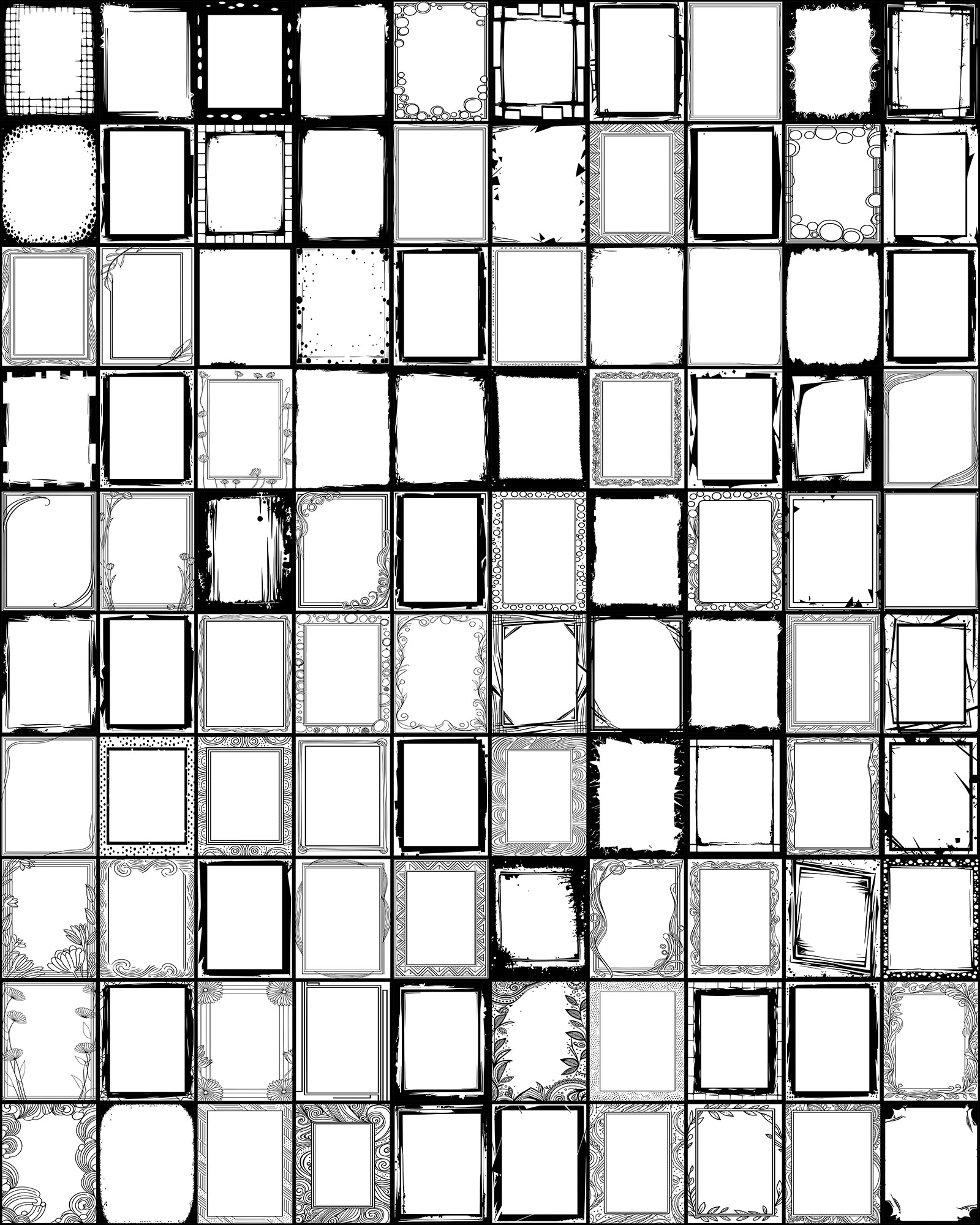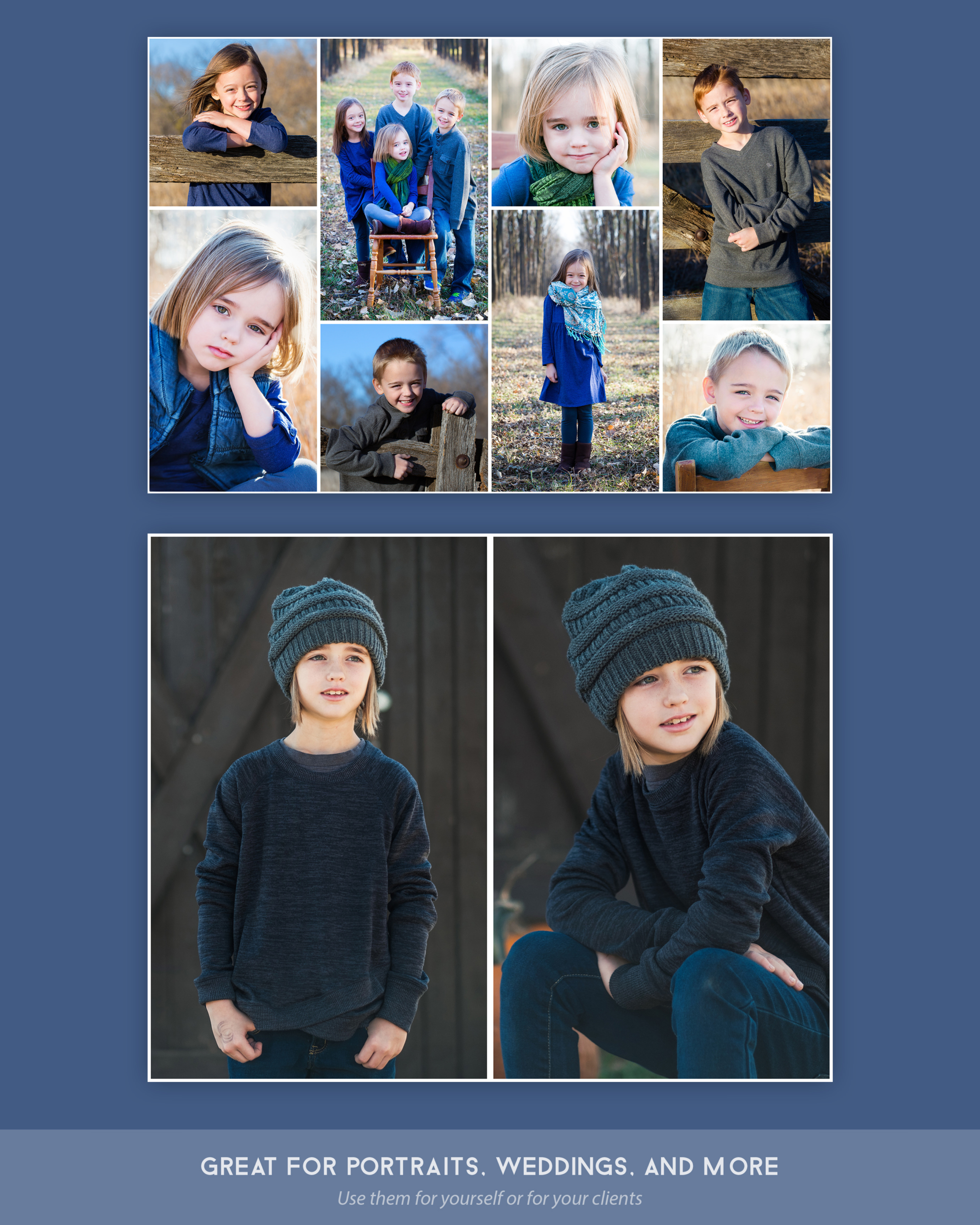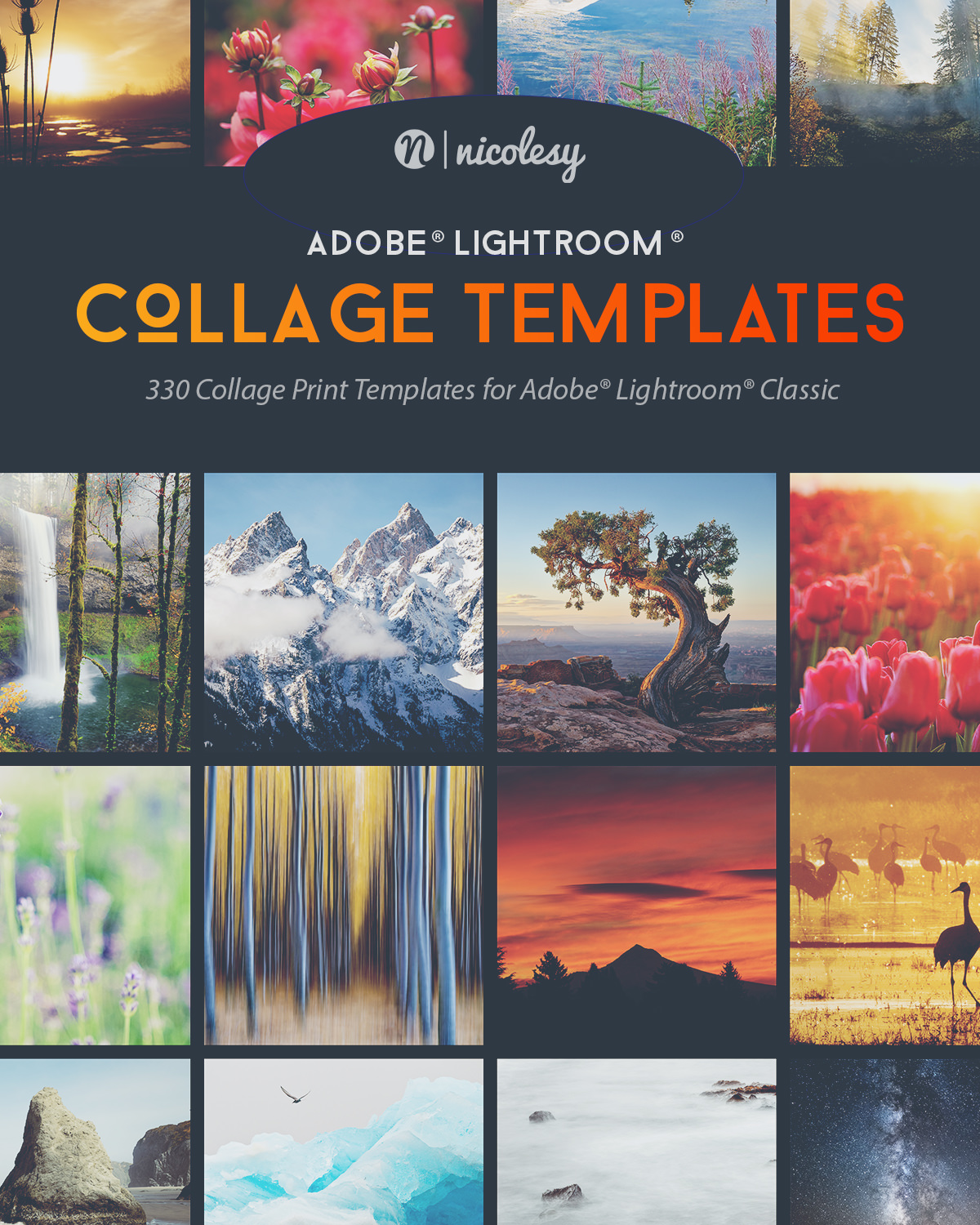Lightroom Color Grading
20 Develop Module Presets for Adobe® Lightroom® and Adobe Camera Raw
Do you want to improve your color edits in Lightroom with a single click? These presets are just the thing! Add a beautiful color-grading effect to your images with this brand-new preset pack by Nicolesy.
Features include:
- Fully compatible with Lightroom CC, Lightroom Classic CC, and ACR
- Customizable presets
- World-class customer support
How to use these presets
— Video instructions —
Installing and applying the Nicolesy Color Grading presets
— Written instructions —
Applying the Nicolesy Color Grading presets in Lightroom
STEP 01: Make basic edits to your photo
After installing the presets, you’ll see them in the Presets panel on the left. (If you need help with installation, watch the video above.)
Before applying a preset, it’s recommended that you first make the basic edits to your image in the Basic panel, such as white balance, exposure, and so on. The color grading presets will not affect any sliders in the Basic panel.
STEP 02: Apply the preset
Click the preset you want to apply. These presets work in Lightroom Classic, Lightroom mobile, or Adobe Camera Raw.
These presets only affect the Tone Curve panel, Color Grading panel, and Vignette (Effects panel).
The Nicolesy Color Grading presets work in Lightroom Classic, Adobe Camera Raw, and Lightroom (desktop and mobile).
STEP 03: Adjust the intensity
Reduce or intensify the effect with the Amount slider (located at the top of the Presets panel).
STEP 04: Want to start over?
This preset pack includes a “reset” preset, allowing you to reset adjustments created with this preset pack. This “reset” preset affects only the Tone Curve panel, Color Grading panel, and Vignette (Effects panel) (all other panels and sliders will be unaffected by the “reset” preset).
Frequently Asked Questions
Before-and-after examples


Color grading preset #13


Color grading preset #03


Color grading preset #01


Color grading preset #02


Color grading preset #18


Color grading preset #17


Color grading preset #20


Color grading preset #03


Color grading preset #10


Color grading preset #04


Color grading preset #12


Color grading preset #14


Color grading preset #07


Color grading preset #06
Customer Reviews
Featured Products