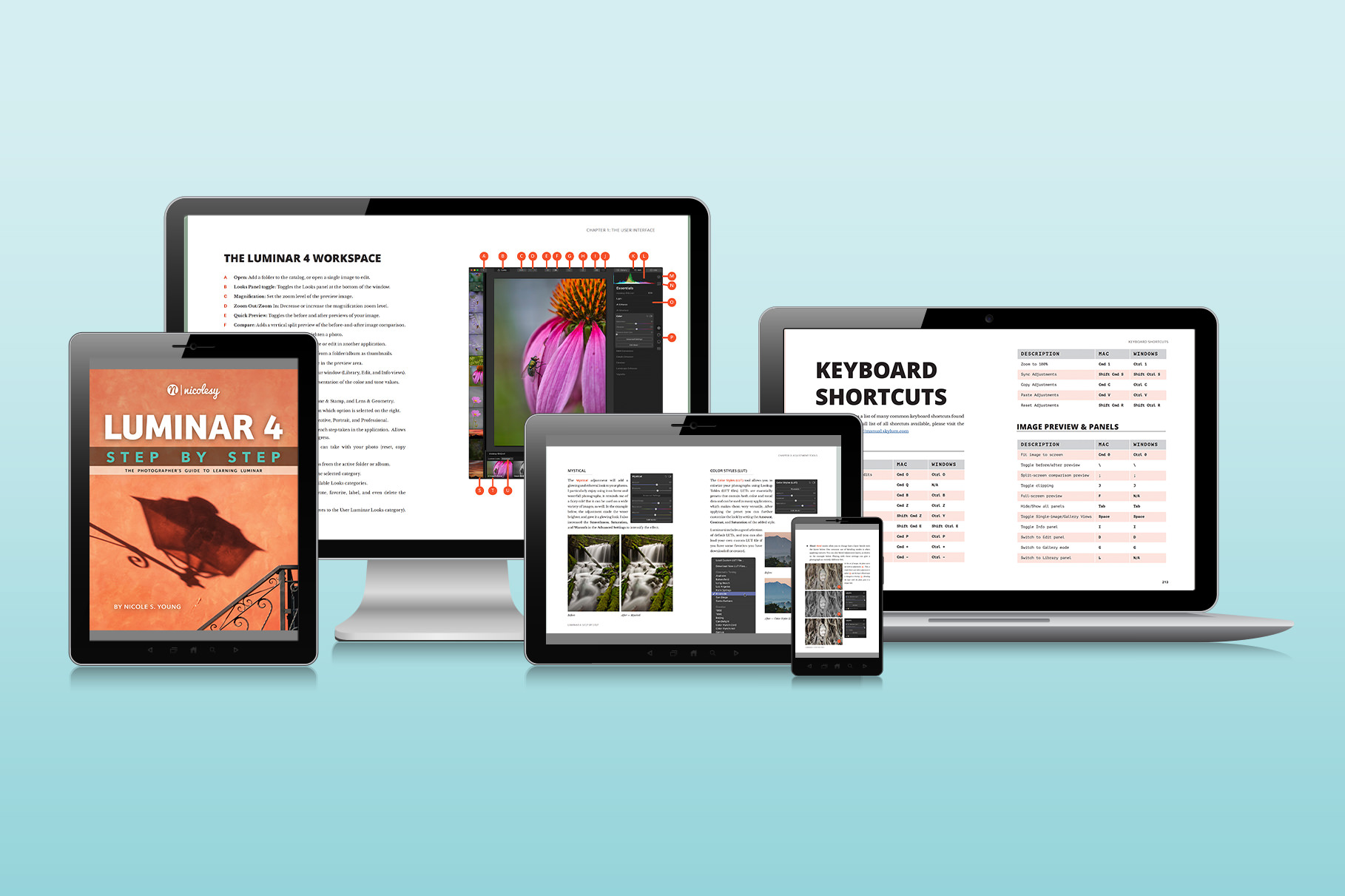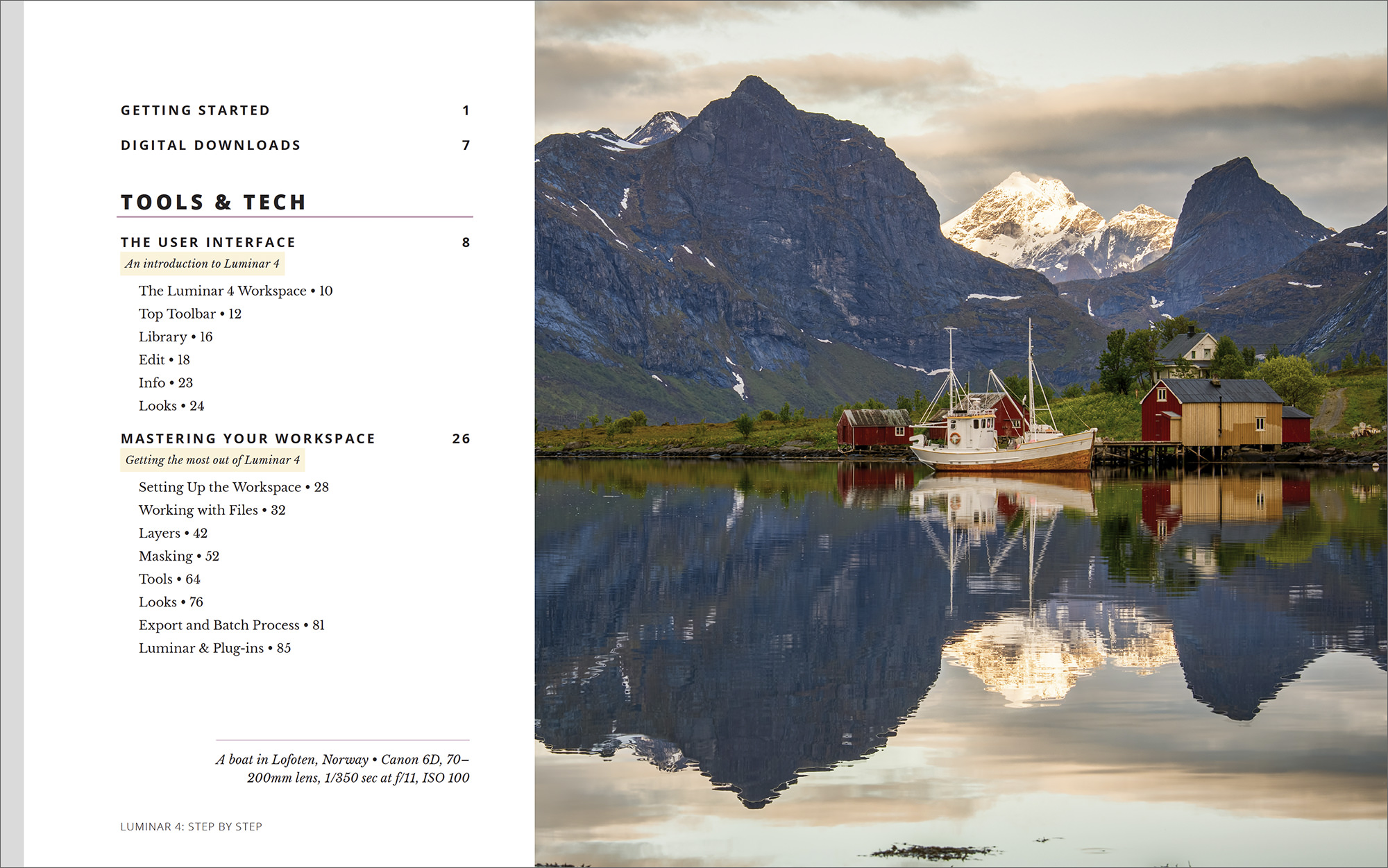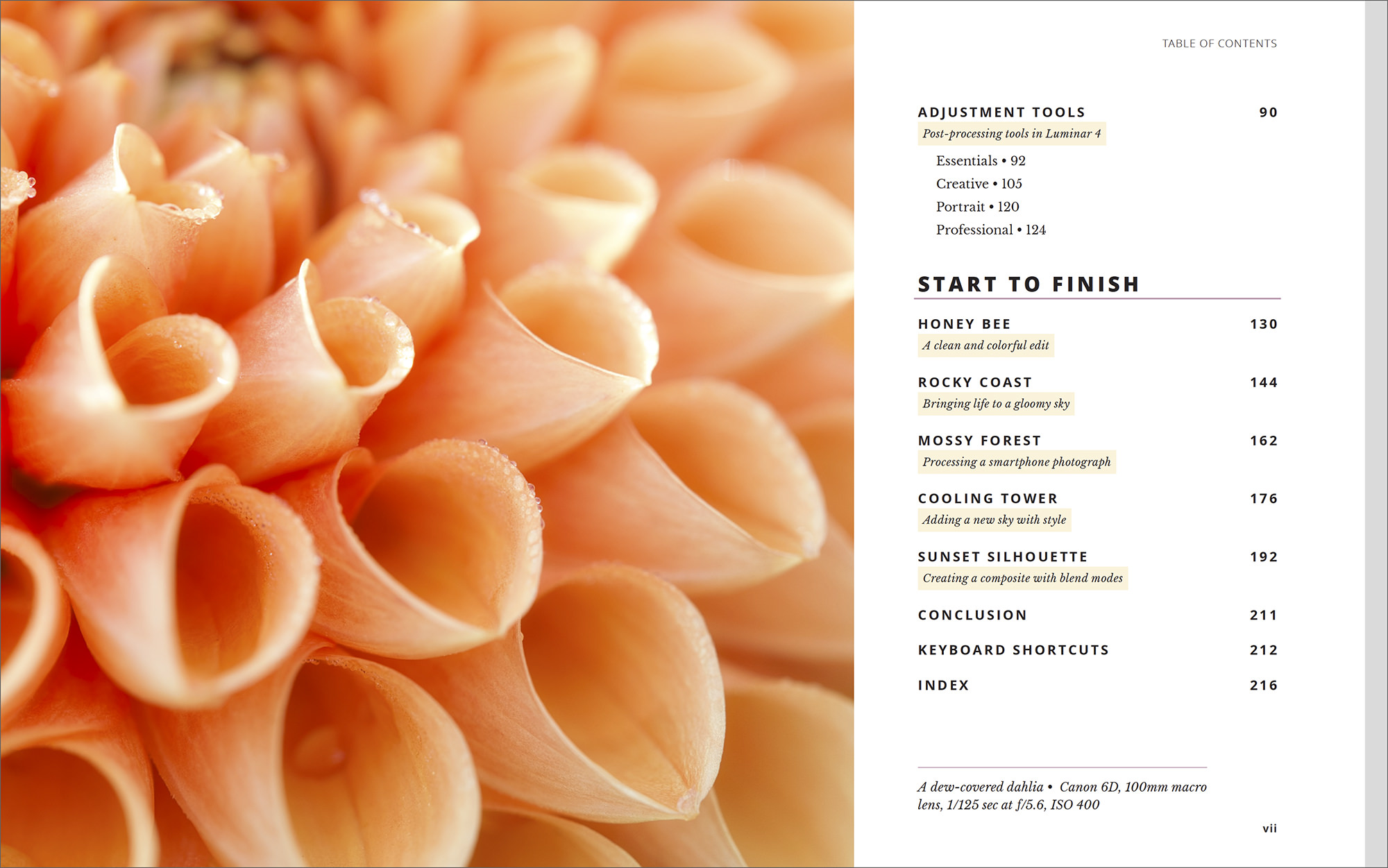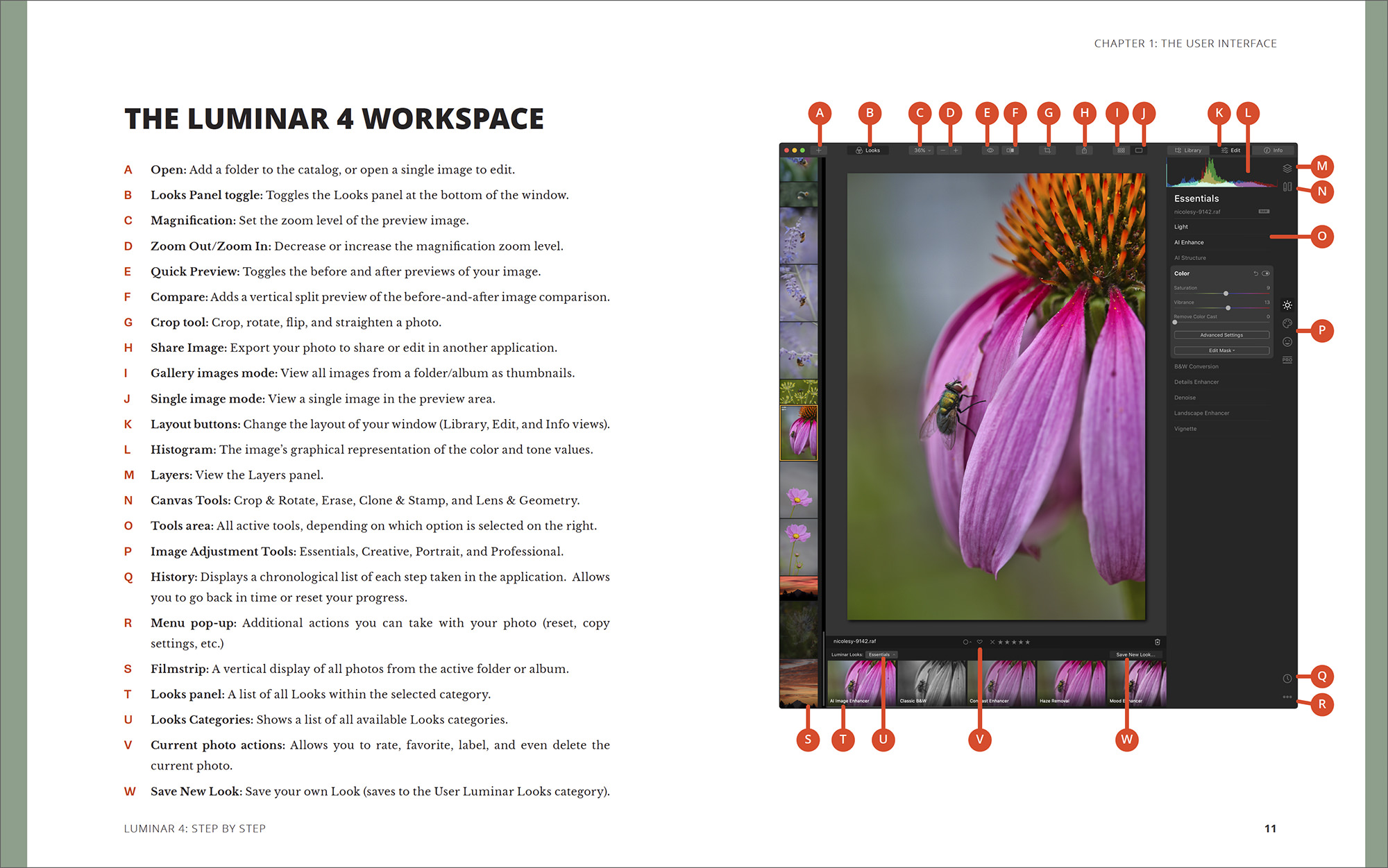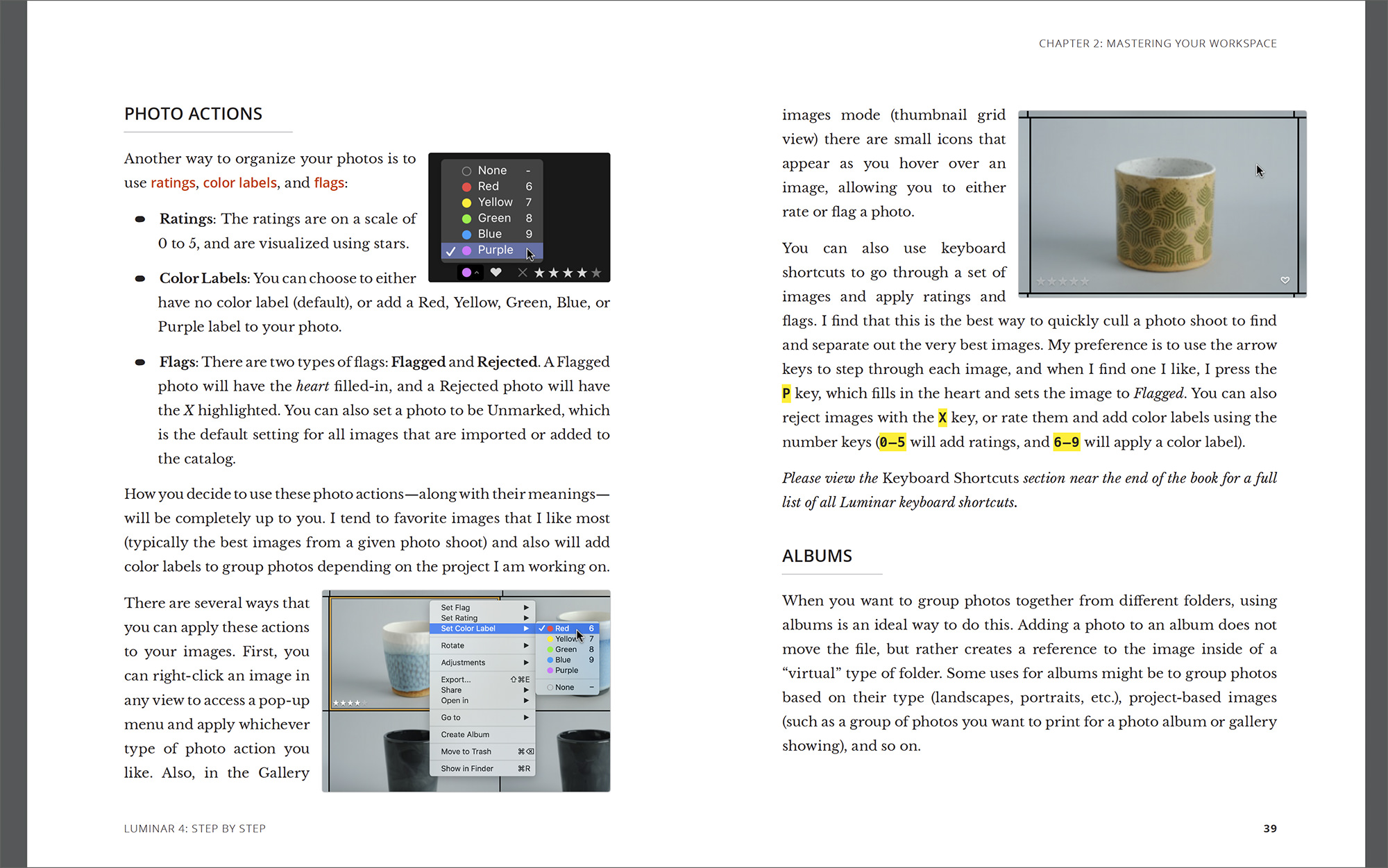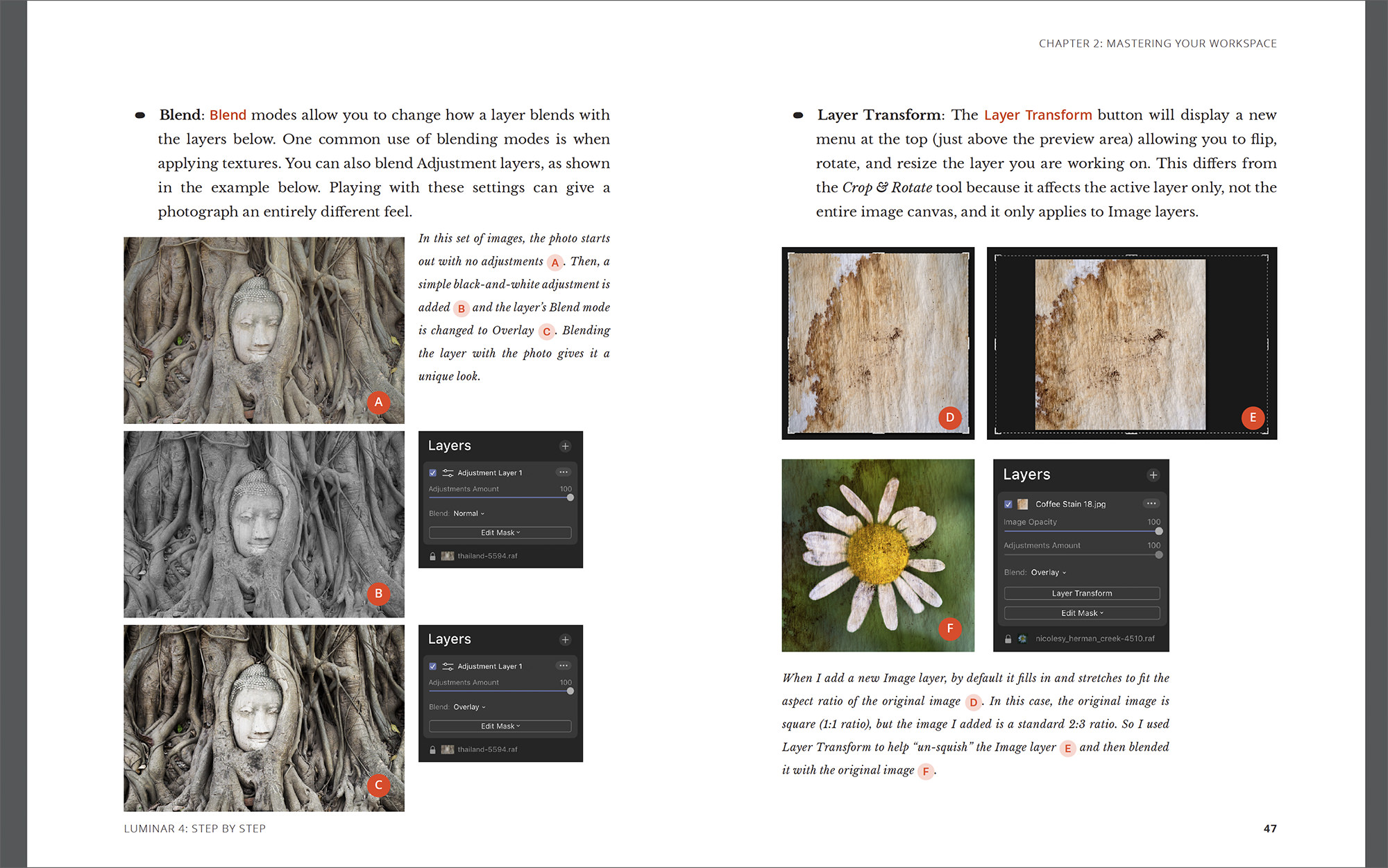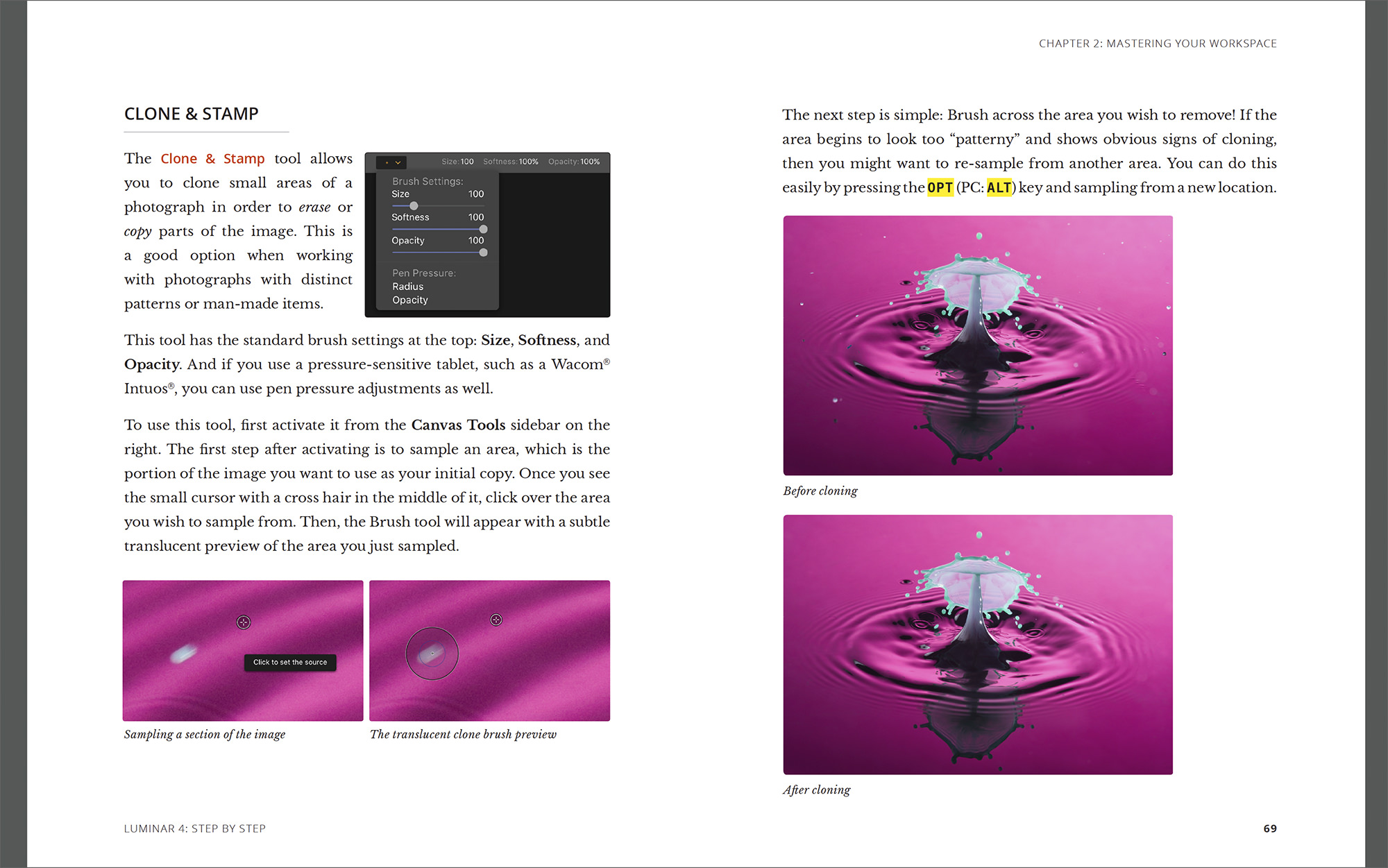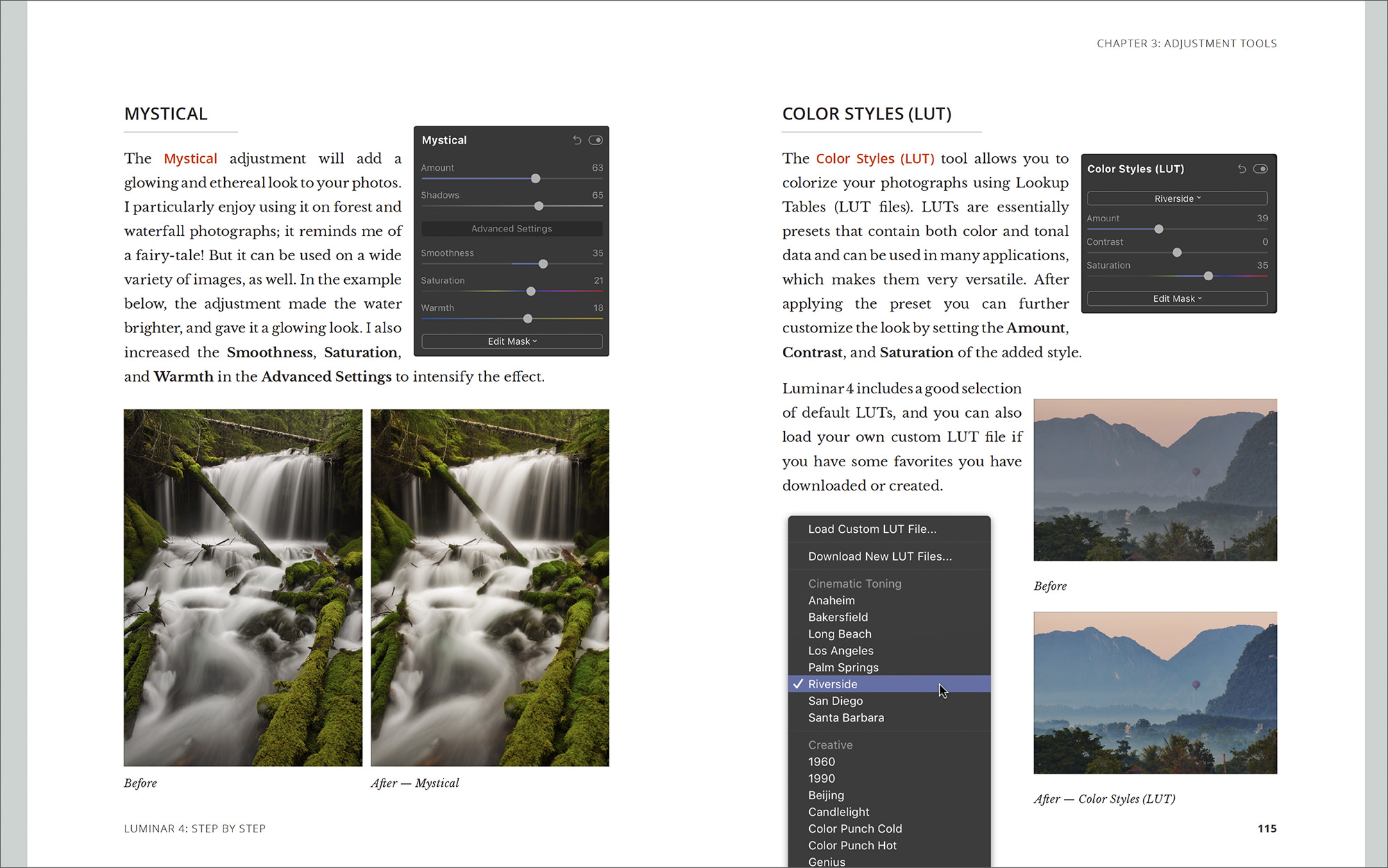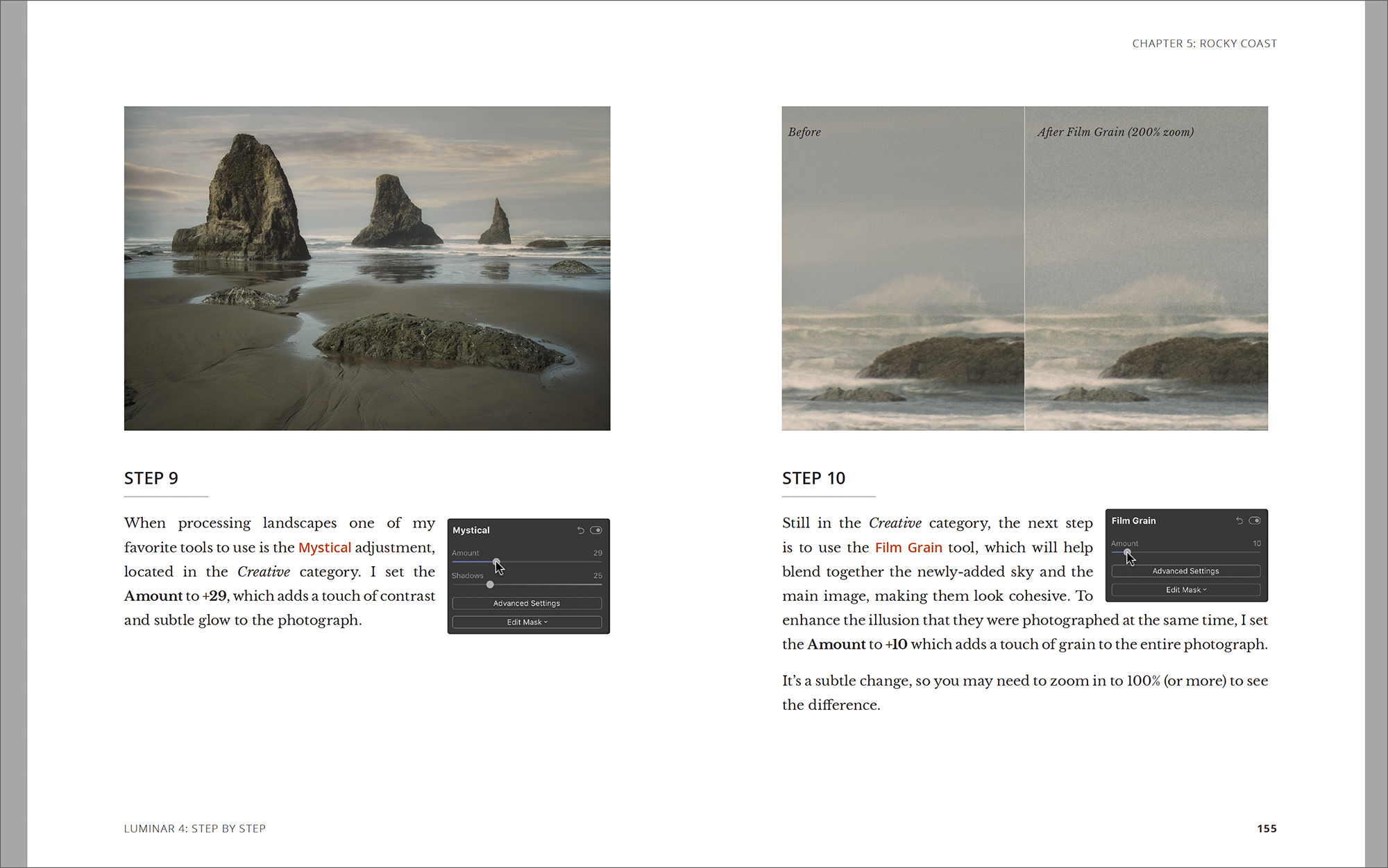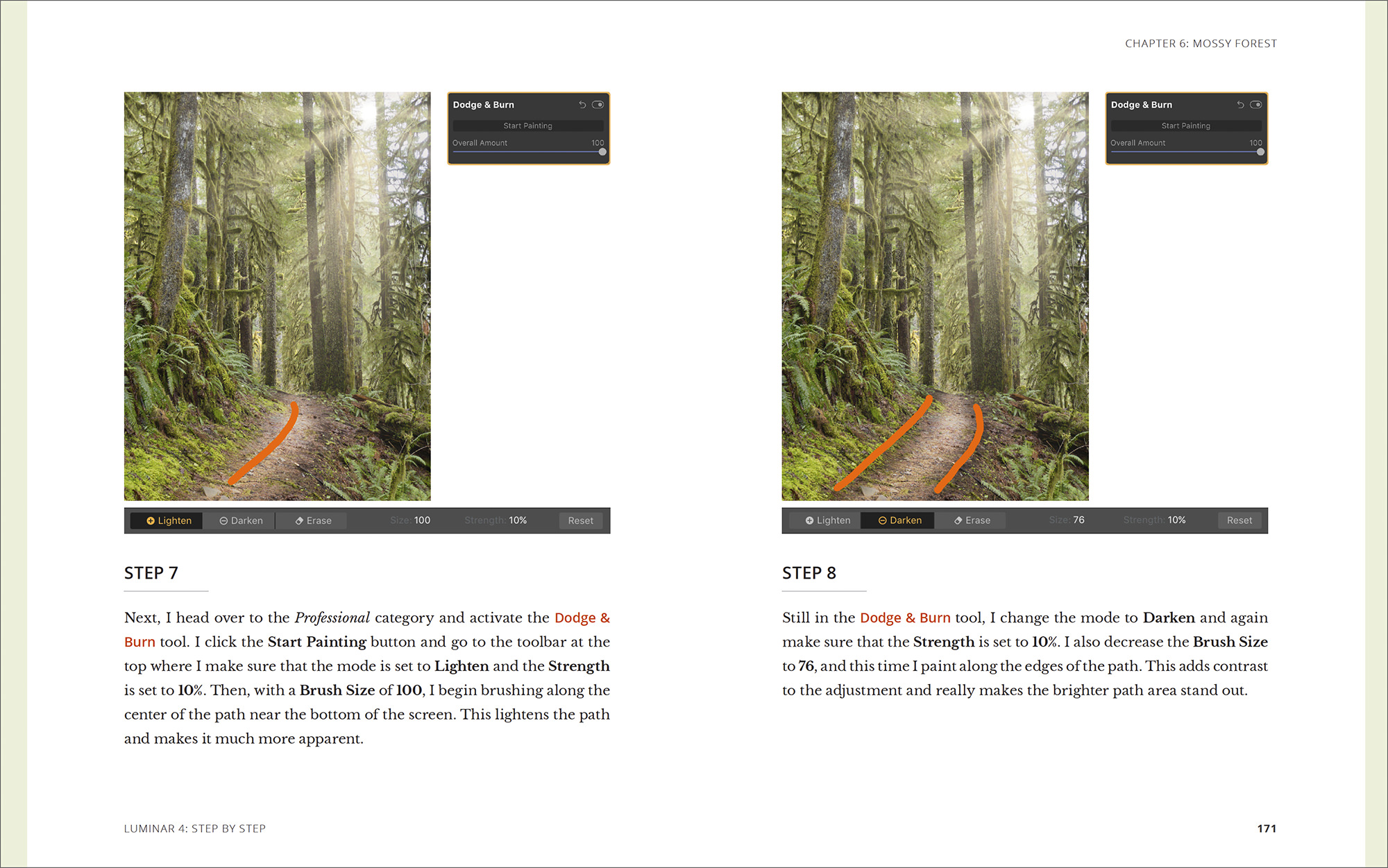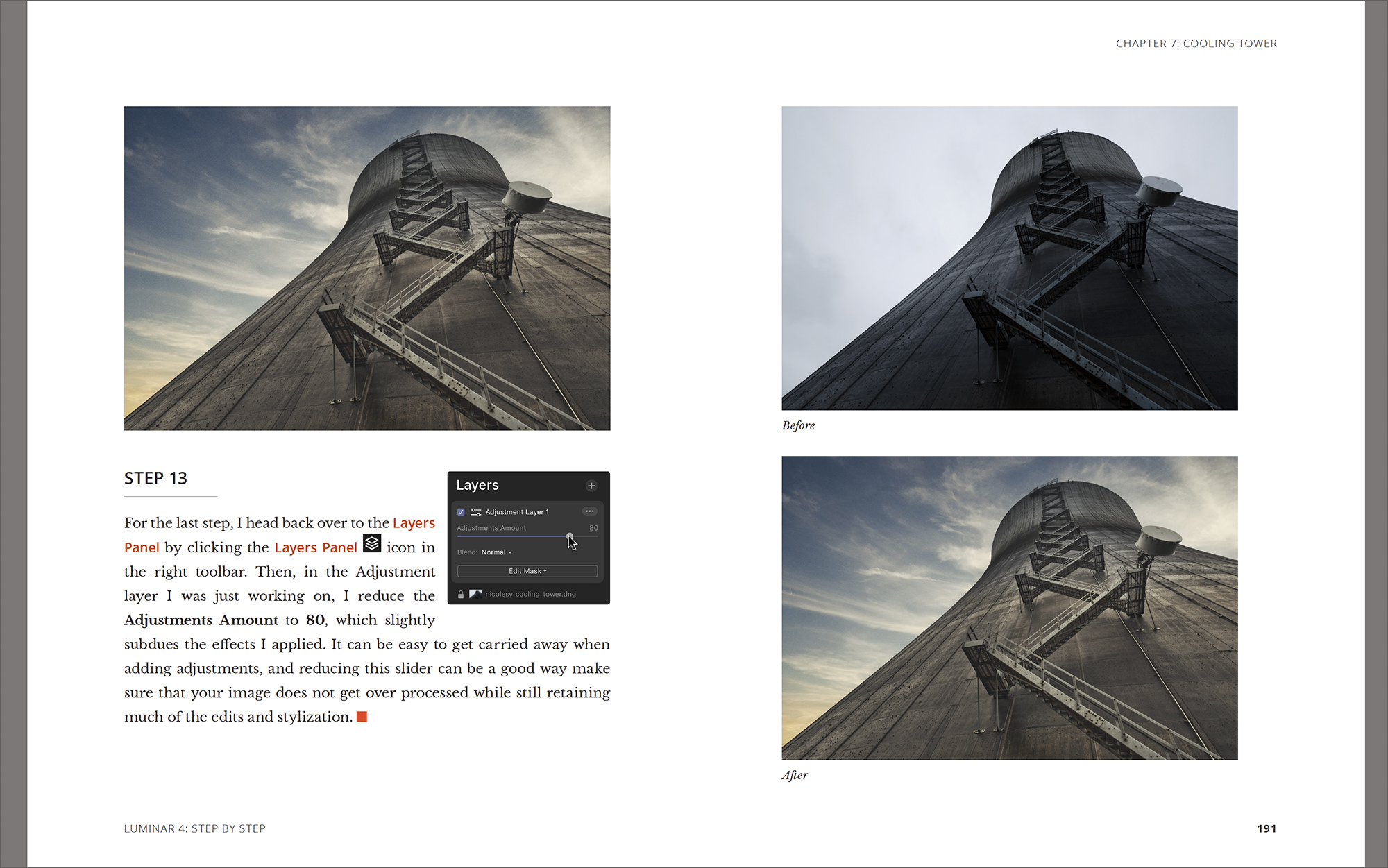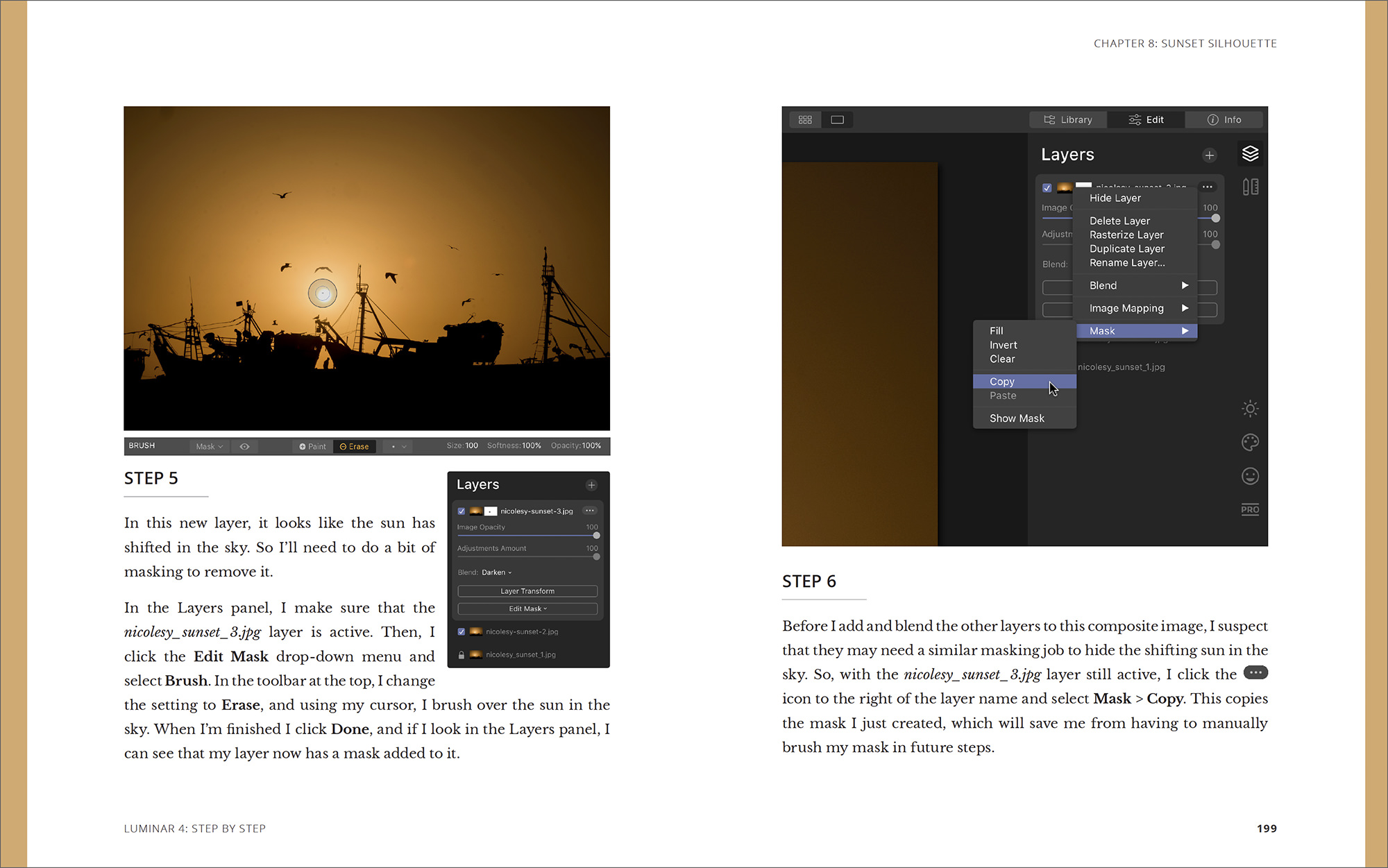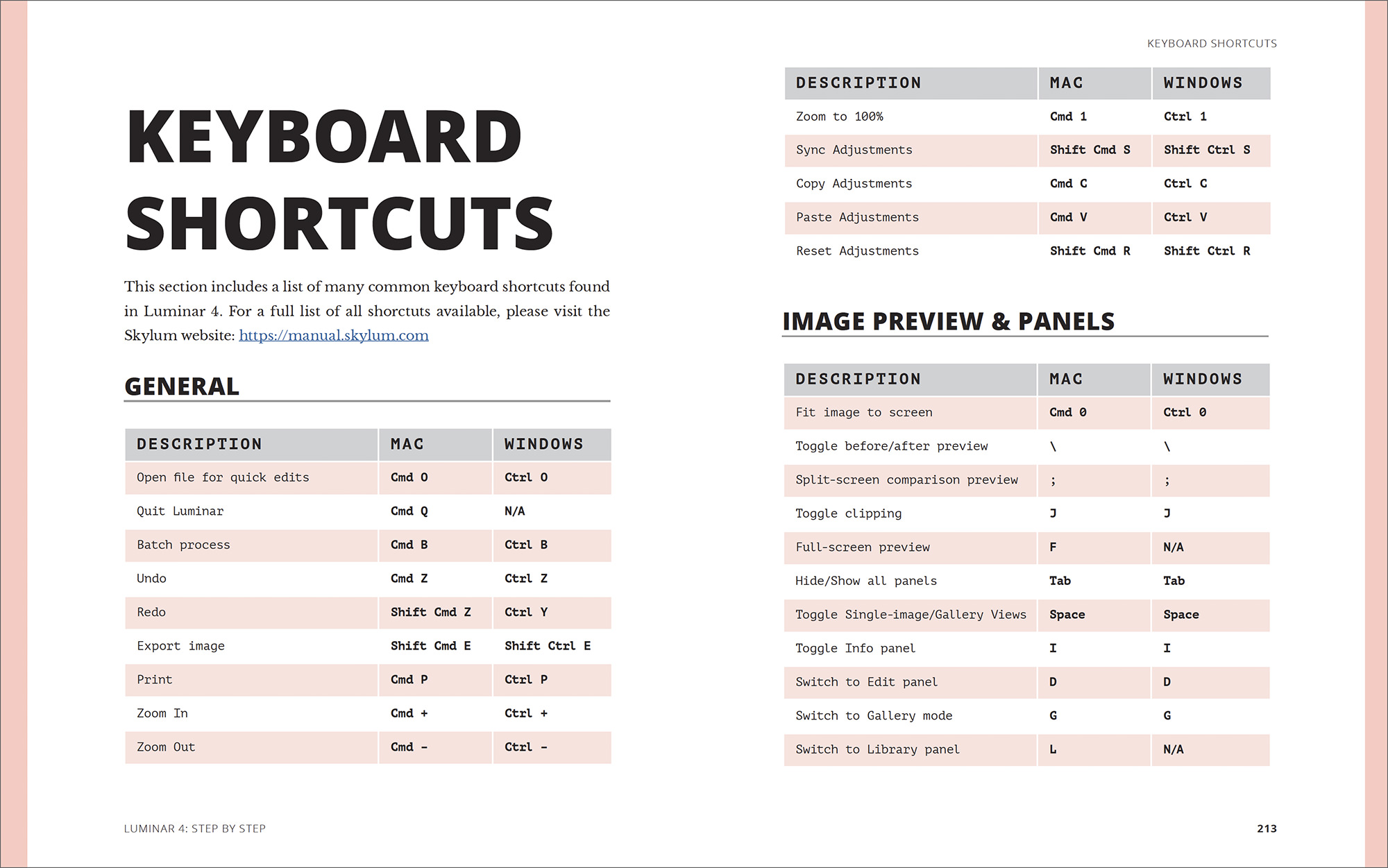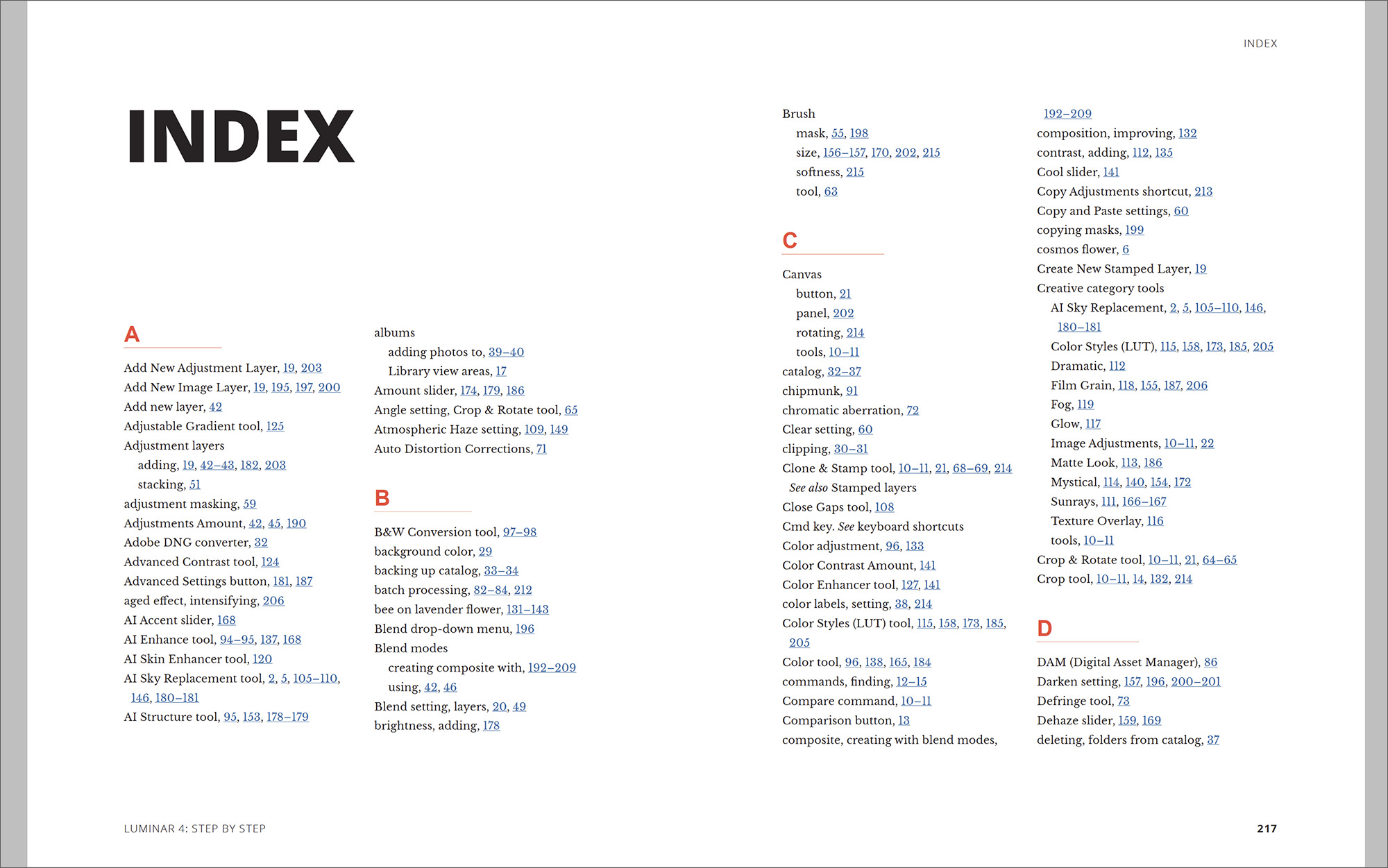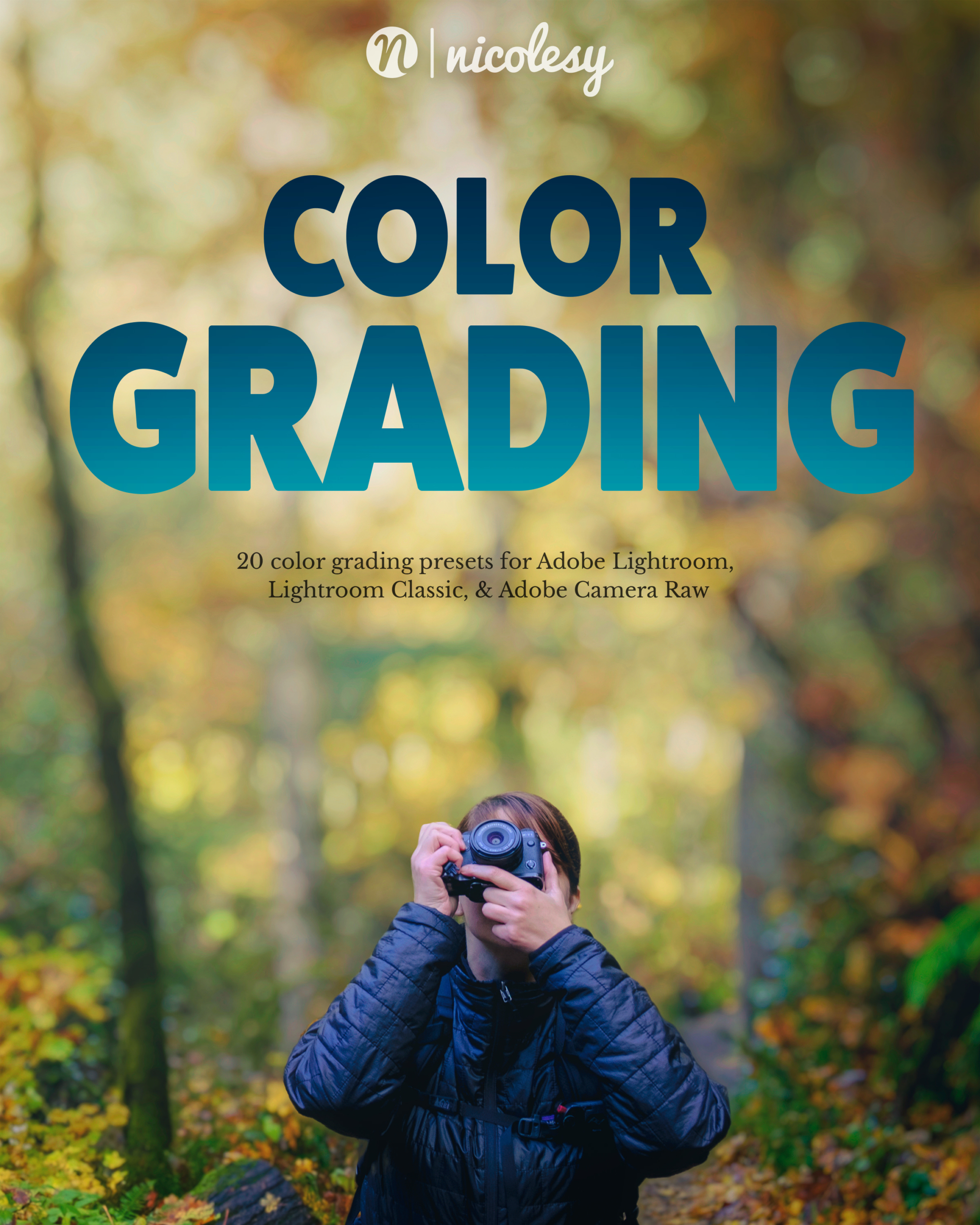Luminar 4: Step by Step
$40.00 Original price was: $40.00.$19.99Current price is: $19.99.
50% Off
Product Details:
| Software version: | Luminar 4 (verson 4.2) |
|---|---|
| Author/Instructor: | Nicole S. Young |
| Publish date: | March 2020 |
| Delivery method | Digital download, Online course |
| Filetypes included: | .pdf, .dng, .raf, .jpg |
Luminar 4: Step by Step
Product Notification: Analog Grunge Borders
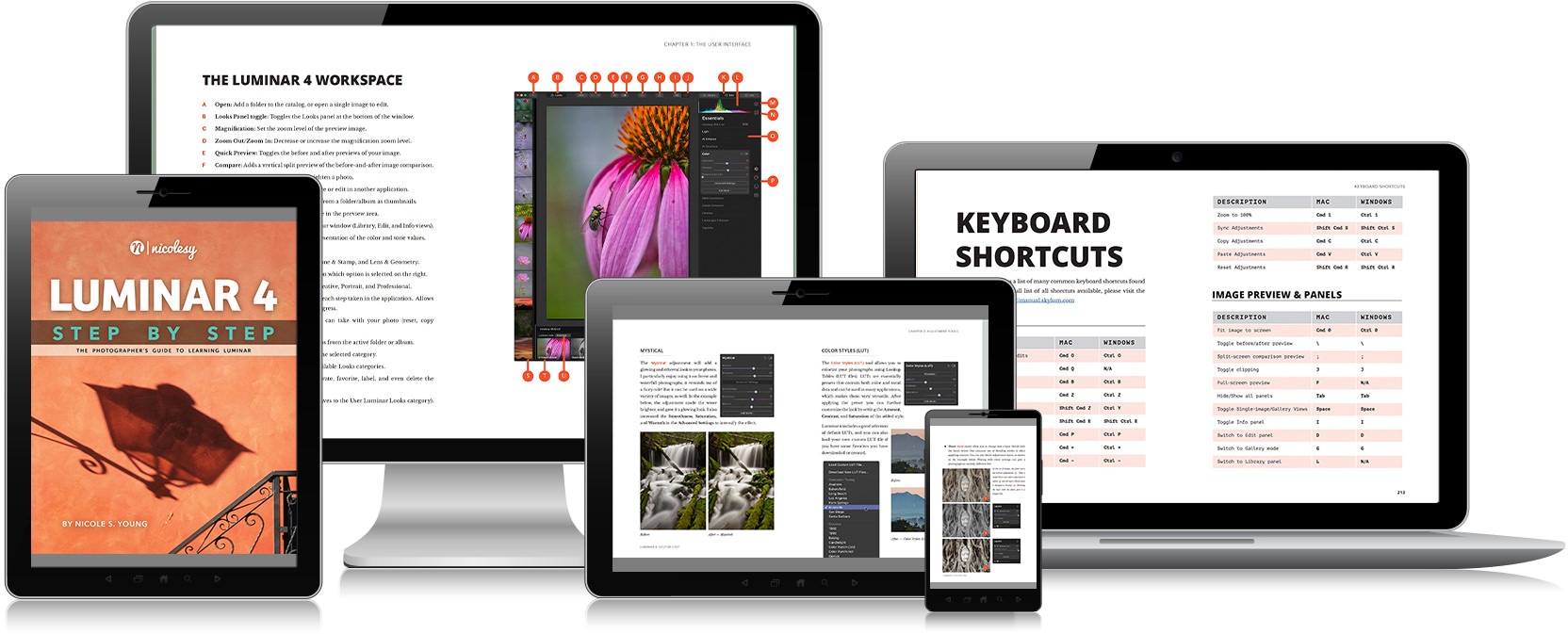
eBook and Video Tutorials
VERSION: LUMINAR 4.2
Learn how to process photos using Luminar with this step-by-step masterclass eBook and video tutorials set. In the first three chapters, the book highlights all of the features and tools within the software, including a walkthrough of the tools within the Edit view. Then, the remaining chapters show several start-to-finish processing examples and include the full-size raw files for you to download and follow along on your own computer.
What you get with your purchase:
- eBook: PDF eBook download.
- Video Tutorials: Seven bonus video tutorials (watch online or download to your computer). Includes closed-captioning (CC) in English.
- Practice files: This tutorial set includes the full-size raw and other practice files from the images used in the eBook and video tutorials.
- Luminar Looks (presets): Your download includes the finished Luminar Looks for each step-by-step tutorial so you can quickly apply the edits to each image.
- Practice files: Raw (.DNG, .RAF) and JPEG files (367.9 MB)
Additional eBook features:
- A comprehensive list of some of the important keyboard shortcuts on both Mac and Windows platforms.
- The eBook is professionally indexed (with hyperlinks) for easy reference.
eBook:
- Number of Pages: 261 pages
- Format: PDF (Vertical & Horizontal versions)
- eBook File Size: 143.7 MB
- Published: March 2020
- ISBN-13: 978-1-7323261-2-5
Video Tutorials:
- Description: Seven video tutorials showing how to process additional images using Luminar, including video instructions on installing the practice files and presets/looks into Luminar 4.
- Format: Videos (.mp4 files), HD 1080p video, includes closed-captioning (online only). Watch online or download it to your computer.
- Length: 59 min, 26 sec (300 MB)
Software version:
This eBook features Luminar by Skylum using the Mac version of Luminar 4.2. However, the training is cross-compatible with Windows.
Purchase Luminar 4: Step by Step today:
Customer Reviews
 i
i i
i i
i i
i i
i i
i i
i i
i i
i- Reviews
- Questions
Thank you for submitting a review!
Your input is very much appreciated. Share it with your friends so they can enjoy it too!
Luminar 4 Made Easy
A complete concise guide for users of Luminar 4.
Another great Nicolesy product!
I’m really glad I got this video class on Luminar 4. It’s been a tremendous help getting me beyond the most basic steps and into doing somethings that are really special. Wish there were more hours in the day to spend working with Luminar! Nicole makes it interesting and fun.
Luminar making sense - Thanks Nicolesy!
With Nicolesy's book open on my tablet & Luminar 4 open on my desktop, working through the workflow is an absolute snap! Answered most of my questions and solved many of my mis-conceptions. Great work, Nicolesy!
Lots to learn. On first pass its a bit of drinking from a firehose
Pretty fast paced particularly if as a user you haven't become real familiar with Luminar 4 yet. Couple of points. First off some of the functions you clicked on in the videos were not in the same position or label;ed the same on my screen (Luminar 4.30 (6886) as on yours in the video. Since I was trying to follow along your steps on my computer with the provided images it was a bit frustrating. Second the Before/After toggle ( ) does not work for me. I tried both backslash and forward slash. Is it a different key on the 85% or so of the worlds computers that are not cloned from a fruit? In a zoomed screen I had trouble maneuvering to the desired area of the image to do some spot corrections. Particularly after a particular tool had been activated so the cursor was trying to be the action point for that tool. Need to explain the key set that changes the cursor to moving the photo around probably several times over like after activating the tool say "hit "Key ... to use the cursor to move the desired location on the photo". In using the "AI Sky Replacement" tool to change the background of the photo of the young girl your screen showed a collection of 10 -12 different backgrounds.But when in following I could only find one. Then elsewhere I noted that only one background was included with the course. Fine that but I don't think you mentioned that when you went to retrieve the background so I was initially looking for a file that had numerous backgrounds. Overall the course is Good. To make it Great little niggles like this would let the user concentrate on the course and remembering the key issues and not spending time trying to work around points of confusion
LEARNING LUMINAR 4.3
Nicole does her usual fine job of clearly explaining how to enhance your photographs using Luminar 4.3 or earlier versions--explanations are clear and well organized and flow very smoothly--
Easy to follow and extremely helpful!
Thank you for this guide! I learned so much and the practice photo work was excellent.
Luminar 4.3
Much superior to the manual that came with the product. I would give it more stars if possible. Awesome step by step program.
Tony's Review
This book is an ideal companion for people using Luminar 4.2, it is easy to follow and informative. I would have given five stars had Nicolesy also produced this book soley for Windows Users as well.
Nicole Young's Luminar 4 Step by Step Guide
There are several guides available including Skylum's own guide to this phot-editing software. This one is different. It takes you through step by step revealing many extremely useful tips and shortcuts not available in other guides and includes a number of how-to videos and presets (called Looks by Skylum). All in all it is a unique, comprehensive and extremely helpful resource.
Luminar 4
very good easy to follow easy to understand.
A really clear and Excellent guide!
I really like the way that this book is set up. There is a general overview of each of the tools at first, and the order in which Nicole generally uses them. There is brief information on which aspect of the tool to use, as well as an explanation of why she does it that way. Then we get into the sample images to practice. Very clear and very well done!
Beautifully Presented and Easy to Follow
As with all of Nicolesy's books, this is very well thought out and it covers everything you need to know in a clear and easy to follow style. All of the practise images are provided, and I enjoyed following along and seeing the different results that can be achieved with Luminar 4. It's a powerful programme, disguised as something simple, so having a step by step workbook is necessary to know how to use it to it's full potential. The videos are helpful too, combined with the book, and I am thoroughly impressed with how much I have learnt.
Attractive and Thorough
No book can cover EVERYTHING, but Nicole hits the highlights and spurs creativity with what she has covered in this book. It was worth the money for me!
Very good e-book
It is a very good e-book and everything is clearly explained. Most I appreciate is the step by step instructions you have to do with the photos. Sorry but my English is not very good. I hope you understand what I say
Her style is clear and concise. Works slower, yay!
I bought BOTH the Luminar 3 and Luminar 4 training. Oh well, gotta learn anyway. She is present and does not run all over the place like some trainers do. I love her style. I am happy to have purchased this and, accidentally, training for Luminar 3!~
A Happy Photographer
Very happy with this informative video ... information was presented in a clear and concise manner... while I have much more to learn about Luminar 4 this video has got me off to a good start.
Useful Information in One Place
This book explains the many features of Luminar 4 clearly and in a logical order. I have found the horizontal version to lay itself out in a helpful manor. This will allow you to get the most out of Luminar 4.
Excellent!
Nicole has simplified my understanding of Luminar and its major features with her step-by-step lessons. After viewing these videos I was able to replicate her lessons immediately on my own pictures. Nicole’s instruction is a wonderul bargain. Thank you Nicole.
Luminar 4
The course was very good but could have had some more stuff included in the course.
Featured Products