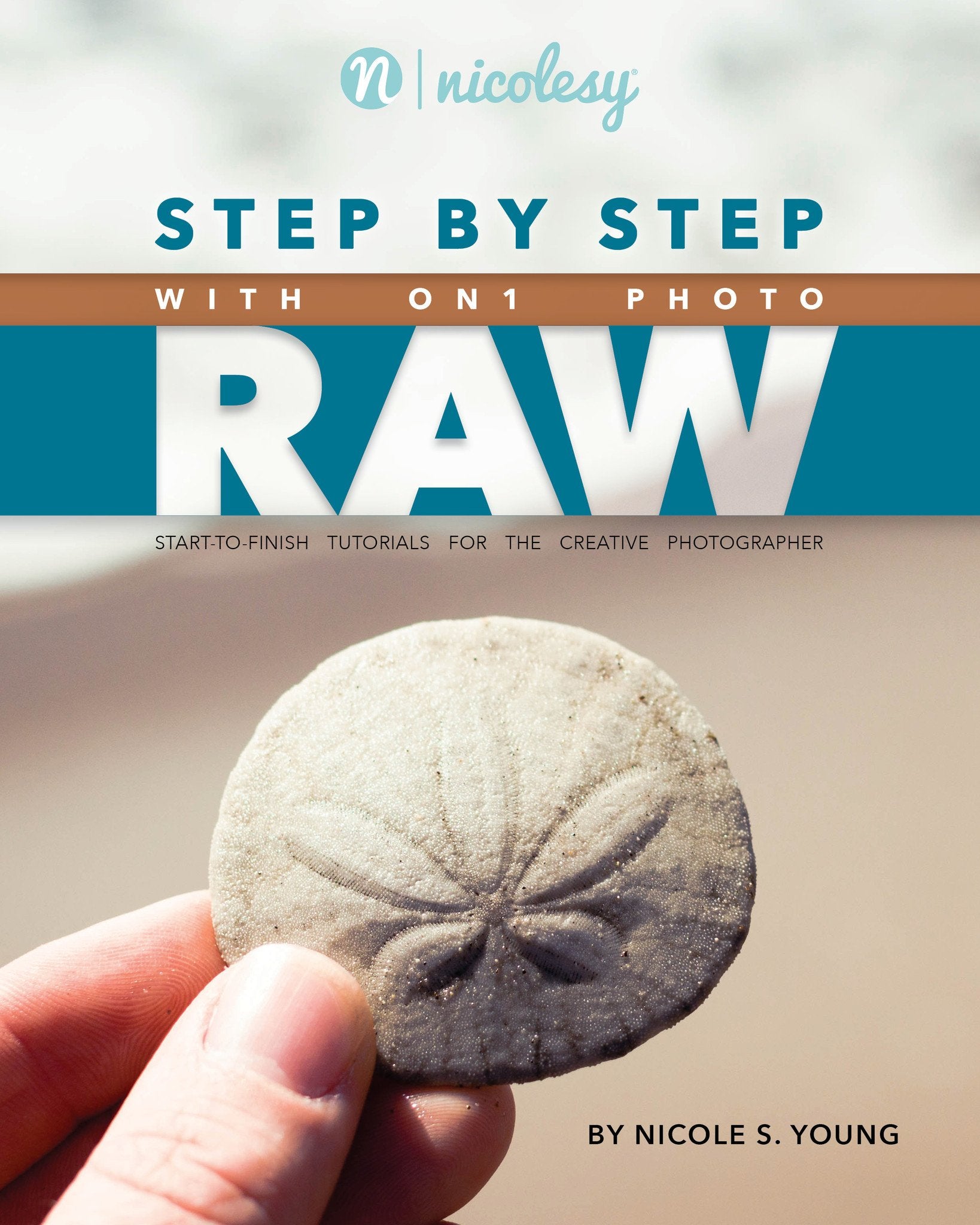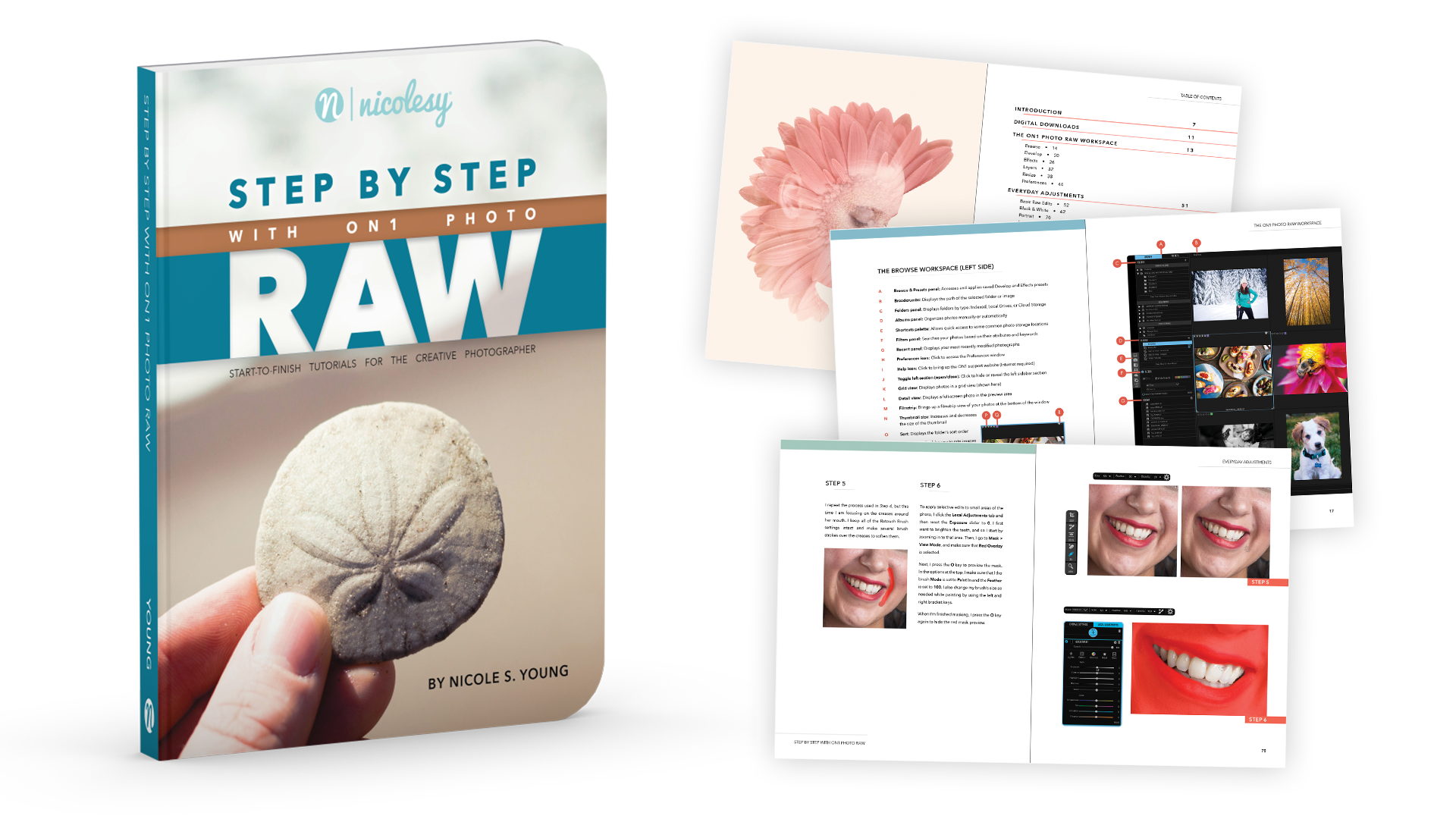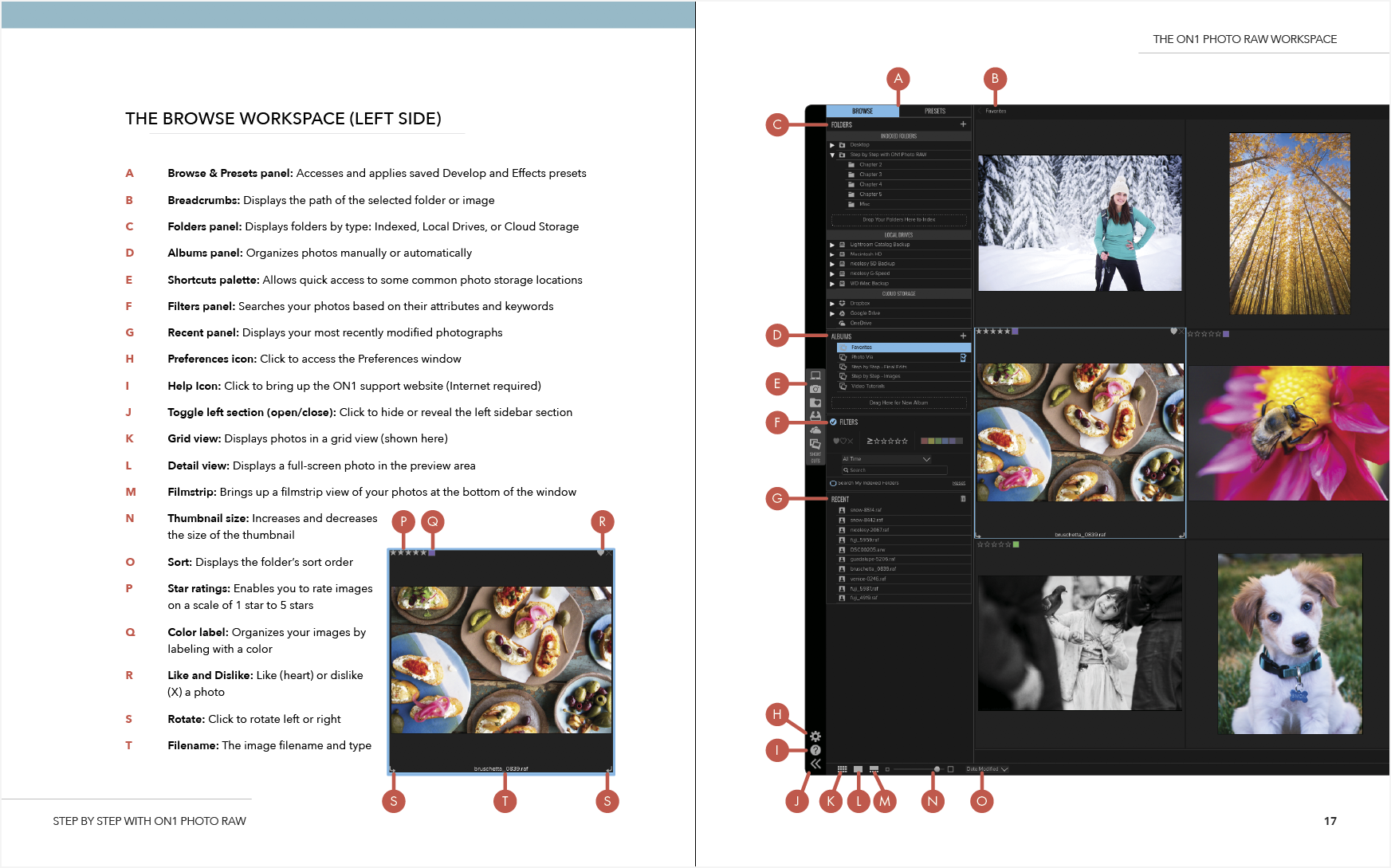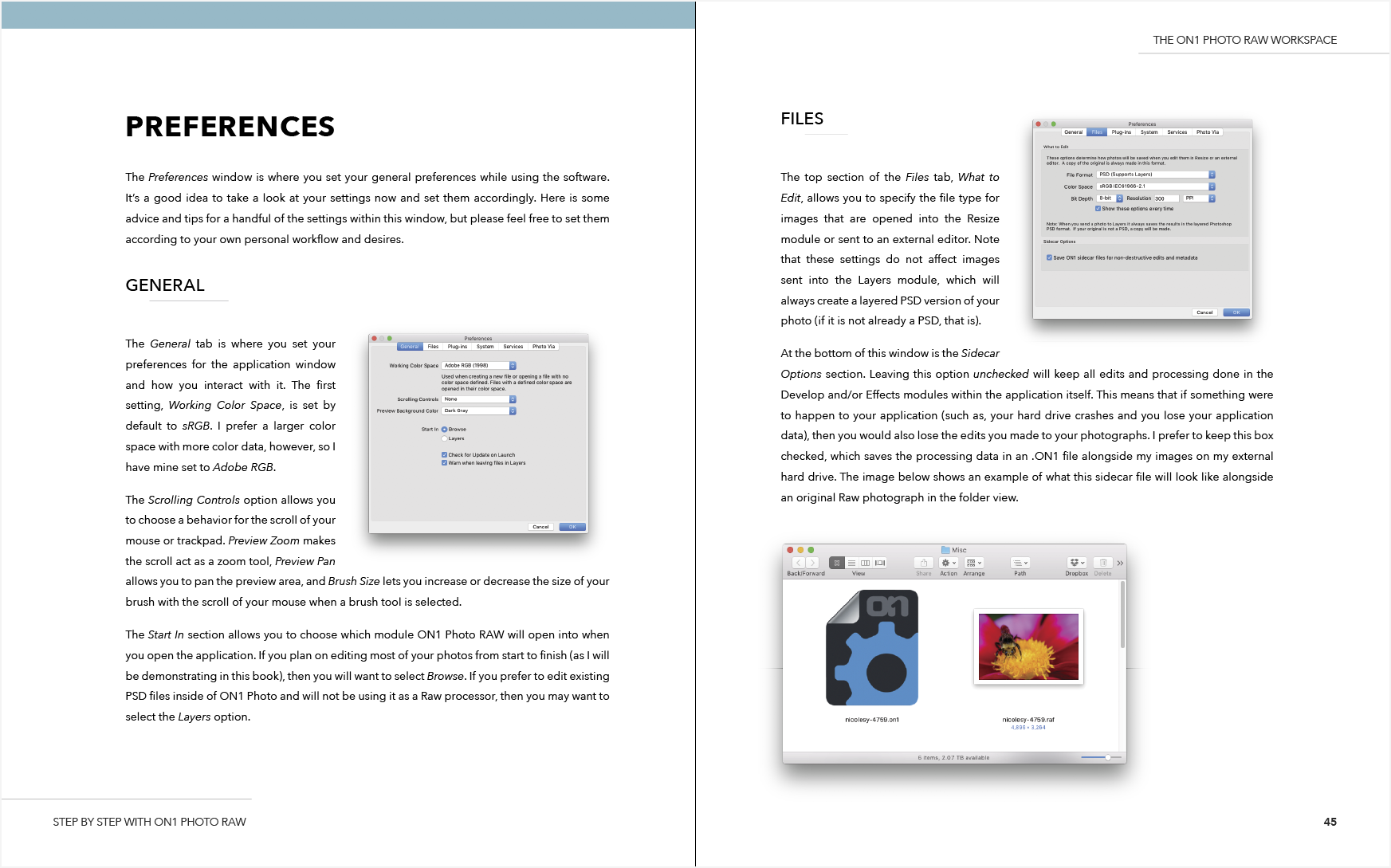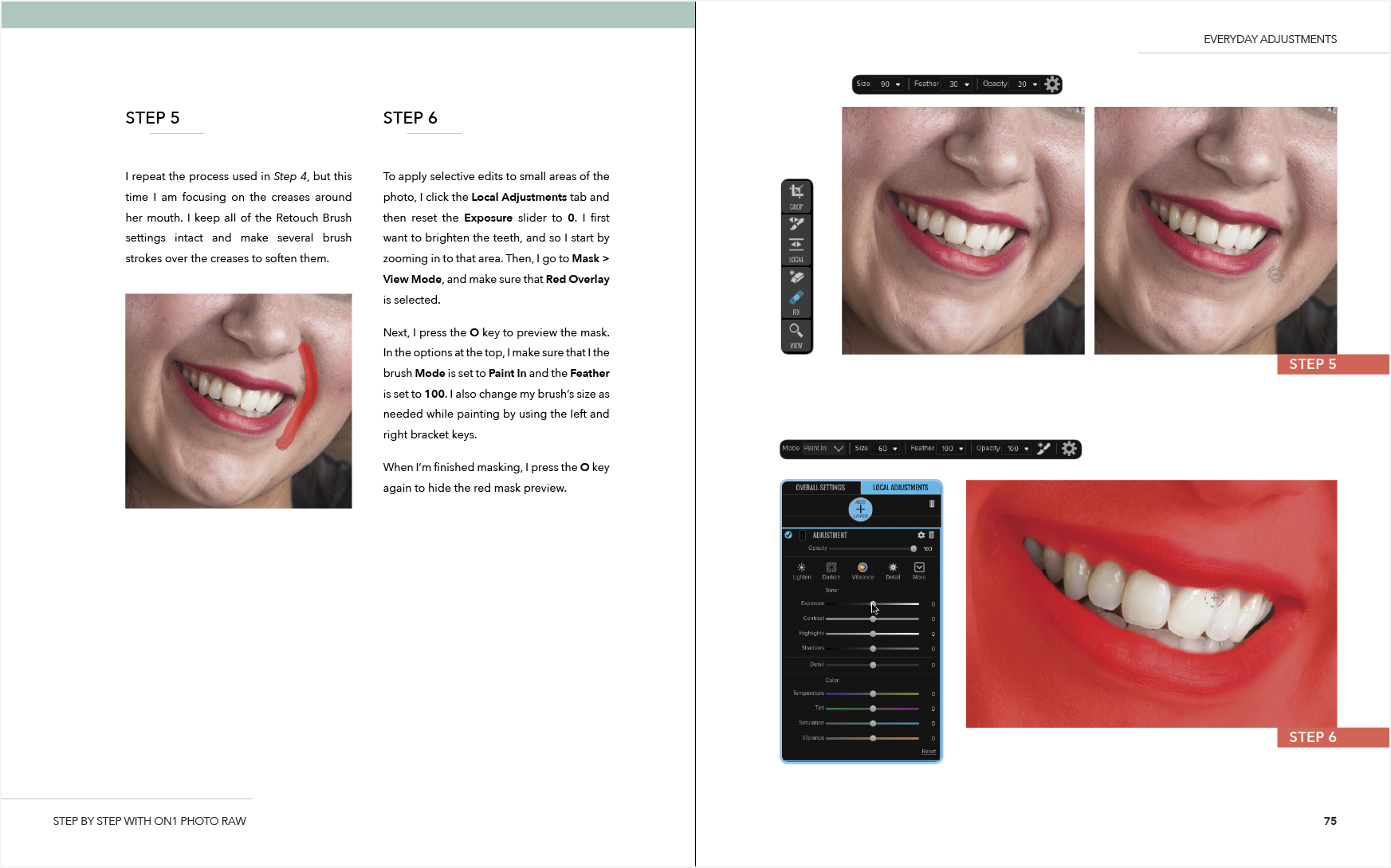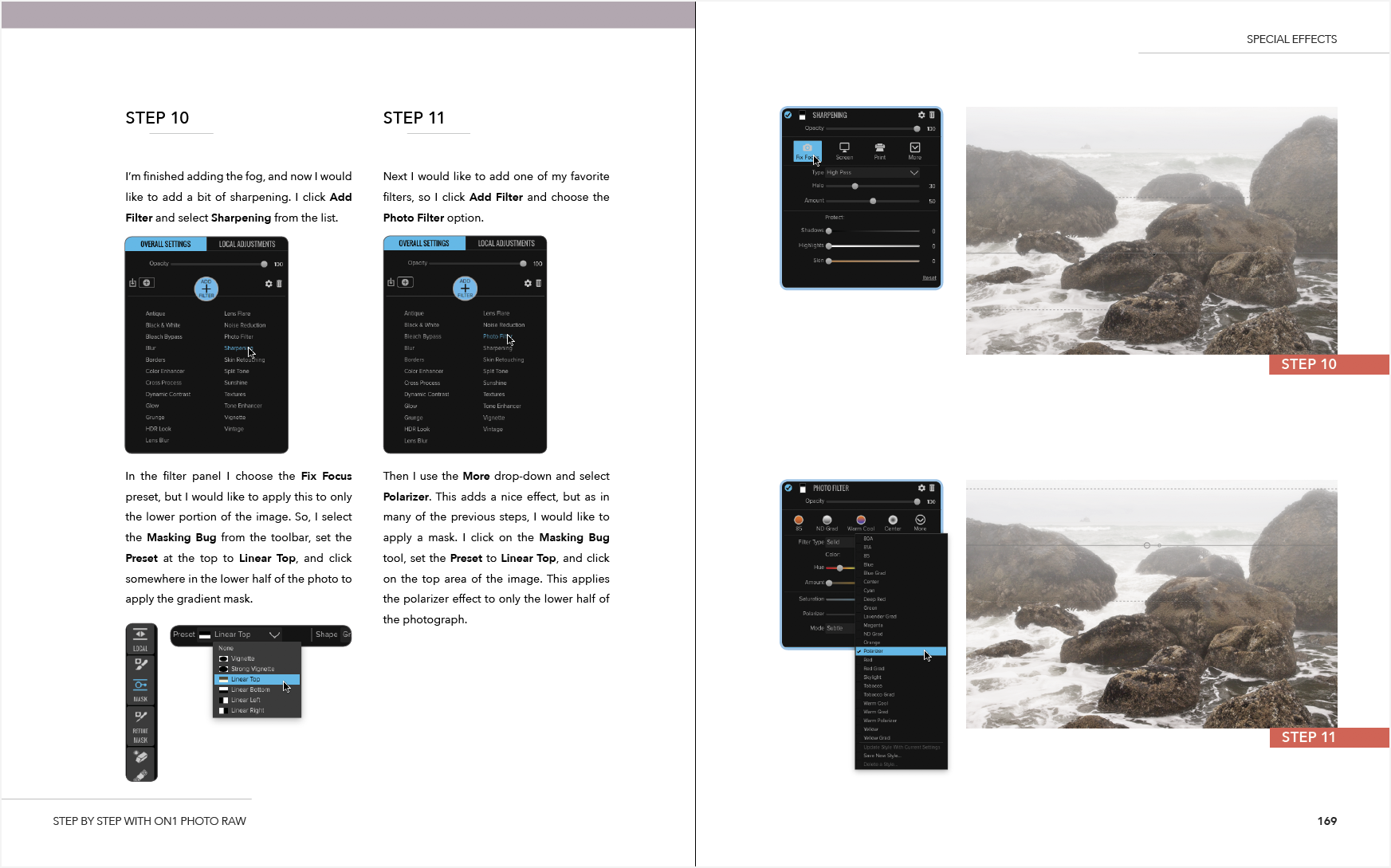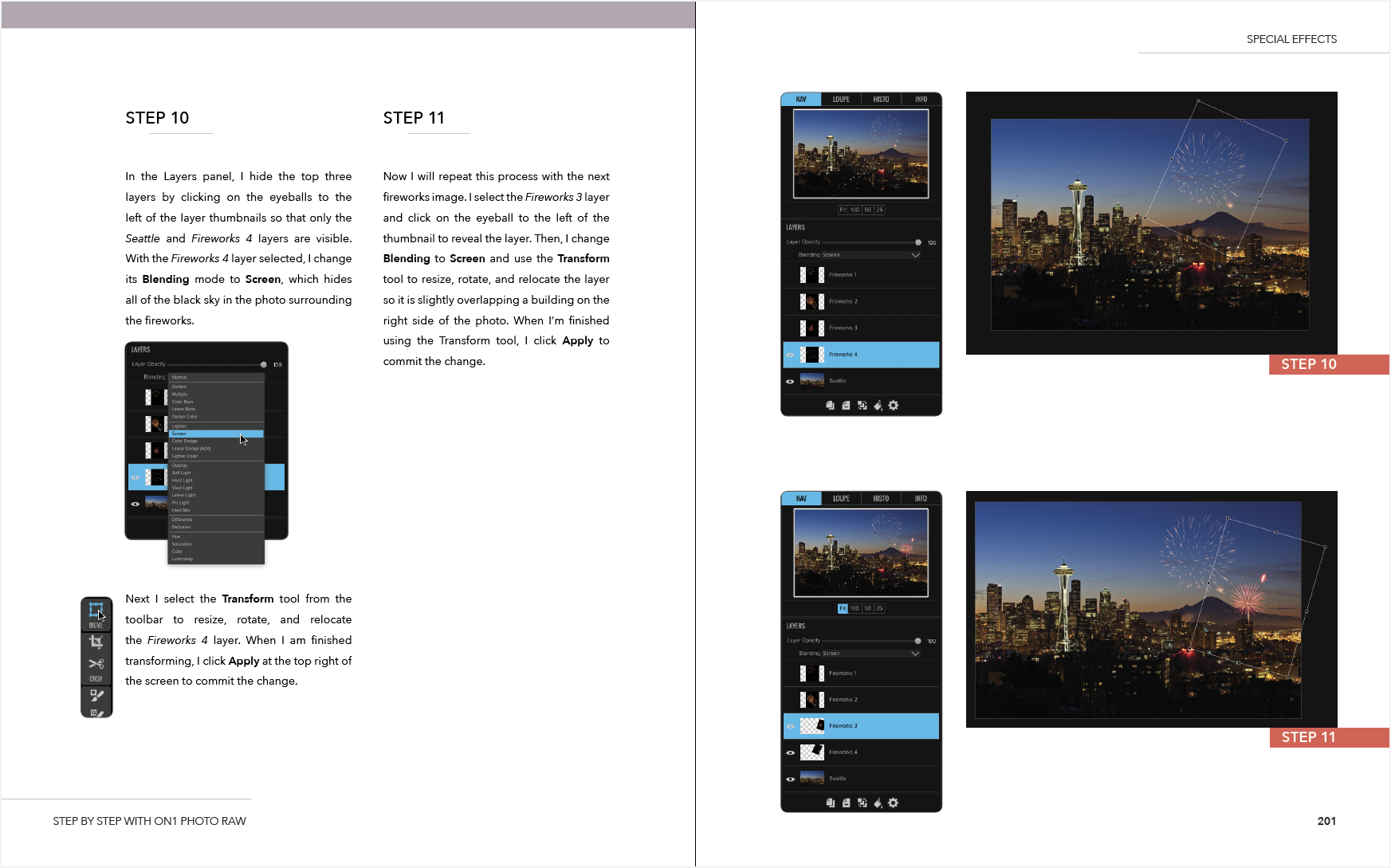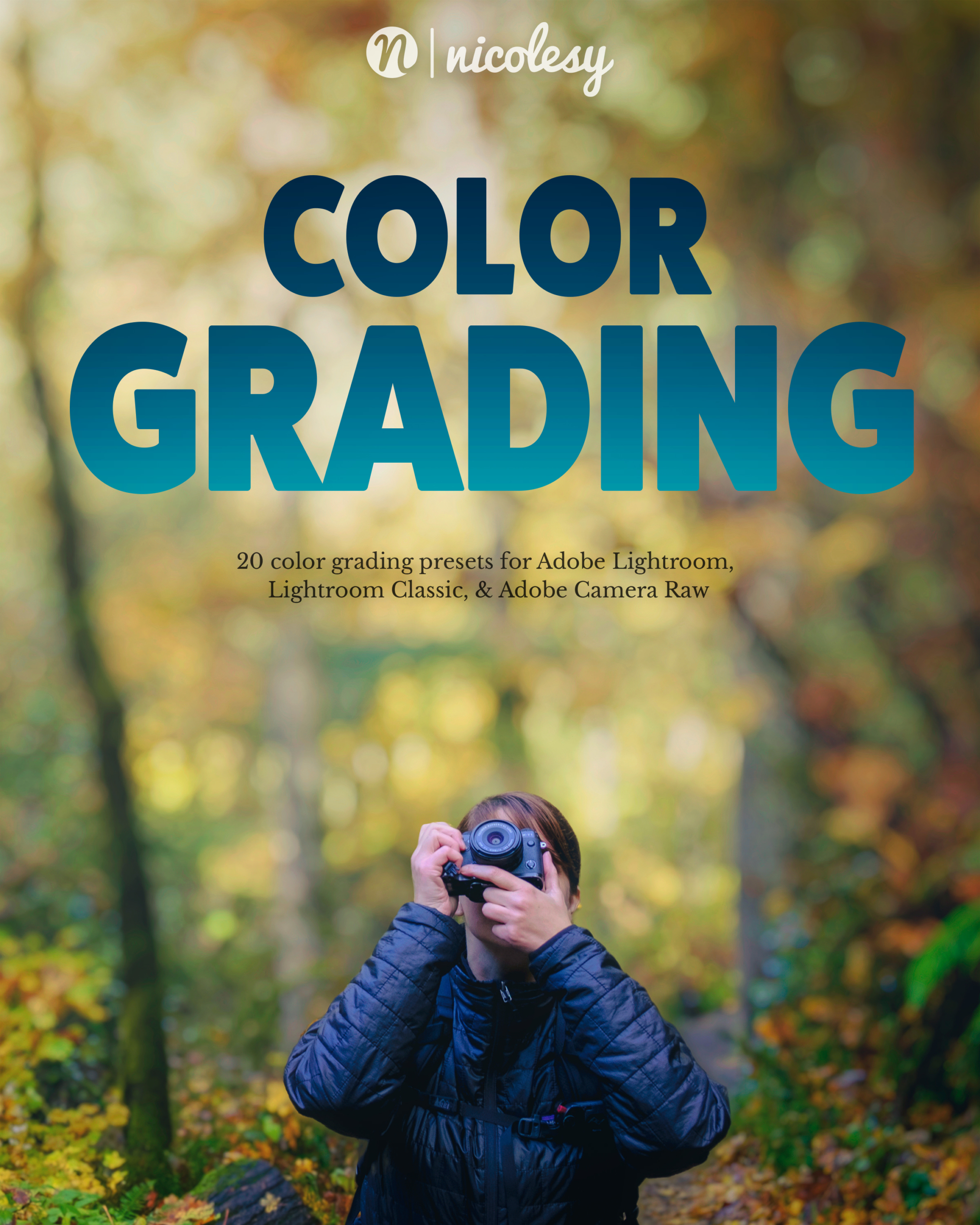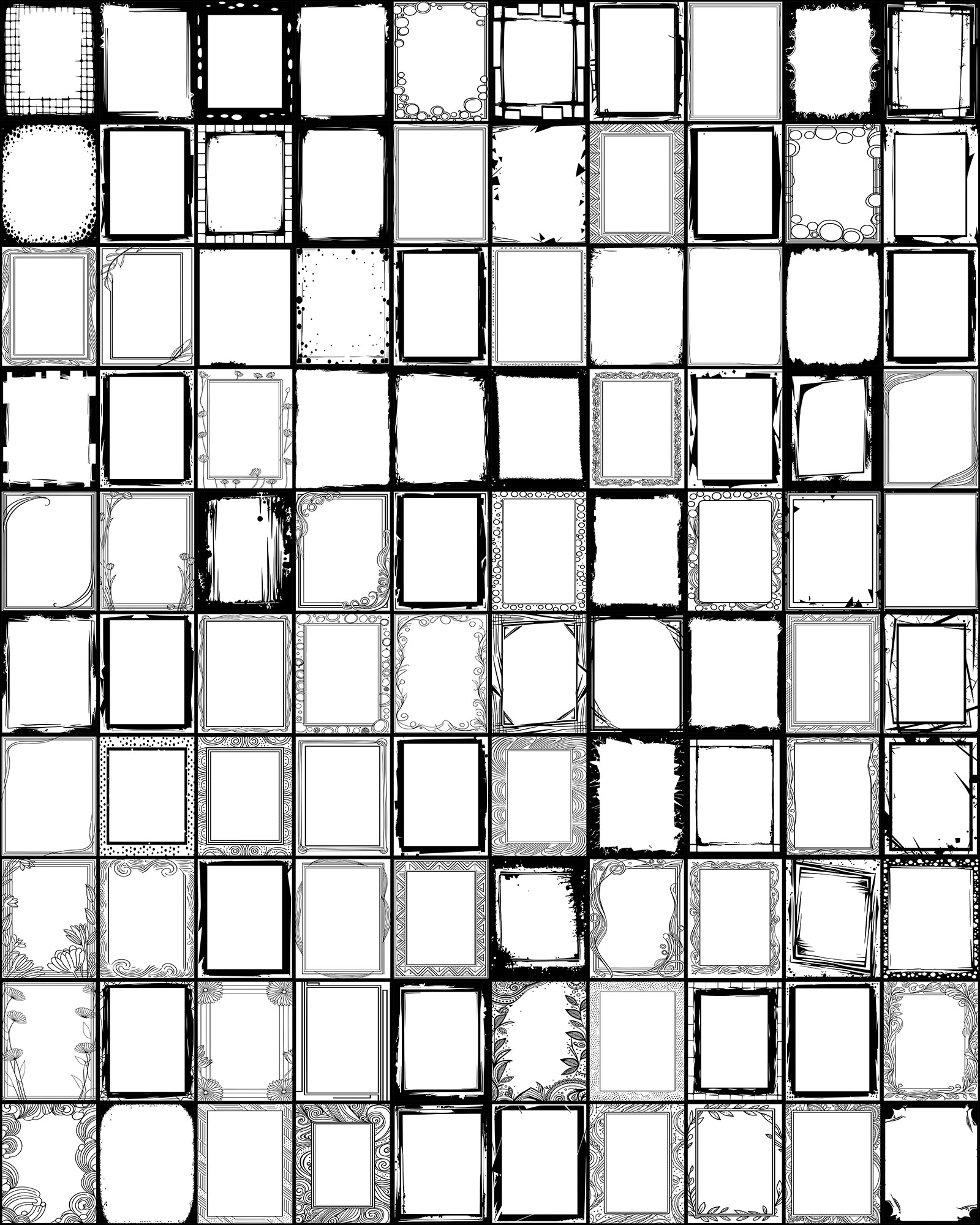Step by Step with ON1 Photo RAW (2017)
Product Notification: Analog Grunge Borders
Learn how to process photos using ON1 Photo RAW with this step-by-step masterclass eBook and video tutorial set. This book starts with a description of each module and highlights many of the software’s features. Then, each chapter goes through several start-to-finish walkthroughs of images and includes the full-size Raw files for you to use throughout the course.
What you get with your purchase:
- eBook: PDF eBook download (Vertical & Horizontal versions)
- Video Tutorials: Bonus videos and tutorials (watch online or download to your computer). Includes closed-captioning (CC) in English.
- Practice files: This tutorial set includes the full-size Raw and other practice files from the images used in the eBook and video tutorials.
eBook:
- Number of Pages: 245
- Format: PDF
- eBook File Size: 128.6 MB
- Practice files: 33 image files, (formats include .RAF, .DNG, .PSD, .NEF, .JPG, .CR2)
- Published: March 2017
- ISBN-13: 978-0-9982613-4-8
Video Tutorials:
- Description: Video tutorials showing how to process additional images using ON1 Photo RAW. Includes demonstration on processing photos into ON1 Photo as a plugin for both Lightroom and Photoshop.
- Format: 7 Video (.mp4 files), HD 1080p video, includes closed-captioning. Watch online or download to your computer.
- Length: 1.5 Hours
- File Size: 619.3 MB
Software version:
This eBook and tutorial features ON1 Photo RAW 2017 and includes some tutorials using ON1 Photo as a plugin with Adobe® Photoshop® and Lightroom® CC.
Get the Print Version:
Page 34:
“Quick Mask Brush” and “Masking Brush” are reversed. It should read:
- G Masking Brush: Adds a mask to the selected Layer
- H Quick Mask Brush: Masks out large areas of similar color and tone
Develop Updates (Kelvin)
A recent version of ON1 Photo RAW 2017 updated the temperature sliders so that they display in Kelvin (previous versions displayed all Temp/Tint sliders starting at zero). These updates will give you the correct Kevlin settings for the raw photos in the Develop module.
Page 52, Step 2:
- Temperature: 16875
- Tint: 128
Page 71, Step 2:
- Temperature: 4375
- Tint: -18
Page 90, Step 3:
- Temperature: 5100
- Tint: -8
Page 102, Step 2:
- Temperature: 7050
- Tint: -8
Page 104, Step 4:
- Temperature: 5438
- Tint: -26
Page 122, Step 3:
- Temperature: 5213
- Tint: -2
Page 134, Step 2:
- Temperature: 4450
- Tint: -22
Page 160, Step 3:
- Temperature: 6450
Page 190, Step 2:
-
- Temperature: 4450
- Tint: 10
Purchase Step by Step with ON1 Photo RAW (2017) today:
Customer Reviews
- Reviews
- Questions
Thank you for submitting a review!
Your input is very much appreciated. Share it with your friends so they can enjoy it too!
Informative and concise
This series was very informative and concise. It quickly and clearly details the necessary features and steps to use them.
Love ON1 photo RAW
I love everything about ON1 photo RAW from the videos and downloads and tutorials.I am a fan of lightroom also but after purchasing RAW I will probably change over completely. At least give it a go, there is plenty of backup and info if you get stuck although it's pretty straight forward.
I DISCOVERED I LEARN BEST BY READING
This book gave me another tool toward getting the full experience of On1 RAW. I watch the videos and that gives me a good starting point, but the book is a great addition to the videos. I'm 72 and was born before TV was invented--and now I'm the "go to" senior citizen in the neighborhood when it comes to the great resources NICOLSEY provides!
One Of The Best Photo Editing Book I've Ever Read
I just started to read the book and I'd say for sure if you're a novice person in photo editing and really want to learn and eventually master your skills, look no further, you're reading the most straight forward and easy reading book.
Useful review
This is a very useful review of the most important basic processing functions using ON1 Photo Raw
on 1
Really disappointed with on 1, continually pop up with problems when I try to open on 1, shame because when it work's it is excellent, my freind has the same issue not one of my best purchases. I thought your offer may have helped but no. I find anything you have done is really interesting and informative, thanks Hendry
If the font size can
If the font size can be larger, that would be ideal ...
ON1 Photo Raw StepxStep
Found them easy to read and review.
Just what I needed
Really well done and helped alot. Thank You
Great tutorial !!
It's always a pleasure to learn with your tutorials... they're excellent ! And I ask you tutorials like workflows on a specific point... with ON1 and others in Photoshop... you always include the files to follow with you and they are raw files ! Please, keep on going with learning (and your english is clear to understand for people like me whose language is spanish)
Step by Step ON1
Would have liked to see more of ON1 rather than PS and LR Good otherwise
Step by Step with ON1 Photo RAW
I am very happy i bought this learning video.I understand now perfect how the program works.I got before confused when i opened program. I did not know where to start,but now after Nicoles video i have very easy.Program has very high quality. Of course i must train a lot. But have the ground is most important in the software and that i got and much more with Nicoles video.
Great tutorial
This is how I learn best by watching and doing at the same time. It was like having you Nicole, by my side. I highly recommend this course who want to learn ON1 PHOTO RAW.
The missing link....
Having purchased ON1 RAW software when first available late last year, I have viewed many videos by great photographer/instructors, which have helped me become familiar with the capabilities of the software. However, since I am an old guy with limited retention powers, Nicole"s "Step by Step" book has filled a large gap in the learning process by providing a written protocol than can be easily followed. It is extremely helpful and most appreciated.
Good for all
I'm a newcomer to DP editing and both ON1 Phto Raw and this book are helping me a lot in the learning process. Thanks!
ON ONE RAW VIDEOS
Really enjoyed the thoroughness and clarity of Nicole's instructional videos--great compliment to the On One collection--
Great information!
I like Nicole's style of tutorials. They are easy to follow with clear explanations about how as well as why making the choices. They have given me inspiration to try the methods on some of my own photography.
An excellent beginners' tutorial
Like all other photo development software programs, On1 RAW can be extremely complex, and that's because it provides many different ways to enhance your photos. Without a firm understanding of the basics, your ability to fully utilize the program's features will never be realized. That's where Nicolesy and her team comes in, teaching beginners the basics of On1 RAW in an interesting and easy-to-follow manner, and then gradually expanding on that knowledge. This is the first tutorial I would turn to in beginning to master On1's capabilities.
Step by Step with ON1 Photo Raw.
These videos are, as usual with any of Nicole's products, very informative and easy to follow.
Step by Step Raw
I already purchased the original Step by Step book and since I only use ON1 as a LR plug-in for Enhance (Develop) and Effects I’m sorry to say this book is of little value. I think there should have been a warning to say that if you have the first book you don’t really need this one. It’s well written & presented as usual but I was disappointed with the purchase. Maybe there should have been an upgrade price?
Featured Products