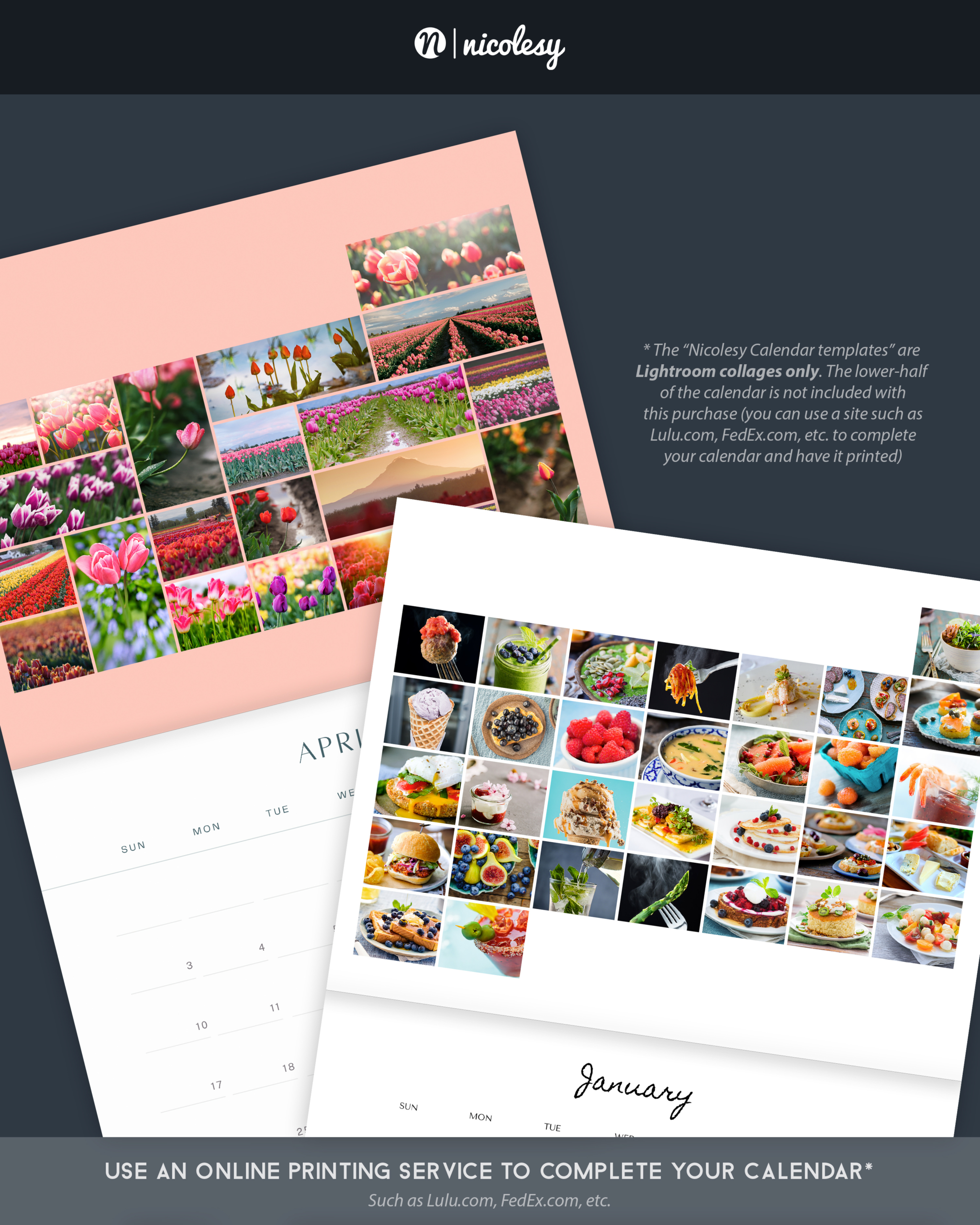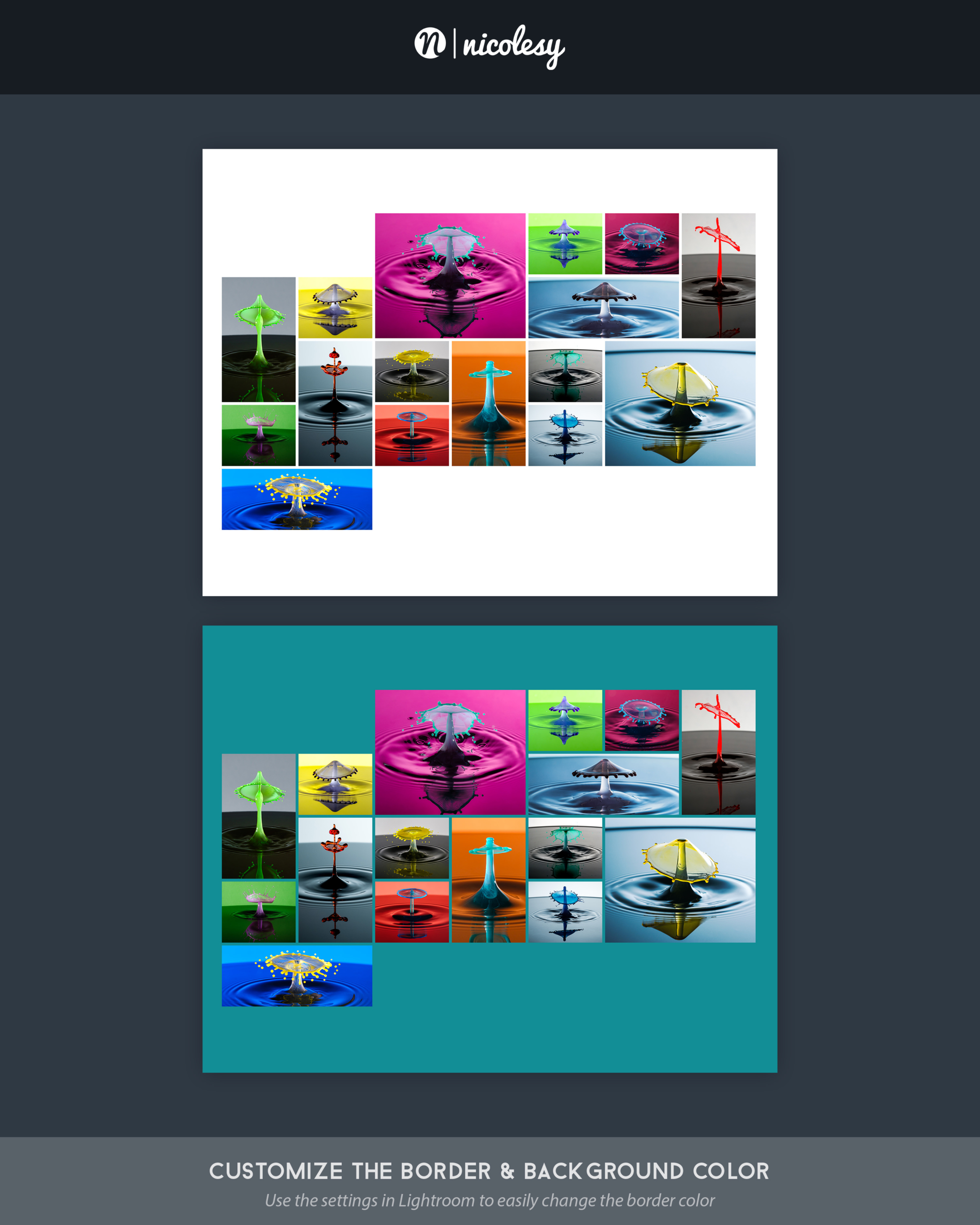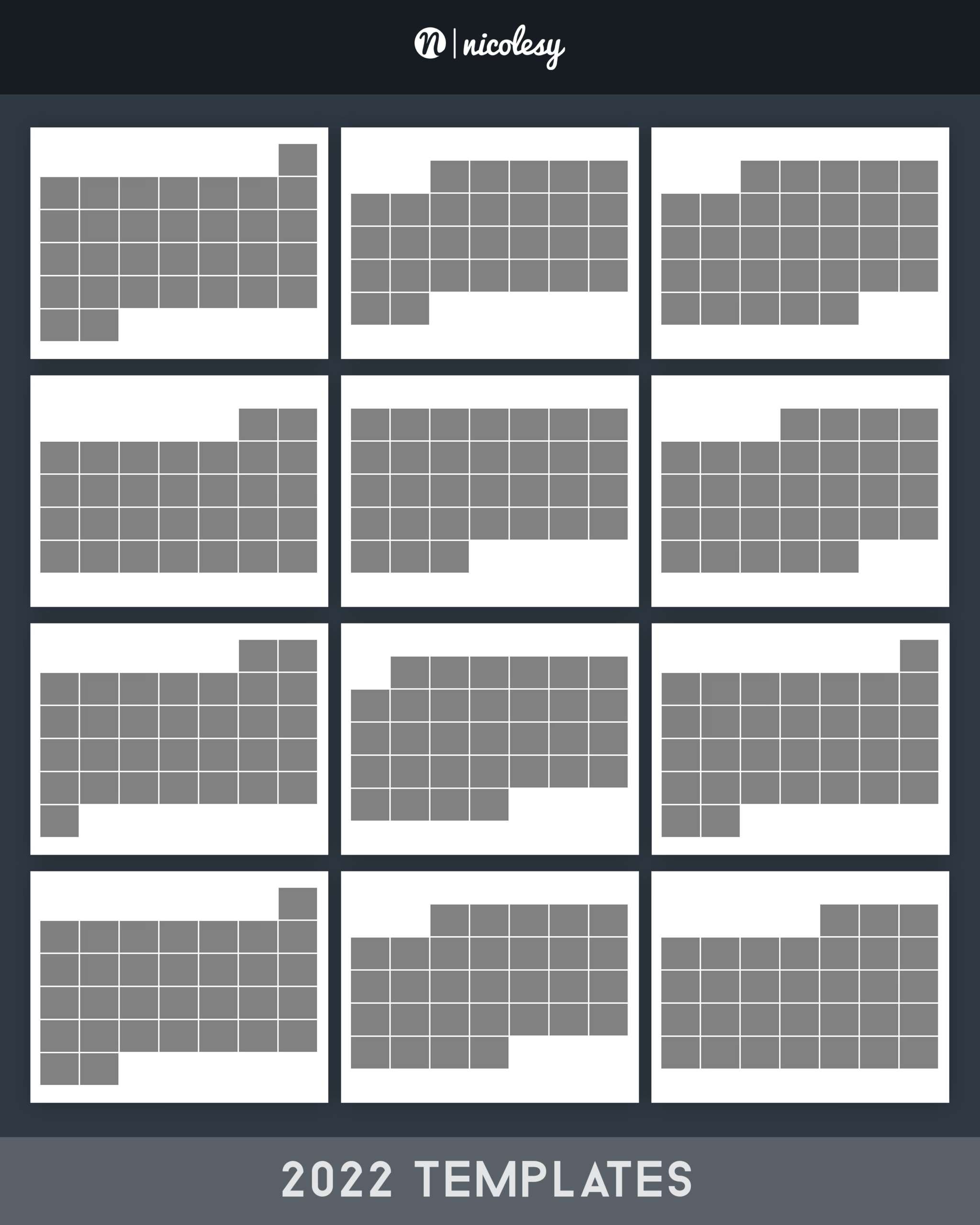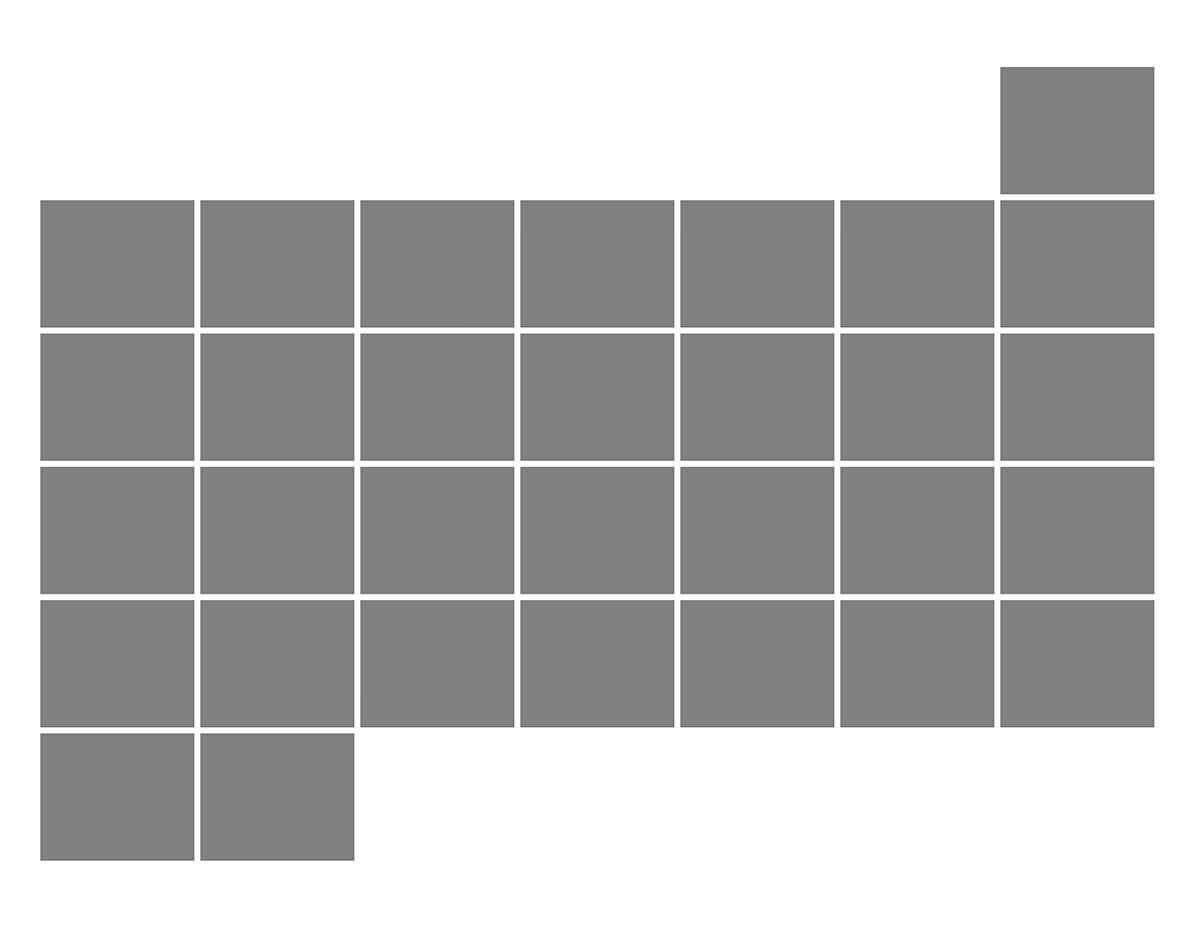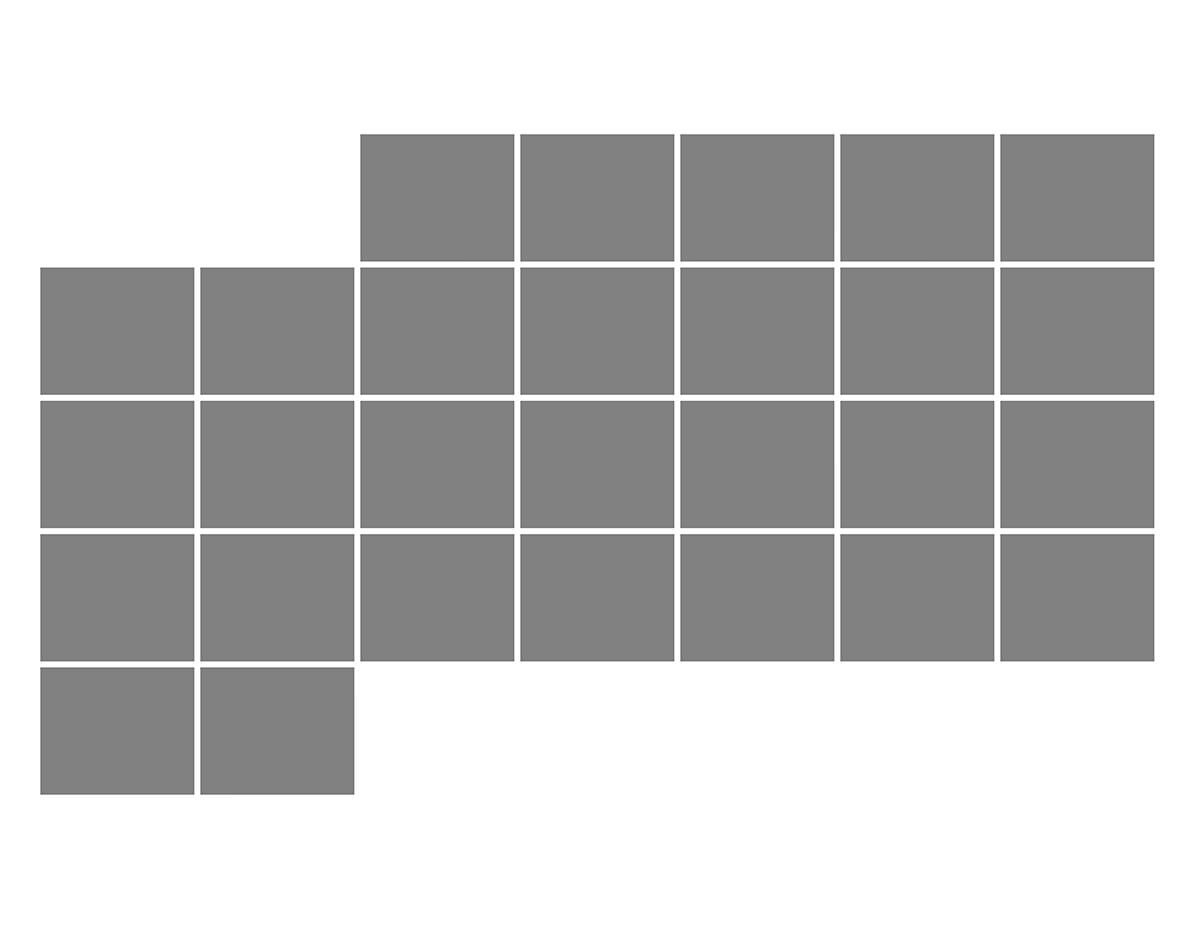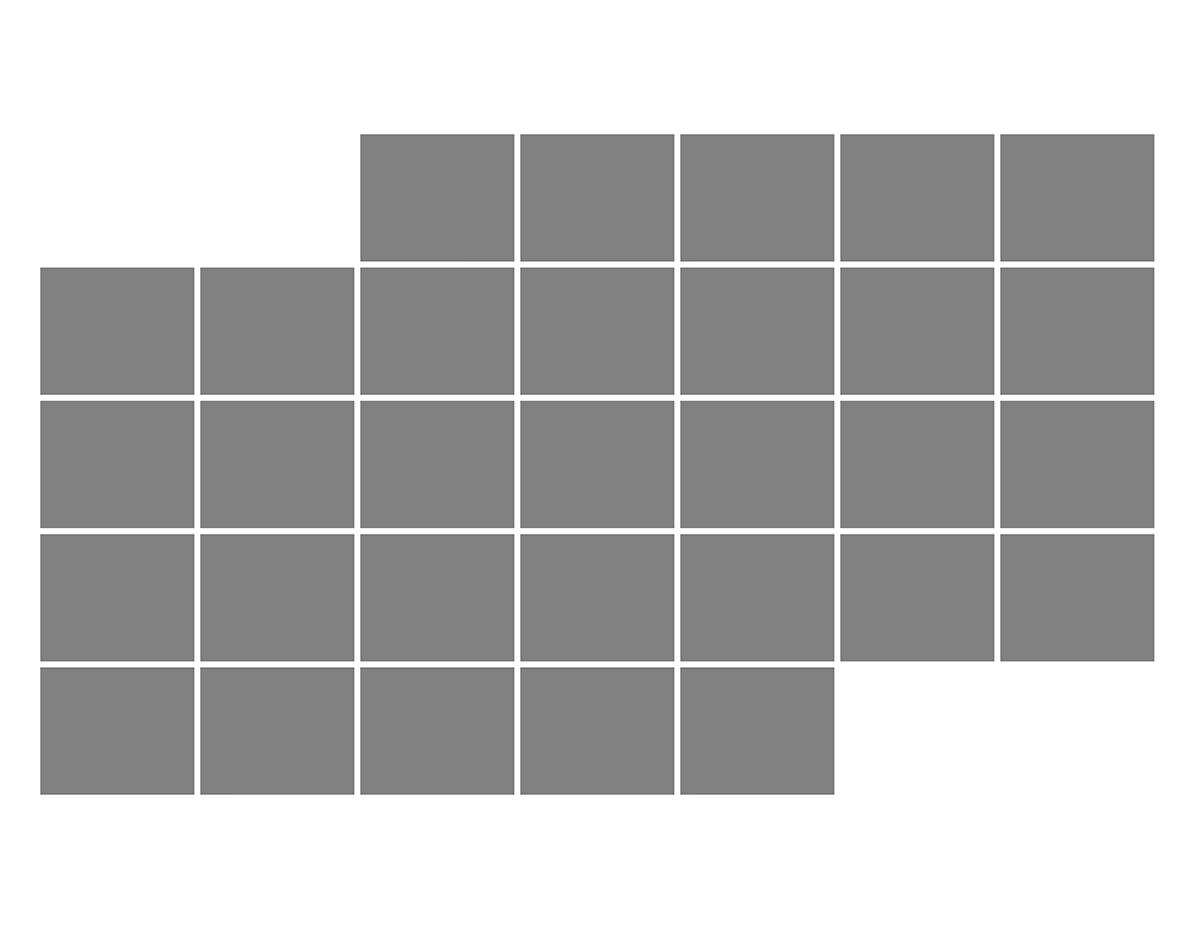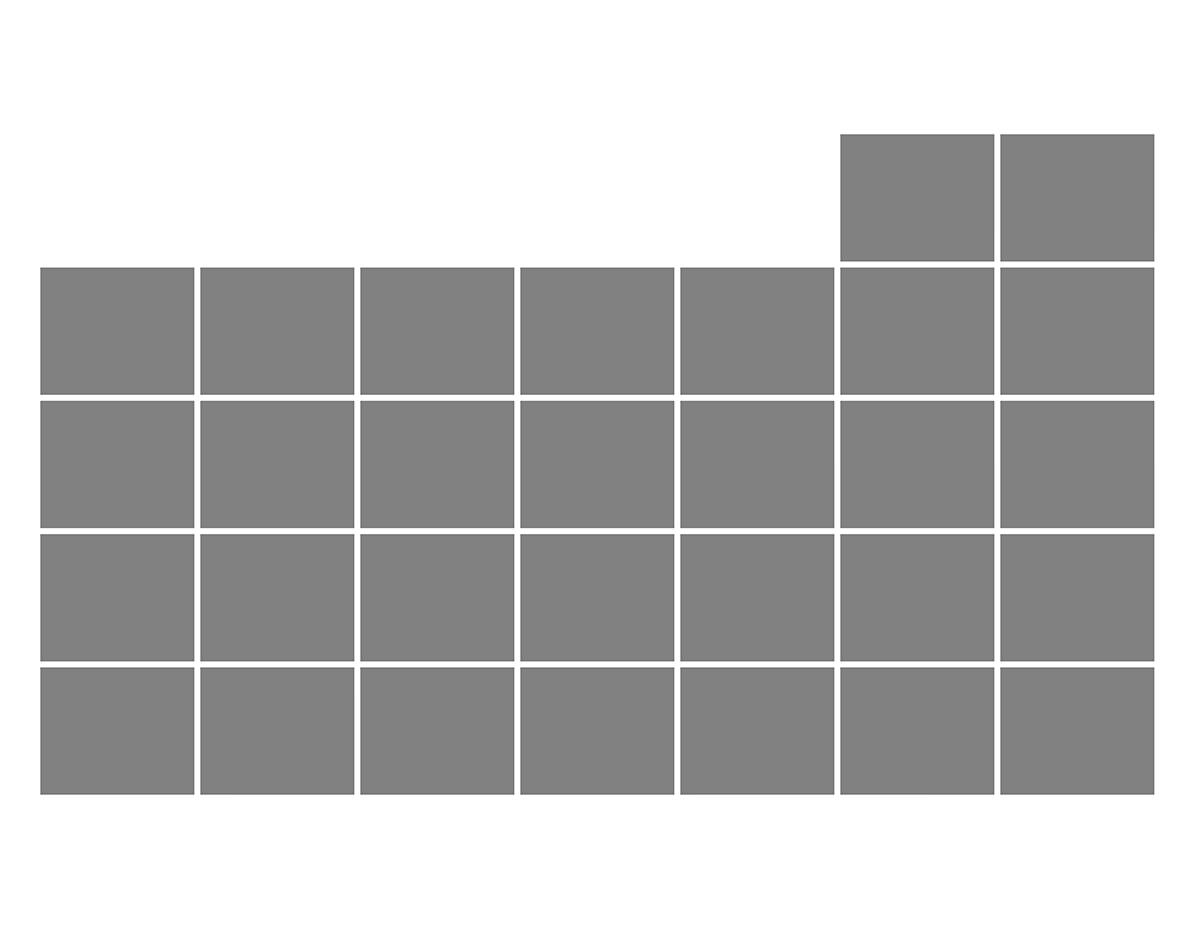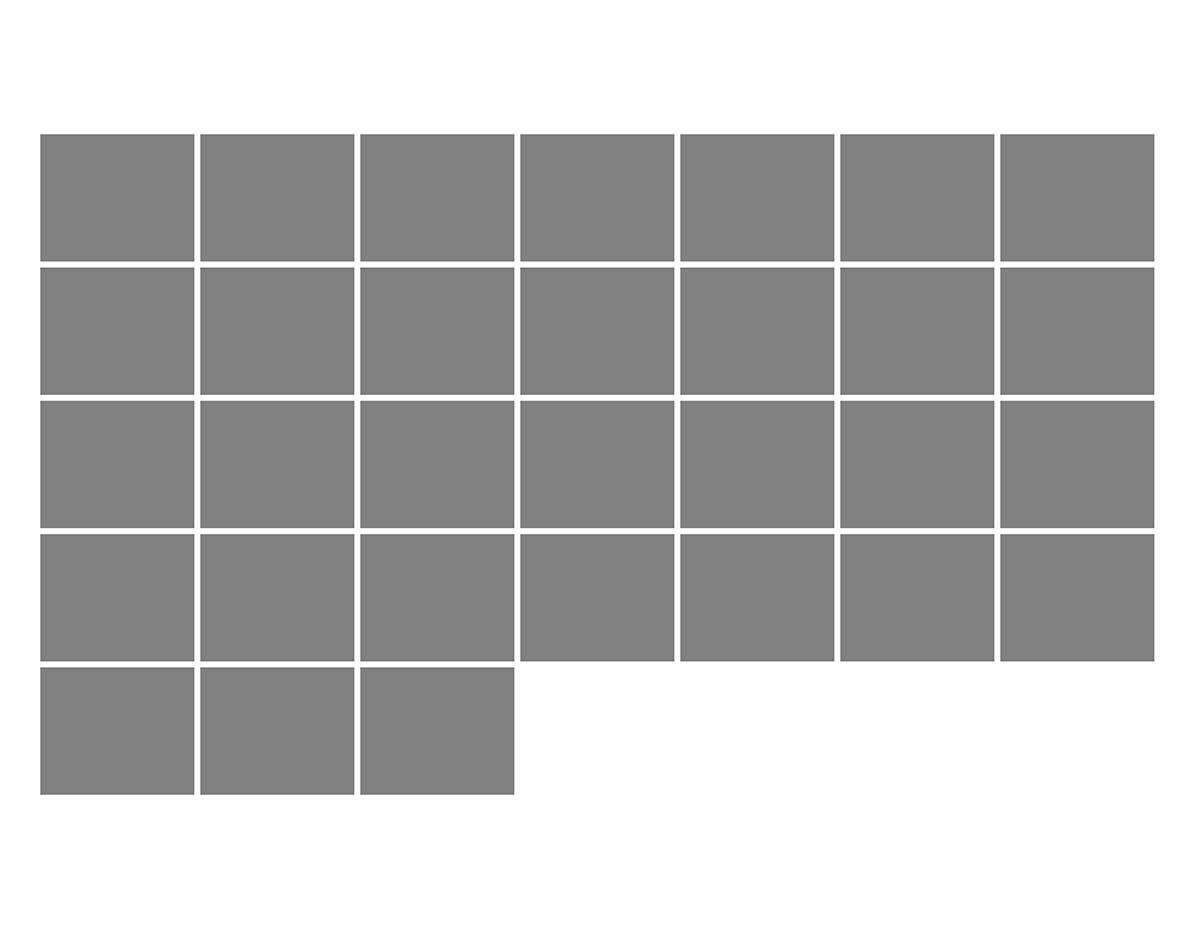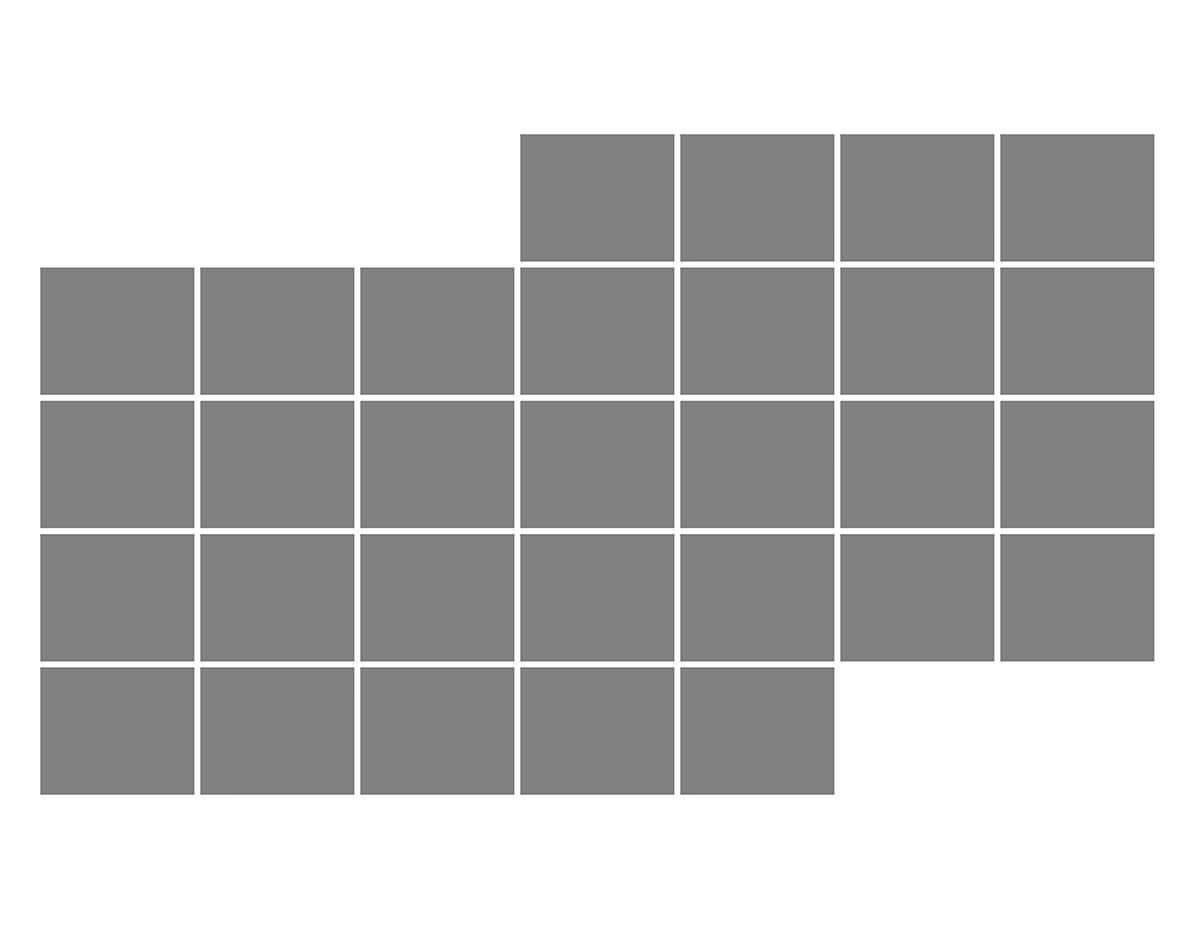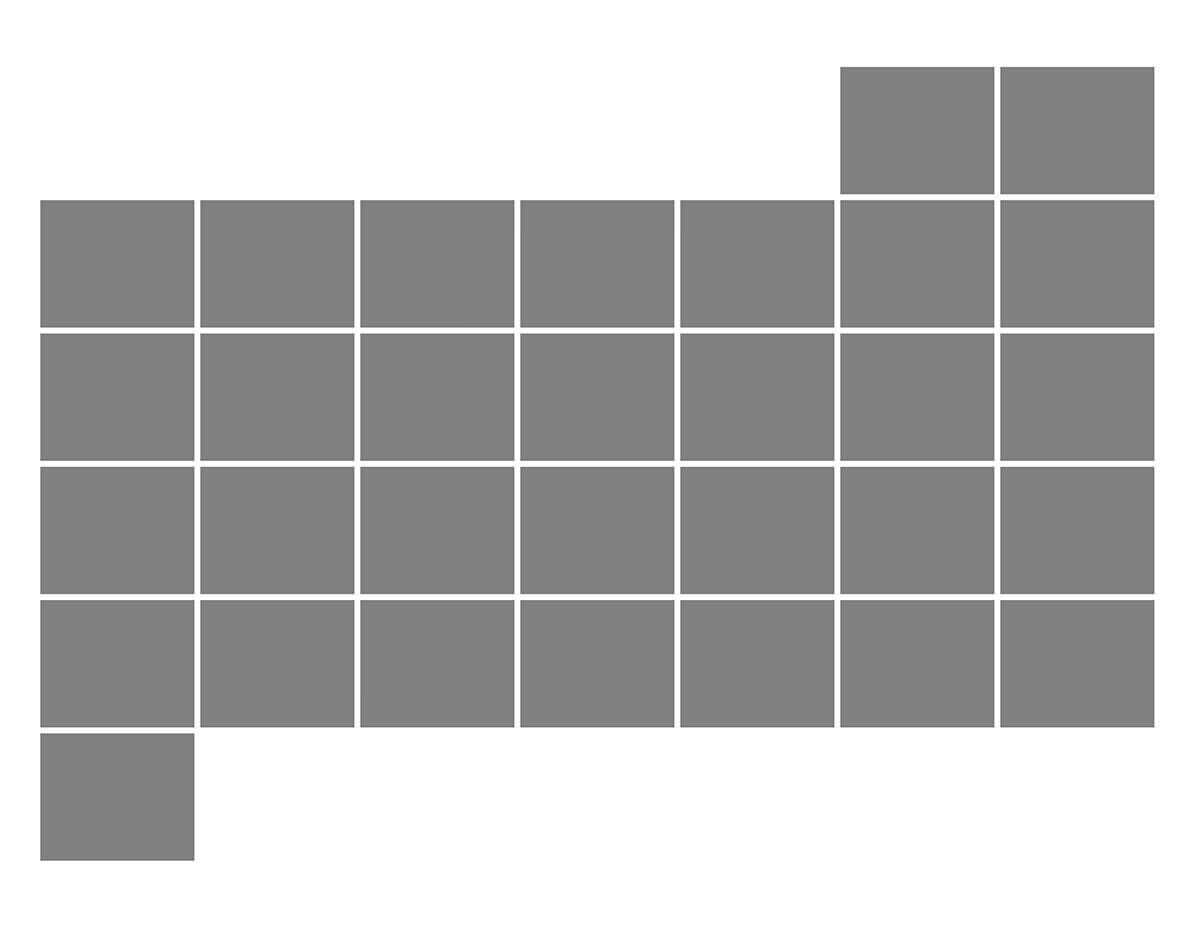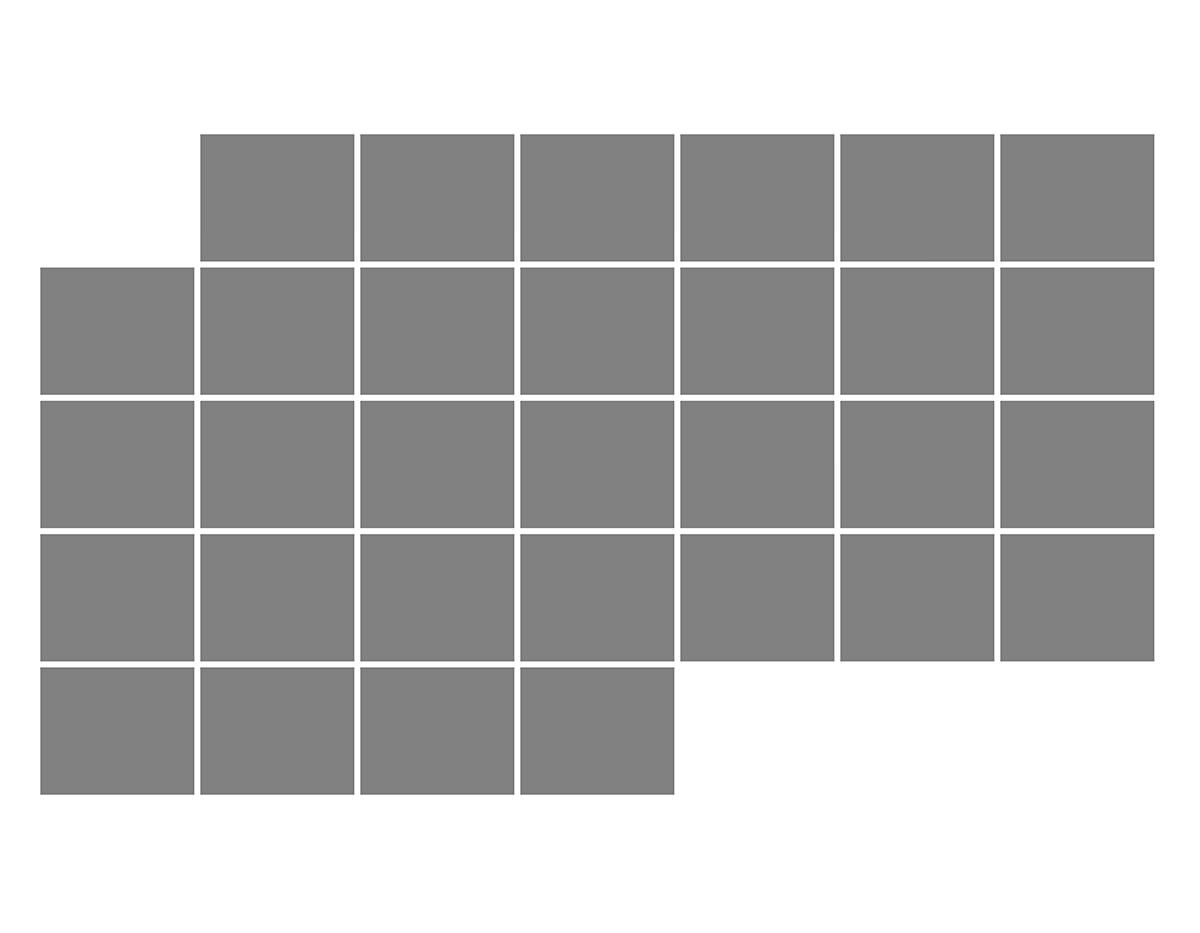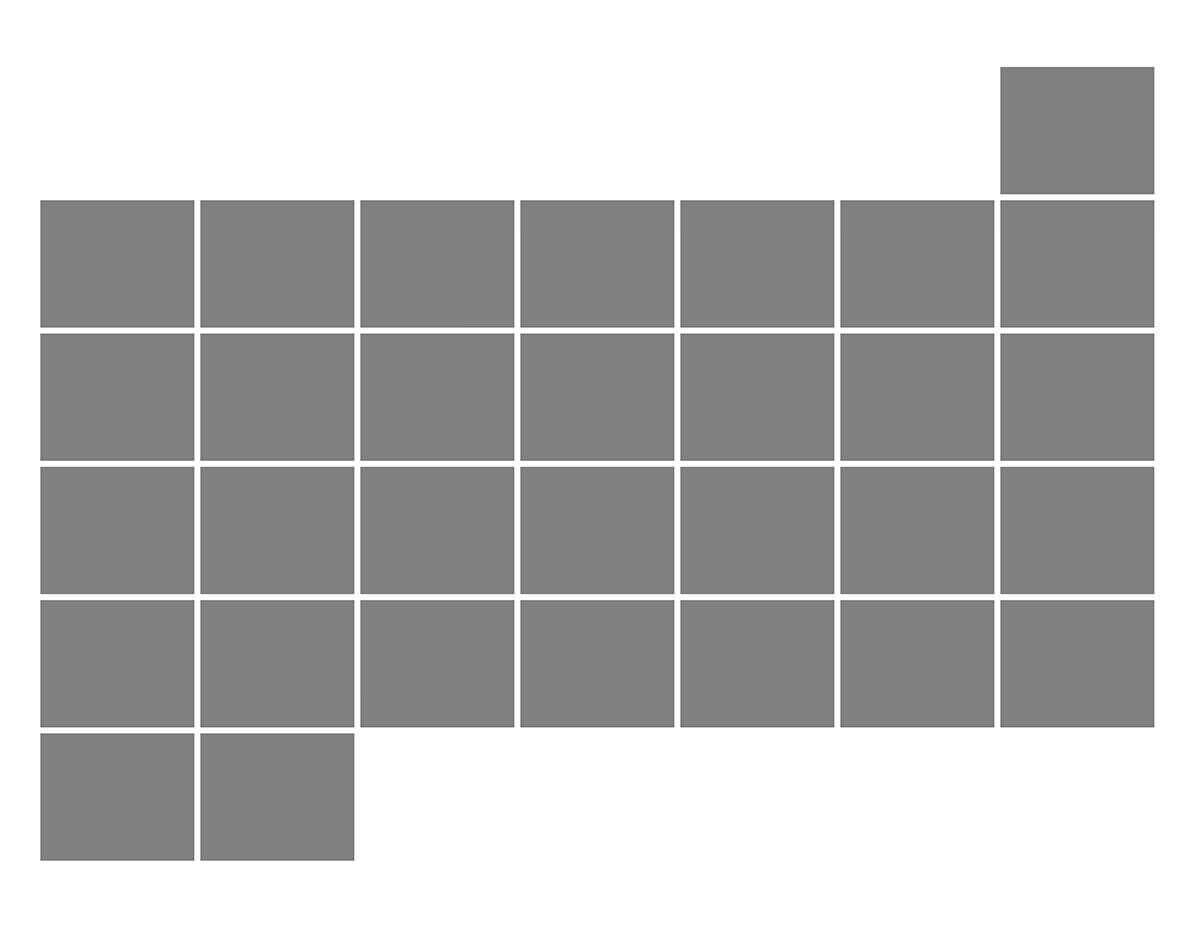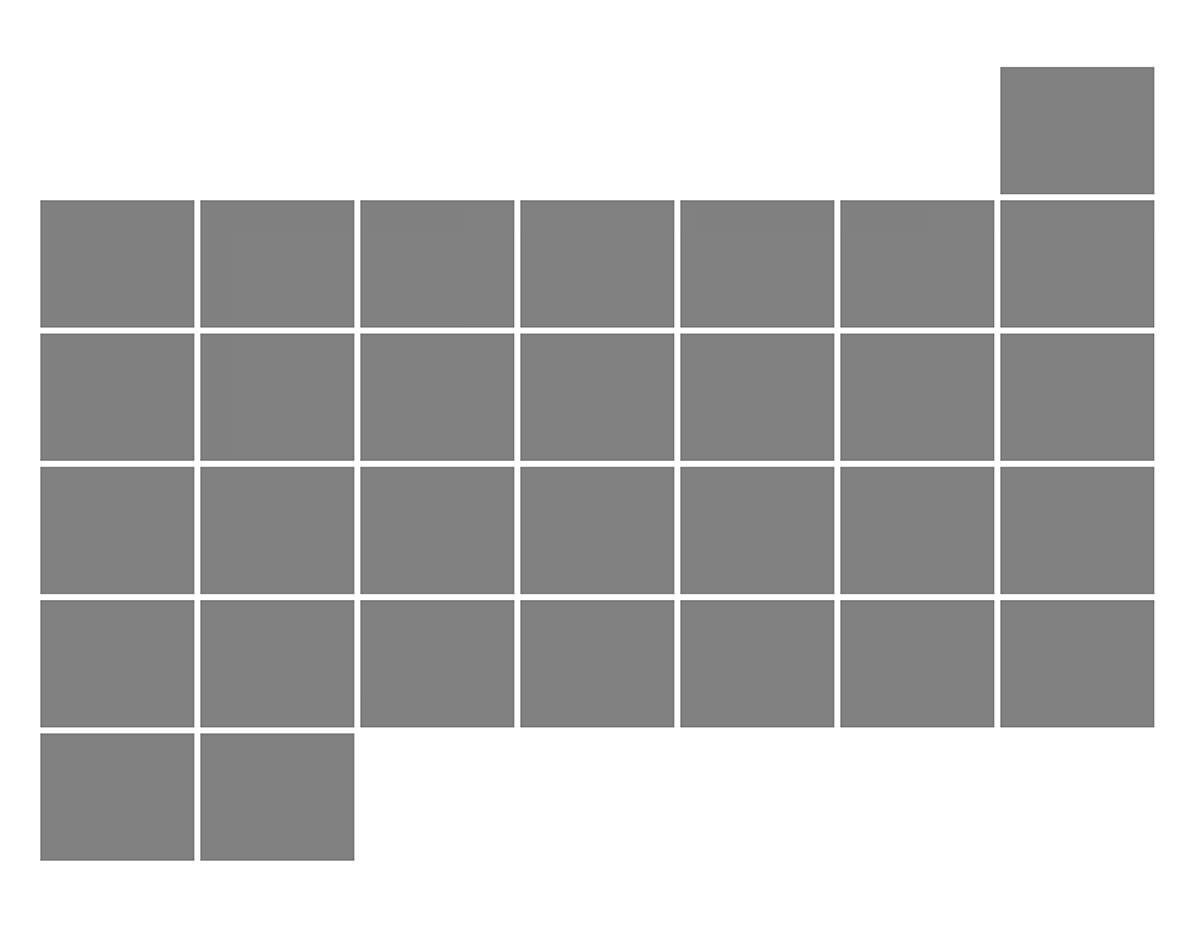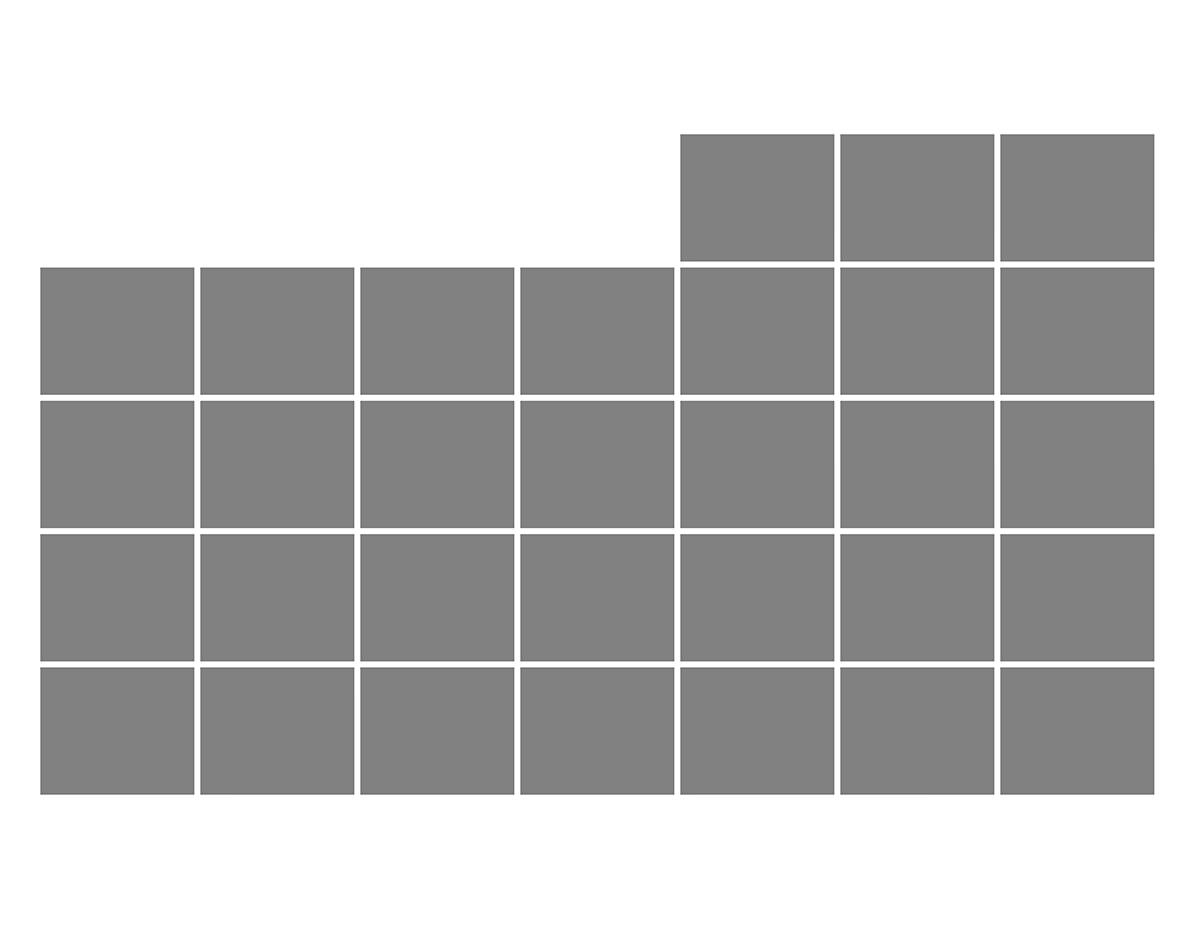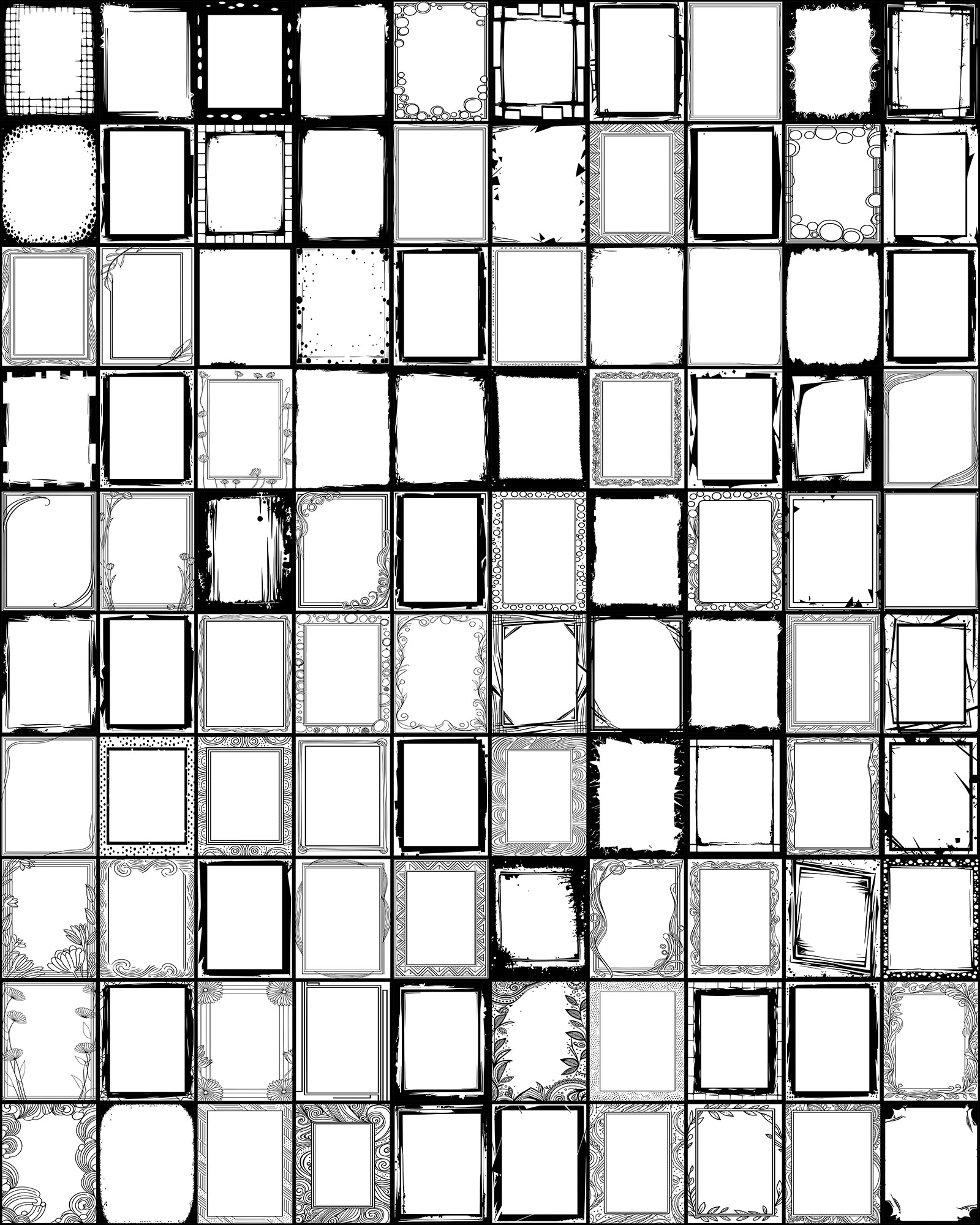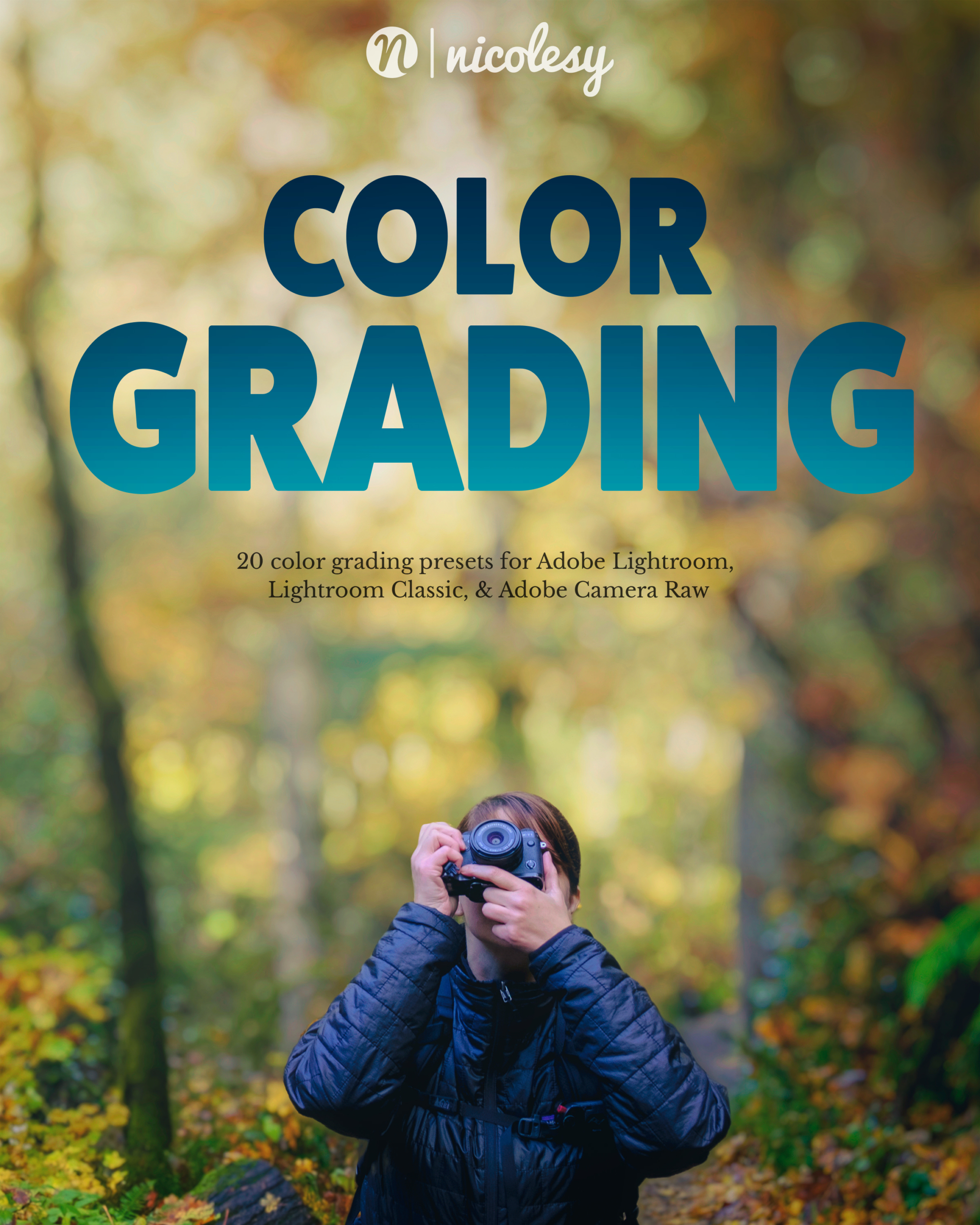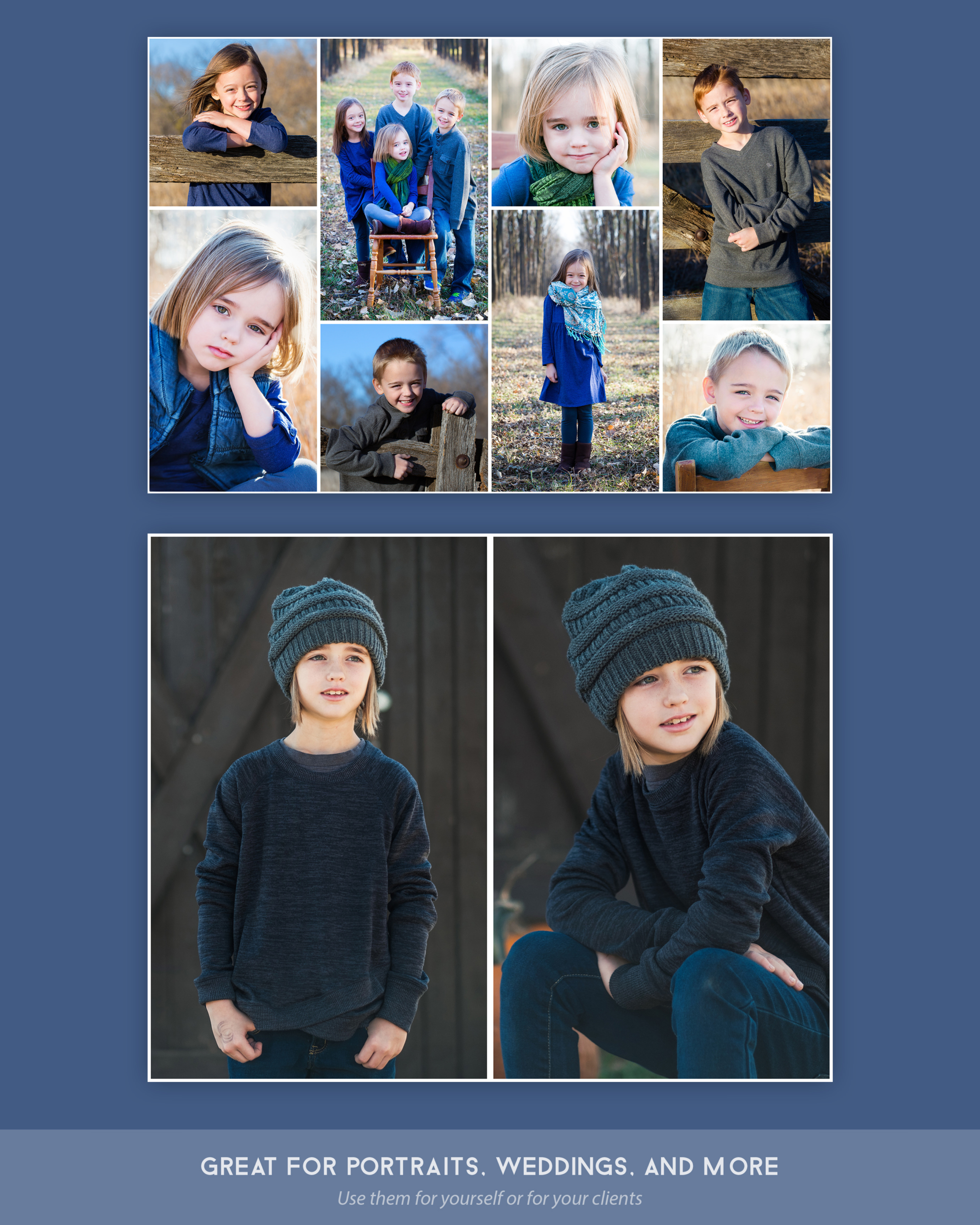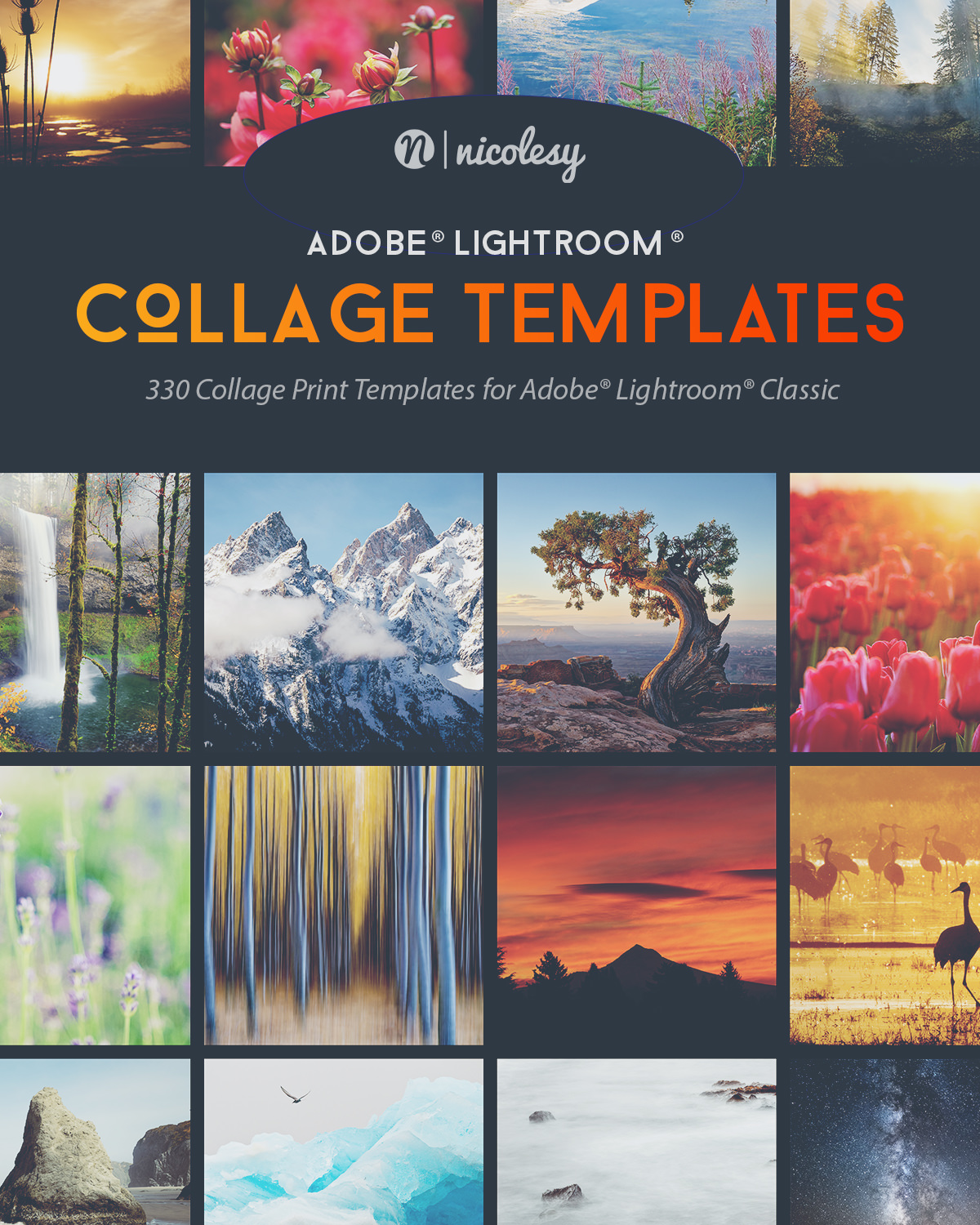Lightroom Calendar Templates (2022)
Lightroom Collage Calendar Print Templates
Plan for a great year of photography with these “365” templates for Lightroom! Fill in each square with a photo you took that day, or fill the entire collage with images from that month. Each photo block corresponds to the same day of the week in the calendar to make it easy to see which day you created the photo.
Use these calendar templates with a print-on-demand service (such as FedEx or Lulu.com) to create your very own unique printed calendar.
Included with this pack:
- 12 — 8.75″ x 11.25″ Lightroom Print templates
- Each calendar week starts on a Sunday and mirrors the days in the calendar year.
- Calendar templates contain image blocks only (no text)
- Full-length tutorials on installing, using, and customizing the calendar templates to work for your projects.
2022 CALENDAR TEMPLATES
12 — 8.75″ x 11.25″ Calendar templates (January through December) — Start date is Sunday
Created to work seamlessly with Lulu.com’s calendar creator and FedEx.com
Frequently Asked Questions
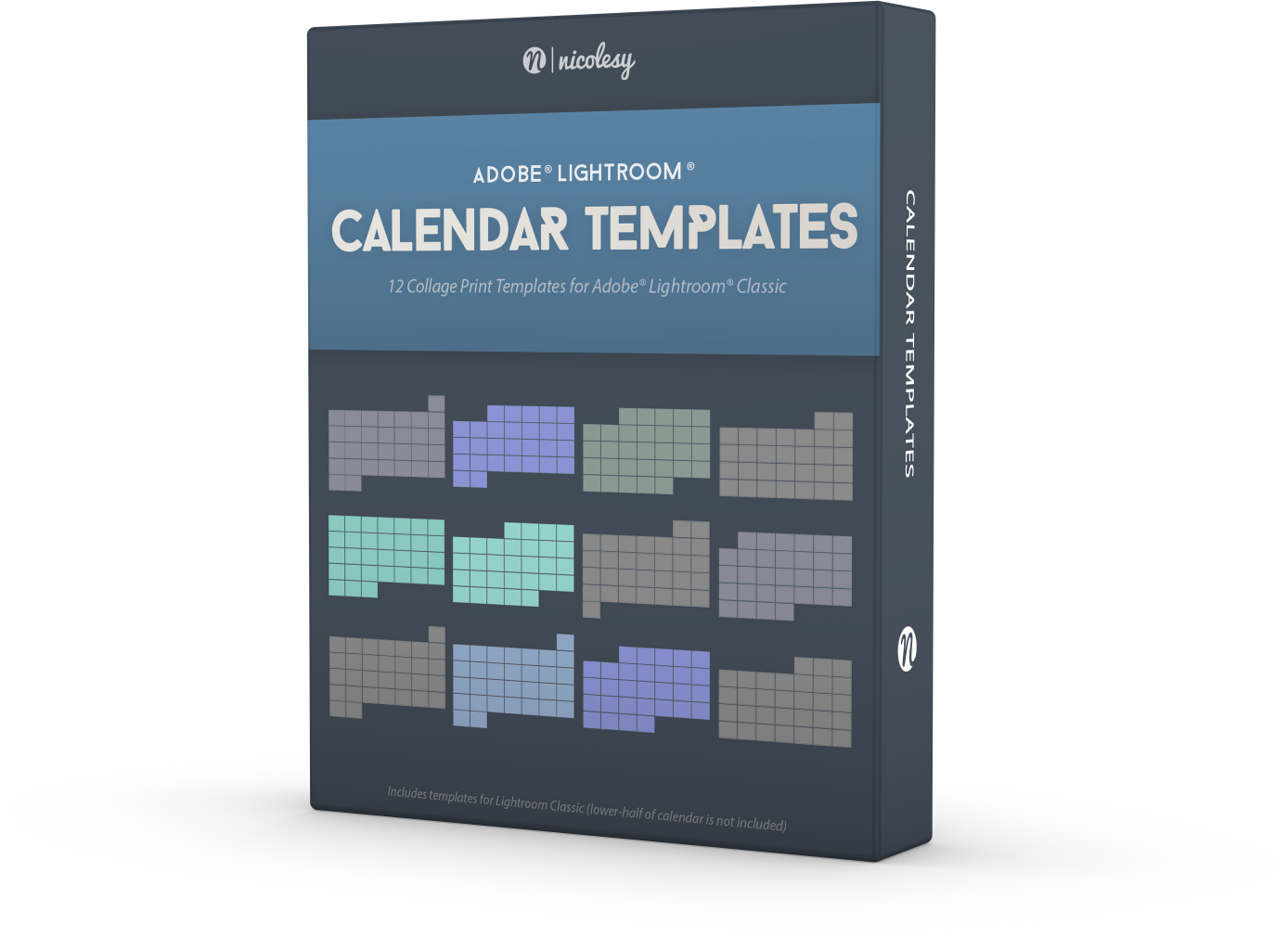
Customer Reviews
Featured Products