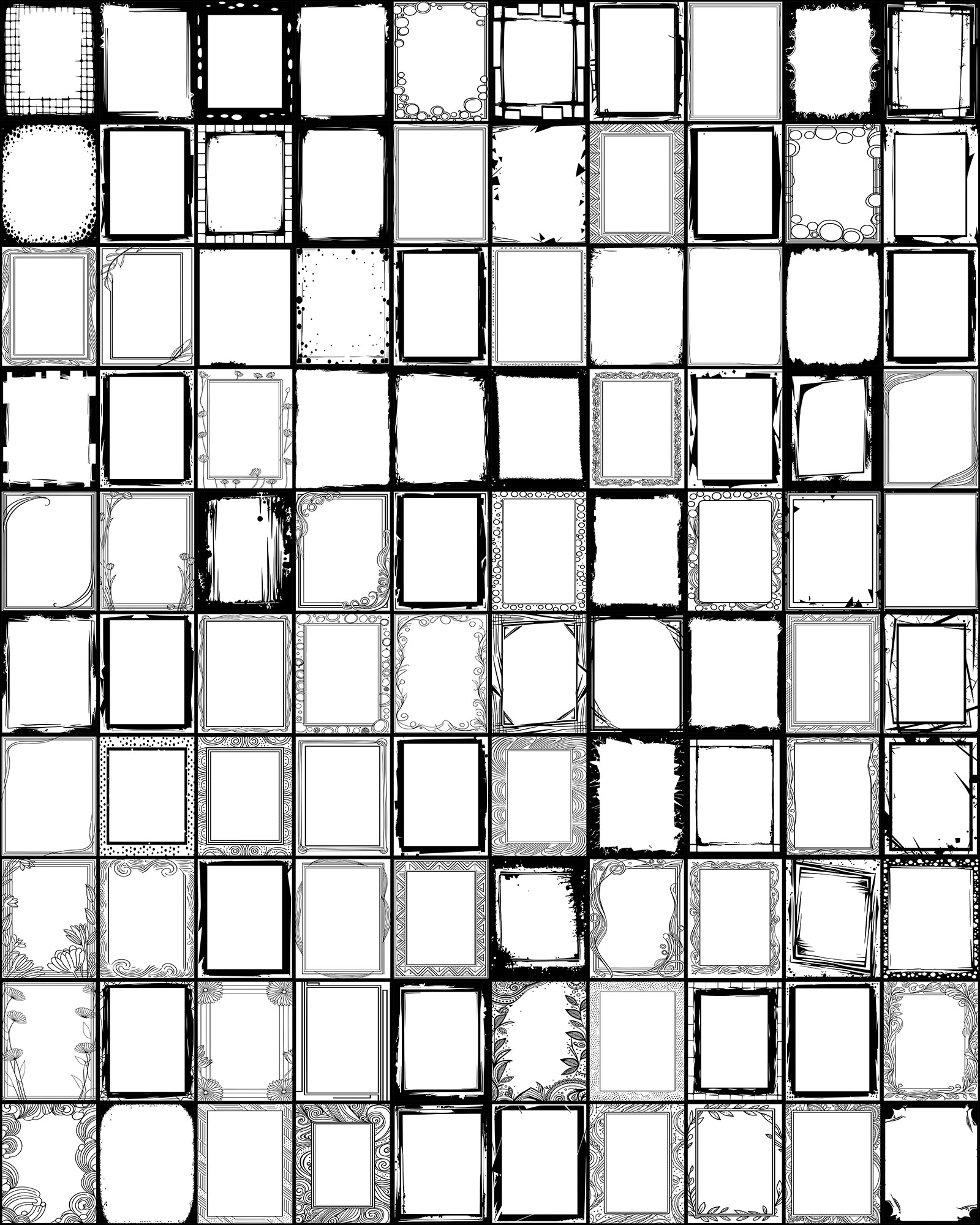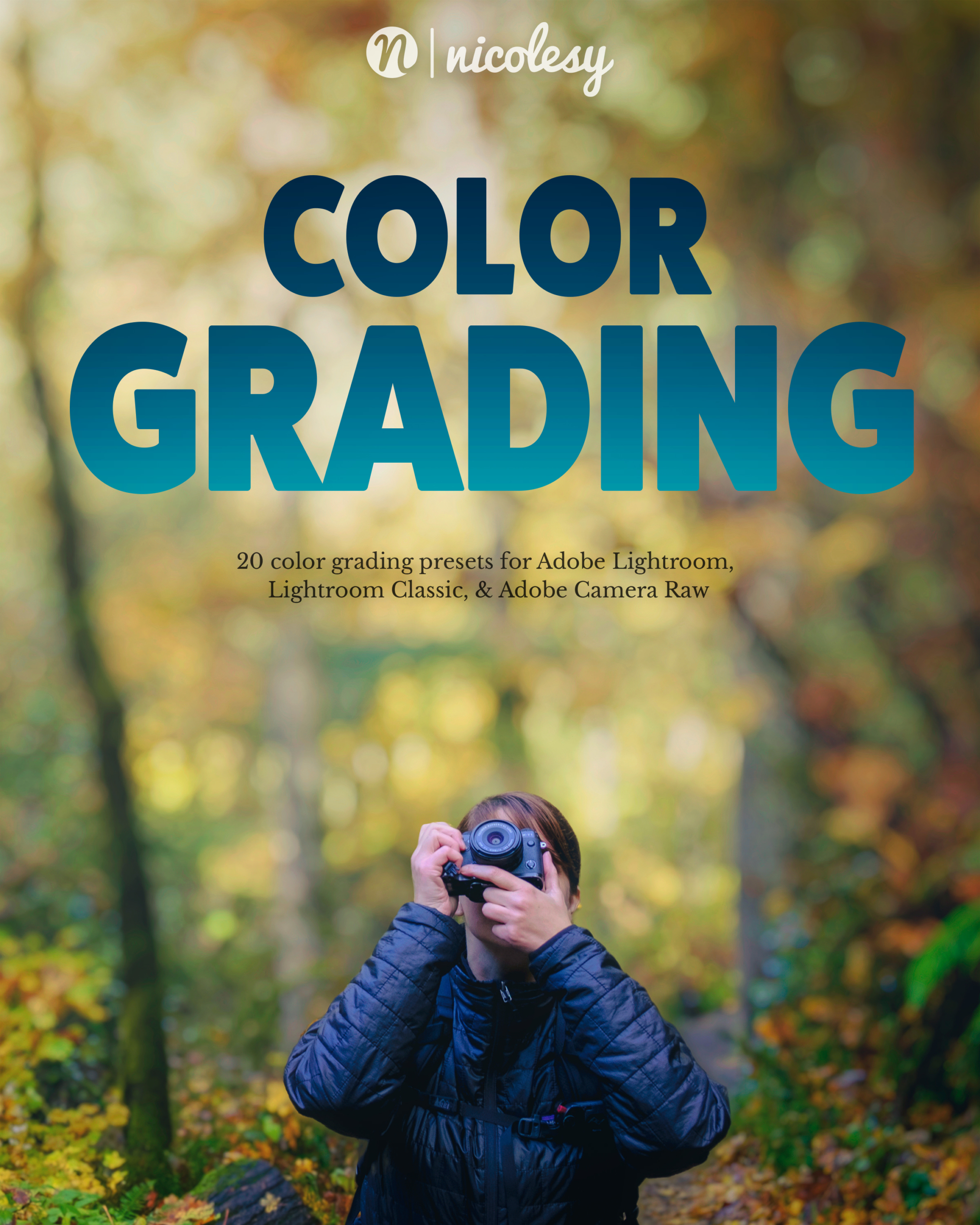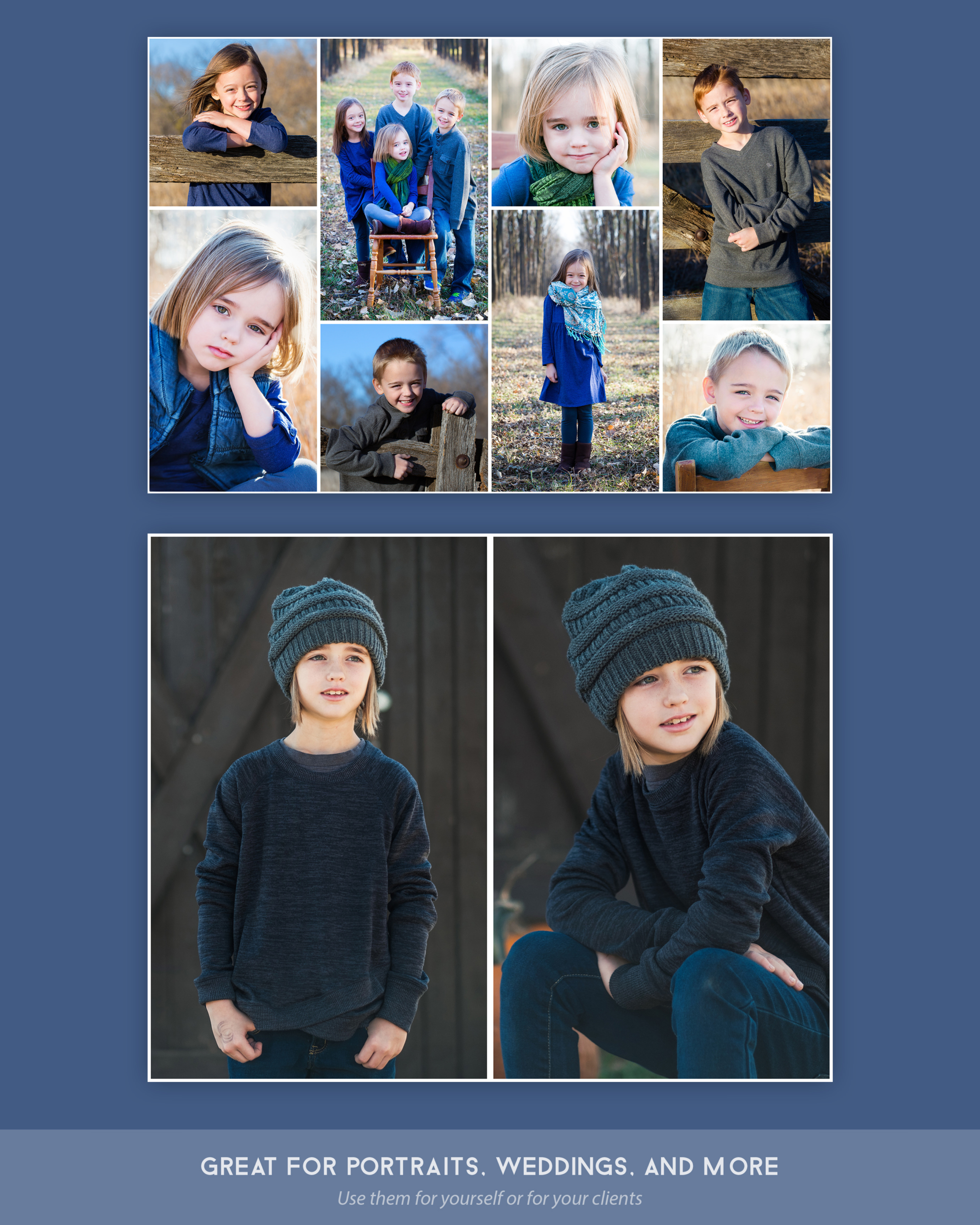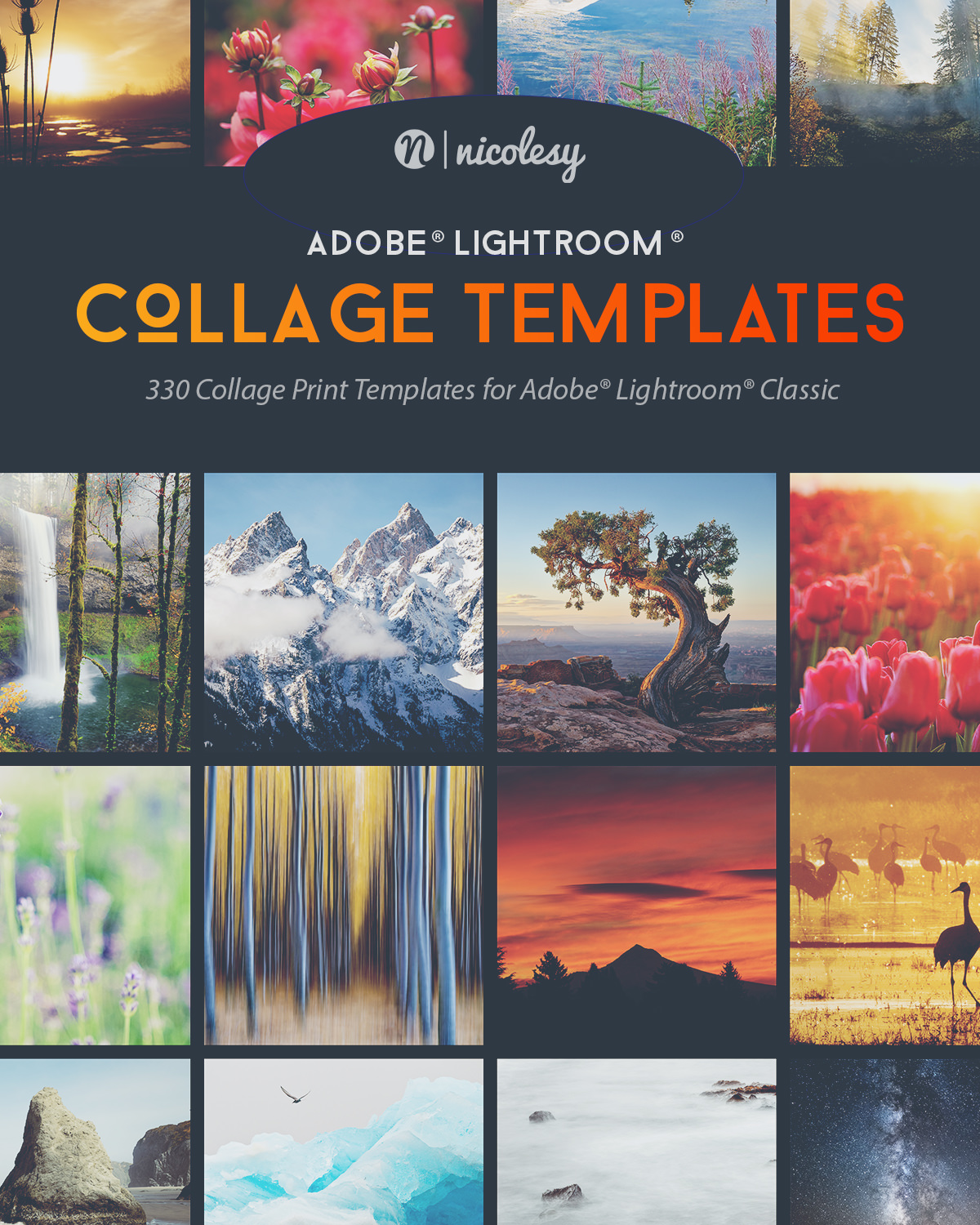Jewel
$30.00
Product Details:
| Description | 100 photographic texture overlays |
|---|---|
| Delivery method: | Digital download |
| Compatible with: | All layer-based photo applications, including (but not limited to) Photoshop, Photoshop Elements, Affinity Photo, Luminar (2017/2018/4/AI/Neo), ON1 Photo RAW |
| Filetypes included: | JPEG, .atn, .mplumpack, .maupack, .ltc, .lnpc, .ONPreset |
Jewel
Add a glowing element of jeweled light to your photographs with the Nicolesy Jewel overlays. These are real photographs of light blurs created from photographing through crystals and jewels (not created digitally) and work well with a wide variety of images.
Included in your purchase are 100 jewel overlays in JPEG format. It also includes installation files for ON1 Photo RAW and Luminar to easily import the textures and presets, as well as Photoshop actions to stylize your image and make it easy to apply the Jewel to your document.
When using the installation presets and actions (ON1, Luminar, and Photoshop) the presets will also add a stylized effect to your image to help enhance the Jewel overlay look.
Includes the following:
- 100 JPEG file overlays (6000px by 4000px)
- Luminar presets (versions 4 and AI, .mplumpack and .ltc files)
- Photoshop CC actions
- ON1 Photo RAW presets (.ONPreset file)
- Video tutorials (installation and use in Photoshop, Luminar, and ON1 Photo RAW, includes closed-captions in English)
Software compatibility:
The Jewel overlays work on any software application that supports JPEGs and layers, including (but not limited to):
- Photoshop (all versions)
- Photoshop Elements (all versions)
- ON1 Photo RAW
- ON1 Photo 8/9/10
- Skylum Luminar (versions 4 and AI)
- Corel PaintShop Pro
- Topaz Texture Effects
- Affinity Photo
- … any program that works with JPEG textures or layers












Customer Reviews
Featured Products