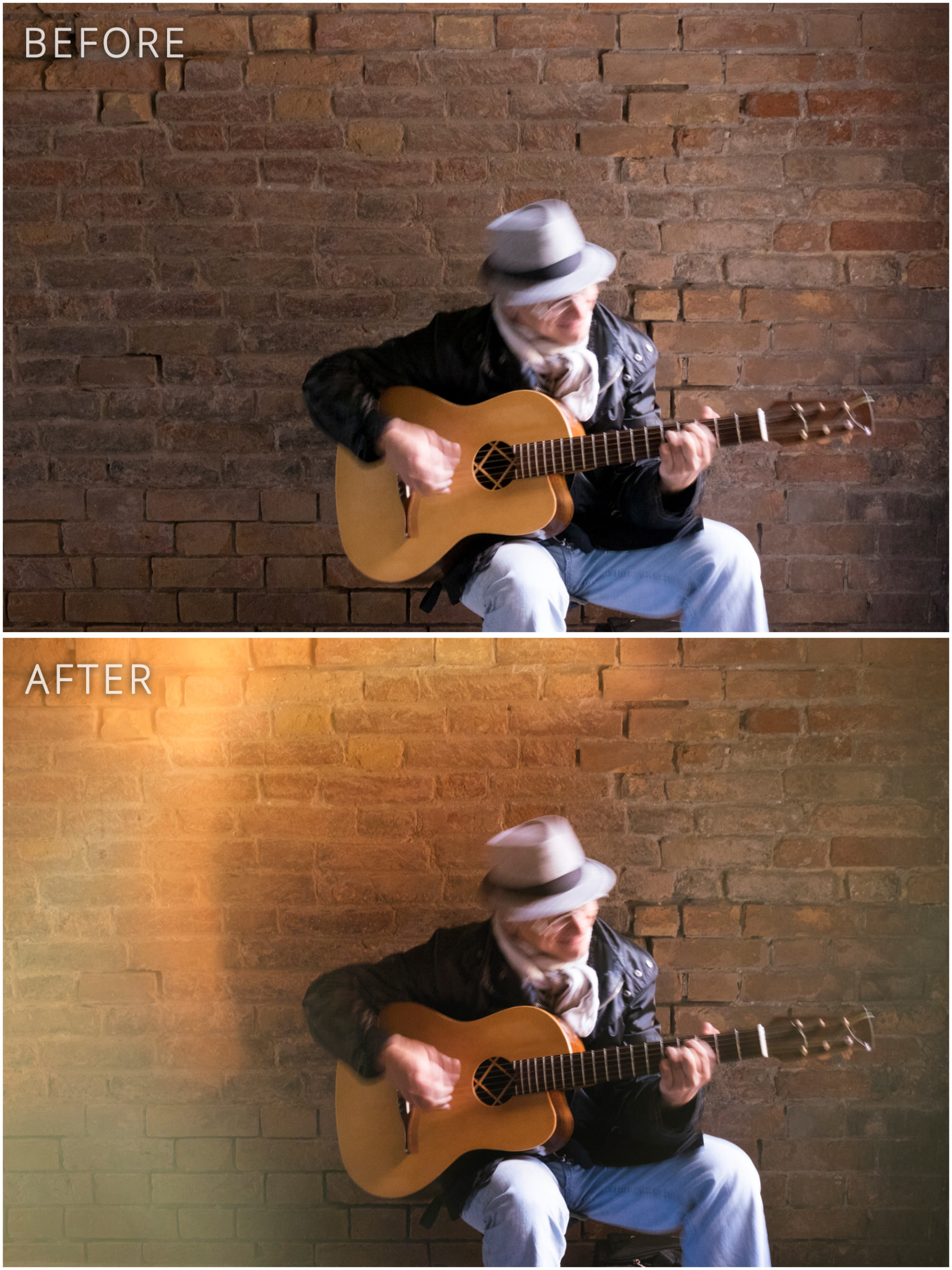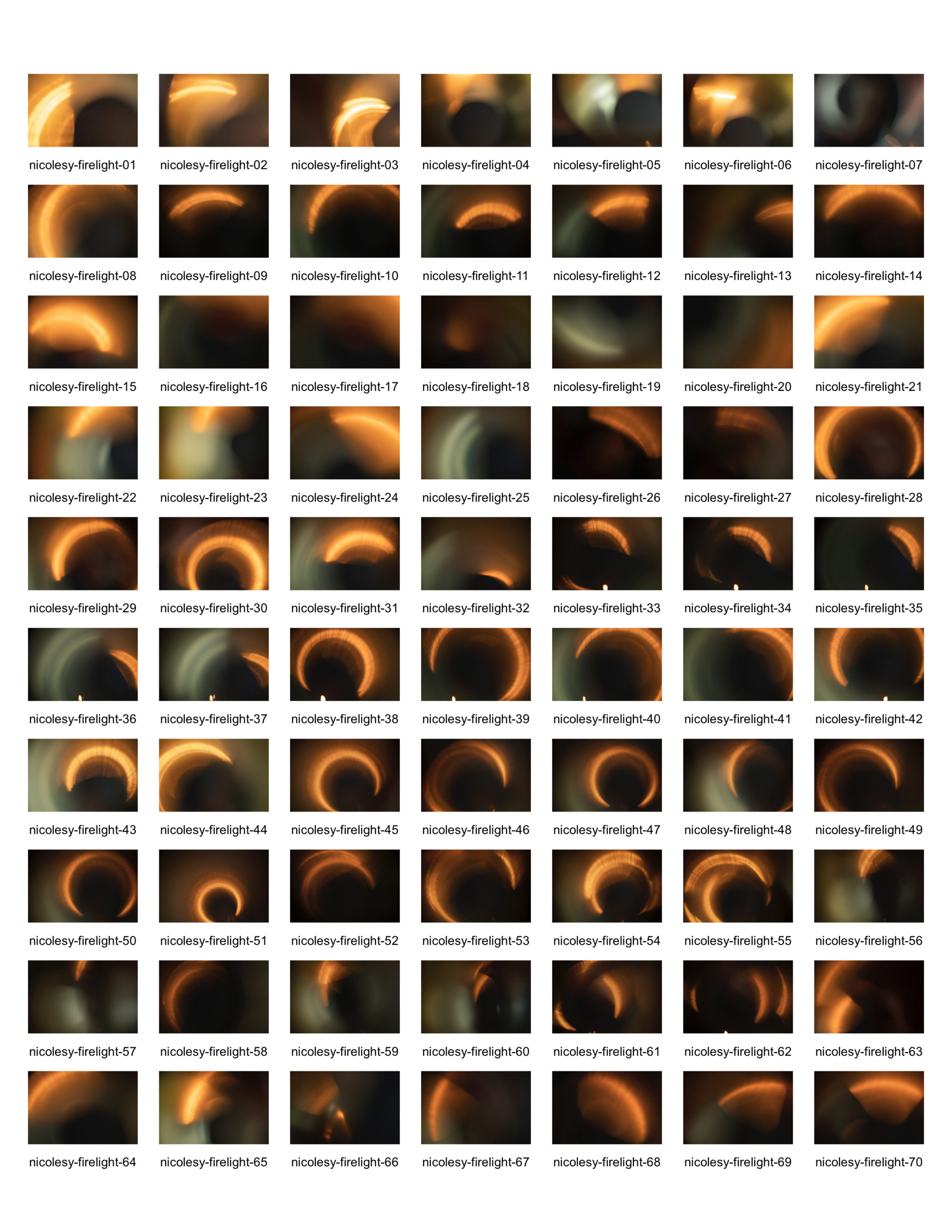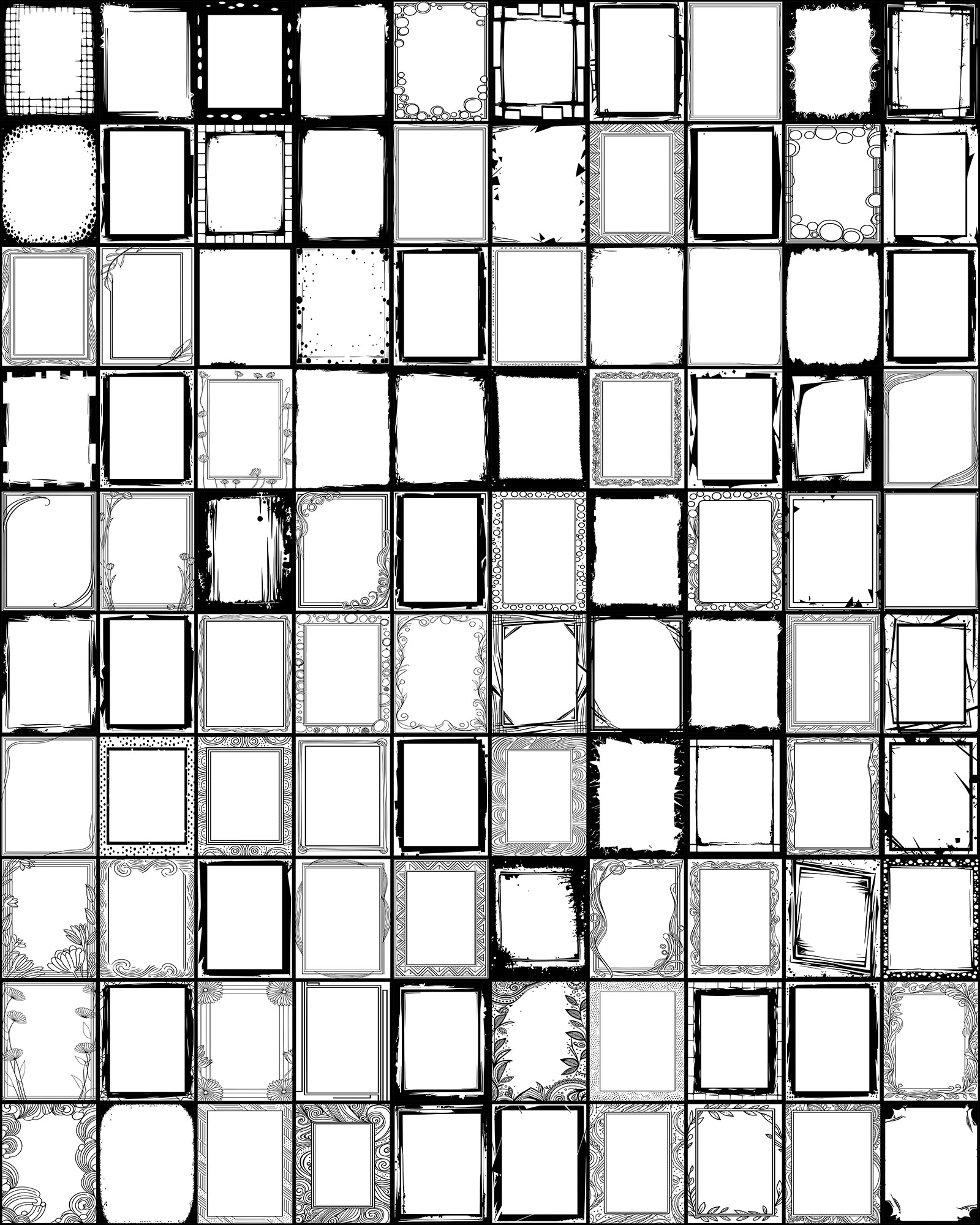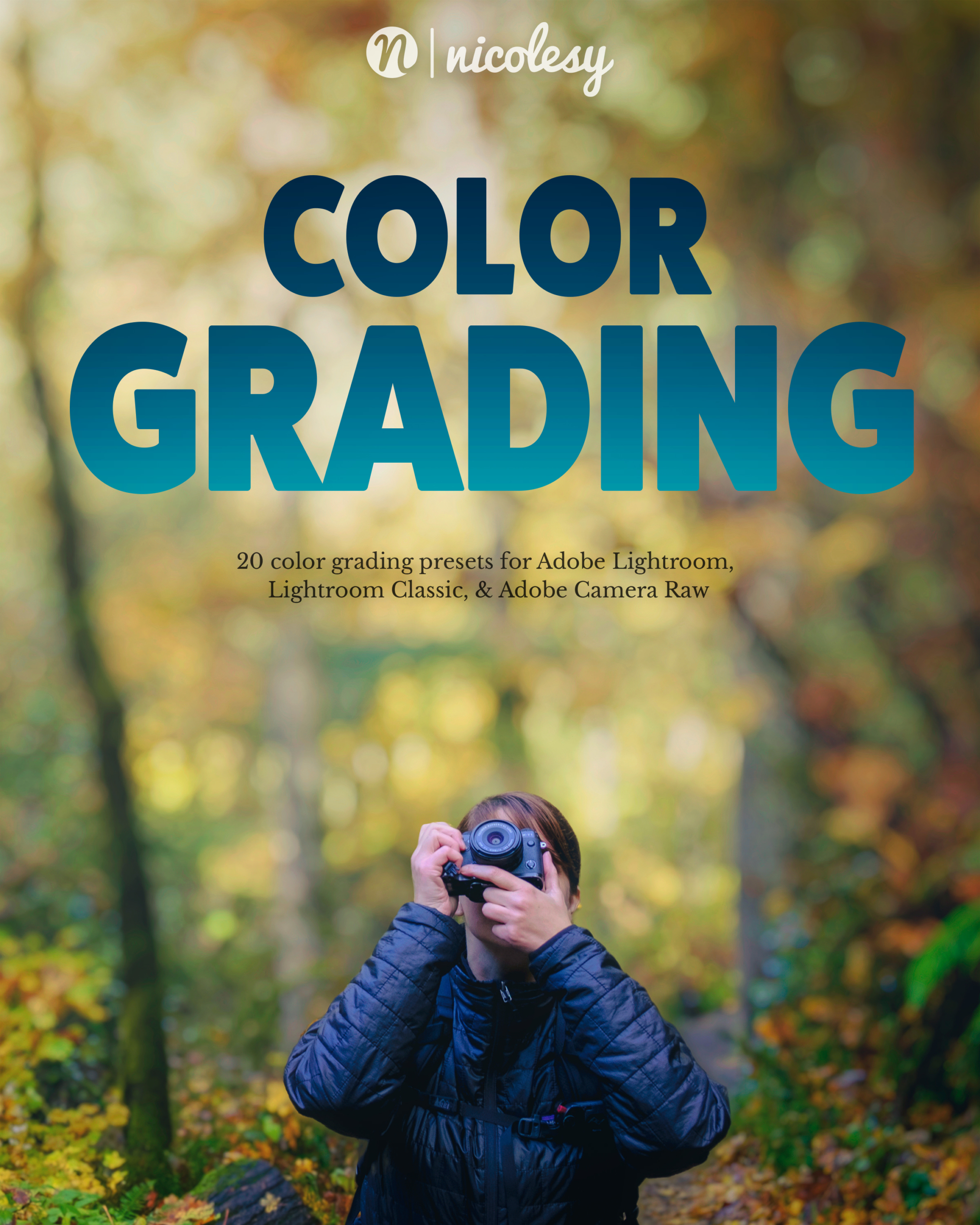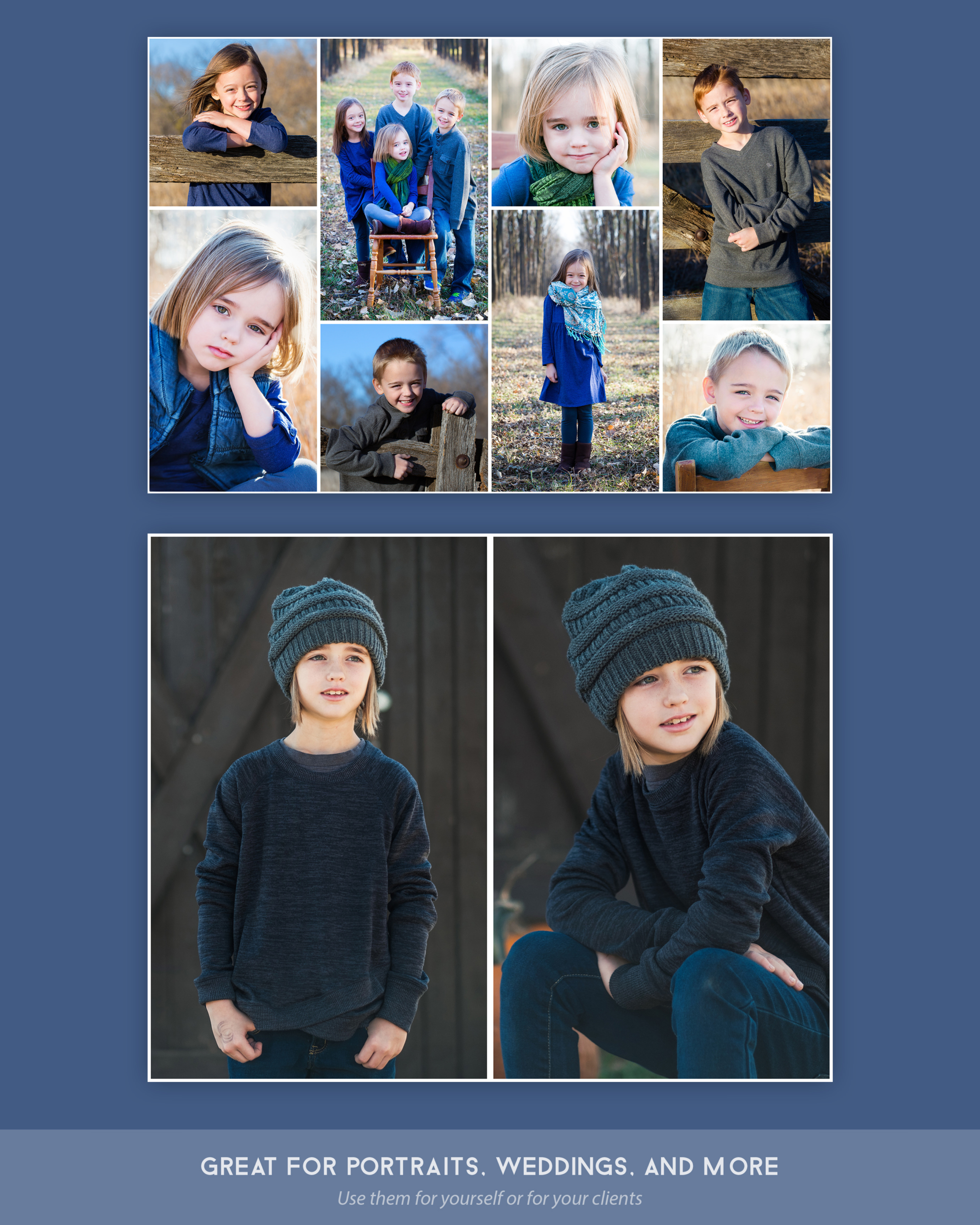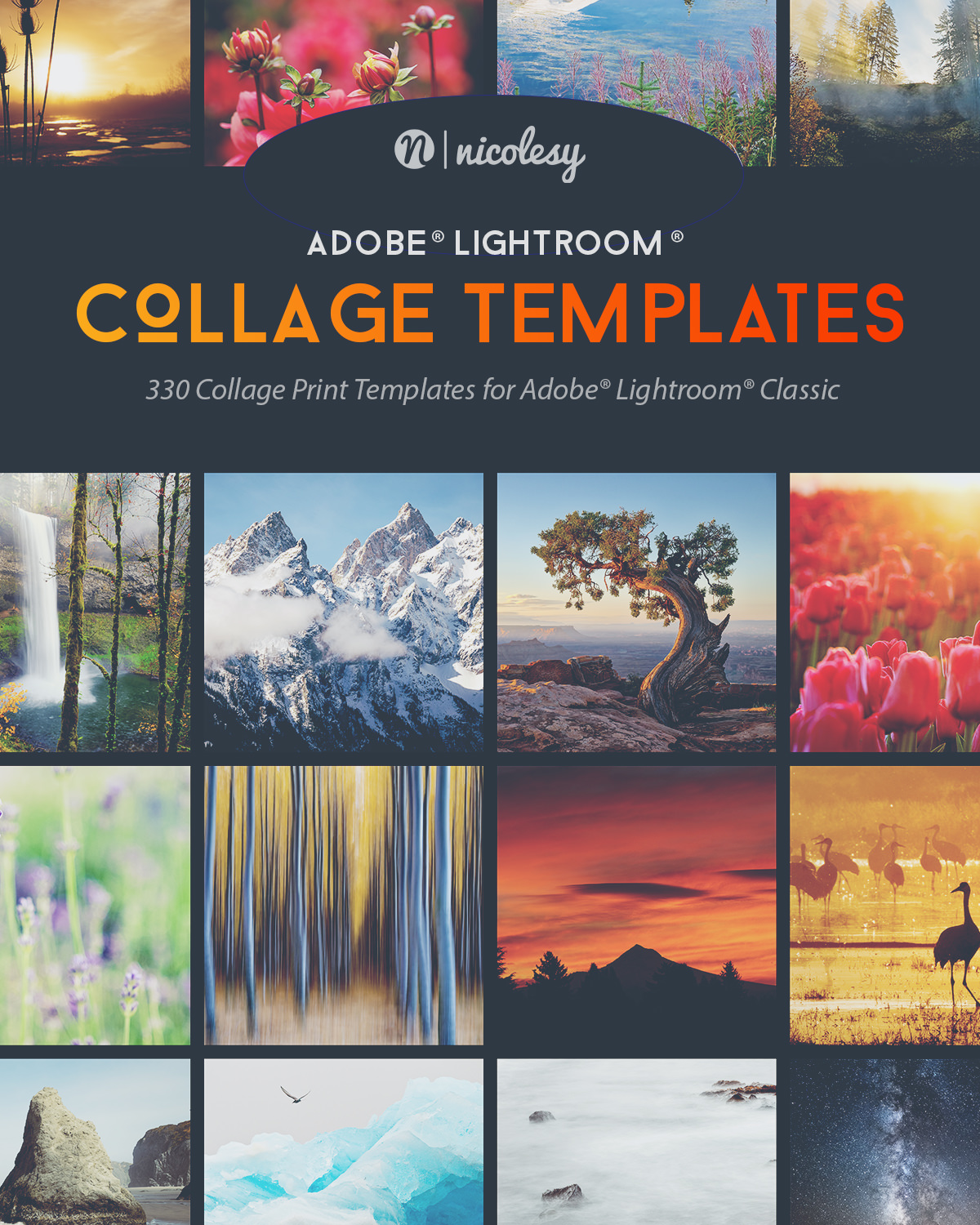Firelight
$30.00
Product Details:
| Description: | 70 photographic texture overlays |
|---|---|
| Delivery method: | Digital download |
| Compatible with: | All layer-based photo applications, including (but not limited to) Photoshop, Photoshop Elements, Affinity Photo, Luminar (2017/2018/4/AI/Neo), ON1 Photo RAW |
| Filetypes included: | JPEG, .mplumpack, .ltc, .lnpc, .ONPreset |
Firelight
Product Notification: Analog Grunge Borders
Add an ethereal element of light to your photographs with the Nicolesy Firelight overlays. These are real photographs of light flares (not created digitally) and work well with a wide variety of images.
Included in your purchase are 70 light-flare overlays in JPEG format. It also includes installation files for ON1 Photo RAW and Luminar to easily import the textures and presets.
Includes the following:
- 70 JPEG file overlays (6000px by 4000px)
- 70 ON1 Photo RAW Presets (.ONPreset file)
- 70 Luminar Presets/Templates (.mplumpack and .ltc files)
Software compatibility:
The Firelight overlays work on any software application that supports JPEGs and layers, including (but not limited to):
- Photoshop (all versions)
- Photoshop Elements (all versions)
- ON1 Photo RAW
- ON1 Photo 8/9/10
- Skylum Luminar (versions 3, 4, and AI)
- Corel PaintShop Pro
- Topaz Texture Effects
- Affinity Photo
- … any program that works with JPEG textures or layers






Purchase Firelight today:
Customer Reviews
 i
i i
i i
i- Reviews
- Questions
Thank you for submitting a review!
Your input is very much appreciated. Share it with your friends so they can enjoy it too!
Firelight review
I like the presets and overlays created by Nicole S. Young. Her collections display a high degree of aesthetics and her tutorials offer a step-by-step guidance. FIRELIGHT follows this pattern. I found it to be a useful addition to my post-production toolset. Vlad Kabelik
Firelight
I have used the flares as a texture -- once. I resorted to Photoshop for this. I found the Looks in Luminar did not get along with my system for whatever reason. I actually thought I would have to reinstall, but after a few days of trying, Luminar started up properly again, and I quickly got out of the Firelight Looks. They are there, but I will probably not try to use them again. I guess I could also add them as a texture in Luminar but I haven't had cause to yet. /John
Bring a touch of fire...
I'm kind of picky about the textures a overlays I buy and use. To be honest, a lot of them don't float my boat. But I really like the way most of these can transform a lot of my previously blase images to include an element of warmth. With these I'm learning to add a spark and a glow. Pretty cool. No, I mean warm. But still cool, if you know what I mean...
Featured Products