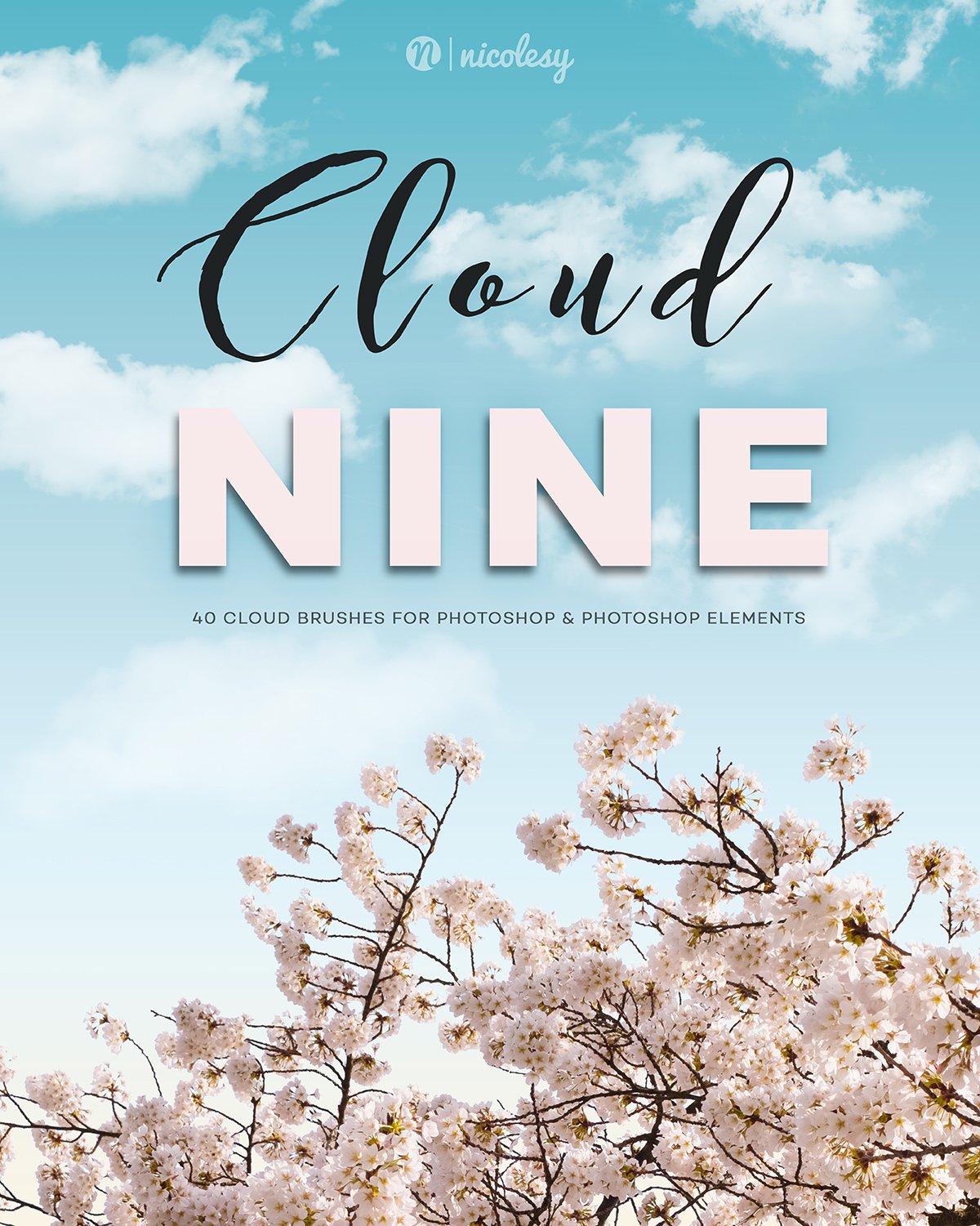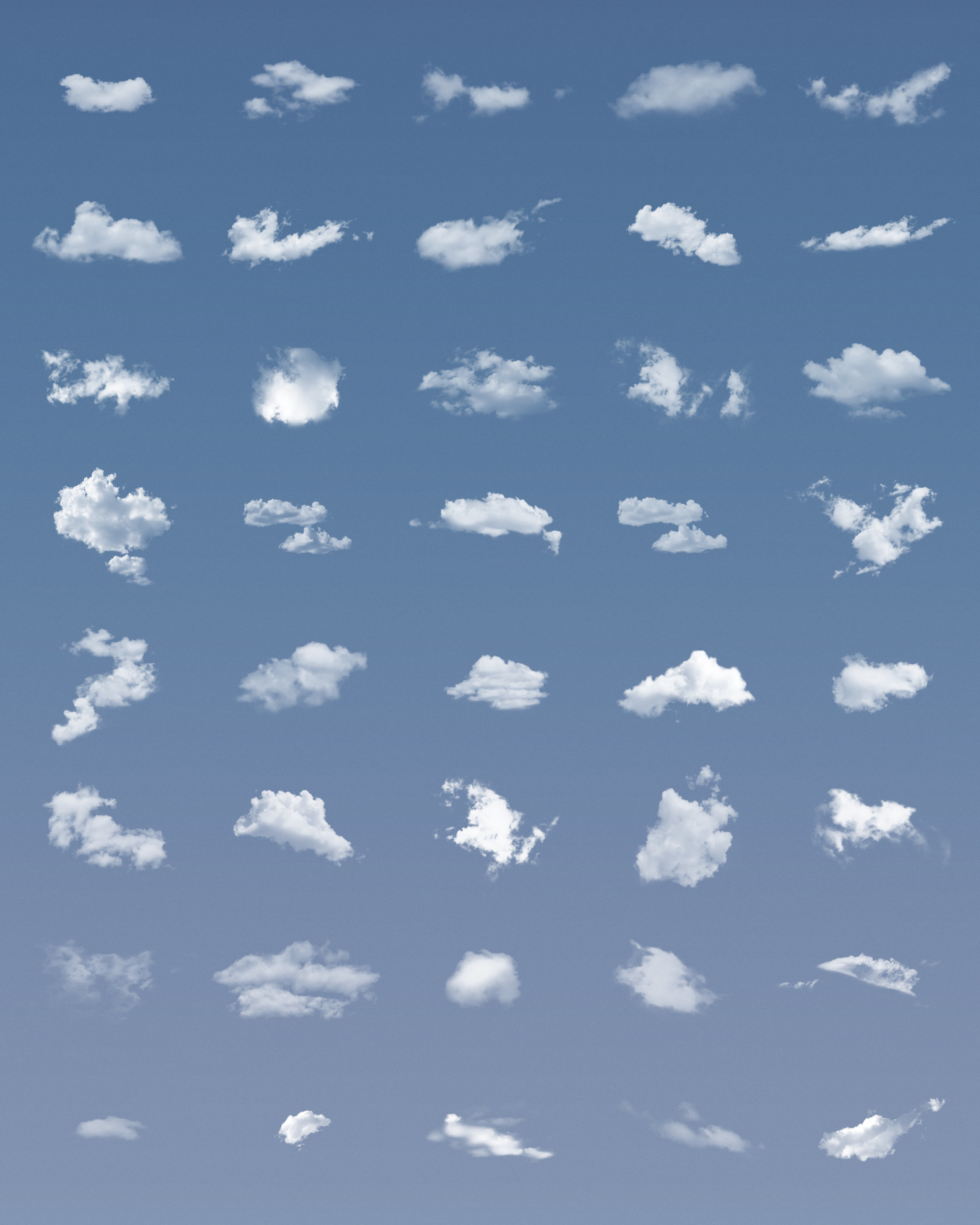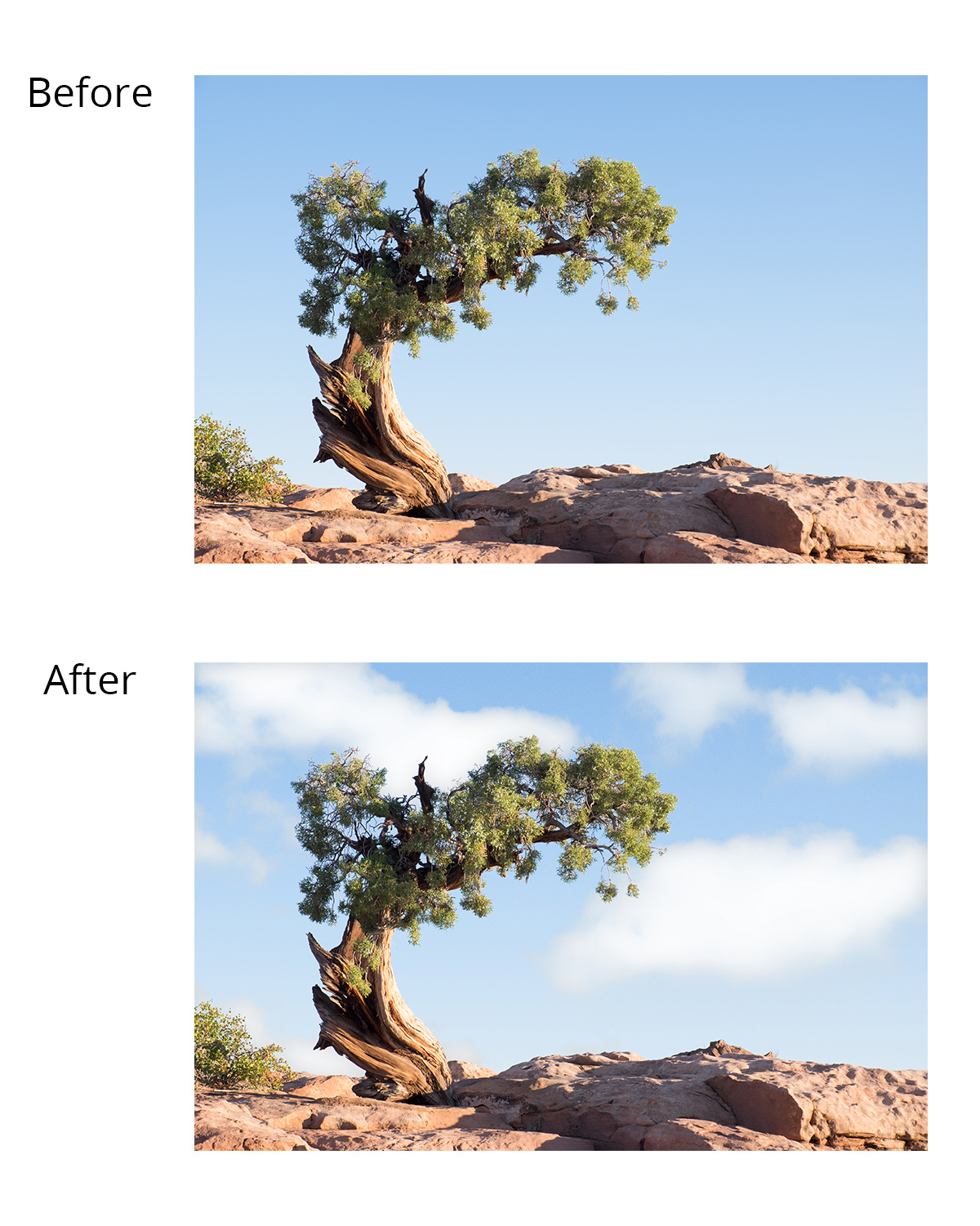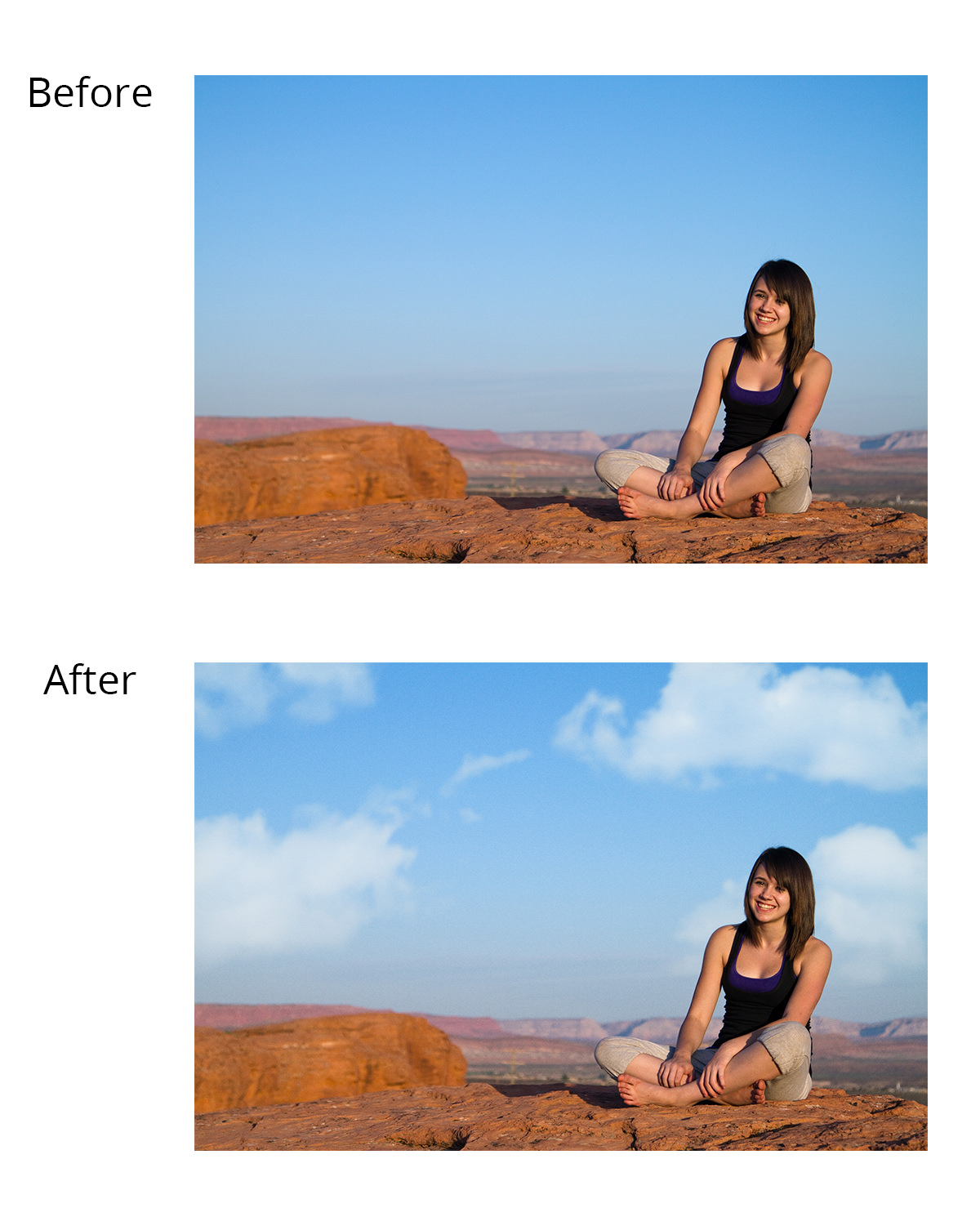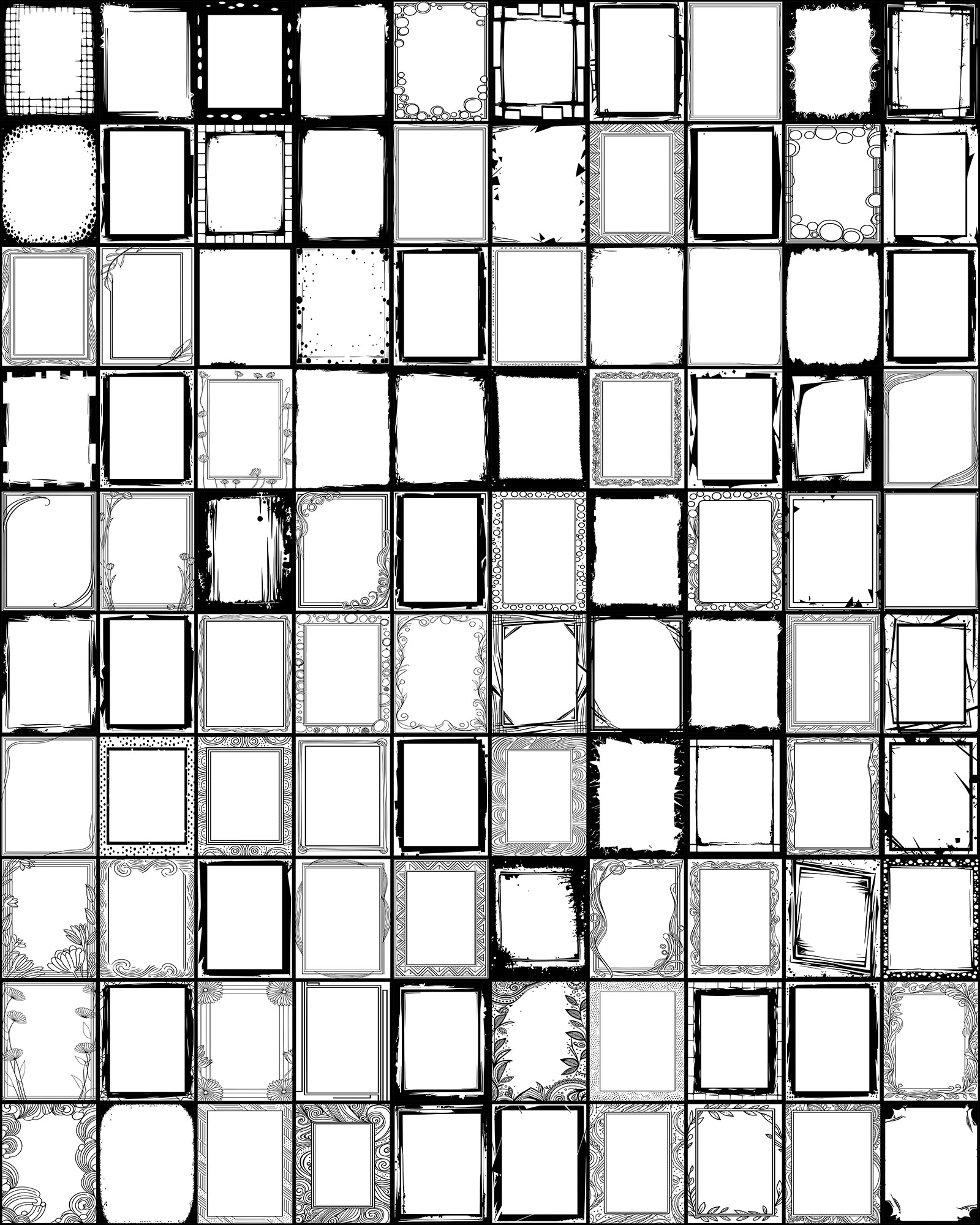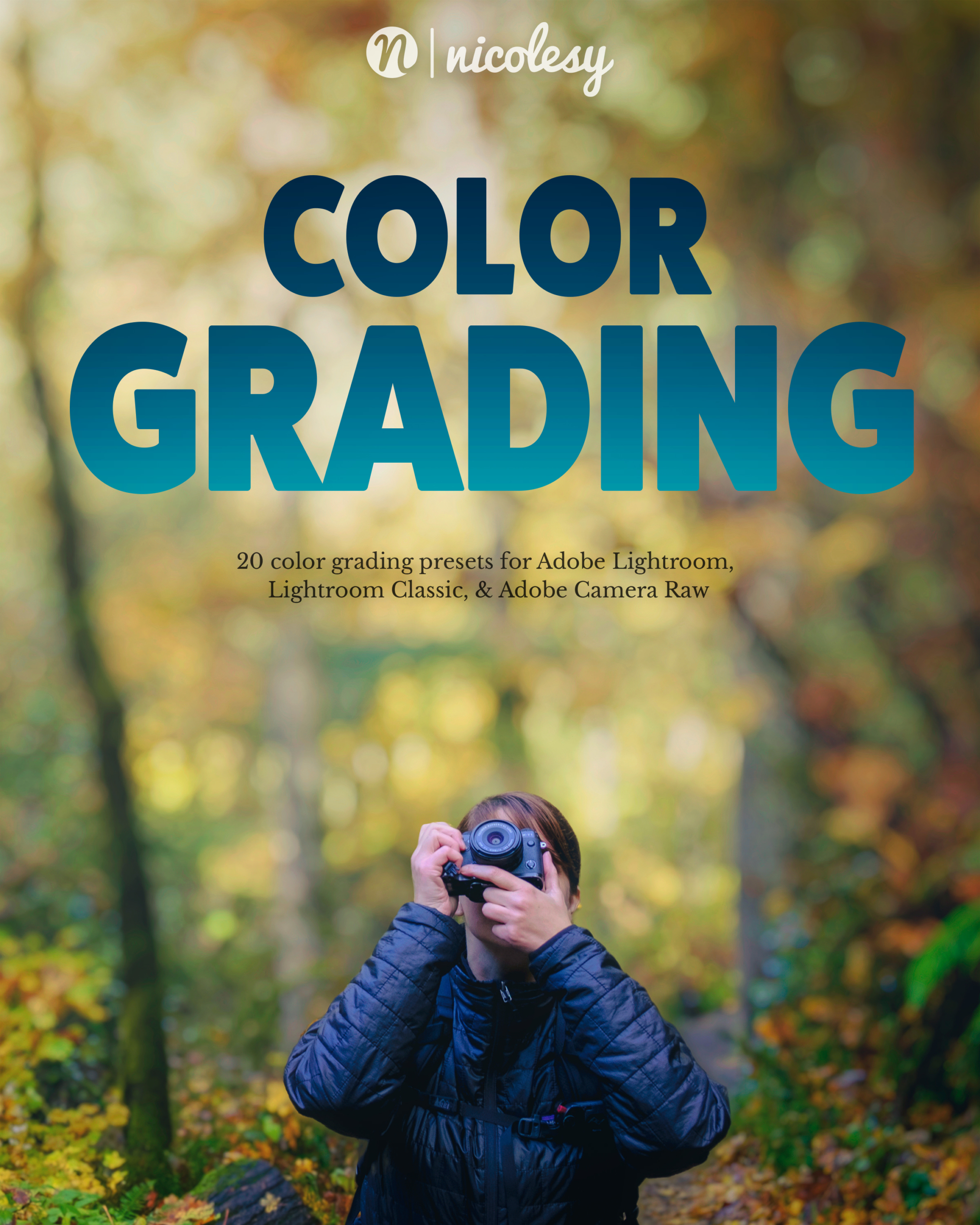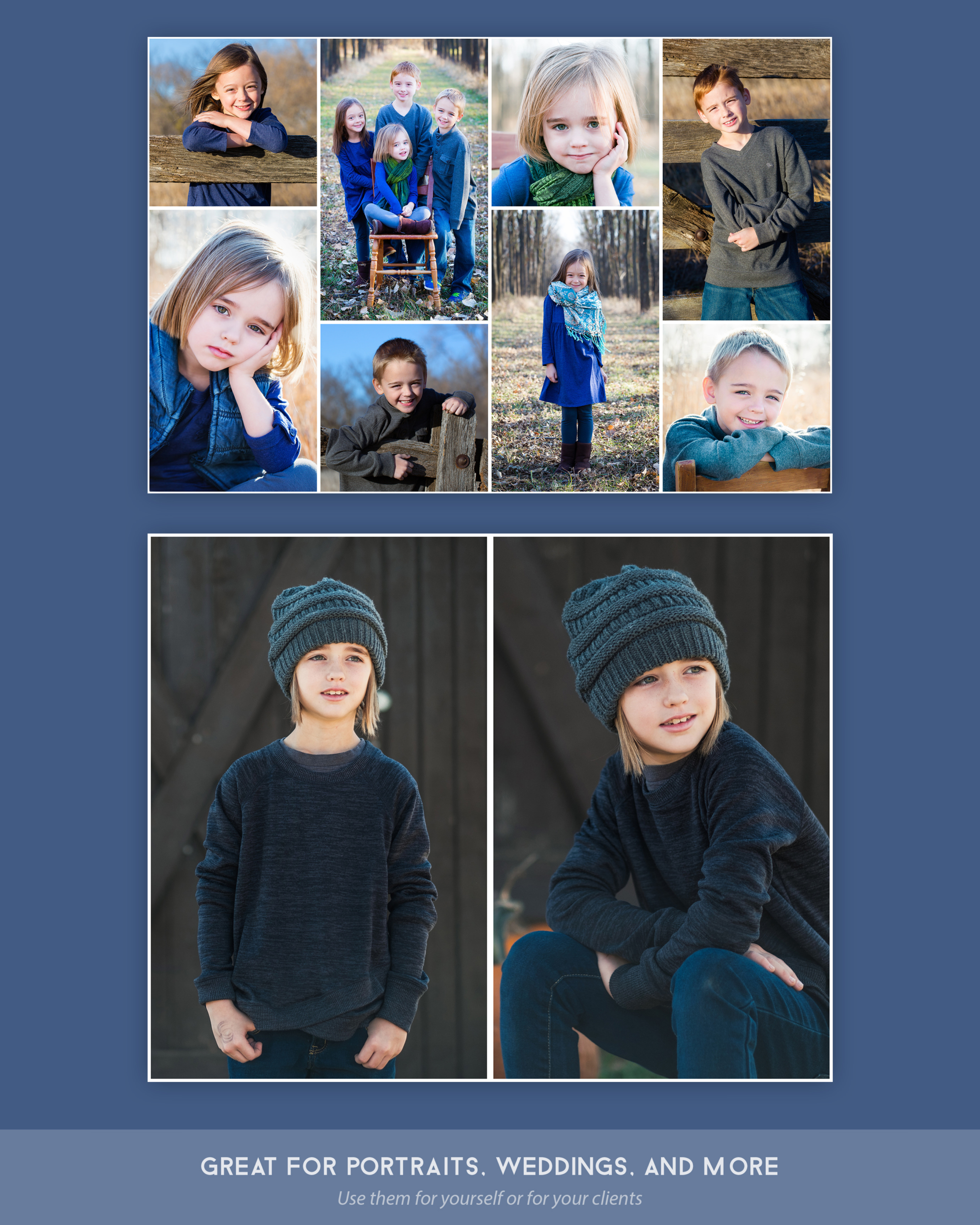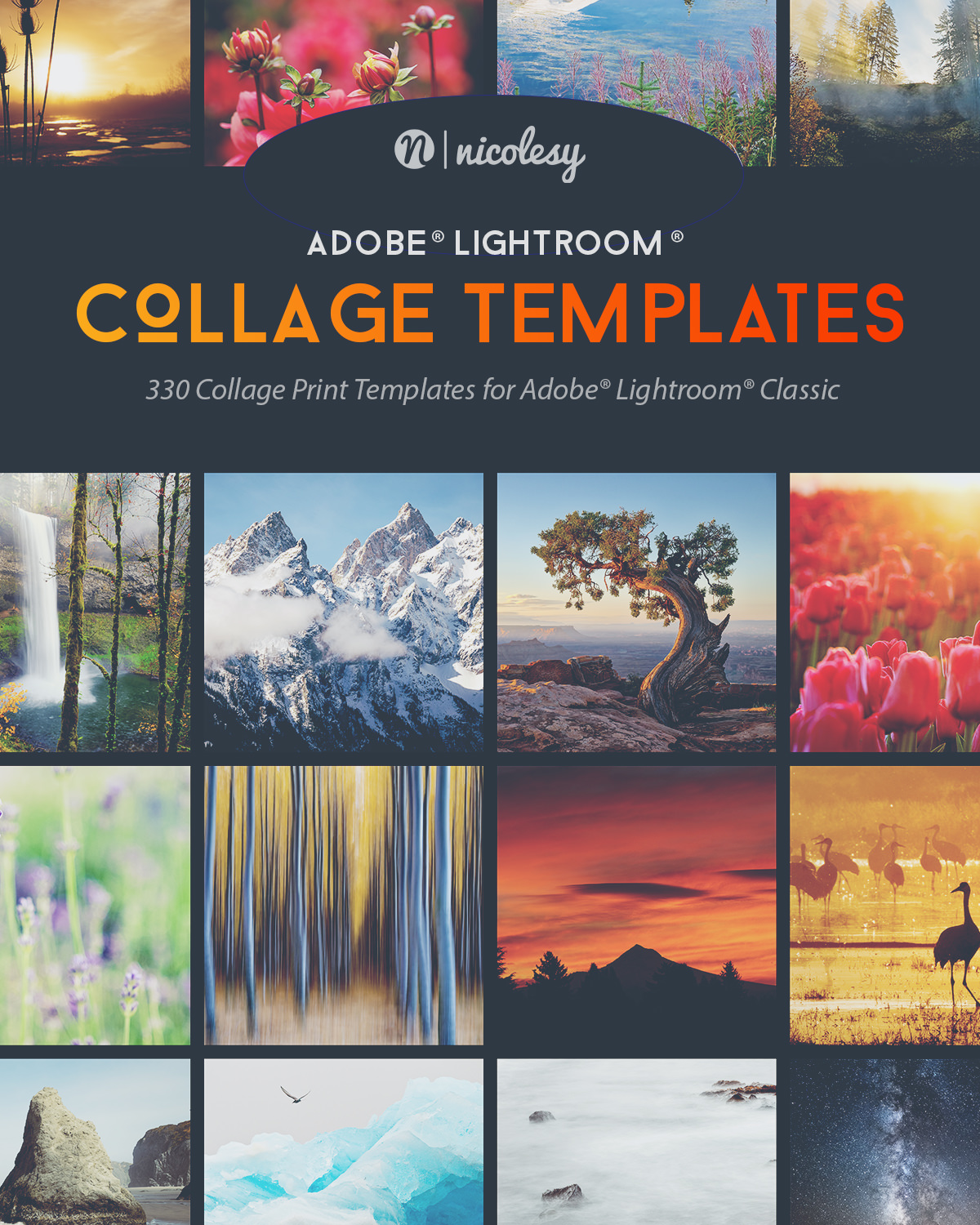Cloud Nine
Product Notification: Analog Grunge Borders
This set of brushes allows you to add real clouds to the skies of your photographs. They are simple to use and require no masking or sky replacement knowledge.
Included with your purchase:
- 40 custom cloud brushes (.abr file)
- 40 cloud brush files (.TIFF)
- Video tutorials for Photoshop, Photoshop Elements, and Affinity Photo with instructions on installing and applying the cloud brushes to your photos. 13 videos total, including closed-captions.
Software compatibility:
- Adobe Photoshop (Versions CS4, CS5, CS6, CC)
- Adobe Photoshop Elements (Versions 9 and higher)
- ON1 Photo RAW 2021
- Affinity Photo
- These brushes work with any application that allows for importing .abr pixel-based brush files




Video Tutorials included with this purchase:
- Lesson 01 — Photoshop: Installing the Brush Files
- Lesson 02 — Photoshop: Setting up a Custom Brush Workspace
- Lesson 03 — Photoshop: Adding Clouds
- Lesson 04 — Photoshop: Masking the Cloud Layer
- Lesson 05 — Photoshop: Start to Finish
- Lesson 06 — Photoshop: Start to Finish
- Lesson 07 — Photoshop Elements: Installing the Brush Files
- Lesson 08 — Photoshop Elements: Adding Clouds
- Lesson 09 — Photoshop Elements: Masking the Cloud Layer
- Lesson 10 — Photoshop Elements: Start to Finish
- Lesson 11 — Affinity Photo: Installing the Brush Files
- Lesson 12 — Affinity Photo: Adding Clouds
- Lesson 13 — Affinity Photo: Start to Finish


Frequently Asked Questions:
The brush pack contains an .abr file, which is compatible with Adobe Photoshop and Photoshop Elements, as well as Affinity Photo. The brushes can also be used in ON1 Photo RAW. Please note: These brush presets do NOT work with Luminar.
This brush set allows you to add a cloud to your photo with a single click. There are 40 unique brush presets to work with so you’ll always have some diversity within your photographs. They work best with images that have a clear blue sky, and can be resized to fit your scene as needed.
This brush set works best on photographs with a clear sky (no existing clouds). You can easily paint in white clouds and then colorize and stylize them using Layer styles (Photoshop) or clipping masks (Photoshop Elements). Video instructions on how to do this are included with your downloads.
Installation of the brush set is very easy and can be done from the Brush panel or Preset Manager in both Photoshop and Photoshop Elements and the Brushes panel in Affinity Photo. And, if you need a little help, video instructions for all three applications are included with your purchase and specifically show how to install and use the Cloud Nine brush set.
Don’t worry! I’ve got you covered. With your purchase you will also receive video tutorials to help walk you through the steps of installing and using this brush set in Photoshop, Photoshop Elements, and Affinity Photo. In fact, after downloading the files you can be adding clouds to your own photos in a matter of minutes!
Purchase Cloud Nine today:
Customer Reviews
 i
i i
i i
i i
i i
i i
i- Reviews
- Questions
Thank you for submitting a review!
Your input is very much appreciated. Share it with your friends so they can enjoy it too!
Nice Option for Empty Skies
Those brushes can be very useful. Instead of replacing the sky you can instead add a cloud.
Cloud Nine Brushes
Nicolesy educational programs are always great. She takes time and shows all steps, and then reinforces them several more times so you really know what to do once the training is completed. The brushes work very well and gives a nice alternative to replacing entire skies where the clouds are not right where you want them. You are able to pick the type of cloud you want, use the entire cloud or just parts of it, and create the look very customized to the way you want it to be. I will use this often.
I'm in love
love these brushes...who need sky replacement when you have these? So easy to use and make original.
Excellent Choice
Outstanding cloud brush - great tutorial and easy to use. Recommend for others to consider
A big set of cloud brushes to enhance Your photos
A big set of cloud brushes to enhance Your photos. Very useful. You also get video training how to install and use the brushes.
Cloud Nine brush presets
If you're looking to make a dull sky remarkably better, this is a great product. Easy to use, very effective and has a variety of shapes to choose from. Currently, I use this product primarily in On1 Photo Raw 2021.
Excellent product
Tested with the free brushes in affinity photo and onone first, excellent results with just 2 brushes. Much prefer adding clouds to a dull sky rather than replacing the sky, the result seems a lot more natural. Blue skies are great when you are out and about but look rather bland when you are looking at photos, it's amazing how adding a few clouds is enough to make the photo that little bit more interesting. Looking forward to seeing what i can do with the full set.
Another Winner!
Just as you've come to expect, a no-nonsense, straight to the point and comprehensive guide along with an extremely useful collection of cloud brushes. Just buy it!
Easy to use
Living at the coast I am primarily an outdoor photographer and sometimes we have just plain blue skies over the ocean, so creating big fluffy clouds with this Preset really adds an entirely different depth to my photos and makes them POP!
Problems...
I use Photoshop 8.0 for Windows but I cannot add opacity to a cloud. I am unaware to add a cloud behind a building... I noticed that Cloud Nine is destined for Photoshop CC?!?! Don't know what to do Mrs Nicole!!!!
So easy!
There is a great variety of cloud shapes and they look realistic. Easy to a place and move around, resize, etc.
Cloud 9 & me
Cloud Nine is not the first software I bought from the Nicolesy Store. I also own ON1 Hundred, Landscape Gradients and Nicolesy Bokeh. All packages are nicely developed and easy to use. For old dogs like me there is also a set of video tutorials included that I found to be extremely useful. If you still need more help Nicole will get back to you quickly. We never stop learning and I like her soft yet logical approach. Vlad Kabelik
Love them, but...
I love the clouds, but I find it hard to use them correctly. Need too watch the video another couple of times.
Works as Advertised
Another Nicole hit! No messing with masks and complicated layers. Bare skies are gone forever in both color and B&W. Thanks, Nicole.
Very useful preset
Saves a lot of time, no need for masking, just brush your clouds on to the sky. All brush controls are available, make your clouds any size, colour or texture. Works in PSE13 and AffinityPhoto which are my applications. Easy to install thanks to included videos.
Easy to Use, Great Variety
I love the ease of use and the variety of brushes available.
Cloud 9
I have not made it effective tool as intended by the designer yet mainly because of my inadequate ability in using Photoshop. For ex I can not use eraser tool to delete the selection of the cloud pattern and pick another one.
Love the cloud brushes
So far, this set of brushes are my favorite. They are very realistic additions to the photos. Another favorite is the video files that accompanied these brushes. Very well done and easy to follow. Thanks again for a product that is very useful to me.
Featured Products