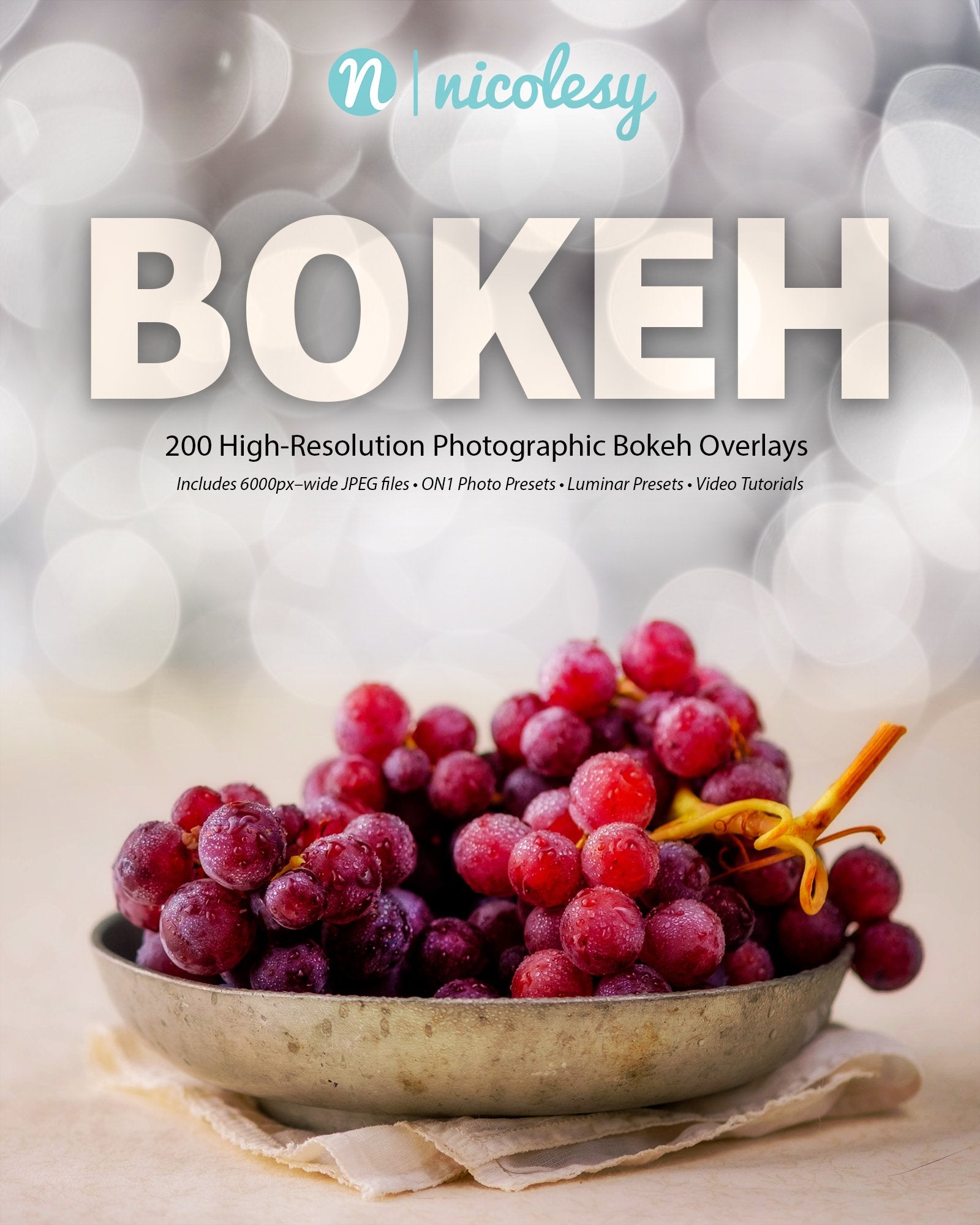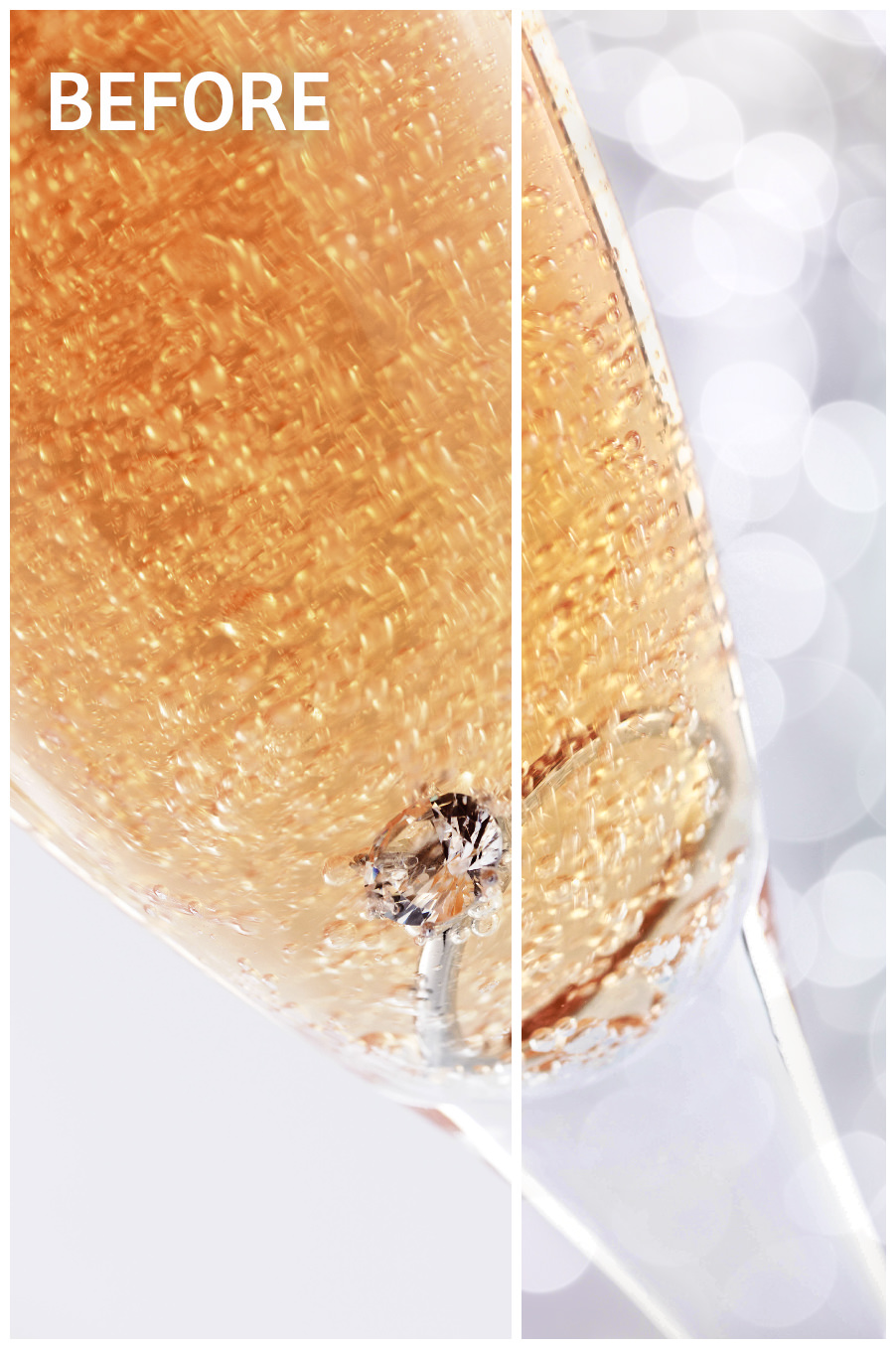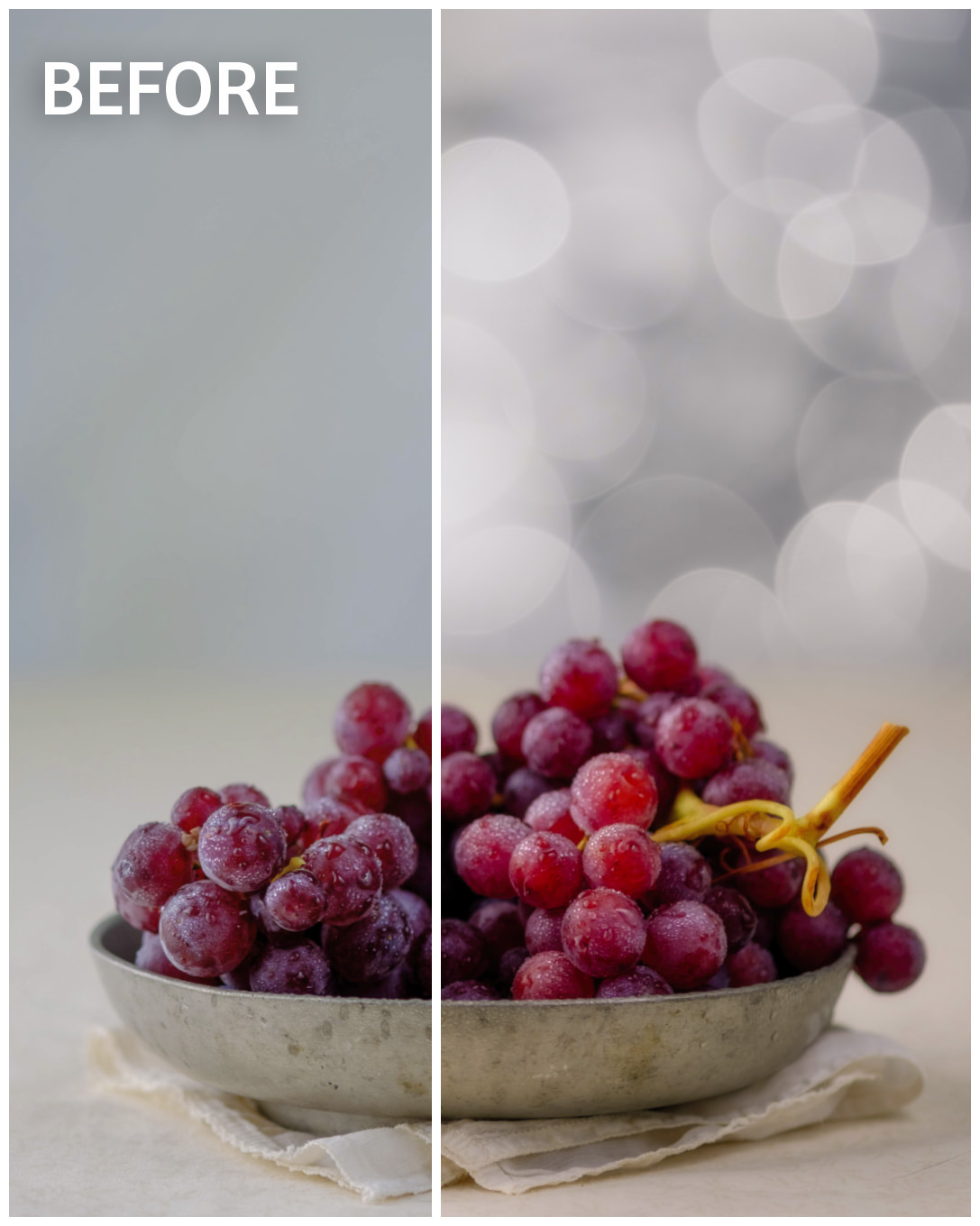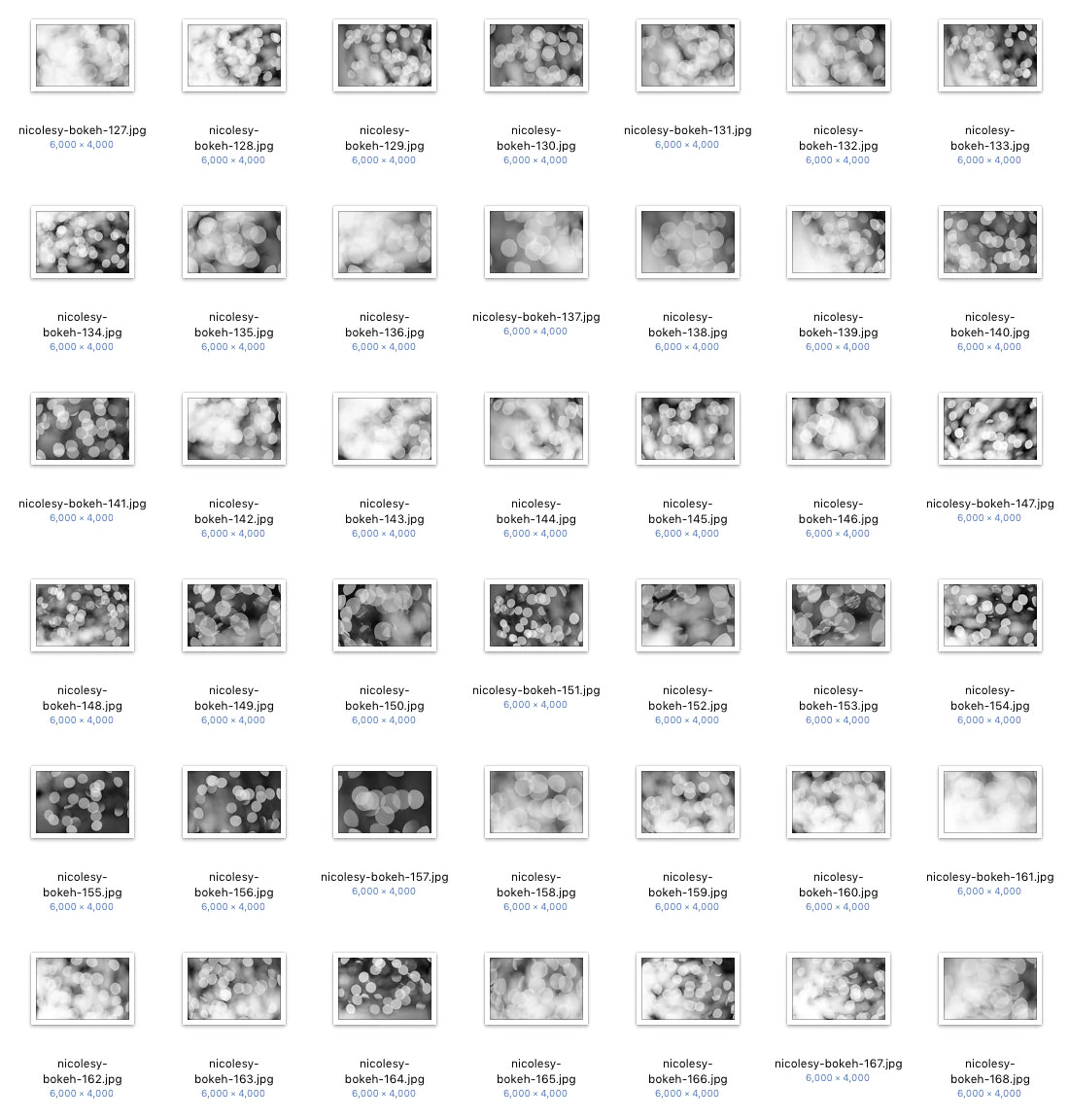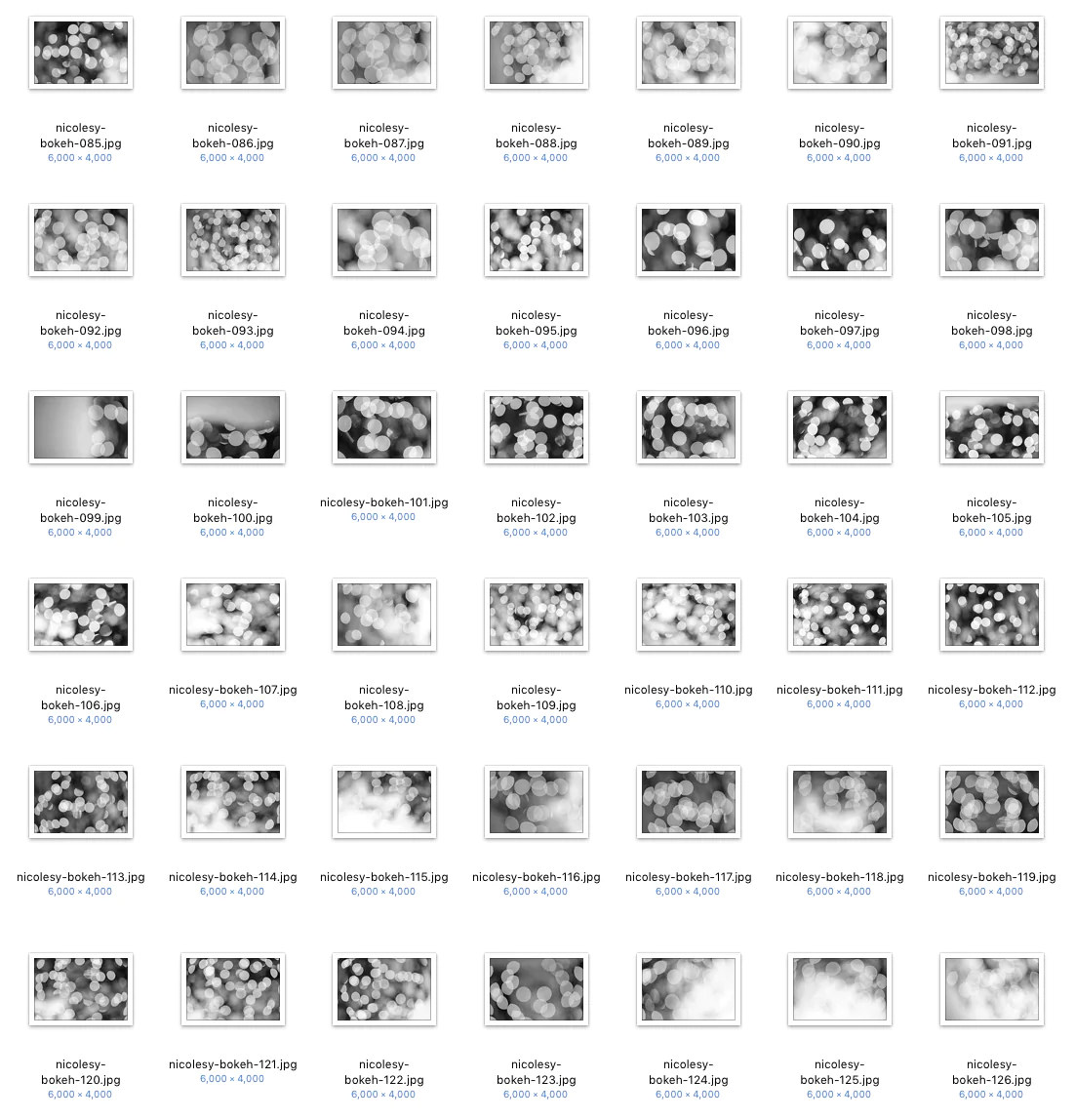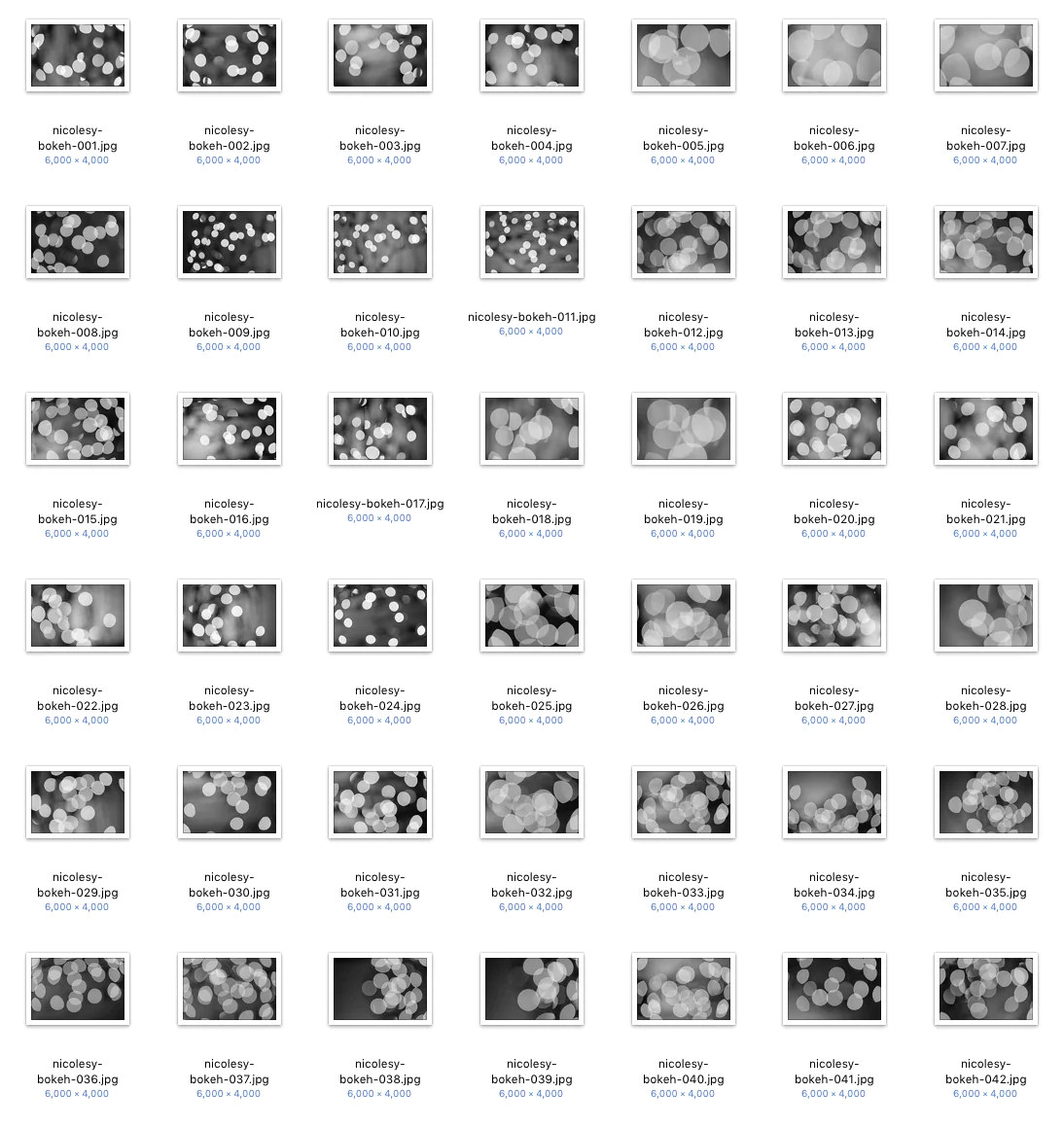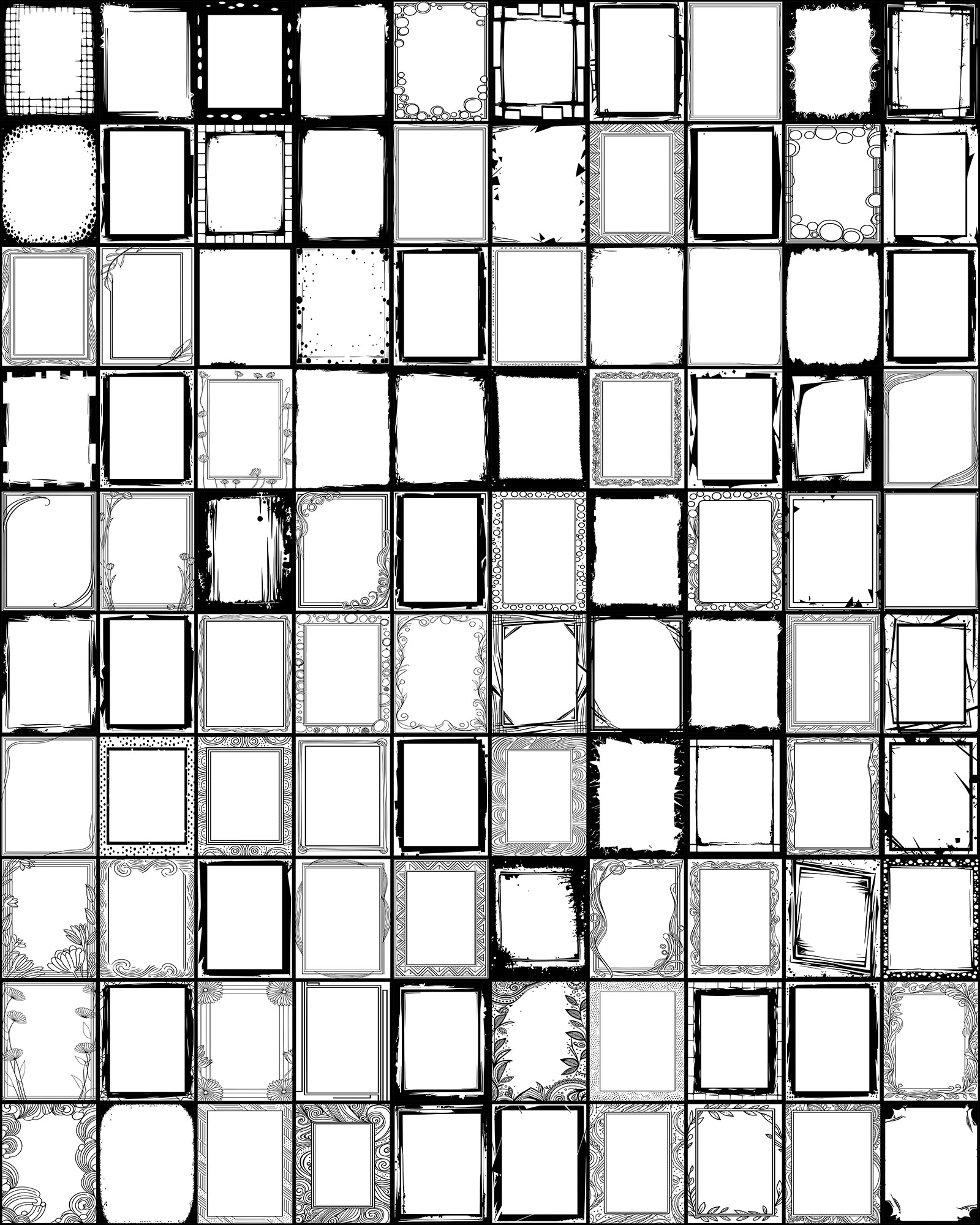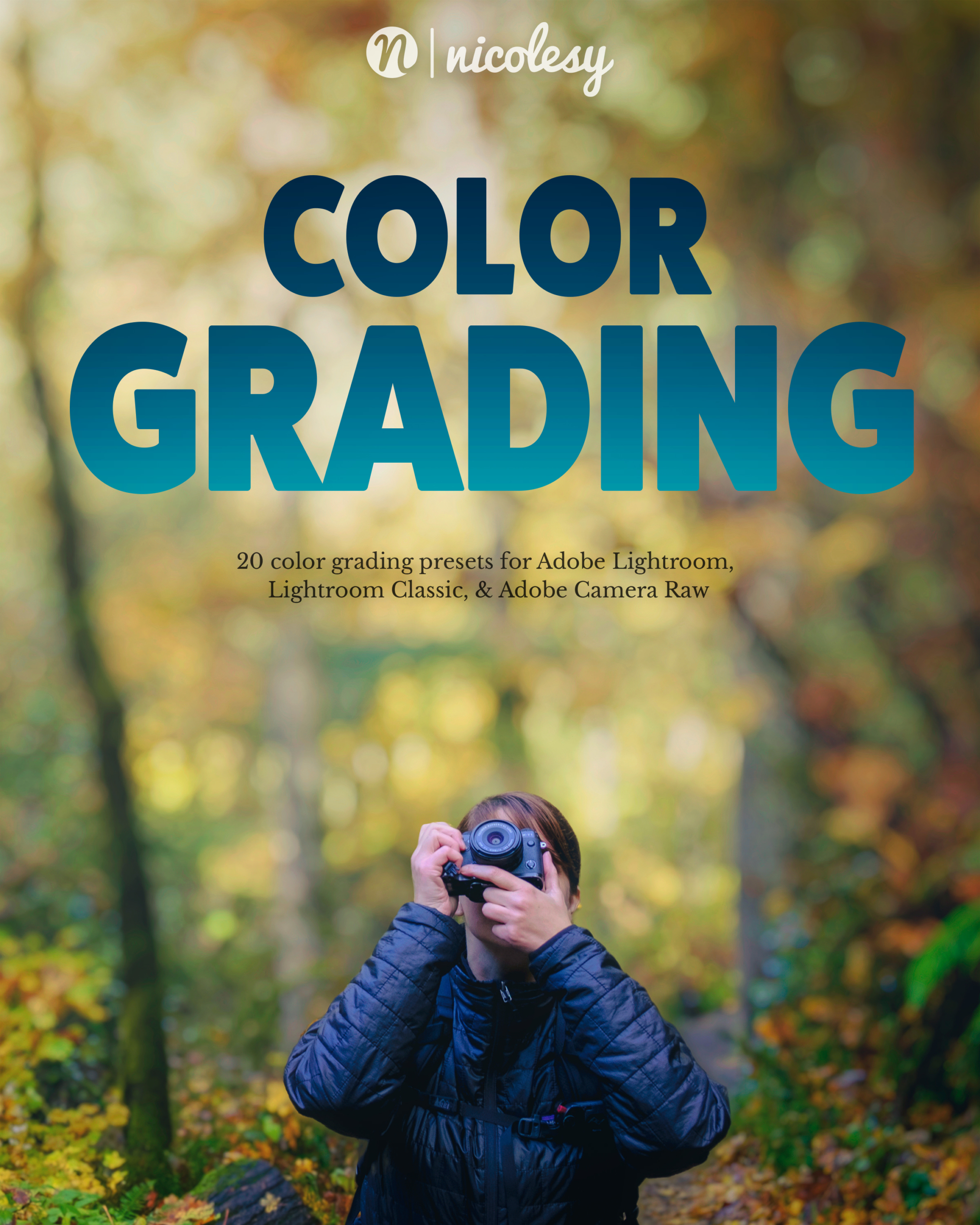Bokeh Overlays
$30.00
Product Details:
| Description: | 200 photographic texture overlays |
|---|---|
| Delivery method: | Digital download |
| Compatible with: | All layer-based photo applications, including (but not limited to) Photoshop, Photoshop Elements, Affinity Photo, Luminar (2018/4/AI/Neo), ON1 Photo RAW |
| Filetypes included: | JPEG, .mplumpack, .ltc, .lnpc, .ONPreset |
Bokeh Overlays
Product Notification: Analog Grunge Borders
Set of 200 High-Resolution Photographic Overlays
Add a magical, realistic, and soft background effect to your images with this set of 200 bokeh images. These are real photographs of bokeh (not created digitally), and work well with portraits, still-life, and any image with a soft and out-of-focus background.
Included in your purchase are 200 bokeh overlays in JPEG format. It also includes ON1 Photo and Luminar installation files to easily import the textures and presets. You will also receive video instructions on how to install and apply these overlays to your images. The product will be delivered after purchase as a downloadable .zip file.
This overlay set includes the following:
- 200 JPEG file textures (6000px by 4000px)
- ON1 Photo installation file (.ONPreset)
- Luminar installation file (.mplumpack and .ltc, versions 2017/2018/3/4/AI)
- Video tutorials specific on installing and using these overlays
Software compatibility:
The Bokeh pack works on any software application that supports layers, including:
- Photoshop (all versions)
- Photoshop Elements (all versions)
- ON1 Photo RAW
- ON1 Photo 8/9/10
- Skylum Luminar
- Corel PaintShop Pro
- Topaz Texture Effects
- Affinity Photo
- … any program that works with JPEG textures or layers
Watch these overlays in action using Photoshop:
Purchase Bokeh Overlays today:
Customer Reviews
 i
i i
i i
i- Reviews
- Questions
Thank you for submitting a review!
Your input is very much appreciated. Share it with your friends so they can enjoy it too!
Bokeh Overlays
I am enjoying experimenting with these Bokeh Overlays. Thank you Nicole :)
Great Bokeh Overlays
Like that you can use it in OnOne and Luminar ai and Luminar. It has every possible bokeh effect. Would be nice to have some with color in it as well or ability to adjust color and position of the overlays.
Makes me smile
Very good overlays, used them for portraits in On1. The presets are easy to use.
Bokeh Textures
I love these textures. I can add just the right amount of sparkle, (bokeh), to my images. I can always count of Nicole's products.
Bokeh Overlays - Great tools for final touches in photography
This Bokeh Overlays package fulfils my needs to create depth and more interest to my Nature Portraits photography, thanks to the huge amount of different overlays and its versatility. After the initial short learning curve (experimenting with the different blending modes is a good starting point) you quickly unlock the vast potencial of the package. For exemple, in the pictures below I used the Hue blending mode to change the overall mood of the portrait. In conclusion, I'm very satisfied with the results I'm getting using the Bokeh Overlays. It's really an excellent tool with a very good price point.
not worth the price
Many files, but all look very same. not worth the price IMHO
If you can't get it during making the picture......
I do have loads of pictures which are not been used till now, just because of the missing of bokeh. Well, now I have a way to make the pictures just that more interesting. Easy to use, with a good explanation of how to use it too. Just love it!
Excellent Resource
Thank you! Brilliant bokeh, and following the tutorial on Youtube makes them so easy to use. The only thing that could make it better is the inclusion of smaller lights. All of the bokeh are quite large (especially when stretched to fit a large file and I would like some that are more of a 'sparkle light' effect with lots of small blobs. Making sense?
Problems with "Painted Edge"
Hi Niicole, How are you ? I've been pretty busy and so I have not said it again yet. The reality, as I told you earlier is that the "Bokeh Overlays" is perfect and without any problems. Unlike in the "Painted Edge" (it maintains the same problem that I explained to him previously) or it is part of the Borders neither they appear and it changes the colors of the white with the black. As I told you before, it will either be from Luminar 2018 for Windows that you still have to have 3 or 4 updates until it's perfect, or it's the Software itself. As you know, I had asked you if you could know this detail and later inform me, so I ask you the same again by informing you that. I'm not in any hurry and Nicole when she can give me a 100% correct information, yes, thank you. I wish you the continuation of a happy day rest. Best Regards, António Santos antnunes@sapo.pt 15.1.2018
Cool Effects and Easy to Use
I love the variety of effect available in the package. It was easy to install and easy to use. I love the customization available. Definitely recommend.
Delicatessen for you Bokeh Photo !
Hi ! I try this pack ‘Bokeh Overlays’ and i’m surprising for the result. Is very fine bokeh and i think is essential in a most situation of you r bokeh isn’t perfect or not linear with the rest of you r photo ! Perfect already for the portraits, enhance the subject and completed the rest of image. Perfect, i love it ! Sorry for my not good english ;-) Corrado, Italy
Perfect, as usual
Got a problem with my link and Nicole sorted it out right away. Bokeh is just what I was looking for.
Great Bokeh Images
Nicolesy’s bokeh collection is a welcome addition to my On1 Raw Photo application.
Love, Love, Love
As usual Nicole has brought us an excellent product. Just downloaded and already using on portraits. Tutorials are outstanding!
Love the Bokeh
I finally have had some time to try out more of the bokeh files and I really like them. Often times, I find that I blur and decrease the opacity to give them a softer look. Thanks so much for providing these.
Bokeh Overlays
Nicole, I've had a lot of fun using the Bokeh Overlay Presets. They have really added to my portraits and still life photos. The presets are quick and easy to use, so they save me time with my edits. Pat
Lovely!
These are so beautiful and easy to work with. Thanks, Nicole! :)
Bokeh Overlays
This is a very extensive collection of bokeh overlays that will come in handy to add something special to the backgrounds of images. I like their being monochromatic as it allows one to add an appropriate colour to them.
Featured Products