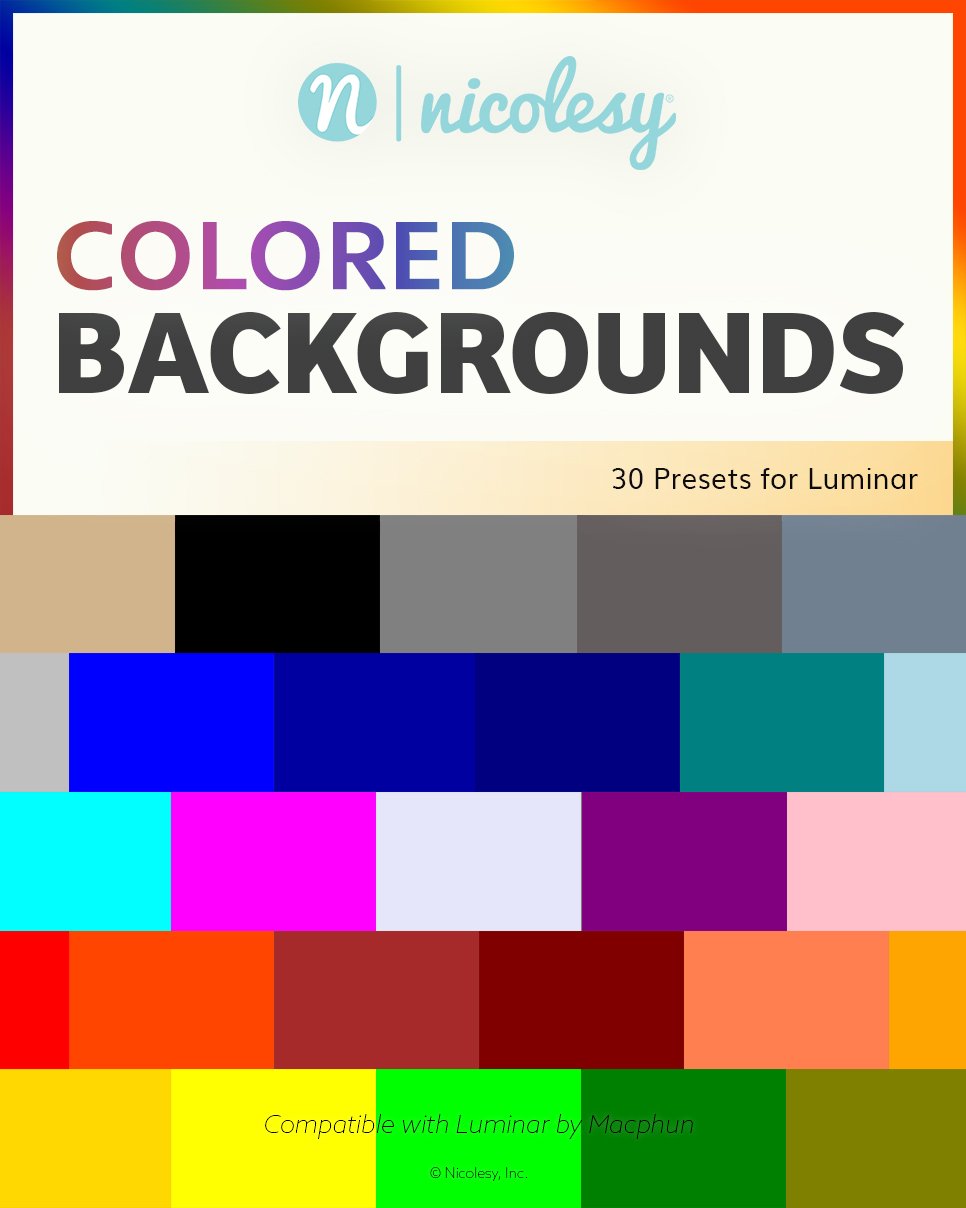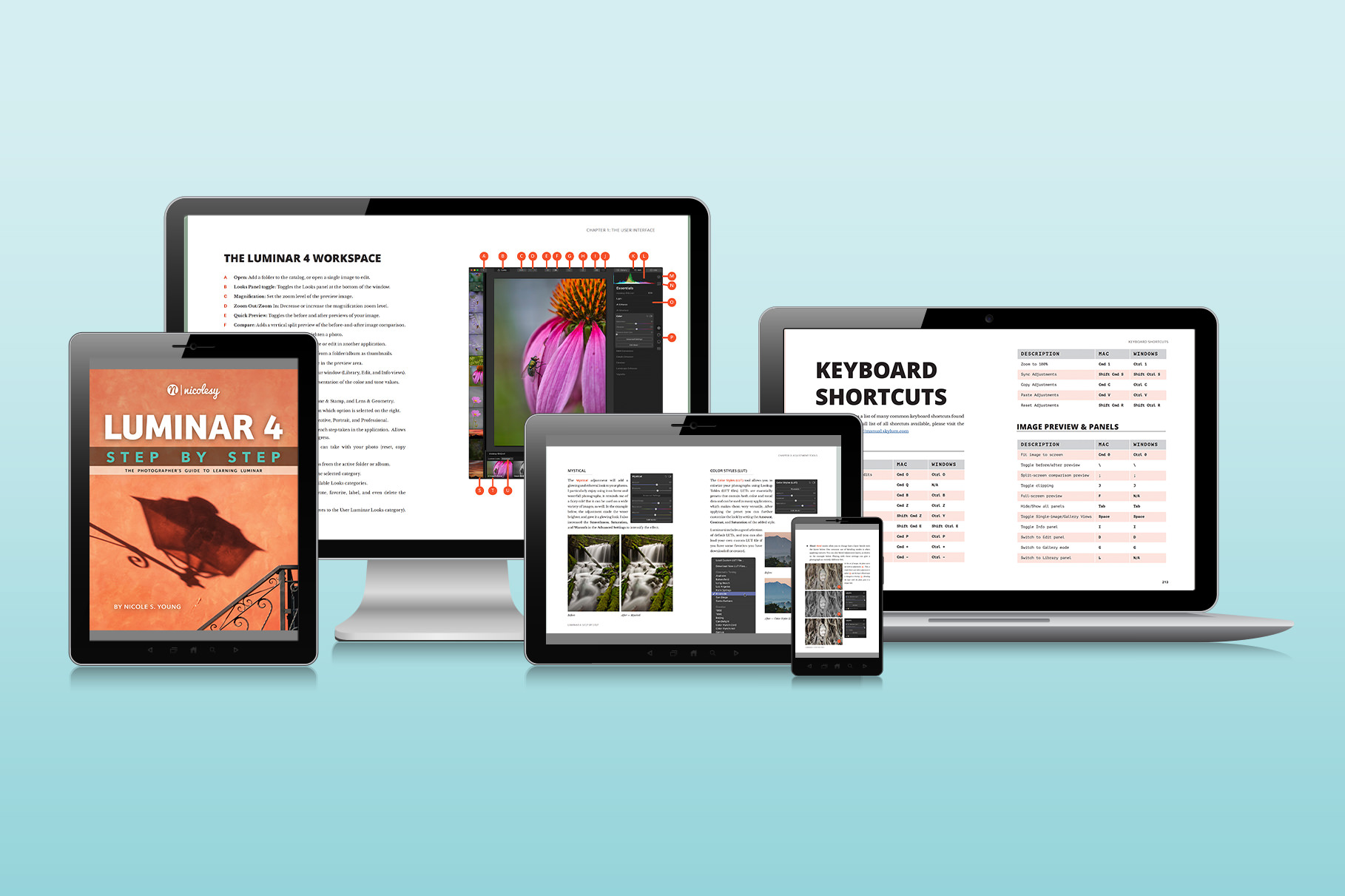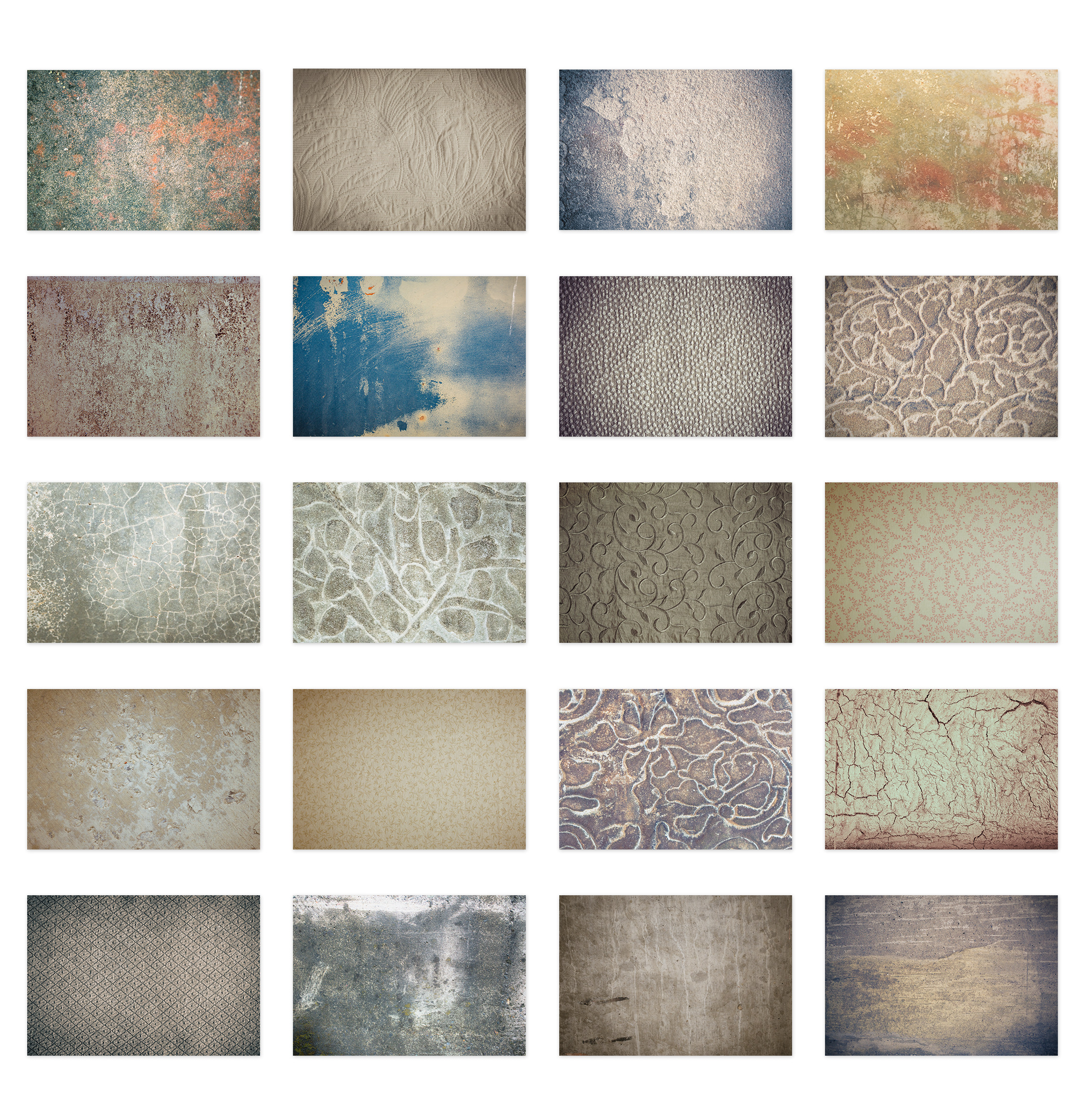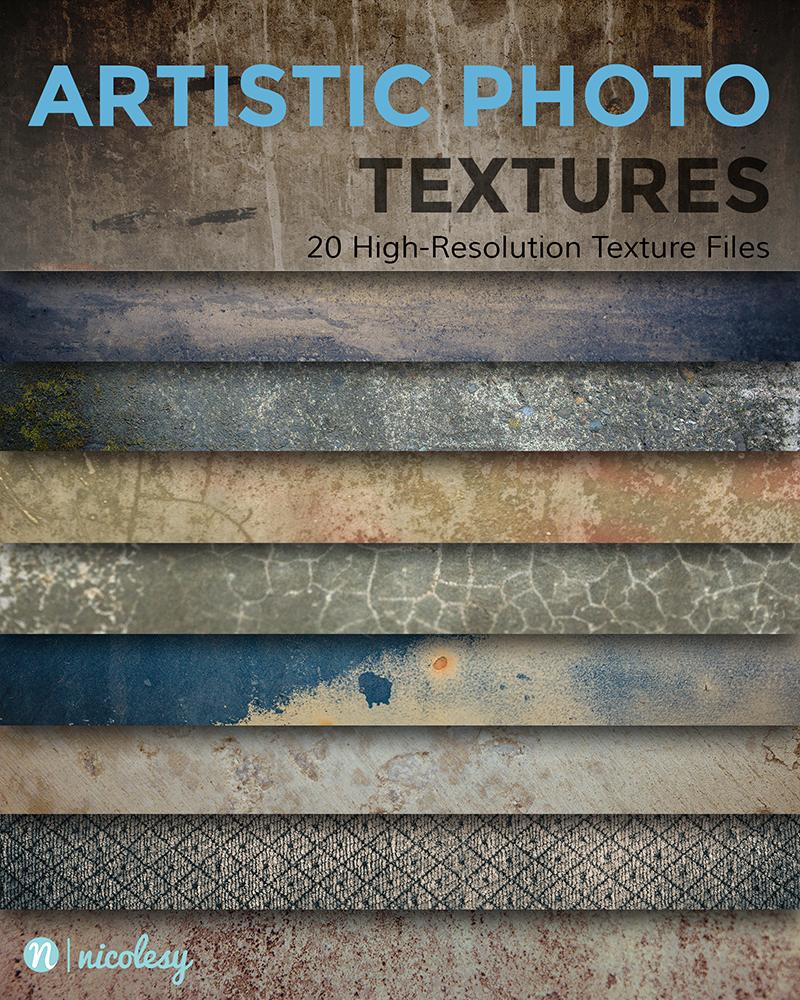Click the link below to access this FREE course
Free enrollment!
This course starts with an overview of the software, including the new features of the updated version, and then moves into some of the specifics of the software and how to process photos. This free course will help you get started and give you that boost of inspiration and motivation you may need to get back to processing your photographs in Luminar.
What is Luminar?
Luminar is a powerful photo editing software by Skylum Software (formerly “Macphun”) that allows you to stylize, layer, mask, crop, retouch, and easily enhance your photos. It is created to be a one-stop photo editor but can also be used as a plugin from Lightroom, Photoshop, Photoshop Elements, and Aperture.
Here’s what you get:
This course was created to give new and experienced users a fresh and approachable look at Luminar. Here’s what to expect with this course: