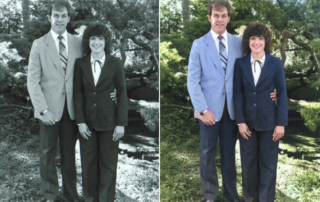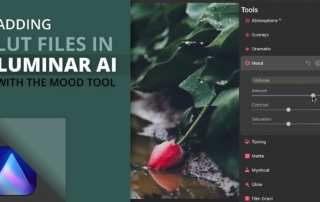Colorize black-and-white photos instantly in Adobe Photoshop
Colorizing a photograph by hand can be time-consuming. In some cases, it is necessary to preserve specific colors within the scene, skin tones, historical facts, and so on. But when it [...]