Radiant Photo is a brand-new photography processing application on the market, set to release very soon. I’ve been able to work with it for the past month and wanted to share my thoughts, so you have an idea of what to expect.
Note: This article contains an affiliate link for Radiant Photo, so if you decide it is a good fit, I appreciate it when you use my link! All thoughts below are my own; I was not paid to demonstrate this software or write this article. Be sure to subscribe to my newsletter for future tips and training on using this software.
Here’s what you’ll find in this article:
What is Radiant Photo?
First, let’s discuss what Radiant Photo is NOT trying to be. The biggest thing is that it does not try to be everything in one application. Many photo applications are trying to get you to switch to or only use their software and continually add features, trying to play “catch-up” with other more sophisticated apps. There’s nothing wrong with that, but sometimes, when an app tries to be everything, it will never be excellent at any one thing. Radiant Photo is not trying to replace your existing applications but is intended to be an add-on to what you already use. You might find yourself using it for the majority of your post-processing, or you may find that it works as a remarkable “polisher” after making your initial edits to give it a finished look.
Here is a short list comparing what you do and do not get with Radiant Photo:
| Radiant Photo includes: |
|---|
| Smart AI software |
| Photo edits with no halos or artifacts |
| An app that does not overprocess |
| A down-to-earth company with great policies |
| Plugins for Lightroom, Photoshop, and Corel PaintShop Pro |
| Radiant Photo does NOT include: |
|---|
| Layers |
| Sky replacement |
| HDR merging |
| Panorama merging |
| Focus stacking |
Radiant Photo is not trying to replace Lightroom or Photoshop, it’s not trying to get you to do a complete switch from your existing software, and it’s not trying to hook you with photo techniques you’ll rarely use. It simply helps make your photos look better while taking less of your time. You might still need (or want) features it does not include, and that’s okay! If you’re like me, you either used or have tried many different types of software. Even as an expert in Lightroom and Photoshop, I still use third-party apps to add finishing touches or apply unique color effects to my images. Radiant Photo is now one of those apps!
“Radiant Photo simply helps make your photos look better while taking less of your time.”
Created by photographers
One thing that I love about this software is who the people are behind it. I’ve worked closely with photography software companies where very few employees were professional photographers, which I always found strange. I understand that not everyone must be a photographer to create great software. Still, when you have many people who don’t understand photography the same way the customers do, it doesn’t always work in their best interest.
Here are some examples where the company and its policies are beneficial to you as a photographer and customer:
- Buyer protection: Radiant Photo offers six months of buyer protection. That means you get the update for free if the software is updated within six months of your purchase. This is a BIG deal and makes it a lot easier to purchase with confidence.
- 30-day refund policy: If you don’t like it, they will refund you within 30 days.
- It is NOT a subscription: Most software is transitioning to a subscription-based payment system. Radiant Photo, however, is NOT a subscription, so once you purchase the software, it’s yours.
- A community with YOUR voice: Radiant Photo has an online community for customers you can join to learn about the software and share your own voice.
My thoughts on Radiant Photo
I have been using the software for several weeks now, testing it out and getting a feel for how it works. So far, I’m happy with the results I’ve seen and will likely use this regularly in my workflow. Here are some of my thoughts so far:
- It’s not for everyone. But, it will be an excellent tool for many photographers. I can see a lot of photographers who might find this type of software beneficial, including:
- Portrait photographers (great for creating quick proof images that look beautiful)
- Stock photographers (creating clean edits with little to no artifacts, banding, or over-processing)
- Photojournalists (clean edits without compromising the integrity of the photo)
- Hobby photographers (those who do not want to spend a lot of time processing their image but still get GREAT results)
- You’ll need other software to create “complete” edits. Radiant Photo is not meant to be a one-stop shop, so don’t expect it to be the only tool in your toolbox.
- It has a LOT of potential. Like any new software, it won’t be perfect right out of the box. It will grow and get better in time, and I really like that there are professional photographers at the helm of developing this software. They also have fantastic customer policies, such as buyer’s protection if they come out with a new version within six months of your purchase (you don’t have to pay more for the upgrade).
See it in action
I put together a video where I walk through several photos so you can see how it works with different styles of images:
Before-and-after images
Take a peek below at some before-and-after images using Radiant Photo:
















Radiant Photo is a brand-new photography processing application on the market, set to release very soon. I’ve been able to work with it for the past month and wanted to share my thoughts, so you have an idea of what to expect.
Note: This article contains an affiliate link for Radiant Photo, so if you decide it is a good fit, I appreciate it when you use my link! All thoughts below are my own; I was not paid to demonstrate this software or write this article. Be sure to subscribe to my newsletter for future tips and training on using this software.
Here’s what you’ll find in this article:
What is Radiant Photo?
First, let’s discuss what Radiant Photo is NOT trying to be. The biggest thing is that it does not try to be everything in one application. Many photo applications are trying to get you to switch to or only use their software and continually add features, trying to play “catch-up” with other more sophisticated apps. There’s nothing wrong with that, but sometimes, when an app tries to be everything, it will never be excellent at any one thing. Radiant Photo is not trying to replace your existing applications but is intended to be an add-on to what you already use. You might find yourself using it for the majority of your post-processing, or you may find that it works as a remarkable “polisher” after making your initial edits to give it a finished look.
Here is a short list comparing what you do and do not get with Radiant Photo:
| Radiant Photo includes: |
|---|
| Smart AI software |
| Photo edits with no halos or artifacts |
| An app that does not overprocess |
| A down-to-earth company with great policies |
| Plugins for Lightroom, Photoshop, and Corel PaintShop Pro |
| Radiant Photo does NOT include: |
|---|
| Layers |
| Sky replacement |
| HDR merging |
| Panorama merging |
| Focus stacking |
Radiant Photo is not trying to replace Lightroom or Photoshop, it’s not trying to get you to do a complete switch from your existing software, and it’s not trying to hook you with photo techniques you’ll rarely use. It simply helps make your photos look better while taking less of your time. You might still need (or want) features it does not include, and that’s okay! If you’re like me, you either used or have tried many different types of software. Even as an expert in Lightroom and Photoshop, I still use third-party apps to add finishing touches or apply unique color effects to my images. Radiant Photo is now one of those apps!
“Radiant Photo simply helps make your photos look better while taking less of your time.”
Created by photographers
One thing that I love about this software is who the people are behind it. I’ve worked closely with photography software companies where very few employees were professional photographers, which I always found strange. I understand that not everyone must be a photographer to create great software. Still, when you have many people who don’t understand photography the same way the customers do, it doesn’t always work in their best interest.
Here are some examples where the company and its policies are beneficial to you as a photographer and customer:
- Buyer protection: Radiant Photo offers six months of buyer protection. That means you get the update for free if the software is updated within six months of your purchase. This is a BIG deal and makes it a lot easier to purchase with confidence.
- 30-day refund policy: If you don’t like it, they will refund you within 30 days.
- It is NOT a subscription: Most software is transitioning to a subscription-based payment system. Radiant Photo, however, is NOT a subscription, so once you purchase the software, it’s yours.
- A community with YOUR voice: Radiant Photo has an online community for customers you can join to learn about the software and share your own voice.
My thoughts on Radiant Photo
I have been using the software for several weeks now, testing it out and getting a feel for how it works. So far, I’m happy with the results I’ve seen and will likely use this regularly in my workflow. Here are some of my thoughts so far:
- It’s not for everyone. But, it will be an excellent tool for many photographers. I can see a lot of photographers who might find this type of software beneficial, including:
- Portrait photographers (great for creating quick proof images that look beautiful)
- Stock photographers (creating clean edits with little to no artifacts, banding, or over-processing)
- Photojournalists (clean edits without compromising the integrity of the photo)
- Hobby photographers (those who do not want to spend a lot of time processing their image but still get GREAT results)
- You’ll need other software to create “complete” edits. Radiant Photo is not meant to be a one-stop shop, so don’t expect it to be the only tool in your toolbox.
- It has a LOT of potential. Like any new software, it won’t be perfect right out of the box. It will grow and get better in time, and I really like that there are professional photographers at the helm of developing this software. They also have fantastic customer policies, such as buyer’s protection if they come out with a new version within six months of your purchase (you don’t have to pay more for the upgrade).
See it in action
I put together a video where I walk through several photos so you can see how it works with different styles of images:
Before-and-after images
Take a peek below at some before-and-after images using Radiant Photo:

















Nicole is a photographer, published author, and educator specializing in Lightroom, Photoshop, and photography. She is best known for her books on food photography but is widely versed in various photographic genres, including landscape, nature, stock, travel, and experimental imagery.

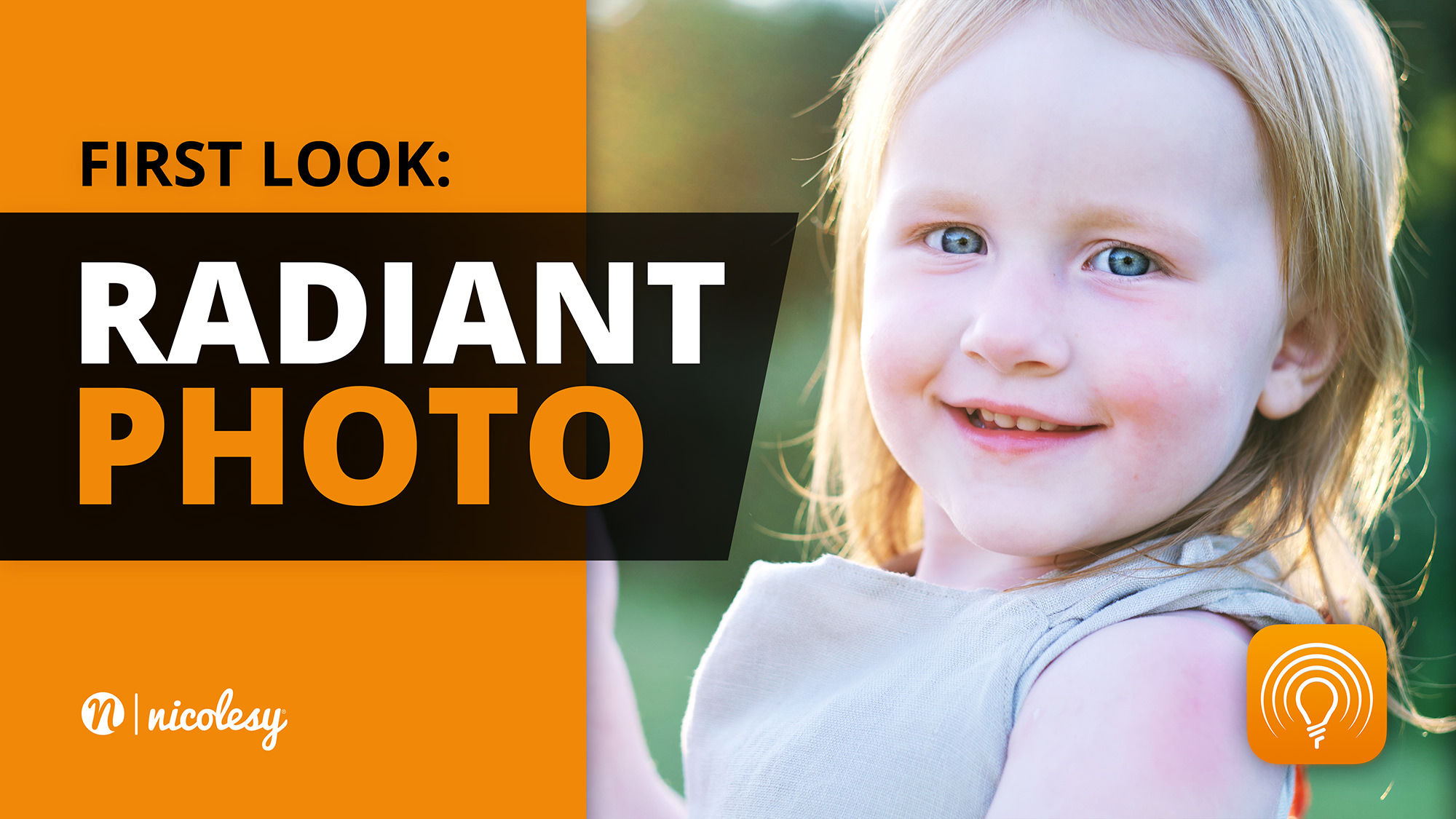











Seems okay, but I can do all the things I see here — and on the software site — w/Photoshop and/or On1 or Topaz. I find On1’s UI is — shall we say — just a bit clunky and PS is … just PS as it’s always been. Powerful stuff but you gotta know what’s what.
So. Is the UI for this better than On1’s and is the PS plugin actually integrated with PS (as On1’s is definitely not)? (I leave lightroom aside, ’cause I don’t use it)
FWIW, I like Topaz’s results best but don’t really feel comfortable with it, certainly not with its UI which, if that’s possible, is even worse that On1’s.
It can take time to get used to a software’s UI, some are better than others :) And yes, for the most part, Radiant Photo is similar to other apps, but it has its spin; the fantastic AI processing is one of the biggest, plus the company seems to have an excellent collective head on its shoulders and is trying to make an app for photographers without trying to be any other app (or making us pay a subscription). I have found that it does a GREAT job of making a photo look great without any effort (the photo can then be customized and edited after the initial AI processing).
I don’t know why you call it new software, It is just an update to “Perfectly Clear by Eye Q” They were sold to Radiant a few months ago.
A few of the Perfectly Clear presets/looks have been converted to Radiant, but not all of them. I do agree it is a great app for a final edit.
I have Perfectly Clear and have been pleased with the results. I can see that the newest iteration–Radiant–kicks up PC by a few notches and adds some features. Still, at $129, I’m going to hold off buying this for now. I’ll continue to use Perfectly Clear…