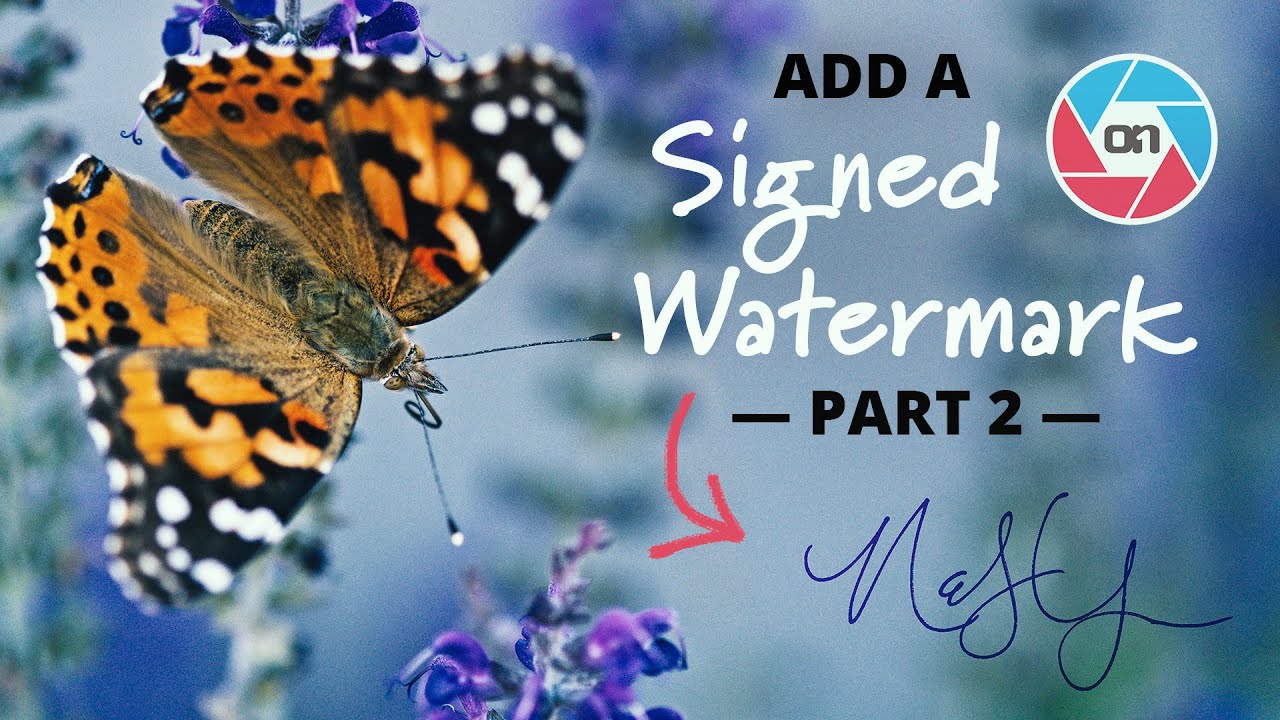Last week I shared a video about adding a signature watermark to ON1 Photo RAW and I got some really great follow-up questions. So I decided to make a “Part 2” video to show you how to stylize the watermark and give it some color, as well as how to turn the signature into a preset to easily apply to your other photos.
Watch the Video:
Last week I shared a video about adding a signature watermark to ON1 Photo RAW and I got some really great follow-up questions. So I decided to make a “Part 2” video to show you how to stylize the watermark and give it some color, as well as how to turn the signature into a preset to easily apply to your other photos.
Watch the Video:

Nicole is a photographer, published author, and educator specializing in Lightroom, Photoshop, and photography. She is best known for her books on food photography but is widely versed in various photographic genres, including landscape, nature, stock, travel, and experimental imagery.