It’s been a busy couple of months over here at Nicolesy Headquarters! Last month I released a Luminar eBook, and just today I am announcing the release of my newest ON1 eBook: Step by Step with ON1 Photo RAW (2018). Included with this tutorial:
- PDF eBook: 244-pages of beautifully illustrated full-color chapters featuring descriptions of each module, highlights of the new and important features, and seven full-length start-to-finish tutorials.
- Professionally indexed: At the back of the book you will find a full index to easily search for tools and techniques used throughout the book.
- Practice image files: All raw, .PSD, and .ON1 files for you to download and follow along with the tutorials.
- Bonus videos: Six bonus videos with over one hour of tutorials and training.
Click here to learn more about Step by Step with ON1 Photo RAW (2018)
Sample pages from this book:
Frequently Asked Questions:
Q: How is this book different from your previous “Step by Step” books about ON1 Photo?
This book is similar in format to my previous books of the same title, but is a brand new book. It’s completely rewritten and with updated content in the first chapter where I describe the modules and also include important/updated features. Also, all of the start-to-finish tutorials in the book are brand-newand show new techniques with new images. You can also download the full-size original raw filesto practice with on your own computer.
Q: ON1 recently announced an update to their software (2018.5), arriving at the end of June. How will this update affect the eBook?
Overall, the eBook will not be affected by the upcoming update (2018.5). ON1 is adding some new features (a new LUT filter and camera profiles, to name a few), so there might be subtle differences in some of the screenshots and videos where those items may not show in the training examples. However, these changes will not impact or negatively affect your experience in using and learning from this training.
Q: Will you update the eBook when the software is updated?
I do plan to publish a video (or handful of videos, depending on the extent of the updates) or an eBooklet to show some of the new features and changes made to the software. This content will be available for free soon after the software is updated to all customers who purchased the eBook.
Q: Will there be a print version of this book?
Yes! However it is not available quite yet. I will publish a print version of this book but it sometimes takes 2–3 months to finalize. There’s some redesigning that needs to happen for the print version, as well as proofing, etc. However, as soon as my eBook launch is complete, prepping the print version for publication will be my to priority.
Click here to learn more about Step by Step with ON1 Photo RAW (2018)
It’s been a busy couple of months over here at Nicolesy Headquarters! Last month I released a Luminar eBook, and just today I am announcing the release of my newest ON1 eBook: Step by Step with ON1 Photo RAW (2018). Included with this tutorial:
- PDF eBook: 244-pages of beautifully illustrated full-color chapters featuring descriptions of each module, highlights of the new and important features, and seven full-length start-to-finish tutorials.
- Professionally indexed: At the back of the book you will find a full index to easily search for tools and techniques used throughout the book.
- Practice image files: All raw, .PSD, and .ON1 files for you to download and follow along with the tutorials.
- Bonus videos: Six bonus videos with over one hour of tutorials and training.
Click here to learn more about Step by Step with ON1 Photo RAW (2018)
Sample pages from this book:
Frequently Asked Questions:
Q: How is this book different from your previous “Step by Step” books about ON1 Photo?
This book is similar in format to my previous books of the same title, but is a brand new book. It’s completely rewritten and with updated content in the first chapter where I describe the modules and also include important/updated features. Also, all of the start-to-finish tutorials in the book are brand-newand show new techniques with new images. You can also download the full-size original raw filesto practice with on your own computer.
Q: ON1 recently announced an update to their software (2018.5), arriving at the end of June. How will this update affect the eBook?
Overall, the eBook will not be affected by the upcoming update (2018.5). ON1 is adding some new features (a new LUT filter and camera profiles, to name a few), so there might be subtle differences in some of the screenshots and videos where those items may not show in the training examples. However, these changes will not impact or negatively affect your experience in using and learning from this training.
Q: Will you update the eBook when the software is updated?
I do plan to publish a video (or handful of videos, depending on the extent of the updates) or an eBooklet to show some of the new features and changes made to the software. This content will be available for free soon after the software is updated to all customers who purchased the eBook.
Q: Will there be a print version of this book?
Yes! However it is not available quite yet. I will publish a print version of this book but it sometimes takes 2–3 months to finalize. There’s some redesigning that needs to happen for the print version, as well as proofing, etc. However, as soon as my eBook launch is complete, prepping the print version for publication will be my to priority.
Click here to learn more about Step by Step with ON1 Photo RAW (2018)

Nicole is a photographer, published author, and educator specializing in Lightroom, Photoshop, and photography. She is best known for her books on food photography but is widely versed in various photographic genres, including landscape, nature, stock, travel, and experimental imagery.












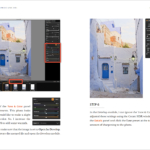
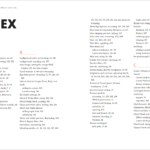











Howdy~I would opt for the PNW over USA Central (Except for the grain fed meat!) too! Ranched out of Lewiston, ID and have many relatives in the PacWest. I now live back in AZ part time where I am from but in the process of moving to Thailand full time as the commute is taxing and expensive over the last several years. I am teaching kids English through my Arts Programs in Isan where we also farm. Anyway, enough sea stories! I am interested in what equipment you use in your post editing processing. Monitor, mouse, digital pen-sketch pad, etc? I don’t know if I missed that information or it was not brought up. Could you shed a little light on the gear you use with Lr, Ps, Luminar 2018, etc? I find that editing with a mouse is not exact enough for my purpose. Thanks, ~kw
Hi Kenny, I use an iMac with a second display, a magic touchpad (similar to a laptop “mouse”), and a Wacom Intuos for my editing. I switch to the Wacom mostly when brushing or doing tougher edits.
Also, Thailand, wow! I’ve traveled there a few times and love it. Sounds like quite the adventure! :)