In this article I will be reviewing JPEGmini, a desktop application that can make your JPEG files smaller (in file size, not resolution). They have a free trial, a pro version (that’s what I have), and a server option, although I have not yet tried that. It’s possible my website is too small for something that intense, although it might be something I will look into!
About JPEGmini
JPEGmini is an app for both PC and Mac that allows you to greatly reduce the file-size of your images. But this is no ordinary form of compression. This app has the ability to reduce the size of files without any visible loss in quality! I’ve been using this for a long time now and can say that I am very, very pleased with how it operates and would recommend this to ANY photographer or marketer who posts their images online or needs to save space when sending files over email.
Why I like this item
As a photographer, I share a LOT of photos online. And photos—even JPEG files—can really pile up the megabytes if you have a lot of them. A quick drop of my images into this app and voila! They are MUCH smaller and take less bandwidth to upload and download. I also create marketing material for my online store and newsletter, and this helps those emails and pages load faster and not be bogged-down with having long loading times, especially on product pages when I definitely want to keep the attention of a potential customer!
I have never noticed any visible deterioration or compression after using this app, and even use it for the textures and overlays in my online store to GREATY reduce their file size. In fact, I ran an entire folder of full-resolution 300ppi images through the app to show you just how much space you can save. This app is seriously amazing.
- 189.83 MB saved
- Before JPEGmini: 376.4 MB
- After JPEGmini: 186.6 MB
I will say that one thing I have not yet tried is printing a JPEGmini file. If you intend to use this program for saving on file space when uploading for printing your digital files, you might want to do a few large test prints to make sure it’s not affecting the print quality, just as a precaution.
How it works
Using this app is simple. Once it’s downloaded, you drag and drop individual files, a group of files, or an entire folder over the window and it does its magic. There are also plugins for Photoshop and Lightroom to make it easier to automatically export the files with the file sizes already reduced, although I tend to prefer the drag-and-drop method for my images. You can either have the photos saved to a separate location to preserve the originals, or you can have it overwrite the originals without warning (which is my personal preference).
The best way to see how it works is to download it yourself. They offer a free trial over on their website so you can test it with your own images.
Example Images
Here are a few examples of this app in use. Each of the images below are sized at 2000px-wide, a typical size I will resize an image for export online to share on my blog. It also handles full-resolution files as well.


- 1.57 MB saved
- Before JPEGmini: 2.1 MB
- After JPEGmini: 569 KB
This is another image, but this time I cropped the photo to exactly 2000 px wide so you can see some of the pixels a little more clearly:


- 1.80 MB saved
- Before JPEGmini: 2.7 MB
- After JPEGmini: 850 KB
Where can I download it?
You can find this item on the JPEGmini website: click here.
In this article I will be reviewing JPEGmini, a desktop application that can make your JPEG files smaller (in file size, not resolution). They have a free trial, a pro version (that’s what I have), and a server option, although I have not yet tried that. It’s possible my website is too small for something that intense, although it might be something I will look into!
About JPEGmini
JPEGmini is an app for both PC and Mac that allows you to greatly reduce the file-size of your images. But this is no ordinary form of compression. This app has the ability to reduce the size of files without any visible loss in quality! I’ve been using this for a long time now and can say that I am very, very pleased with how it operates and would recommend this to ANY photographer or marketer who posts their images online or needs to save space when sending files over email.
Why I like this item
As a photographer, I share a LOT of photos online. And photos—even JPEG files—can really pile up the megabytes if you have a lot of them. A quick drop of my images into this app and voila! They are MUCH smaller and take less bandwidth to upload and download. I also create marketing material for my online store and newsletter, and this helps those emails and pages load faster and not be bogged-down with having long loading times, especially on product pages when I definitely want to keep the attention of a potential customer!
I have never noticed any visible deterioration or compression after using this app, and even use it for the textures and overlays in my online store to GREATY reduce their file size. In fact, I ran an entire folder of full-resolution 300ppi images through the app to show you just how much space you can save. This app is seriously amazing.
- 189.83 MB saved
- Before JPEGmini: 376.4 MB
- After JPEGmini: 186.6 MB
I will say that one thing I have not yet tried is printing a JPEGmini file. If you intend to use this program for saving on file space when uploading for printing your digital files, you might want to do a few large test prints to make sure it’s not affecting the print quality, just as a precaution.
How it works
Using this app is simple. Once it’s downloaded, you drag and drop individual files, a group of files, or an entire folder over the window and it does its magic. There are also plugins for Photoshop and Lightroom to make it easier to automatically export the files with the file sizes already reduced, although I tend to prefer the drag-and-drop method for my images. You can either have the photos saved to a separate location to preserve the originals, or you can have it overwrite the originals without warning (which is my personal preference).
The best way to see how it works is to download it yourself. They offer a free trial over on their website so you can test it with your own images.
Example Images
Here are a few examples of this app in use. Each of the images below are sized at 2000px-wide, a typical size I will resize an image for export online to share on my blog. It also handles full-resolution files as well.


- 1.57 MB saved
- Before JPEGmini: 2.1 MB
- After JPEGmini: 569 KB
This is another image, but this time I cropped the photo to exactly 2000 px wide so you can see some of the pixels a little more clearly:


- 1.80 MB saved
- Before JPEGmini: 2.7 MB
- After JPEGmini: 850 KB
Where can I download it?
You can find this item on the JPEGmini website: click here.

Nicole is a photographer, published author, and educator specializing in Lightroom, Photoshop, and photography. She is best known for her books on food photography but is widely versed in various photographic genres, including landscape, nature, stock, travel, and experimental imagery.



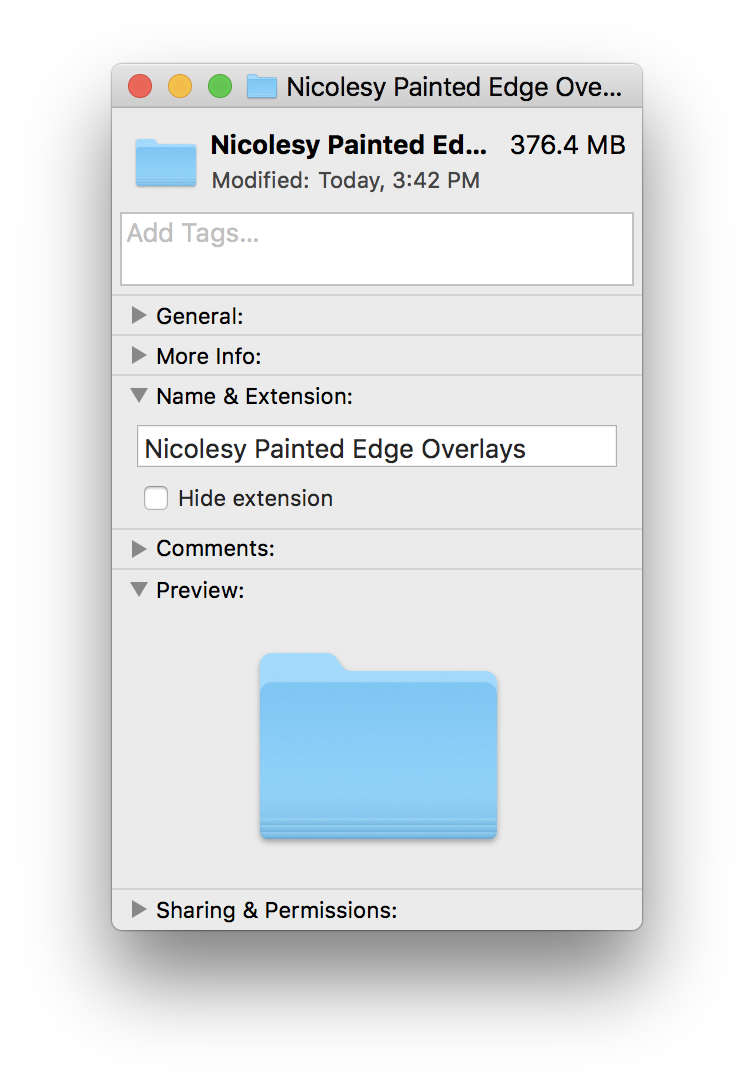

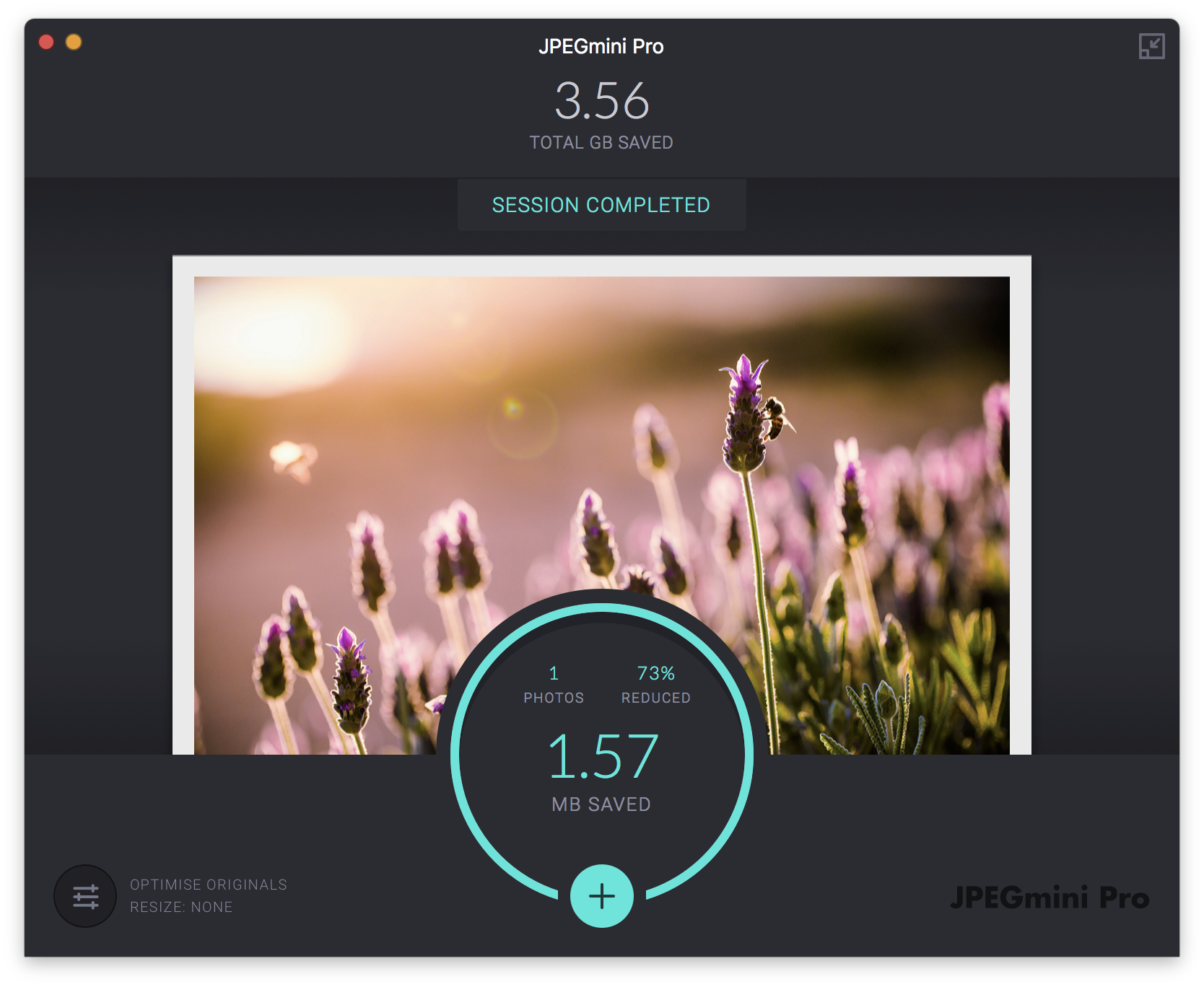

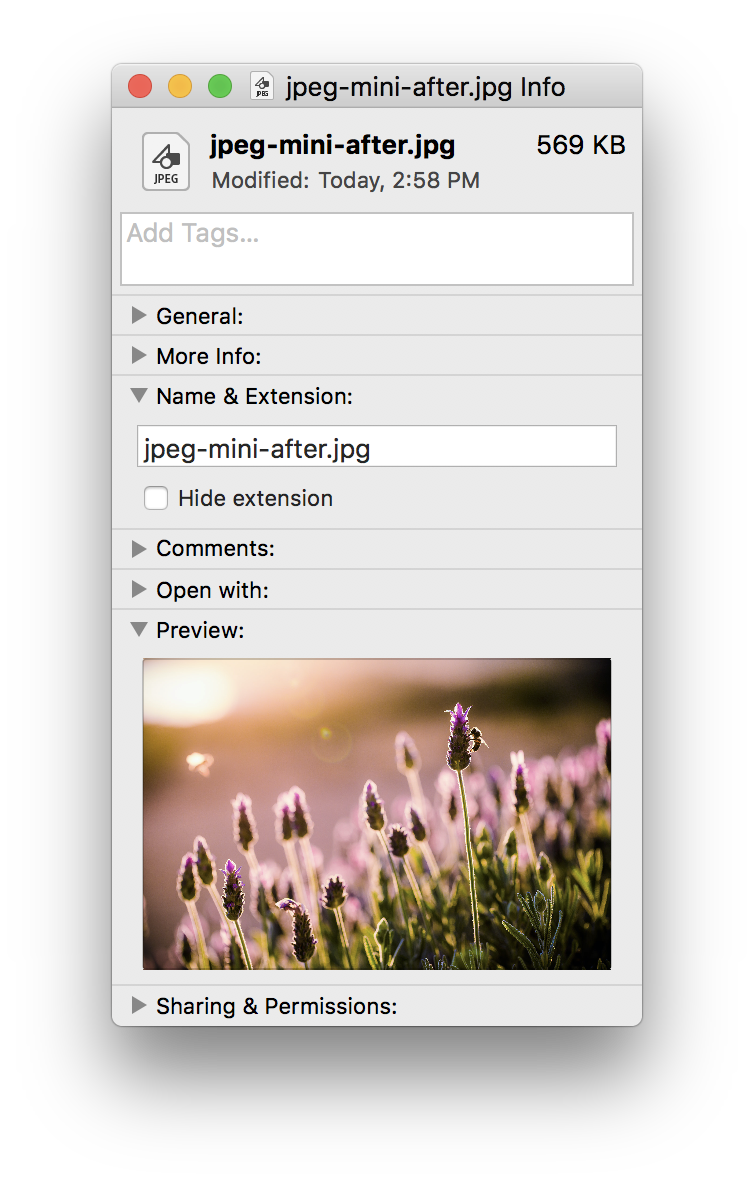
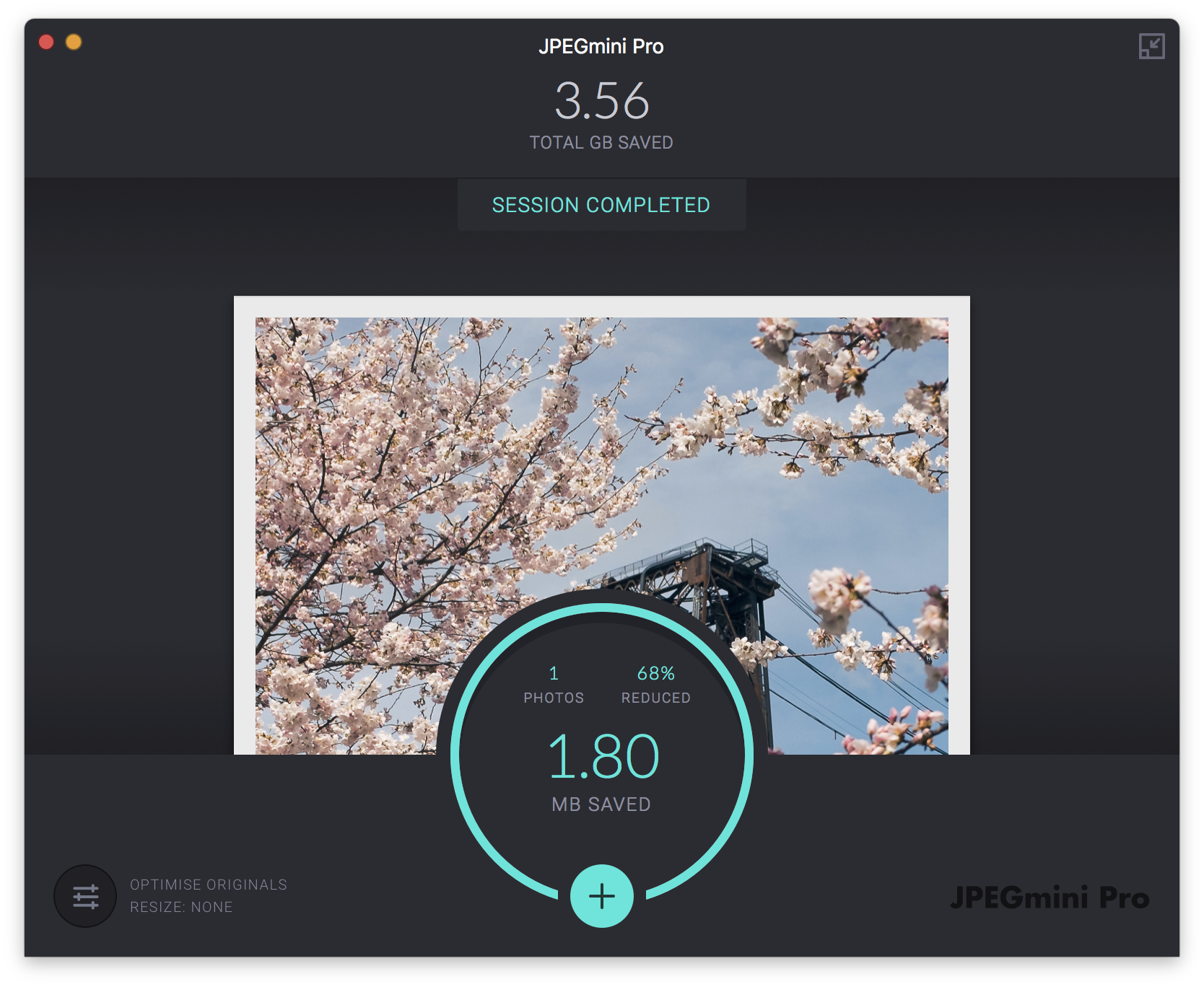
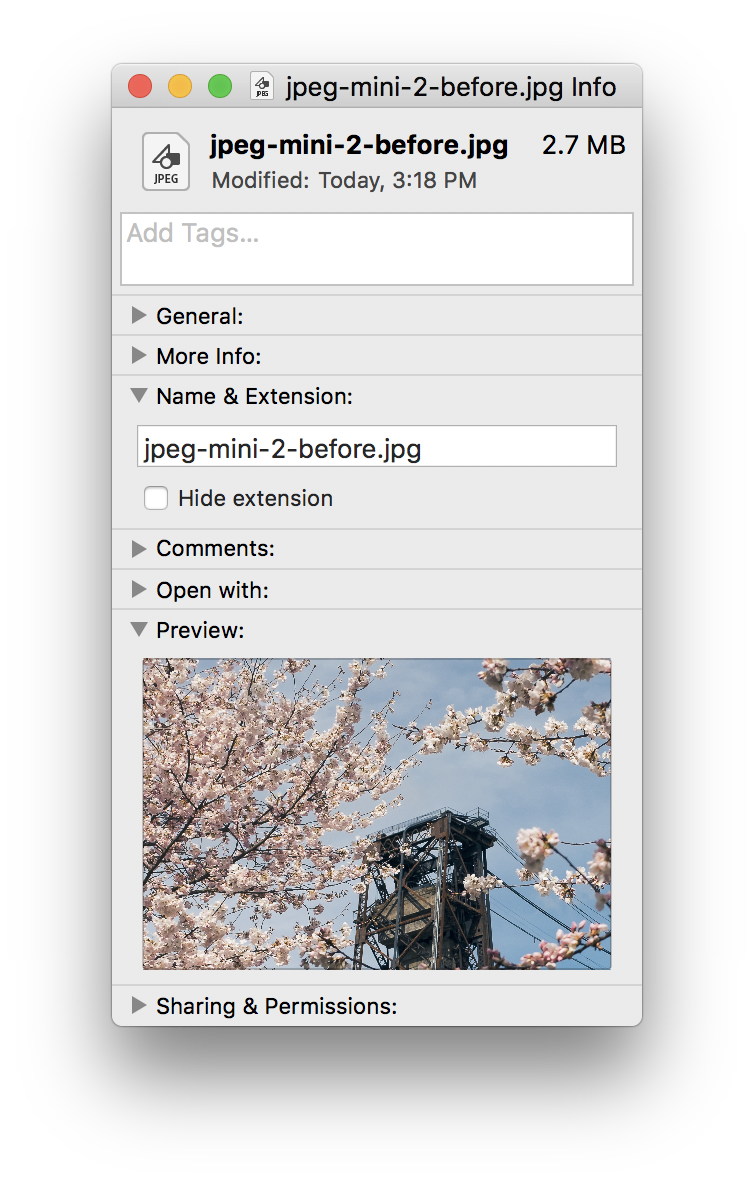












JPEGmini is the most convenient desktop tools for compressing photos without visible loss in quality. For those who can’t (or won’t) purchase JPEGmini, check out the free online solution tinyjpg.com.
This is awesome! Thanks for sharing!
On the Mac I was using ImageOptim which normally reduces file size by around 10 percent.
I am now using a beta version of ImageOptim which lets you turn on the fancy new Google developed Guetzli compression. With it I am getting savings of 50-60 percent on each image. A JPEG that comes out of Photoshop at 2.2MB can be reduced to 1MB or less without visible quality loss.
Only problem is running on my MBP it is a bit slow and can take a few minutes to run through an image.
But I highly recommend it. Make sure you get the beta version because the normal one does not have the option for the Google Guetzli compression.
https://imageoptim.com/mac
Thank you, Nicole, that share their experience of the photographer. For me was important as images for the website. I will consider Your recommendation.
Nicole,
thank you for this review! i’m using JPEGmini for a while and i’m absolutely impressed how it compresses my photos without loosing detailquality
since i’m hosting my own stock archive, this is a huge cost-saver on webspace – it is an awesome tool for me