Do you have an image with an excess border or transparency and want to trim it away? Or, did you move a layer so it’s hiding off of your image preview and need to automatically extend the canvas size? This tutorial is for you! In this (very short) “Two Minute Tip” I show how to use the Photoshop commands “Trim” and “Reveal All” to help automate those tasks and make re-sizing your document a breeze.
Be sure to sign up for the Nicolesy Newsletter for updates on books, eBooks and more!
Watch the Video
To view more Two Minute Tips video tutorials, please click here.
Do you have an image with an excess border or transparency and want to trim it away? Or, did you move a layer so it’s hiding off of your image preview and need to automatically extend the canvas size? This tutorial is for you! In this (very short) “Two Minute Tip” I show how to use the Photoshop commands “Trim” and “Reveal All” to help automate those tasks and make re-sizing your document a breeze.
Be sure to sign up for the Nicolesy Newsletter for updates on books, eBooks and more!
Watch the Video
To view more Two Minute Tips video tutorials, please click here.

Nicole is a photographer, published author, and educator specializing in Lightroom, Photoshop, and photography. She is best known for her books on food photography but is widely versed in various photographic genres, including landscape, nature, stock, travel, and experimental imagery.

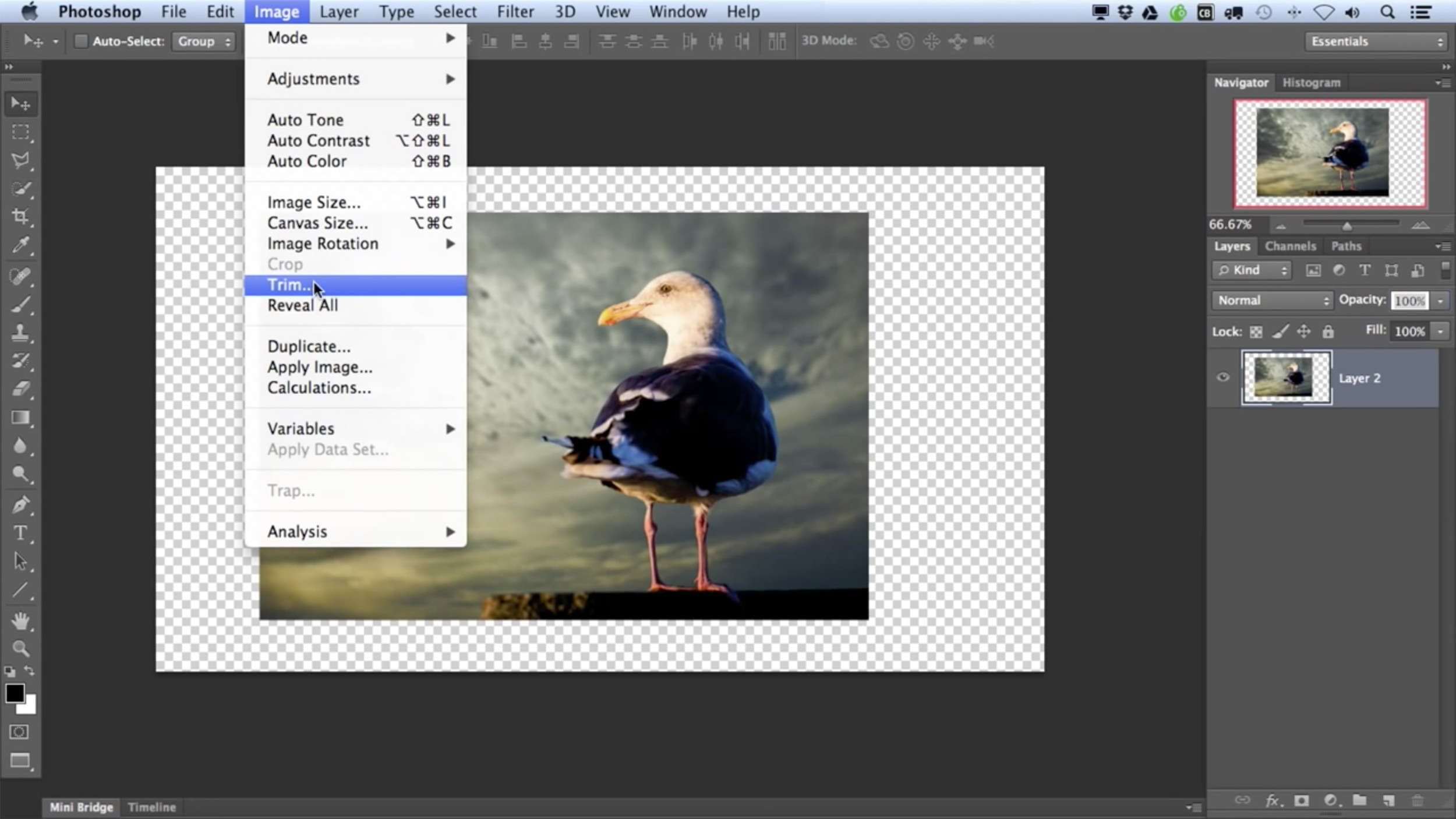











So handy! I’ve needed both of those several times, but made the changes manually because I didn’t know about Trim and Reveal All. I just love your two minute tips. Thank you!!
Thanks for the tip – I had never tried those two commands, but they will definitely come in useful.
Wow! That’s super cool, Nicole! I knew about Reveal All, but I didn’t know about Trim! I use Canvas Size to remove what I don’t want, but now I’ll use Trim :~)
Thanks for the tip, Nicole.