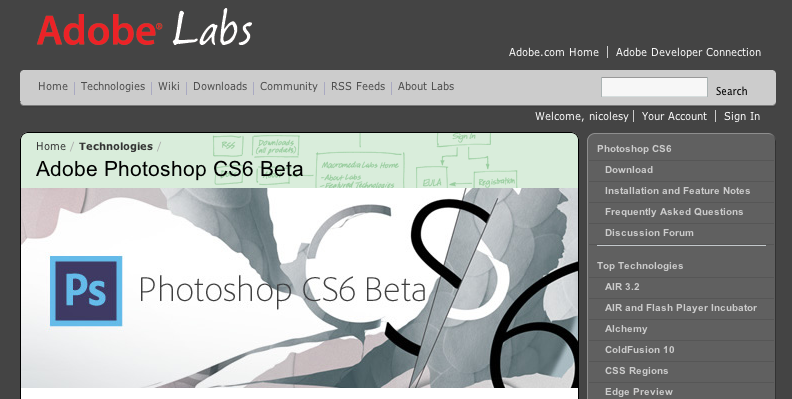It’s official! Photoshop CS6 Public Beta has been announced and can now be downloaded! Below are some of the features I’ve noticed as standing out and thought I’d share with my readers:
New Look and Feel: The interface for CS6 got a much needed update. No longer do you need to be stuck with just one light-gray theme—the interface can be darkened with four different settings ranging from the same light-gray you had in CS5, all the way to a deep, dark, near-black-gray.
Panel Updates: A few notable updates to the panels are in the Layers panel and the brand-new Properties panel:
- In the Layers panel you are now able to sort your layers by kind, name, effect, blending mode, attribute or layer color. This is a very useful addition to the software and will be extremely helpful for photographers who do composite work and also for designers who have several layers in one document.
- The new Properties panel shows information about your layer, specifically for adjustment layers and masks (it has replaced the mask panel, and the adjustment panel no longer changes when you add a new adjustment).
Video Editing: Adobe made a really great move with this one—you no longer need to have Photoshop Extended to view, edit and export videos! There are some enhancements to the timeline, but overall they just made the entire video-editing process much more approachable.
Lighting Effects: As an NAPP Help Desk Specialist, one question I get all the time is “what happened to the Lighting Effects filter?” The answer was always that it’s there, you just have to switch Photoshop over to 32-bit to use it. Now, in CS6, they’ve updated it to work in 64-bit and also gave it some updates.
Content-Aware Move: This is one of my favorite new features in this suite. It’s like the “patch tool meets content aware” (but better … since they also added the content-aware patch tool, lol). :) I’ve had a lot of fun playing around with this and have even found it useful in my images.
Adaptive Wide-Angle: The new wide-angle corrections go beyond the existing lens-correction filter. With this new filter you are able to correct the “bulbousness” you can get with a wide-angle lens by telling the program what areas you want to have straight lines … and then it does the rest of the work for you.
Blur Gallery: This filter allows you to add specific locations of focus, while pushing the rest of the image out of focus to simulate shallow DOF. It’s a good start, but onOne Software’s Focal Point still does an amazing job and I’ll be sticking with them when I want to add a tilt-shift look (or any software-created shallow DOF look) to my images. In other words, don’t upgrade for only this feature (buy onOne Software’s FocalPoint instead!) :)
I have several “Two Minute Tip” videos on many of the features I listed above on the way, so stay tuned and watch the blog!
It’s official! Photoshop CS6 Public Beta has been announced and can now be downloaded! Below are some of the features I’ve noticed as standing out and thought I’d share with my readers:
New Look and Feel: The interface for CS6 got a much needed update. No longer do you need to be stuck with just one light-gray theme—the interface can be darkened with four different settings ranging from the same light-gray you had in CS5, all the way to a deep, dark, near-black-gray.
Panel Updates: A few notable updates to the panels are in the Layers panel and the brand-new Properties panel:
- In the Layers panel you are now able to sort your layers by kind, name, effect, blending mode, attribute or layer color. This is a very useful addition to the software and will be extremely helpful for photographers who do composite work and also for designers who have several layers in one document.
- The new Properties panel shows information about your layer, specifically for adjustment layers and masks (it has replaced the mask panel, and the adjustment panel no longer changes when you add a new adjustment).
Video Editing: Adobe made a really great move with this one—you no longer need to have Photoshop Extended to view, edit and export videos! There are some enhancements to the timeline, but overall they just made the entire video-editing process much more approachable.
Lighting Effects: As an NAPP Help Desk Specialist, one question I get all the time is “what happened to the Lighting Effects filter?” The answer was always that it’s there, you just have to switch Photoshop over to 32-bit to use it. Now, in CS6, they’ve updated it to work in 64-bit and also gave it some updates.
Content-Aware Move: This is one of my favorite new features in this suite. It’s like the “patch tool meets content aware” (but better … since they also added the content-aware patch tool, lol). :) I’ve had a lot of fun playing around with this and have even found it useful in my images.
Adaptive Wide-Angle: The new wide-angle corrections go beyond the existing lens-correction filter. With this new filter you are able to correct the “bulbousness” you can get with a wide-angle lens by telling the program what areas you want to have straight lines … and then it does the rest of the work for you.
Blur Gallery: This filter allows you to add specific locations of focus, while pushing the rest of the image out of focus to simulate shallow DOF. It’s a good start, but onOne Software’s Focal Point still does an amazing job and I’ll be sticking with them when I want to add a tilt-shift look (or any software-created shallow DOF look) to my images. In other words, don’t upgrade for only this feature (buy onOne Software’s FocalPoint instead!) :)
I have several “Two Minute Tip” videos on many of the features I listed above on the way, so stay tuned and watch the blog!

Nicole is a photographer, published author, and educator specializing in Lightroom, Photoshop, and photography. She is best known for her books on food photography but is widely versed in various photographic genres, including landscape, nature, stock, travel, and experimental imagery.