Here’s a quick video tutorial on how to add a realistic drop-shadow to a person using Photoshop.
Watch the Video
To view more Two Minute Tips video tutorials, please click here.
Here’s a quick video tutorial on how to add a realistic drop-shadow to a person using Photoshop.
Watch the Video
To view more Two Minute Tips video tutorials, please click here.

Nicole is a photographer, published author, and educator specializing in Lightroom, Photoshop, and photography. She is best known for her books on food photography but is widely versed in various photographic genres, including landscape, nature, stock, travel, and experimental imagery.

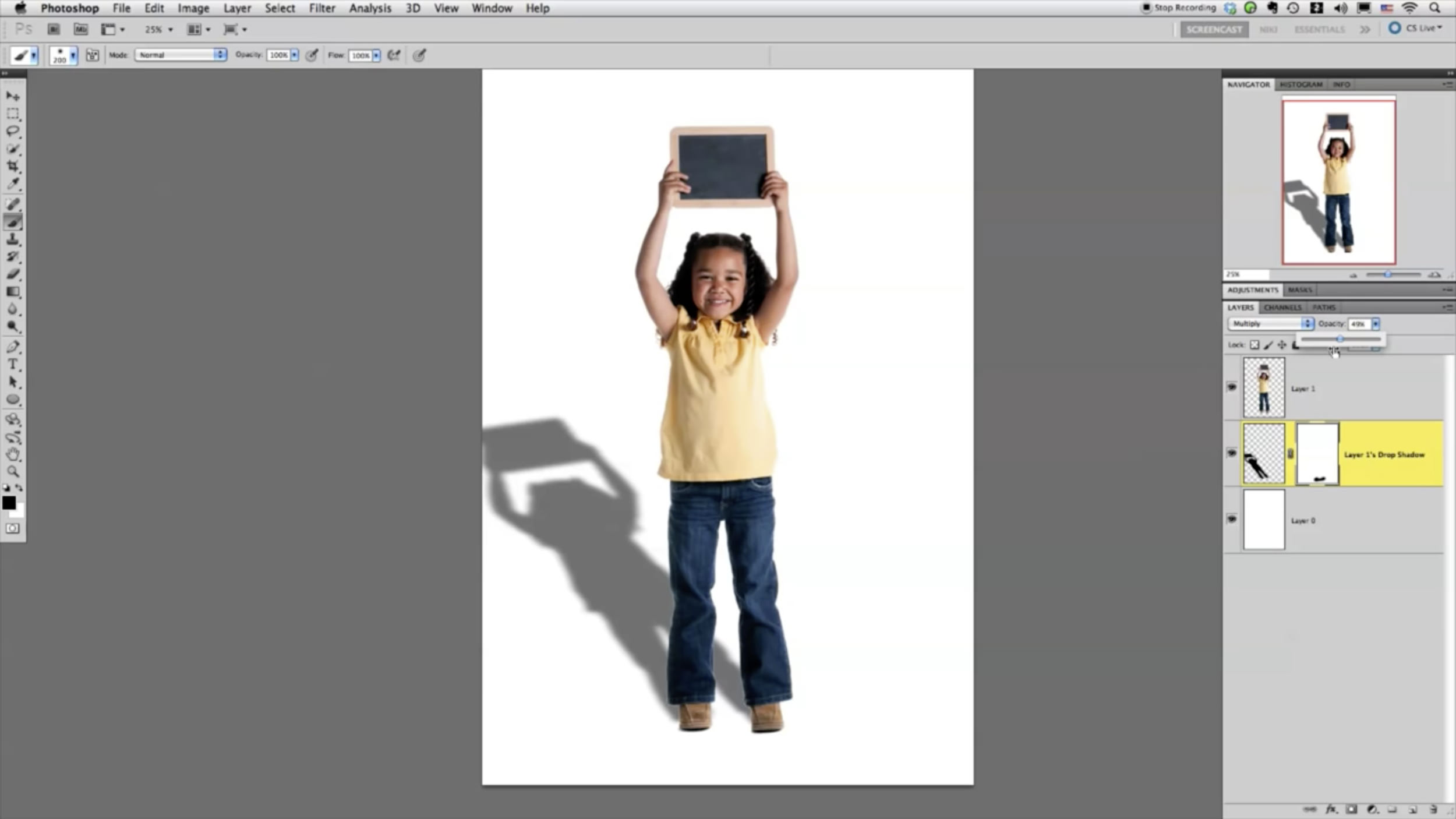











I’m glad I found your site Nicole, I’ve been wanting to learn more about photography and your tutorials are so helpful.
-GIna-
Love the tutorials Nicole thank you for taking the time to do them. The removing chromatic aberration proved very useful the other day, and I am learning a great deal about food photography from you which is helping me to improve immensely so please keep up the good work.
Kind Regards.
Thanks a lot for sharing this valuable tutorial. I read a lot but none of them could help me. You’re tutorial was well described and I finally able to do this work. You’re a lifesaver. Thanks again
Thanks for sharing this article. It is very important for me.
Thank you for sharing this valuable information with us. It’s really helpful and informative article.
Thanks a lot for such a great article. this is so useful to me, I am looking forward for many such wonderful article from you.