Here’s another “Two Minute Tip” on how to selectively sharpen images with the high-pass filter using Photoshop.
Watch the Video
To view more Two Minute Tips video tutorials, please click here.
Here’s another “Two Minute Tip” on how to selectively sharpen images with the high-pass filter using Photoshop.
Watch the Video
To view more Two Minute Tips video tutorials, please click here.

Nicole is a photographer, published author, and educator specializing in Lightroom, Photoshop, and photography. She is best known for her books on food photography but is widely versed in various photographic genres, including landscape, nature, stock, travel, and experimental imagery.

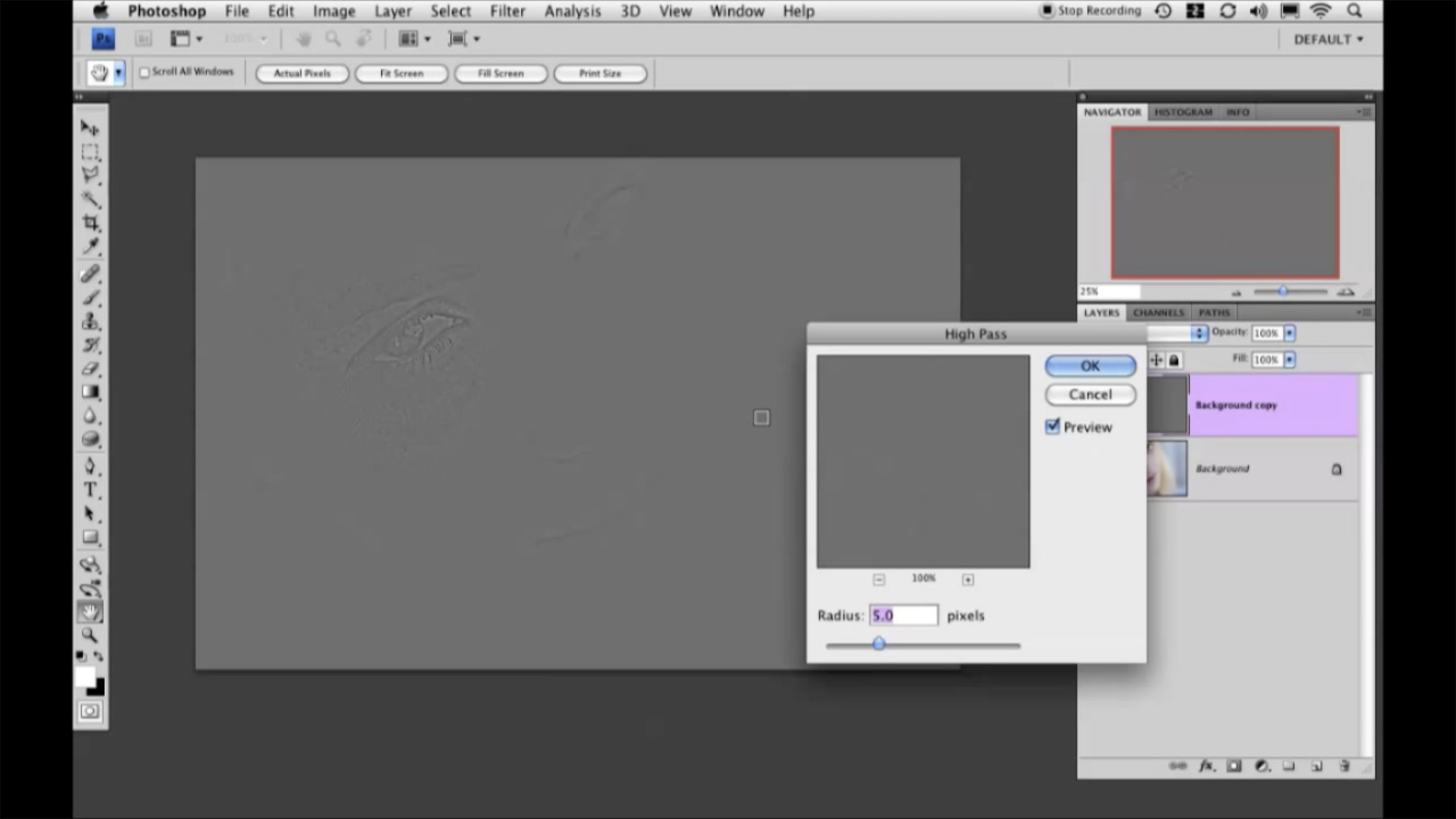











Thank you for the tip. But, I couldn’t get over the severe black eye on the photo and the fact that you didn’t mention anything about it.
I’d suggest using another photo or mention why you chose a woman with such a bad looking black eye.
The woman in the photo is a friend of mine. She had been in a scooter accident and that’s where she got the black eye. I chose this image because, in spite of her bruise she has very beautiful eyes and it for some reason stood out to me. :)
Thanks Nicole, loving these 2 minute tips!
@pete…hmm, sorry but that’s the strangest thing I’ve read today (mind you it is the morning). Nicole does these videos in her own time, on her own dime for the community and all you can say is that you’d suggest using another photo or explain why? She’s a (primarily) stock photographer so we’ll no doubt see images of lots of things. I’d suggest either get over it or find another site to get great free tips.
Hi Nicole, I really liked this how-to. The proverbial light-bulb in my head just turned on! Unfortunately for me, I don’t use CS as I’m supposed to be an Open Source expert! So, I’m struggling with my open source tools to duplicate the high pass filter! But, since you included a shot of the output in your post, maybe I can figure out in Gimp and Cinepaint just how to do this!
And, I love the shot. You capture the ‘real-ness’ of the world. It’s evident in all your food photography too! And, your food photography makes me hungry ;)